Ditambahkan: Denis Rubinov
Versi: 3.0.213
Ukuran: 44 MB
Diperbarui: 03.05.2023
Developer: Meitu (China) Limited
Batasan Usia: Everyone
Diunduh di Google Play: 3810631
Kategori: Foto
Deskripsi
Aplikasi Pomelo Camera – Photo editor & diperiksa oleh antivirus VirusTotal. Sebagai hasil pemindaian, tidak ada infeksi file yang terdeteksi oleh semua tanda tangan terbaru.
Cara memasang Pomelo Camera – Photo editor &
- Unduh file APK aplikasi dari apkshki.com.
- Temukan file yang diunduh. Anda dapat menemukannya di baki sistem atau di folder 'Download' menggunakan manajer file apa pun.
- Jika file yang diunduh berekstensi .bin (bug WebView di Android 11), ubah namanya menjadi .apk menggunakan pengelola file apa pun atau coba unduh file dengan browser lain seperti Chrome.
- Mulai penginstalan. Klik pada file yang diunduh untuk memulai penginstalan
- Izinkan penginstalan dari sumber yang tidak dikenal. Jika Anda menginstal untuk pertama kalinya Pomelo Camera – Photo editor & bukan dari Google Play, buka pengaturan keamanan perangkat Anda dan izinkan penginstalan dari sumber yang tidak dikenal.
- Lewati perlindungan Google Play. Jika proteksi Google Play memblokir penginstalan file, ketuk 'Info Lebih Lanjut' → 'Tetap instal' → 'OK' untuk melanjutkan..
- Selesaikan penginstalan: Ikuti petunjuk penginstal untuk menyelesaikan proses penginstalan.
Cara memperbarui Pomelo Camera – Photo editor &
- Unduh versi baru aplikasi dari apkshki.com.
- Cari file yang diunduh dan klik file tersebut untuk memulai penginstalan.
- Instal di atas versi lama. Tidak perlu menghapus instalasi versi sebelumnya.
- Hindari konflik tanda tangan. Jika versi sebelumnya tidak diunduh dari apkshki.com, pesan 'Aplikasi tidak terinstal' mungkin muncul. Dalam kasus ini, hapus instalan versi lama dan instal versi baru.
- Mulai ulang lampiran Pomelo Camera – Photo editor & setelah pembaruan.
Meminta pembaruan aplikasi
Ditambahkan Denis Rubinov
Versi: 3.0.213
Ukuran: 44 MB
Diperbarui: 03.05.2023
Developer: Meitu (China) Limited
Batasan Usia: Everyone
Diunduh di Google Play: 3810631
Kategori: Foto

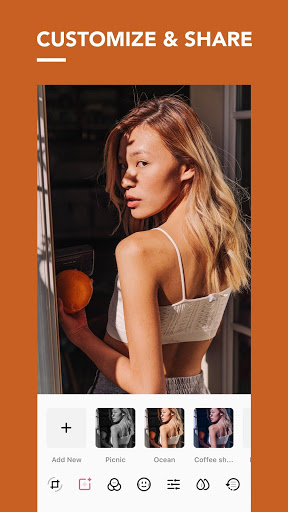

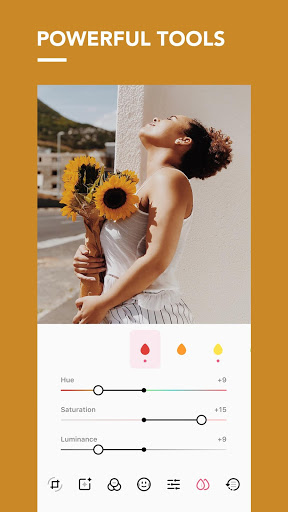
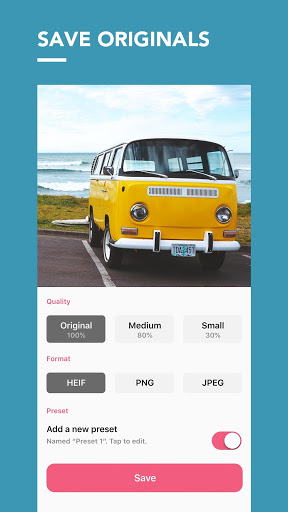
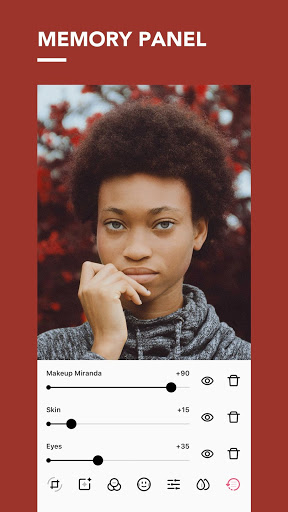
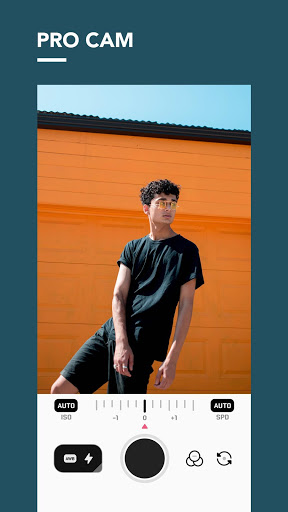
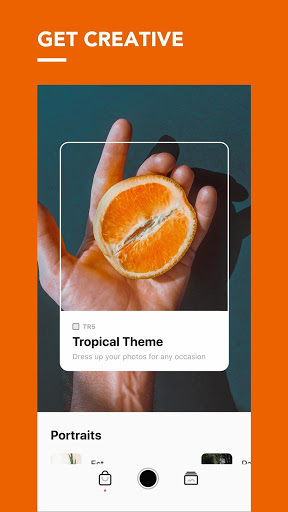
Ulasan untuk Pomelo Camera – Photo editor &
the app is perfect! all-rounded! the only thing is the shutter sound is too obvious. i was wondering if they can make a setting option to turn it off bc it disrupts me a lot.
i always loved this app and the filters so much and used them for my entire instagram feed but for the past week the filters have been lagging. they won't show up and when they do they're just far from looking like they did before. it's all like it's in a negative coloration and i'm so confused...
Please fix the app because of many errors and for not functional proper, when I take a picture it become dark or going black and not saving pictures its going to black instead and the preset and filter not functionally working... But the app is beautiful and nice if you fix it please fix it
Absolutely ridiculous! I deleted this app due to storage reasons but when I cleared my storage and finally reinstalled it I cannot even open the app without it crashing! I literally can't even go on the app or start editing because it just takes me back to my homescrean. This is absolutely appalling. I loved this app before but now it just ticks me off.
Kirimkan komentar
Untuk memberikan komentar, masuklah dengan jejaring sosial Anda:
Atau tinggalkan komentar anonim. Komentar Anda akan dikirim untuk dimoderasi.
Kirimkan komentar
Untuk memberikan komentar, masuklah dengan jejaring sosial Anda:
Atau tinggalkan komentar anonim. Komentar Anda akan dikirim untuk dimoderasi.