Ditambahkan: Denis Rubinov
Versi: 1.5
Ukuran: 33.7 MB
Diperbarui: 04.02.2024
Developer: photoshop mobile apps
Batasan Usia: Everyone
Otorisasi: 6
Diunduh di Google Play: 396586
Kategori: Foto
Deskripsi
Aplikasi PostLab: Designer Collages, Po diperiksa oleh antivirus VirusTotal. Sebagai hasil pemindaian, tidak ada infeksi file yang terdeteksi oleh semua tanda tangan terbaru.
Cara memasang PostLab: Designer Collages, Po
- Unduh file APK aplikasi dari apkshki.com.
- Temukan file yang diunduh. Anda dapat menemukannya di baki sistem atau di folder 'Download' menggunakan manajer file apa pun.
- Jika file yang diunduh berekstensi .bin (bug WebView di Android 11), ubah namanya menjadi .apk menggunakan pengelola file apa pun atau coba unduh file dengan browser lain seperti Chrome.
- Mulai penginstalan. Klik pada file yang diunduh untuk memulai penginstalan
- Izinkan penginstalan dari sumber yang tidak dikenal. Jika Anda menginstal untuk pertama kalinya PostLab: Designer Collages, Po bukan dari Google Play, buka pengaturan keamanan perangkat Anda dan izinkan penginstalan dari sumber yang tidak dikenal.
- Lewati perlindungan Google Play. Jika proteksi Google Play memblokir penginstalan file, ketuk 'Info Lebih Lanjut' → 'Tetap instal' → 'OK' untuk melanjutkan..
- Selesaikan penginstalan: Ikuti petunjuk penginstal untuk menyelesaikan proses penginstalan.
Cara memperbarui PostLab: Designer Collages, Po
- Unduh versi baru aplikasi dari apkshki.com.
- Cari file yang diunduh dan klik file tersebut untuk memulai penginstalan.
- Instal di atas versi lama. Tidak perlu menghapus instalasi versi sebelumnya.
- Hindari konflik tanda tangan. Jika versi sebelumnya tidak diunduh dari apkshki.com, pesan 'Aplikasi tidak terinstal' mungkin muncul. Dalam kasus ini, hapus instalan versi lama dan instal versi baru.
- Mulai ulang lampiran PostLab: Designer Collages, Po setelah pembaruan.
Meminta pembaruan aplikasi
Ditambahkan Denis Rubinov
Versi: 1.5
Ukuran: 33.7 MB
Diperbarui: 04.02.2024
Developer: photoshop mobile apps
Batasan Usia: Everyone
Otorisasi:
Diunduh di Google Play: 396586
Kategori: Foto

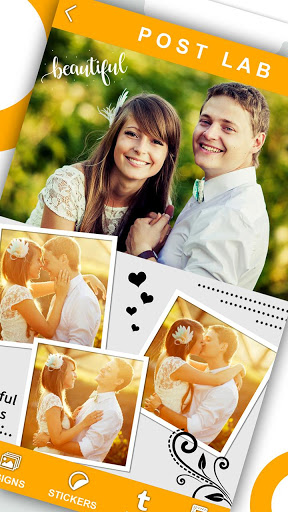

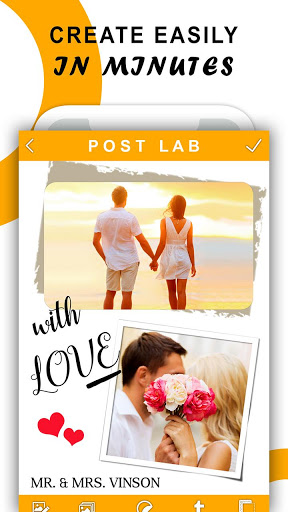
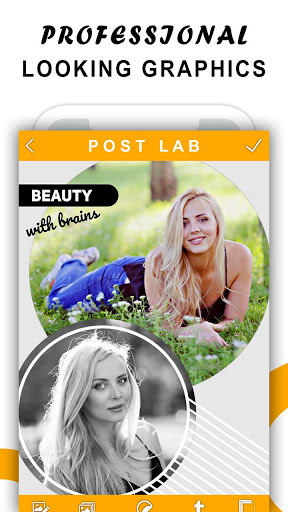



Ulasan untuk PostLab: Designer Collages, Po
Fun and easy. But it's almost stricty for novice and far from being professional. Why? No 3D texts. You can't change the aspect ratio of your work. And finally, the output resolution is too small. Bottom line: Good for social media posting. Ready-made templates are good enough and very easy to deal with. But certainly not for large poster and banner printing.
I use it for few weeks. I like it I find it interesting as well reasonable way of giving a chance to remove watermark with watching add or use stickers with watching adds. keep it up! All the best. Hope more will come in the future. Edit: I drag stars back. Reason photos aren't able to upload. After watching an add entire project disappear.
My experience was and still maintains a label of unbelievably phenomenal ! Beyond user friendly ! Just takes a bit of common sense and a feel for your bearings, then your off quicker than you can shake a stick ! Honestly the app deserves 10 stars ...even within the limited free edition application. I sure hope they contact me upon needing a tester for any new product app these creators put together !
I'm brand new at editing and creating. I'm also an old man. While the end product didn't come out exactly like I had Invisioned, it did turn out well and I navigated easily. For me that is saying A LOT!!! I'm very pleased and impressed with the Ap.
This is HANDS DOWN the BEST pic app for small business owners trying to design hot new looks for their merchandise! The share feature is super simple. Also, there are so many options and different ways to make each one unique!
overlays for photos need to be free or at least make sure the ads are available to watch when i need them. and make sure the color and the opacity is changable for the overlays. you know what i mean, where you have the circle or square with adjustable opacity and the text on top of that.
I've had the most amazing experience using the App. I just produces something good out of practically nothing. I love it. Download it. It will help you with little design and you don't need a still graphics designer all the time with this App.
So far so fantastic!! The app is fast, straight to the point, hassle-free. Would like to have option at magazine to add pic from my library, but I can do that again for specific other extras. Really must have it!!
easy to use, love the way you can change the text and fonts...wish it had more layouts to choose from but what they do offer is pretty decent
excellent. I've tried a lot of poster apps but this by far is the absolute best. Its super easy to use and the designs are colorful and inviting. I've received a lot of compliments on my postlab posters.
Kirimkan komentar
Untuk memberikan komentar, masuklah dengan jejaring sosial Anda:
Atau tinggalkan komentar anonim. Komentar Anda akan dikirim untuk dimoderasi.
Kirimkan komentar
Untuk memberikan komentar, masuklah dengan jejaring sosial Anda:
Atau tinggalkan komentar anonim. Komentar Anda akan dikirim untuk dimoderasi.