Ditambahkan: Denis Rubinov
Versi: 1.7.5
Ukuran: 13.1 MB
Diperbarui: 20.06.2020
Developer: Henrik Rydgård
Batasan Usia: Everyone
Otorisasi: 9
Diunduh di Google Play: 157043683
Kategori: Game aksi
- Mendukung sebagian besar game PSP.
- Gamepad virtual yang nyaman.
- Bekerja pada sebagian besar versi Android.
- Gratis untuk digunakan.
Deskripsi
Permainan PPSSPP - PSP emulator telah diperiksa oleh antivirus VirusTotal. Sebagai hasil pemindaian, tidak ada infeksi file yang terdeteksi oleh semua tanda tangan terbaru.
Cara memasang PPSSPP - PSP emulator
- Unduh file APK game dari apkshki.com.
- Temukan file yang diunduh. Anda dapat menemukannya di baki sistem atau di folder 'Download' menggunakan manajer file apa pun.
- Jika file yang diunduh berekstensi .bin (bug WebView di Android 11), ubah namanya menjadi .apk menggunakan pengelola file apa pun atau coba unduh file dengan browser lain seperti Chrome.
- Mulai penginstalan. Klik pada file yang diunduh untuk memulai penginstalan
- Izinkan penginstalan dari sumber yang tidak dikenal. Jika Anda menginstal untuk pertama kalinya PPSSPP - PSP emulator bukan dari Google Play, buka pengaturan keamanan perangkat Anda dan izinkan penginstalan dari sumber yang tidak dikenal.
- Lewati perlindungan Google Play. Jika proteksi Google Play memblokir penginstalan file, ketuk 'Info Lebih Lanjut' → 'Tetap instal' → 'OK' untuk melanjutkan..
- Selesaikan penginstalan: Ikuti petunjuk penginstal untuk menyelesaikan proses penginstalan.
Cara memperbarui PPSSPP - PSP emulator
- Unduh versi baru game dari apkshki.com.
- Cari file yang diunduh dan klik file tersebut untuk memulai penginstalan.
- Instal di atas versi lama. Tidak perlu menghapus instalasi versi sebelumnya.
- Hindari konflik tanda tangan. Jika versi sebelumnya tidak diunduh dari apkshki.com, pesan 'Aplikasi tidak terinstal' mungkin muncul. Dalam kasus ini, hapus instalan versi lama dan instal versi baru.
- Mulai ulang game PPSSPP - PSP emulator setelah pembaruan.
Meminta pembaruan aplikasi
Ditambahkan Denis Rubinov
Versi: 1.7.5
Ukuran: 13.1 MB
Diperbarui: 20.06.2020
Developer: Henrik Rydgård
Batasan Usia: Everyone
Otorisasi:
Diunduh di Google Play: 157043683
Kategori: Game aksi



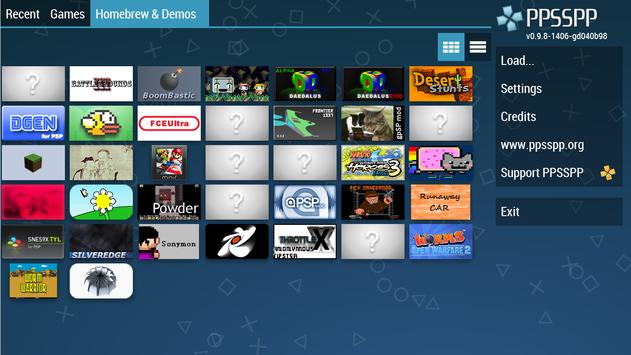

Ulasan untuk PPSSPP - PSP emulator
I used this emulator for months with no problem on my S7, but then never really picked it back up again on my S9 until a few weeks ago after I saw that the app had an update. Now the buttons on the right side of the screen do not respond about 80% of the time. If this get's fixed then this emulator deserves a 5 star review, as it is one of the best on the market.
SWITCHED TO OPEN GL BACKEND- FIXED MY ISSUES. New Update introduced a problem with the Square, Triangle, Circle and X buttons. The touch input areas for the four buttons are misaligned to the left. The touch area worked perfectly in the center of each button before the update. I am not the only one to have this problem after reading comments. Seems like the screen isnt properly aligning. resolution stretches past edge on note 9. Thanks for a great app!
It seems a decent app, overall, but I got it to play one particular game and it refuses to play that game. I have downloaded two different versions of the game, and I don't make it in 10 minutes before the app crashes. I have been through settings on the app too and turned down settings and whatever I need. When the game started I had a pop up about turning on frameskipper or whatever because the sound was choppy, but it hasn't helped. Very upsetting.
Awesome Best emulator. Period. No need to hunt down the correct regional bios or anything else like that. My mind was blown away by the ease of use. It's been a work in progress for years, and now with the most recent build I can run everything I've tried out so far. I have an older phone (Note 5) but never see lagging anymore. When I did , though, it was never a problem because of the extensive amount of resources. This app is truly a thing of beauty. Pure genius.
works great. I played battlefront II, everything runs smooth, there's even a button that let's you speed up the processing which is great for when it's loading a battle. loads in less than a second on my galaxy s10. you can also plug a ps3 controller into the USB-c port, some of the buttons where mapped wrong, but it let's you re-map all the buttons in the settings.
A while ago, I used to love playing Star Wars Battlefront II on this thing, but now whenever I try to start the game up, it gets stuck on a black screen, and nothing works. This has happened with several other games, too, including Gods Eater: Burst, Dracula X Chronicles, and others. The FPS counter even shows zero, and never changes, some games even showing a negative FPS! Does anyone have an idea what might be causing this? I would greatly appreciate any help!
Works great for most games but when I booted up the one I wanted to play most, it worked fine until I got to the 3d exploration (which is used heavily throughout the game), and it started flickering like crazy. I tried tinkering with the settings and it didn't help much if at all. Overall great emulator but it just doesn't work well with that game. (I've tried other games with a similar style of exploration and they worked perfectly fine) I hope this is fixed, but it's one game out of thousands, so realistically there's no chance. Still an amazing app though.
Extremely well done on your guys' part. The graphics are near identical, the lag spikes are few and far between, and it seems like you don't even have to get a very powerful phone to run it just fine. The only real complaint I have is that there should be a way to switch between reading internal storage, to external storage. I want to play every single monster hunter game (starting with freedom unite) and my phone already doesn't have enough storage to download another monster hunter game.
This emulator port is absolutely amazing. It's almost identical to the PC version, which is great! All the options are there, and you can completely play through all PSP games without a hitch. The one and only feature that does not work is the Rapid Fire button on the on screen controls. Doesn't make it unusable though. Totally would recommend to anyone that needs a reliable emulator for PSP games.
Amazing emulator! Free, no ads, and runs at full speed (no lag). I only play one game (Yugioh 5D'S), so I can't truly judge the emulator. It may be a flawed ISO file, or maybe I caused this by repeatedly saving and reloading the savestate, trying to get rare cards... but it has minor graphical issues. There are some empty text boxes, and sometimes when descriptions should be about 20 lines of text, they get cut off after like 6 lines. It's not a huge issue. I've used PPSSPP for like 80 hours!
Kirimkan komentar
Untuk memberikan komentar, masuklah dengan jejaring sosial Anda:
Atau tinggalkan komentar anonim. Komentar Anda akan dikirim untuk dimoderasi.
Kirimkan komentar
Untuk memberikan komentar, masuklah dengan jejaring sosial Anda:
Atau tinggalkan komentar anonim. Komentar Anda akan dikirim untuk dimoderasi.