Ditambahkan: Denis Rubinov
Versi: 12.14.2
Ukuran: 2.2 MB
Diperbarui: 04.02.2024
Developer: Mobile Dynamix
Batasan Usia: Everyone
Otorisasi: 16
Diunduh di Google Play: 20012060
Kategori: Bisnis
Deskripsi
Aplikasi PrinterShare Mobile Print diperiksa oleh antivirus VirusTotal. Sebagai hasil pemindaian, tidak ada infeksi file yang terdeteksi oleh semua tanda tangan terbaru.
Cara memasang PrinterShare Mobile Print
- Unduh file APK aplikasi dari apkshki.com.
- Temukan file yang diunduh. Anda dapat menemukannya di baki sistem atau di folder 'Download' menggunakan manajer file apa pun.
- Jika file yang diunduh berekstensi .bin (bug WebView di Android 11), ubah namanya menjadi .apk menggunakan pengelola file apa pun atau coba unduh file dengan browser lain seperti Chrome.
- Mulai penginstalan. Klik pada file yang diunduh untuk memulai penginstalan
- Izinkan penginstalan dari sumber yang tidak dikenal. Jika Anda menginstal untuk pertama kalinya PrinterShare Mobile Print bukan dari Google Play, buka pengaturan keamanan perangkat Anda dan izinkan penginstalan dari sumber yang tidak dikenal.
- Lewati perlindungan Google Play. Jika proteksi Google Play memblokir penginstalan file, ketuk 'Info Lebih Lanjut' → 'Tetap instal' → 'OK' untuk melanjutkan..
- Selesaikan penginstalan: Ikuti petunjuk penginstal untuk menyelesaikan proses penginstalan.
Cara memperbarui PrinterShare Mobile Print
- Unduh versi baru aplikasi dari apkshki.com.
- Cari file yang diunduh dan klik file tersebut untuk memulai penginstalan.
- Instal di atas versi lama. Tidak perlu menghapus instalasi versi sebelumnya.
- Hindari konflik tanda tangan. Jika versi sebelumnya tidak diunduh dari apkshki.com, pesan 'Aplikasi tidak terinstal' mungkin muncul. Dalam kasus ini, hapus instalan versi lama dan instal versi baru.
- Mulai ulang lampiran PrinterShare Mobile Print setelah pembaruan.
Meminta pembaruan aplikasi
Ditambahkan Denis Rubinov
Versi: 12.14.2
Ukuran: 2.2 MB
Diperbarui: 04.02.2024
Developer: Mobile Dynamix
Batasan Usia: Everyone
Otorisasi:
Diunduh di Google Play: 20012060
Kategori: Bisnis

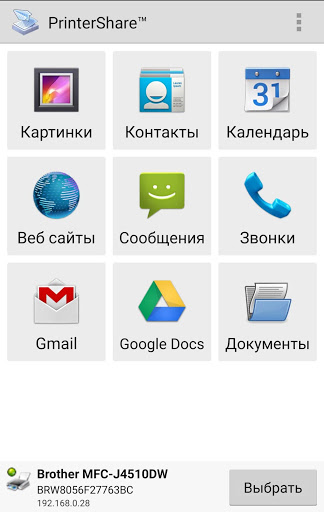
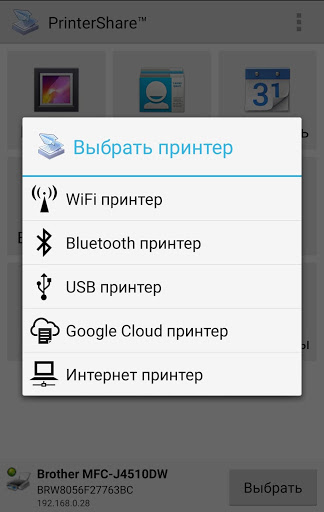
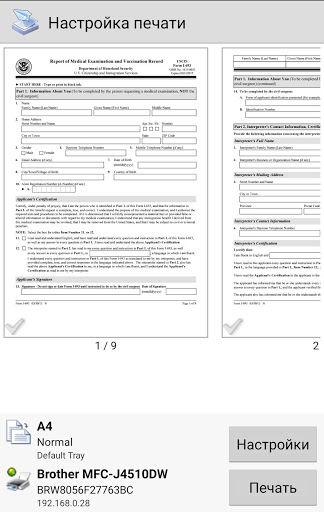
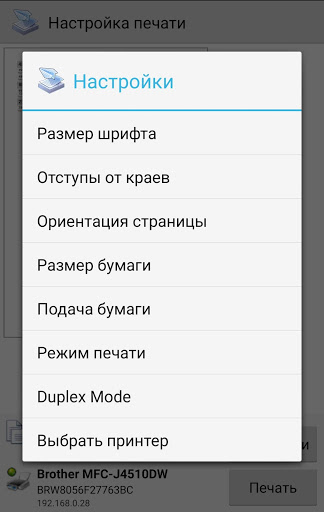
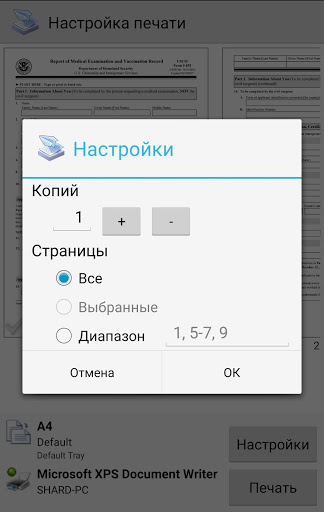
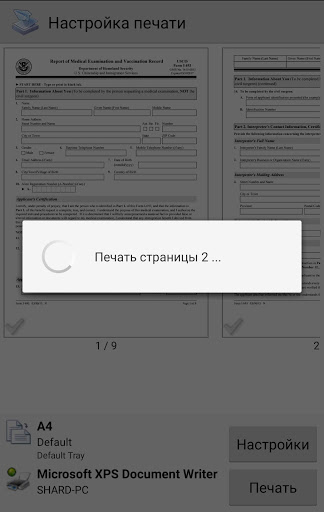
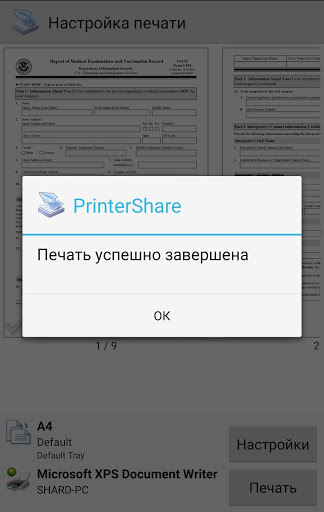
Ulasan untuk PrinterShare Mobile Print
PrinterShare works like a charm mirror problem one with it
I love this phone to any printer app it's 100% my go to app for printing from any android phone! Simple process completely effortless. Now when I get my iphone I'm hoping they have it on the apple store to download bc it's one app I cannot do without!! Thanks printershare for making such an awesome needed app!!
Why would someone buy premium, when you can just print from computer/laptop for free , just thought this app would be good for mobile but not now.. , such a big disappointment this app is , should have given ads instead of just asking to buy premium.
I want more small size
10 Stars... Best mobile printer app you'll find.
Good
Very Nice
Best app
ABSOLUTELY AWESOME After messing around with simple HP APP which told me that I either need to have a different computer different phone or different printer 4 days trying different stuff found this app soon as i opened it said, found what u need for printer ur standing next to do u want it, i said yes bam got it do u want to print yes bam see now thats simple THANK U FOR MAKING THIS APP GUYS!!!!
Finally managed to get my printer working with my phone using this app. The problem is, this app set itself as the "Default App" for browser browser downloads! I don't want to PRINT the photos, I just want to SAVE them! I can't find any way to disable this default! Give me a fix or I'll uninstall the Printer Share app!
Kirimkan komentar
Untuk memberikan komentar, masuklah dengan jejaring sosial Anda:
Atau tinggalkan komentar anonim. Komentar Anda akan dikirim untuk dimoderasi.
Kirimkan komentar
Untuk memberikan komentar, masuklah dengan jejaring sosial Anda:
Atau tinggalkan komentar anonim. Komentar Anda akan dikirim untuk dimoderasi.