Ditambahkan: Denis Rubinov
Versi: 3.1.2
Ukuran: 21.4 MB
Diperbarui: 04.01.2023
Developer: KeepSolid Inc
Batasan Usia: Everyone
Otorisasi: 11
Diunduh di Google Play: 425395
Kategori: Komunikasi
- Enkripsi Tingkat Lanjut.
- Setelah keluar dari browser, data penelusuran tidak disimpan.
- Cari privasi secara pribadi.
- Pemblokir spanduk.
- Penjelajahan anonim
Deskripsi
Aplikasi Private Browser with VPN diperiksa oleh antivirus VirusTotal. Sebagai hasil pemindaian, tidak ada infeksi file yang terdeteksi oleh semua tanda tangan terbaru.
Cara memasang Private Browser with VPN
- Unduh file APK aplikasi dari apkshki.com.
- Temukan file yang diunduh. Anda dapat menemukannya di baki sistem atau di folder 'Download' menggunakan manajer file apa pun.
- Jika file yang diunduh berekstensi .bin (bug WebView di Android 11), ubah namanya menjadi .apk menggunakan pengelola file apa pun atau coba unduh file dengan browser lain seperti Chrome.
- Mulai penginstalan. Klik pada file yang diunduh untuk memulai penginstalan
- Izinkan penginstalan dari sumber yang tidak dikenal. Jika Anda menginstal untuk pertama kalinya Private Browser with VPN bukan dari Google Play, buka pengaturan keamanan perangkat Anda dan izinkan penginstalan dari sumber yang tidak dikenal.
- Lewati perlindungan Google Play. Jika proteksi Google Play memblokir penginstalan file, ketuk 'Info Lebih Lanjut' → 'Tetap instal' → 'OK' untuk melanjutkan..
- Selesaikan penginstalan: Ikuti petunjuk penginstal untuk menyelesaikan proses penginstalan.
Cara memperbarui Private Browser with VPN
- Unduh versi baru aplikasi dari apkshki.com.
- Cari file yang diunduh dan klik file tersebut untuk memulai penginstalan.
- Instal di atas versi lama. Tidak perlu menghapus instalasi versi sebelumnya.
- Hindari konflik tanda tangan. Jika versi sebelumnya tidak diunduh dari apkshki.com, pesan 'Aplikasi tidak terinstal' mungkin muncul. Dalam kasus ini, hapus instalan versi lama dan instal versi baru.
- Mulai ulang lampiran Private Browser with VPN setelah pembaruan.
Meminta pembaruan aplikasi
Ditambahkan Denis Rubinov
Versi: 3.1.2
Ukuran: 21.4 MB
Diperbarui: 04.01.2023
Developer: KeepSolid Inc
Batasan Usia: Everyone
Otorisasi:
Diunduh di Google Play: 425395
Kategori: Komunikasi



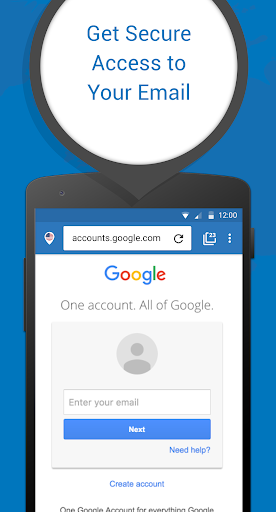
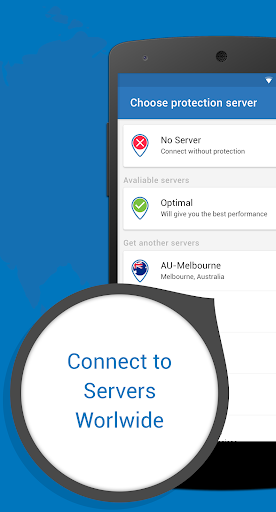
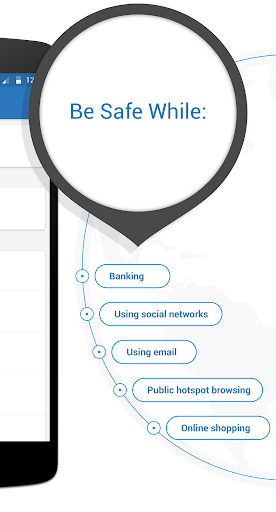
Ulasan untuk Private Browser with VPN
When tapping the vpin set up it forces users to accept marketing emails. I have enough trouble with too many emails as it is, please make that optional or have us to pay for the vpin instead. If the price is affordable then that's okay. So that's where I stopped. Am uninstalling now. Would be wise to let people use the browser for a few mins first before putting up stuff like that so they can see if it's nice or not.
Decent But it seems to lose connection you always have to reconnect. So you have to pay attention to whether it's connected to a VPN. Most web pages are unable. Shortcuts work pretty good as far as saving. I gave it 3 stars just has potential It's clean and does not have too much garbage connected to it.
Great top speed in the trial version. The full-feature-browser basics are present, incl an editable start page. I am finding some skittishness in entry boxes and the tabs page. I would pay for that much speed but they are not offering a version with monthly or yearly fees, just a rich lifetime version I cannot accept because there's nothing to keep them updating. i did not use the security features, but the rest of it is 4 stars.
This app is an excellent idea to use a private browser. I love the idea that there are different servers to choose from as a stand alone browser without having to sign up for a full VPN package: For this accessibility I give thumbs up And the fee is so minimal that it's almost free . It's the way to go if you need a private browser - proxy. So many security features it's not funny. But one would have to experience it for themselves to know what am talking about. Keep up the good work developers
It's convenient for my daily use but it doesn't have options like how normal browser should have. Example, changing the view mobile and desktop, sometime I can zoom in, and sometime I can't zoom in, as in PayPal website, I can't logout when I'm done with it. Often prompt no Internet connection but I'm actually connected to my home WiFi network. Kindly improve on the browser features and also add in for PC devices as well. As at times its difficult to use only on small devices.
Like most of the reviews here, I am a long-term user of KeepSolid products. Their VPN and browser used to be great...now, not so much. Sometimes it works, sometimes it doesn't. Doesn't connect usually when you need it the most. Used to work well, probably just some well intended update busted it. Haven't deleted it but can't use it. Hope it gets repaired soon. PS to KS Tech Support. Skip the weak 'please contact us so you can troubleshoot it for us for free.' Just fix the f*****g things, 'K?
Much improved. There has definitely been work done on this app since I last used it. The browser finally seems to have glitch-free experience. I have query for the developers. For the paid version of the browser, is it possible to build in an adblocker? While I have a free browser that does this, it comes with other drawbacks. However I would gladly pay for a browser that has a built in ad blocker
Just upgraded my yearly subscription to a one-time perpetual license. I find there's more privacy surfing with this browser's built-in VPN making it a unique browser in itself where other Android based browsers lack the feature. I'm not sure if operating with a VPN in the background of the handphone OS may affect the speed or compromise the security based on similar operating algorithms. But phones of a higher CPU would be able to overcome the demands of the higher processing needs of operating a duoble layered VPN per se.
Decent browser but kinda a shame I can't find the settings to import bookmarks, password, etc. and extensions like ad blocker. Other than that not bad compared with the default internet browser.
1 thing i don't like it's when it connect to the webpage/website your attempting to browse... {for whatever reason on your device's part} ...the error screen it displays erases whatever site it was (the web link) which is very annoying of it's a site never been to and I haven't memorized it (the entire website and its sub-websites).
Kirimkan komentar
Untuk memberikan komentar, masuklah dengan jejaring sosial Anda:
Atau tinggalkan komentar anonim. Komentar Anda akan dikirim untuk dimoderasi.
Kirimkan komentar
Untuk memberikan komentar, masuklah dengan jejaring sosial Anda:
Atau tinggalkan komentar anonim. Komentar Anda akan dikirim untuk dimoderasi.