Ditambahkan: Denis Rubinov
Versi: 2.0.7
Ukuran: 11.8 MB
Diperbarui: 19.02.2023
Developer: SoomApps
Batasan Usia: Everyone
Otorisasi: 10
Diunduh di Google Play: 12401330
Kategori: Alat
- Mendukung berbagai merek TV.
- Hemat beberapa TV.
- Kontrol semua fungsi TV.
Deskripsi
Aplikasi Universal TV Remote - MyRem diperiksa oleh antivirus VirusTotal. Sebagai hasil pemindaian, tidak ada infeksi file yang terdeteksi oleh semua tanda tangan terbaru.
Cara memasang Universal TV Remote - MyRem
- Unduh file APK aplikasi dari apkshki.com.
- Temukan file yang diunduh. Anda dapat menemukannya di baki sistem atau di folder 'Download' menggunakan manajer file apa pun.
- Jika file yang diunduh berekstensi .bin (bug WebView di Android 11), ubah namanya menjadi .apk menggunakan pengelola file apa pun atau coba unduh file dengan browser lain seperti Chrome.
- Mulai penginstalan. Klik pada file yang diunduh untuk memulai penginstalan
- Izinkan penginstalan dari sumber yang tidak dikenal. Jika Anda menginstal untuk pertama kalinya Universal TV Remote - MyRem bukan dari Google Play, buka pengaturan keamanan perangkat Anda dan izinkan penginstalan dari sumber yang tidak dikenal.
- Lewati perlindungan Google Play. Jika proteksi Google Play memblokir penginstalan file, ketuk 'Info Lebih Lanjut' → 'Tetap instal' → 'OK' untuk melanjutkan..
- Selesaikan penginstalan: Ikuti petunjuk penginstal untuk menyelesaikan proses penginstalan.
Cara memperbarui Universal TV Remote - MyRem
- Unduh versi baru aplikasi dari apkshki.com.
- Cari file yang diunduh dan klik file tersebut untuk memulai penginstalan.
- Instal di atas versi lama. Tidak perlu menghapus instalasi versi sebelumnya.
- Hindari konflik tanda tangan. Jika versi sebelumnya tidak diunduh dari apkshki.com, pesan 'Aplikasi tidak terinstal' mungkin muncul. Dalam kasus ini, hapus instalan versi lama dan instal versi baru.
- Mulai ulang lampiran Universal TV Remote - MyRem setelah pembaruan.
Meminta pembaruan aplikasi
Ditambahkan Denis Rubinov
Versi: 2.0.7
Ukuran: 11.8 MB
Diperbarui: 19.02.2023
Developer: SoomApps
Batasan Usia: Everyone
Otorisasi:
Diunduh di Google Play: 12401330
Kategori: Alat
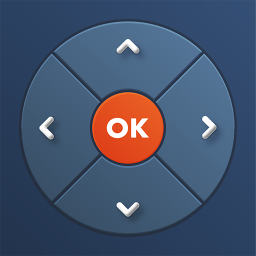









Ulasan untuk Universal TV Remote - MyRem
Good
Works great with my Samsung (Not smart TV) Some ads, but the remote works as it should! :)
Lo máximo
مش شغال
Work
It's fine, but it not offline
This app is very good to me, it have been saved me from buying a hard ware remote from all these wale I downloaded it! So thans to the developer and many blessings
Is the best
It's the best tv remote app! I recommend this app to all people that have at least one or two TV. 5 stars!
Es el único control que me ha servido
Horrible app. Forces you to watch video ads before you can use a simple remote.....
Brilliant easy to use and works really well didn't need to do anything other than pick which model of TV it was and it worked straight away
May I suggest an (improvement) idea on the app? Could you please make the buttons have some sort of fading or somehow look like they are pressed in the moment when you actually touch them (also, put an option for vibration) (at least on some of them like the mute button) also... Put some more options in the settings so the users can choose their way the app works. I know it's for free, hence the adverts (very annoying 😅). So thanks at the same time for your effort on sharing this...
Its very nice because we had lost our TV remote ever since we got the TV, and with this app I don't even need to get off the couch to change the volume input or even turn on the TV. The only reason I didn't rate it five stars was because sometimes when I press the buttons it won't do anything. If they could fix that it would definitely be 5 stars
OMG, I DON'T BELIEVE MY EYE'S. MY TV DOESN'T HAVE A REMOTE FOR YEARS NOW AND IT'S WAS STUCK ON 100% VOLUME SO IT'S ALWAYS LOUD...BUT THIS APP SOLVED ALL MY TV PROBLEMS THIS IS THE BEST APP GUYS DOWNLOAD IT...IT WORKS
Kirimkan komentar
Untuk memberikan komentar, masuklah dengan jejaring sosial Anda:
Atau tinggalkan komentar anonim. Komentar Anda akan dikirim untuk dimoderasi.
Kirimkan komentar
Untuk memberikan komentar, masuklah dengan jejaring sosial Anda:
Atau tinggalkan komentar anonim. Komentar Anda akan dikirim untuk dimoderasi.