Ditambahkan: Denis Rubinov
Versi: 2.9.7
Ukuran: 6.7 MB
Diperbarui: 20.02.2023
Developer: Big Bang Inc.
Batasan Usia: Everyone
Otorisasi: 13
Diunduh di Google Play: 98095547
Kategori: Personalisasi
- Cari musik yang tersedia di perangkat Anda dengan cepat.
- Fungsi penskalaan membantu Anda menentukan waktu dengan lebih akurat.
- Pengaturan fade in dan fade out.
- Berfungsi untuk mengatur suara sebagai nada dering pribadi atau umum.
- Program ini sangat mudah digunakan.
- Ada terjemahan ke dalam bahasa Rusia.
Deskripsi
Aplikasi Ringtone Maker:create ringtone diperiksa oleh antivirus VirusTotal. Sebagai hasil pemindaian, tidak ada infeksi file yang terdeteksi oleh semua tanda tangan terbaru.
Cara memasang Ringtone Maker:create ringtone
- Unduh file APK aplikasi dari apkshki.com.
- Temukan file yang diunduh. Anda dapat menemukannya di baki sistem atau di folder 'Download' menggunakan manajer file apa pun.
- Jika file yang diunduh berekstensi .bin (bug WebView di Android 11), ubah namanya menjadi .apk menggunakan pengelola file apa pun atau coba unduh file dengan browser lain seperti Chrome.
- Mulai penginstalan. Klik pada file yang diunduh untuk memulai penginstalan
- Izinkan penginstalan dari sumber yang tidak dikenal. Jika Anda menginstal untuk pertama kalinya Ringtone Maker:create ringtone bukan dari Google Play, buka pengaturan keamanan perangkat Anda dan izinkan penginstalan dari sumber yang tidak dikenal.
- Lewati perlindungan Google Play. Jika proteksi Google Play memblokir penginstalan file, ketuk 'Info Lebih Lanjut' → 'Tetap instal' → 'OK' untuk melanjutkan..
- Selesaikan penginstalan: Ikuti petunjuk penginstal untuk menyelesaikan proses penginstalan.
Cara memperbarui Ringtone Maker:create ringtone
- Unduh versi baru aplikasi dari apkshki.com.
- Cari file yang diunduh dan klik file tersebut untuk memulai penginstalan.
- Instal di atas versi lama. Tidak perlu menghapus instalasi versi sebelumnya.
- Hindari konflik tanda tangan. Jika versi sebelumnya tidak diunduh dari apkshki.com, pesan 'Aplikasi tidak terinstal' mungkin muncul. Dalam kasus ini, hapus instalan versi lama dan instal versi baru.
- Mulai ulang lampiran Ringtone Maker:create ringtone setelah pembaruan.
Meminta pembaruan aplikasi
Ditambahkan Denis Rubinov
Versi: 2.9.7
Ukuran: 6.7 MB
Diperbarui: 20.02.2023
Developer: Big Bang Inc.
Batasan Usia: Everyone
Otorisasi:
Diunduh di Google Play: 98095547
Kategori: Personalisasi

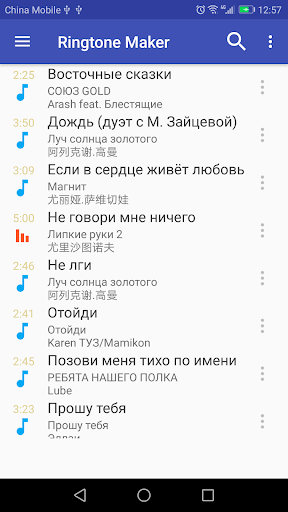
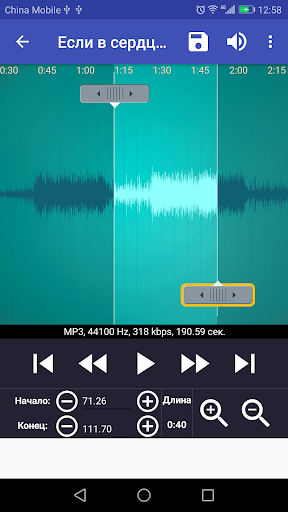
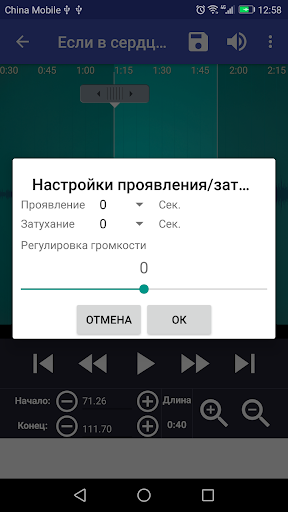
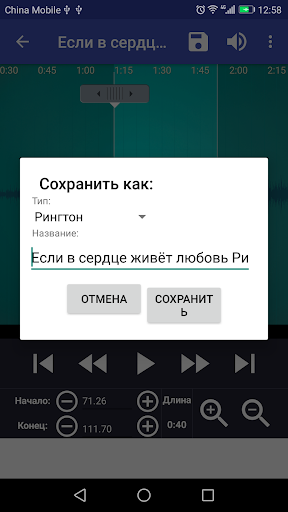
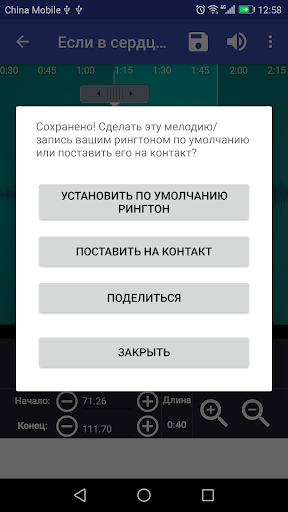
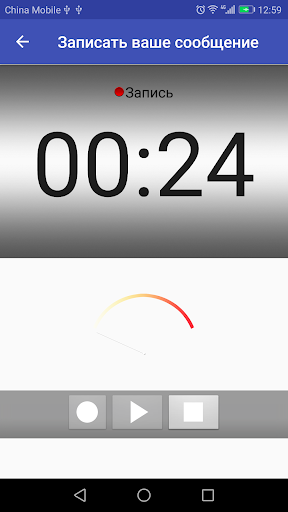
Ulasan untuk Ringtone Maker:create ringtone
This app has always been installed on each and every phone I've bought since I've had a smart phone, it's easy to use, very straightforward, and you didn't really have to mess with it too much. The reason I'm giving this a 3 is because on my new phone a Galaxy S22 Ultra my personal notification sound keeps going back to the default notification and there's no way to make it stick more than an hour
Turns out, I like this app better than trying to get decent ringtones from other ringtone apps (total meh). I really like the selection of audio this app includes for our use and editing. Very nice. Also, if I can't seem to download a ringtone from one of those other apps, they've actually appeared where this app can find them and then assign them to a contact. It's often the only way.
I love it!!!! Does exactly what I need it to do, record, clip, and actually use, also have the added benefit of choosing how to save and has a great library layout that, yes, seems a bit tacky, but it totally a blast from the past activating my nostalgia drive. Also if you try and record something for more than 39'seconds, you a special kind of stupid, Ringing for phone calls only lasts 30'seconds so it won't work well for an alarm tone if you want it to read you a book to get you going ya know.
Love this app. Easy to use. The layout & all the options make for a professional & user-friendly experience. I've had this app for so many years I can't even remember when I initially downloaded it. It is the only app that I've used for creating ringtones, alarms, and notifications & will continue to be the only one I use. This app has traveled with me through multiple phones/upgrades, and it will continue to do so as long as they keep it up and continue to update it. Highly recommended!
I am personally very satisfied with the performance and usability of this app. To get the best results, find the song or audio clip that you want to record, turn the volume all the way up, start recording through the ringtone maker app then before pressing play on the song or clip, hold your breath so the microphone doesn't catch your breathing, then press play and walk away from your phone to ensure that your breathing doesn't get recorded. After all that, the app is super easy to use so enjoy
I've been using this app for about 9 years now in several different phones and its just perfect to create, edit and personalize your ringtone to whatever you want... seriously, anything at all! Then you can save it as default ringtone, notification sound, ringtone for a specific contact, etc. I dont have any plans of using a different app. Awesome job guys!
The app does what it says. It takes whatever song you have downloaded to your device and allows you to crop it and make turn it into a ring tone. I took off one star because when trying to increase the volume of your chosen ringtone the increase in volume is not that noticeable and it comes at the price of losing fidelity. So, when choosing to make a song into a ringtone you need to make sure that the song sounds loud to begin with.
So far, so good. I just downloaded this for Android and made one ringtone. It works with songs that you have dowloaded or saved on your phone. It finds the songs and lists them. You choose a song and "Edit" it to make a ringtone, then Save it. I had no songs saved on my phone, but installed an app to download songs from the internet (the YouTube Premium "downloads" don't work). The song then appeared in Ringtone Maker and was easily turned into a ringtone.
This app is so easy to use its ridiculous. I thought I would have to save and browse a bunch of folders but you can make, edit and let the app set your ringtones, notifications, contact ringtones and alarms for you. Would you believe I recorded my audio from a streaming site right on my phone in the background? This app captured it beautifully. Thanks developers for making this app super easy to use. You're all so talented.
Kirimkan komentar
Untuk memberikan komentar, masuklah dengan jejaring sosial Anda:
Atau tinggalkan komentar anonim. Komentar Anda akan dikirim untuk dimoderasi.
Kirimkan komentar
Untuk memberikan komentar, masuklah dengan jejaring sosial Anda:
Atau tinggalkan komentar anonim. Komentar Anda akan dikirim untuk dimoderasi.