Ditambahkan: Denis Rubinov
Versi: 1.17.2030
Ukuran: 7.8 MB
Diperbarui: 12.11.2023
Developer: Lufesu Inc.
Batasan Usia: Everyone
Otorisasi: 10
Diunduh di Google Play: 2623735
Kategori: Alat
- Memungkinkan Anda menetapkan batas.
- Pemberitahuan tentang mendekati batas lalu lintas.
- Bekerja di jaringan seluler dan Wi-FI,
- Gratis untuk digunakan.
- Memiliki widget yang nyaman.
Deskripsi
Aplikasi Data Usage Analyzer diperiksa oleh antivirus VirusTotal. Sebagai hasil pemindaian, tidak ada infeksi file yang terdeteksi oleh semua tanda tangan terbaru.
Cara memasang Data Usage Analyzer
- Unduh file APK aplikasi dari apkshki.com.
- Temukan file yang diunduh. Anda dapat menemukannya di baki sistem atau di folder 'Download' menggunakan manajer file apa pun.
- Jika file yang diunduh berekstensi .bin (bug WebView di Android 11), ubah namanya menjadi .apk menggunakan pengelola file apa pun atau coba unduh file dengan browser lain seperti Chrome.
- Mulai penginstalan. Klik pada file yang diunduh untuk memulai penginstalan
- Izinkan penginstalan dari sumber yang tidak dikenal. Jika Anda menginstal untuk pertama kalinya Data Usage Analyzer bukan dari Google Play, buka pengaturan keamanan perangkat Anda dan izinkan penginstalan dari sumber yang tidak dikenal.
- Lewati perlindungan Google Play. Jika proteksi Google Play memblokir penginstalan file, ketuk 'Info Lebih Lanjut' → 'Tetap instal' → 'OK' untuk melanjutkan..
- Selesaikan penginstalan: Ikuti petunjuk penginstal untuk menyelesaikan proses penginstalan.
Cara memperbarui Data Usage Analyzer
- Unduh versi baru aplikasi dari apkshki.com.
- Cari file yang diunduh dan klik file tersebut untuk memulai penginstalan.
- Instal di atas versi lama. Tidak perlu menghapus instalasi versi sebelumnya.
- Hindari konflik tanda tangan. Jika versi sebelumnya tidak diunduh dari apkshki.com, pesan 'Aplikasi tidak terinstal' mungkin muncul. Dalam kasus ini, hapus instalan versi lama dan instal versi baru.
- Mulai ulang lampiran Data Usage Analyzer setelah pembaruan.
Meminta pembaruan aplikasi
Ditambahkan Denis Rubinov
Versi: 1.17.2030
Ukuran: 7.8 MB
Diperbarui: 12.11.2023
Developer: Lufesu Inc.
Batasan Usia: Everyone
Otorisasi:
Diunduh di Google Play: 2623735
Kategori: Alat

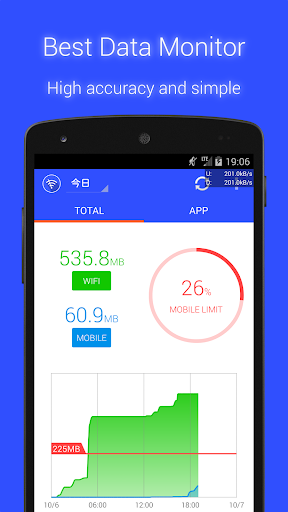
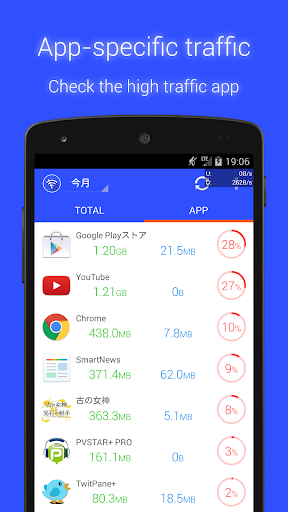

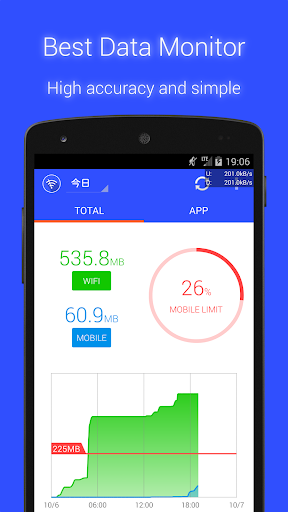
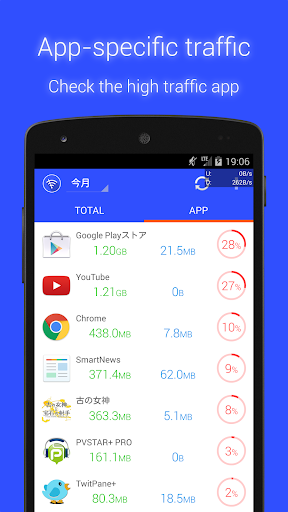

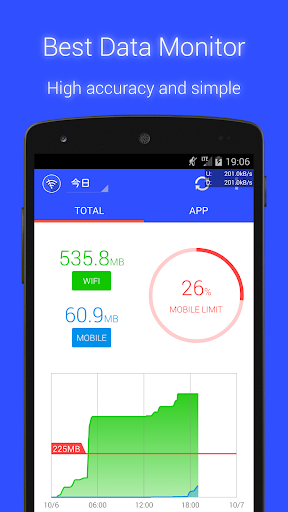
Ulasan untuk Data Usage Analyzer
App still crashes in Android 12. Update on January 27, 2022...App has been updated by the developer and seems to work fine. 5 Stars! I'm getting ads even though I paid for the app. I'll see what happens when I reboot my smartphone.
Good application to monitor the data usage over the day...specially to monitor houly data usage by app. But the graphics are not much user friendly..pls improve the graphics. It shows the data usage by app an the time period of usage. Also it shows the usage over different periods. (Today, yesterday, this week, last week, this month, last month) Can view both wifi and Mobile data usages. Also we can put limits and warning to Mobile data.
It is good to use for my data usage monitor and most importantly while my mobile doesn't have inbuilt facility. Now I can check data usage easily. Thanks.
Best data tracking app I have found. The fake "Unlimited" plans all these wonderful cellphone service providers have. If you don't watch what you use during your cycle. They will slow us way down to a speed that's unusable for a modern smartphone. Sorry a$$ money making cellphone providers. Burn in Hell.
Best Data monitor app I've tried (& I've tried quite a few!). Especially like the live data usage floating icon option. Paid to unlock full version as it's just what I need in a data usage monitor app! 4 stars as it lacks a speed testing option that my other favourite data monitor app has (but it lacks the floating icon option that this app has). Not really end of the world as plenty of dedicated speed test apps out there, just would've liked it all in one app!
Very accurate and reliable. Great app. Love that it gives monthly reports. At end of each month I can go back and check to see which apps use what amount of total data for that particular month. Which app use the most and so on. It helps me to prevent overcharges fees on the following month So I can adjust my usage on the apps or don't use them I mean delete them for the following month. App have some very nice widgets for easy monitoring.
Best data tracking app. And it gives daily reports to help monitor data usage as well. Very accurate results. Lots time options to choose from. Dark layout is my favorite. I am adding it to all my devices. I recommend.
I have had good experiences with this app overall but recently (Pixel 2) it hasn't been showing correct information for data used by connected WiFi networks. The overall and per-app stats are good but it's no longer correctly breaking that down by connected network.
I recommend. Great app. Many years ago, I was looking for an app that could show my data usage in real time. I found it. It never let me down. Many overlay positioning options. I think I even bought the pro version over time.
Kirimkan komentar
Untuk memberikan komentar, masuklah dengan jejaring sosial Anda:
Atau tinggalkan komentar anonim. Komentar Anda akan dikirim untuk dimoderasi.
Kirimkan komentar
Untuk memberikan komentar, masuklah dengan jejaring sosial Anda:
Atau tinggalkan komentar anonim. Komentar Anda akan dikirim untuk dimoderasi.