Ditambahkan: Denis Rubinov
Versi: 1.1.1
Ukuran: 3.2 MB
Diperbarui: 11.09.2020
Developer: Rubix Studio
Batasan Usia: Everyone
Kategori: Alat
Deskripsi
Aplikasi Screenshot Utility diperiksa oleh antivirus VirusTotal. Sebagai hasil pemindaian, tidak ada infeksi file yang terdeteksi oleh semua tanda tangan terbaru.
Cara memasang Screenshot Utility
- Unduh file APK aplikasi dari apkshki.com.
- Temukan file yang diunduh. Anda dapat menemukannya di baki sistem atau di folder 'Download' menggunakan manajer file apa pun.
- Jika file yang diunduh berekstensi .bin (bug WebView di Android 11), ubah namanya menjadi .apk menggunakan pengelola file apa pun atau coba unduh file dengan browser lain seperti Chrome.
- Mulai penginstalan. Klik pada file yang diunduh untuk memulai penginstalan
- Izinkan penginstalan dari sumber yang tidak dikenal. Jika Anda menginstal untuk pertama kalinya Screenshot Utility bukan dari Google Play, buka pengaturan keamanan perangkat Anda dan izinkan penginstalan dari sumber yang tidak dikenal.
- Lewati perlindungan Google Play. Jika proteksi Google Play memblokir penginstalan file, ketuk 'Info Lebih Lanjut' → 'Tetap instal' → 'OK' untuk melanjutkan..
- Selesaikan penginstalan: Ikuti petunjuk penginstal untuk menyelesaikan proses penginstalan.
Cara memperbarui Screenshot Utility
- Unduh versi baru aplikasi dari apkshki.com.
- Cari file yang diunduh dan klik file tersebut untuk memulai penginstalan.
- Instal di atas versi lama. Tidak perlu menghapus instalasi versi sebelumnya.
- Hindari konflik tanda tangan. Jika versi sebelumnya tidak diunduh dari apkshki.com, pesan 'Aplikasi tidak terinstal' mungkin muncul. Dalam kasus ini, hapus instalan versi lama dan instal versi baru.
- Mulai ulang lampiran Screenshot Utility setelah pembaruan.
Meminta pembaruan aplikasi
Ditambahkan Denis Rubinov
Versi: 1.1.1
Ukuran: 3.2 MB
Diperbarui: 11.09.2020
Developer: Rubix Studio
Batasan Usia: Everyone
Kategori: Alat

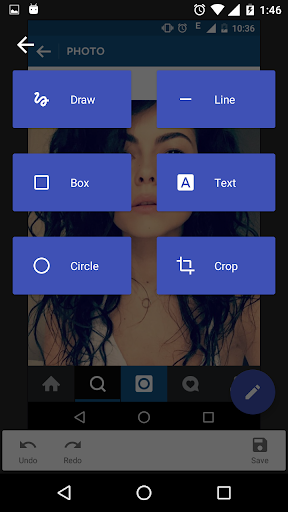
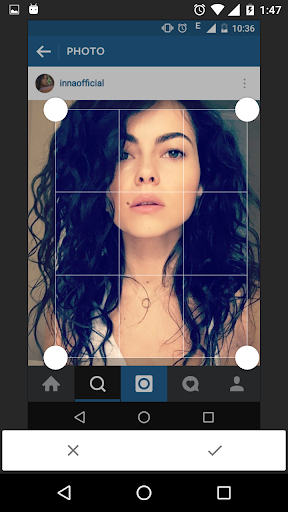
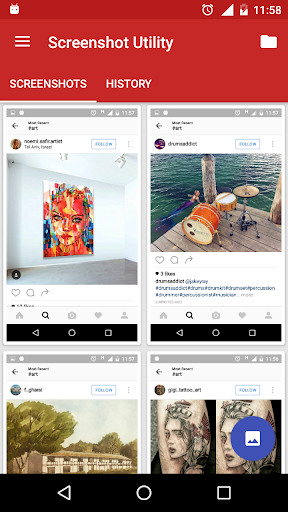
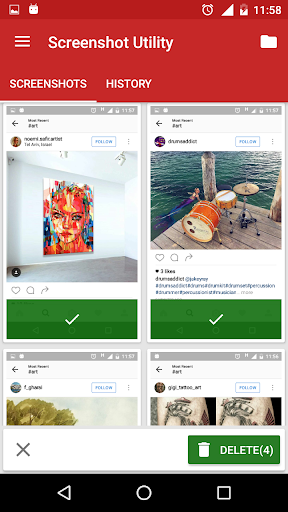
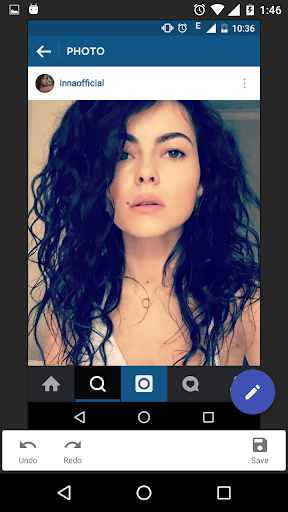
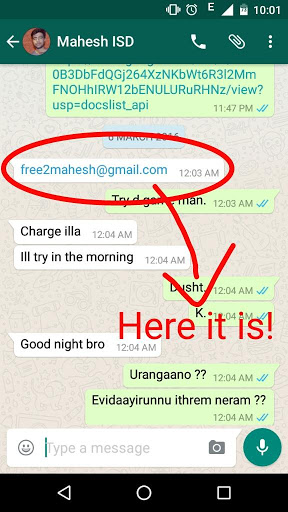
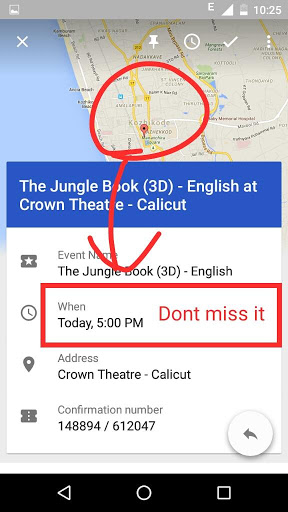
Ulasan untuk Screenshot Utility
When you draw an arrow, the end is cut off with larger brush size. Are they ever going to fix this? The line drawing tools are terrible, you can only draw 1 line at a time and it resets your brush size after every line. It shouldn't take this many steps. Embarrassing that Android doesn't have a built in app to do something as basic as drawing an arrow on a photo. Why is this so hard?
Works almost as expected. It needs tools refinement; arrow is badly shaped and box/circle can't be fine repositioned; you must calculate their final position from the beginning or else delete and start all over again. This is annoying and usually ends in a time consuming, not that simple task. Also, the app started auto-detecting screenshots normally the first few days, then it simply stopped doing it, unless you open the app prior to any screenshot (the app is not battery optimized, BTW)
I have used this app on several screenshots and have found it to be very effective and easy to use. One of the most useful features is the ability to blur details that you don't want to share. One nitpick that I have is that there aren't many other features that aren't already on most 'phones, such as cropping and adding text, so the devs might want to think about adding some more unique ones. Other than that, great! I'm definitely keeping this great app.
I think the app is amazing! It is awesome for editing photos an screenshots but there's one problem. I can't zoom in or make the drawing line smaller and that troubles me when I want to do precise things. Other than that it's great!
The only photos you can edit are screenshots you've taken. I opened other folders (DCIM, Android, etc) and the folders are empty! I do like what the app does, but it should do it for ALL photos. Deleting
Difficult to use. Does not remember text size, so each line of text you add must be resized individually. Color picker is one dimensional, so you cannot make many colors like grey or light yellow. Undo and redo buttons often do not work as expected.
I give this app zero stars i'd go negative if it was possible. This could be a great app if it worked like it's suppose to. I can only access pictures ive already taken and cannot take a screen shot of my current screen unless I know the combination to do so but I have no way to find out what the combination would be. So this app is pretty much useless to me and a complete waste of time. If you decide to download this app good luck I hope you are able to figure this out and make good use of it .
It would be a nice app if it let you zoom in to make more precise edits. Unfortunately it doesn't so you just have to keep undoing and retrying until you get your mark the way you want it.
It's a pretty great app. However, I would like it to ask to automatically delete the original screenshot after editing it if I just created the screenshot and I don't like that I have to press the back button twice to go back.
This is the only app in the entire Google play store that has both text insertion, shapes, and arrows thank you so much after 4 hours of searching yours is the only app to do all of that so good job to all of the developers and great job on the functionality of the app
Kirimkan komentar
Untuk memberikan komentar, masuklah dengan jejaring sosial Anda:
Atau tinggalkan komentar anonim. Komentar Anda akan dikirim untuk dimoderasi.
Kirimkan komentar
Untuk memberikan komentar, masuklah dengan jejaring sosial Anda:
Atau tinggalkan komentar anonim. Komentar Anda akan dikirim untuk dimoderasi.