Ditambahkan: Denis Rubinov
Versi: 4.0.1
Ukuran: 5.6 MB
Diperbarui: 29.03.2021
Developer: Atomind Group
Batasan Usia: Everyone
Diunduh di Google Play: 849601
Kategori: Kerja
Deskripsi
Aplikasi SDF 3D diperiksa oleh antivirus VirusTotal. Sebagai hasil pemindaian, tidak ada infeksi file yang terdeteksi oleh semua tanda tangan terbaru.
Cara memasang SDF 3D
- Unduh file APK aplikasi dari apkshki.com.
- Temukan file yang diunduh. Anda dapat menemukannya di baki sistem atau di folder 'Download' menggunakan manajer file apa pun.
- Jika file yang diunduh berekstensi .bin (bug WebView di Android 11), ubah namanya menjadi .apk menggunakan pengelola file apa pun atau coba unduh file dengan browser lain seperti Chrome.
- Mulai penginstalan. Klik pada file yang diunduh untuk memulai penginstalan
- Izinkan penginstalan dari sumber yang tidak dikenal. Jika Anda menginstal untuk pertama kalinya SDF 3D bukan dari Google Play, buka pengaturan keamanan perangkat Anda dan izinkan penginstalan dari sumber yang tidak dikenal.
- Lewati perlindungan Google Play. Jika proteksi Google Play memblokir penginstalan file, ketuk 'Info Lebih Lanjut' → 'Tetap instal' → 'OK' untuk melanjutkan..
- Selesaikan penginstalan: Ikuti petunjuk penginstal untuk menyelesaikan proses penginstalan.
Cara memperbarui SDF 3D
- Unduh versi baru aplikasi dari apkshki.com.
- Cari file yang diunduh dan klik file tersebut untuk memulai penginstalan.
- Instal di atas versi lama. Tidak perlu menghapus instalasi versi sebelumnya.
- Hindari konflik tanda tangan. Jika versi sebelumnya tidak diunduh dari apkshki.com, pesan 'Aplikasi tidak terinstal' mungkin muncul. Dalam kasus ini, hapus instalan versi lama dan instal versi baru.
- Mulai ulang lampiran SDF 3D setelah pembaruan.
Meminta pembaruan aplikasi
Ditambahkan Denis Rubinov
Versi: 4.0.1
Ukuran: 5.6 MB
Diperbarui: 29.03.2021
Developer: Atomind Group
Batasan Usia: Everyone
Diunduh di Google Play: 849601
Kategori: Kerja

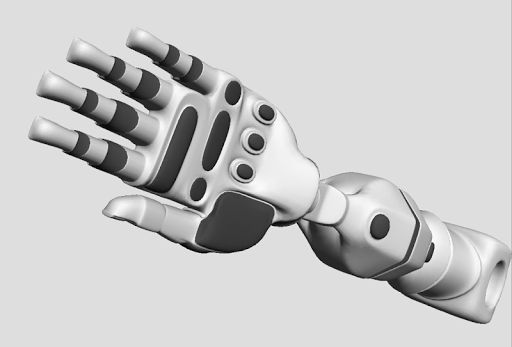
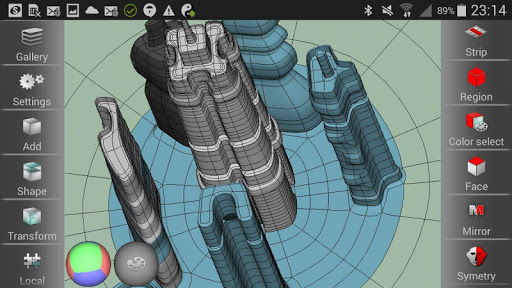

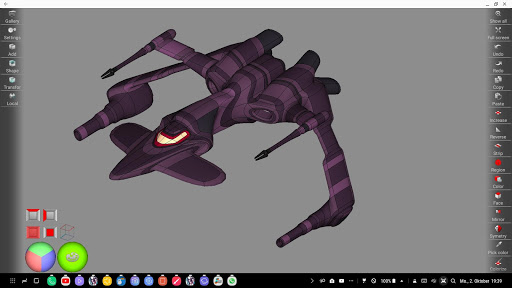


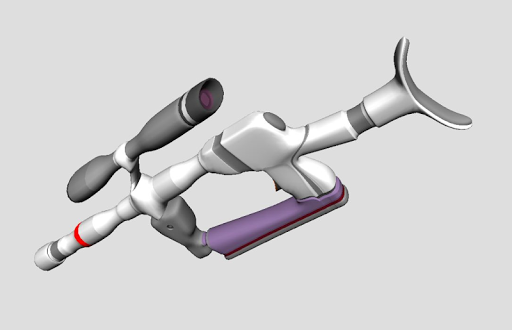
Ulasan untuk SDF 3D
This is a pretty awesome tools. I think people who don't like it simply don't understand how it works and/or what its purpose is. I find it very easy to use (easier to learn the SideFX Houdini and FormZ) and a great way to try experiments on the go. I hope the developer continues to improve the app. My only current request is that I can't figure out how to delete objects.I scan the manual many times and this seems to be a missing feature.
Too many features behind paywall. This app seems very good. Unfortunately, the demo version doesn't let you do much, as most modeling commands to do anything interesting are locked behind a paywall (for instance, the extrude tool--which is kind of important for box modeling). I'd revisit this app, as it's very promising, and seems to run well on my device, but I'm not comfortable in shelling out money just to test drive something. I'd recommend the developer limit polycount and disable saving and mesh imports instead of limiting modeling tools on the demo; but it's their call. If you have a few bucks (it is cheap to unlock all the features), and don't mind paying to test out, this app seems pretty good. Otherwise, look elsewhere.
Hi, I am a 3d artist, I was on lazy mode to reach my pc and found this app, and you know what this app is fun, and it is just a damn less than 6Mb XD, but is it possible to select vertex and edge? As well as tbh, I was confused when I deleted some faces I didn't find any tool to close it. Keep up the good work. One more thing, your approach using subdiv is a smart move.
Its good, but the saving part where in probably a bug where u cant see your models untill u saved it,and it happens alot so u just saved and saved all over again just to see it, sometimes i see double of my model which is quite confusing, it will be frustrating if you have lots of models finding 1 by 1 just to see the right one. Overall it s a great app :)
I really love this app. I've made some pretty neat things. One thing I made is a space station. One problem with this app. I have no way to export these creations into a usable platform such as Visual Studio or Unity or anything like that that I can put all these things I create into 1 project. If there is a way to export it or if there is another app or program that I can use on Windows please let me know. For now I guess I might as well stop using this because nothing I make will ever be used
I'm suprise that this app has exceeded my expectations, the modelling part is much easier and faster and also when i first thought of this app im confused till i watch a video from youtube and i redownloaded it and it was great, too bad for me that I cant export in obj in demo, and hopefully make it lower the price of the full vr. atleast a little, Great app by the way And also will there be an import images for making model?
I was reading the reviews and I've seen lost of childish comments judging that this app is hard and some of them are just trolling, but don't you worry developer, as a new user who was searching for a 3D design app I understand that this is the only app that has an easy UI and it's very easy to use, I was kinda worried about those newbies who knows nothing but say it's hard or complex to use, I saved the link of the manual on how to you it in case I directly go and search for it, but it appears that it's very simple and neat, plus respect that there are no ads! God bless and good luck on improving this very cool app! <3 Thanks for everyone who worked on it.
Great modelling app. Does things a little different to how pc users might expect but work through the manual and it becomes pretty clear and very powerful. Would be good if the manual covered the mirror and symmetry functions, they are a mystery. Eg, If I have an assymetrical object such as a robot arm on the side of a mech, cloning a mirrored object and fit it for the other side? Still, thanks, will be using this a lot :)
I was working on a pretty highly detailed model when the app crashed. The thumbnail shows the model I was working on, but when I open it, it just shows the default sphere. This is really disappointing and I wish the app was more stable
It costs $20 to unlock the export feature which then did not work.. first they ask for $5 to unlock the editing tools then you find out that is an additional $15 for the ability to save anything except in 1 format.. I never did figure out how to change the name of a file that I was trying to save.. I'm not stupid and I could not use this!
Kirimkan komentar
Untuk memberikan komentar, masuklah dengan jejaring sosial Anda:
Atau tinggalkan komentar anonim. Komentar Anda akan dikirim untuk dimoderasi.
Kirimkan komentar
Untuk memberikan komentar, masuklah dengan jejaring sosial Anda:
Atau tinggalkan komentar anonim. Komentar Anda akan dikirim untuk dimoderasi.