Ditambahkan: Denis Rubinov
Versi: 23.1.14
Ukuran: 31.5 MB
Diperbarui: 04.02.2024
Developer: Estmob Inc.
Batasan Usia: Everyone
Otorisasi: 22
Diunduh di Google Play: 26539305
Kategori: Kerja
Deskripsi
Aplikasi Send Anywhere (File Transfer) diperiksa oleh antivirus VirusTotal. Sebagai hasil pemindaian, tidak ada infeksi file yang terdeteksi oleh semua tanda tangan terbaru.
Cara memasang Send Anywhere (File Transfer)
- Unduh file APK aplikasi dari apkshki.com.
- Temukan file yang diunduh. Anda dapat menemukannya di baki sistem atau di folder 'Download' menggunakan manajer file apa pun.
- Jika file yang diunduh berekstensi .bin (bug WebView di Android 11), ubah namanya menjadi .apk menggunakan pengelola file apa pun atau coba unduh file dengan browser lain seperti Chrome.
- Mulai penginstalan. Klik pada file yang diunduh untuk memulai penginstalan
- Izinkan penginstalan dari sumber yang tidak dikenal. Jika Anda menginstal untuk pertama kalinya Send Anywhere (File Transfer) bukan dari Google Play, buka pengaturan keamanan perangkat Anda dan izinkan penginstalan dari sumber yang tidak dikenal.
- Lewati perlindungan Google Play. Jika proteksi Google Play memblokir penginstalan file, ketuk 'Info Lebih Lanjut' → 'Tetap instal' → 'OK' untuk melanjutkan..
- Selesaikan penginstalan: Ikuti petunjuk penginstal untuk menyelesaikan proses penginstalan.
Cara memperbarui Send Anywhere (File Transfer)
- Unduh versi baru aplikasi dari apkshki.com.
- Cari file yang diunduh dan klik file tersebut untuk memulai penginstalan.
- Instal di atas versi lama. Tidak perlu menghapus instalasi versi sebelumnya.
- Hindari konflik tanda tangan. Jika versi sebelumnya tidak diunduh dari apkshki.com, pesan 'Aplikasi tidak terinstal' mungkin muncul. Dalam kasus ini, hapus instalan versi lama dan instal versi baru.
- Mulai ulang lampiran Send Anywhere (File Transfer) setelah pembaruan.
Meminta pembaruan aplikasi
Ditambahkan Denis Rubinov
Versi: 23.1.14
Ukuran: 31.5 MB
Diperbarui: 04.02.2024
Developer: Estmob Inc.
Batasan Usia: Everyone
Otorisasi:
Diunduh di Google Play: 26539305
Kategori: Kerja

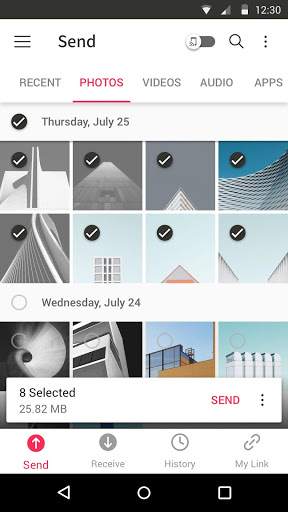
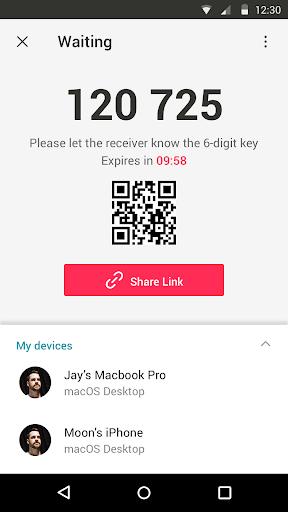
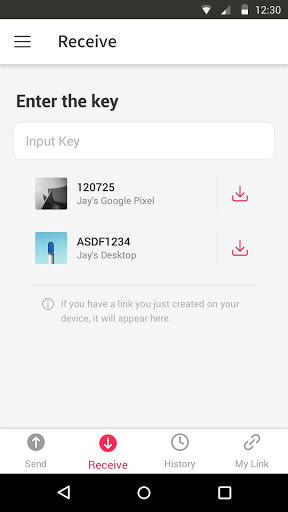
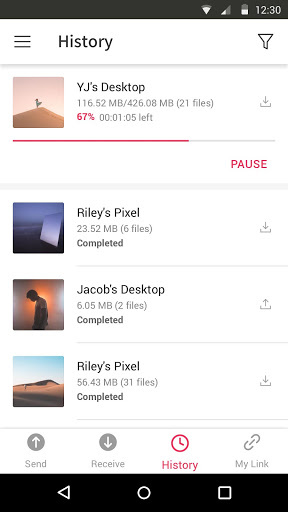
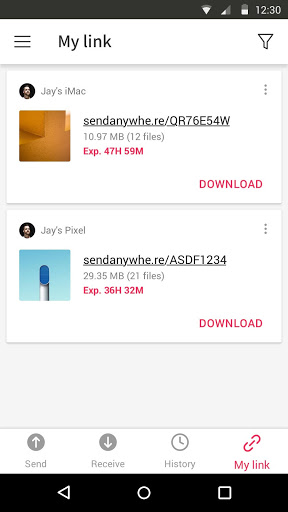
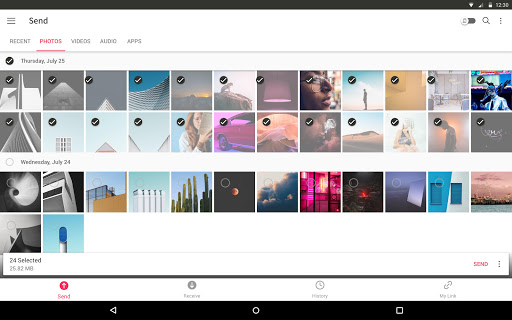
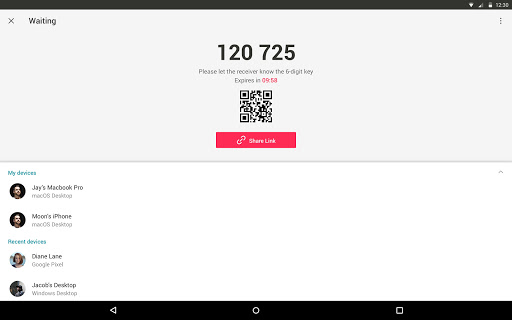
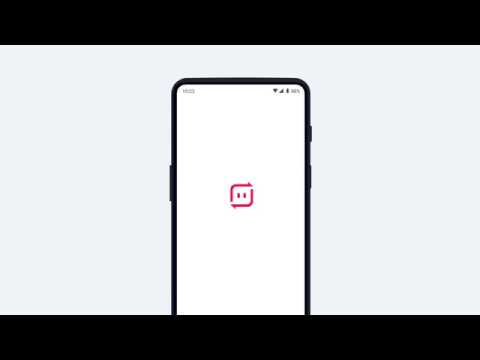
Ulasan untuk Send Anywhere (File Transfer)
Almost worked. Transfered a few files then couldn't connect. Not sure why it needs location access when it looks for devices on the same WiFi connection. It doesn't transfer apps and data just apk's and even then, if it isn't in the right folder it won't install. I wanted the data not a new install. Update - transferring between two android phones that are sitting on the table in front of me. I was hoping that "app transfer" brought all the settings and data... nope. Reinstalled, still no luck
They claim you don't need a net connection to send & receive. Every time I try to send the the phone right next to it, it says "unstable internet connection" and it won't send. It doesn't matter what I do or how I alter te settings. I get the same message every time. It also cannot see all my files. I just used "Nearby Share" by Google. Worked immediately, super fast, and it was simple. Just a couple of clicks and I had a problem free transfer every time.
Someone hacked my phone through this app!! Q few days after downloading it every now and then after charging my phone my battery would drop from 100% to 5% 10% or 15% within minutes or a few seconds. The day after my password to an app containing some of my medical records was changed. I called the apps tech support and they said the address on the record was changed to a city I never even been in before!! I haven't downloaded any apps other than send anywhere, but I was able to fix my account
This app provides a variety when it comes to transferring data and files. It performs as you would expect, although I have recently came across a concerning issue, in that when I send an album from my PC to my phone, some songs from that album won't make the transfer. It shows that they sent from my PC, but when I check the history on my phone, they're missing. Same when it comes to receiving pictures, some are left out. This app used to work perfectly but not sure what happened as of late. I hope they pick up what they seem to have left behind.
I absolutely love this app because it's the one of, if not the only app that can easily transfer any files quickly and easily between all of my devices (I use Android, iOS, Windows, and MacOS) while maintaining all original properties and their full quality. Sometimes I have issues getting my iPad's history to refresh, but it's not even worth losing a star. I highly recommend to everyone and I've put several clients and friends on it as my go-to for quick transfers.
Android file transfer just up and bugged out on me, forcing me to look to other apps for file transfer to and from my phone, obviously preferably ones that don't charge. I'm taking one star off because it was a little difficult to find out how to send files directly from one device to another- (I had to disable a couple things on my phone in order to do it) But very efficient, in fact, it is better than android file transfer in several aspect. Definitely recommend.
After using it for a couple of times, too much advertising which interferes with using the program. This program is not worh using for me. I have no problem with advertising, you need to do that so you can offer free use of your hard work.The issue is that, your adverting does interfere with the functionality of your program. My original review was 5 Stars. There are many great programs with adverting that have no interference with the functionality of their program.
Kirimkan komentar
Untuk memberikan komentar, masuklah dengan jejaring sosial Anda:
Atau tinggalkan komentar anonim. Komentar Anda akan dikirim untuk dimoderasi.
Kirimkan komentar
Untuk memberikan komentar, masuklah dengan jejaring sosial Anda:
Atau tinggalkan komentar anonim. Komentar Anda akan dikirim untuk dimoderasi.