Ditambahkan: Denis Rubinov
Versi: 1.47
Ukuran: 2.5 MB
Diperbarui: 04.02.2024
Developer: Kai Morich
Batasan Usia: Everyone
Otorisasi: 5
Diunduh di Google Play: 860714
Kategori: Alat
- Semua fungsi program tersedia secara gratis.
- Dukungan Bluetooth LE.
- Tidak ada iklan.
- Berfungsi di ponsel dan tablet.
Deskripsi
Aplikasi Serial Bluetooth Terminal diperiksa oleh antivirus VirusTotal. Sebagai hasil pemindaian, tidak ada infeksi file yang terdeteksi oleh semua tanda tangan terbaru.
Cara memasang Serial Bluetooth Terminal
- Unduh file APK aplikasi dari apkshki.com.
- Temukan file yang diunduh. Anda dapat menemukannya di baki sistem atau di folder 'Download' menggunakan manajer file apa pun.
- Jika file yang diunduh berekstensi .bin (bug WebView di Android 11), ubah namanya menjadi .apk menggunakan pengelola file apa pun atau coba unduh file dengan browser lain seperti Chrome.
- Mulai penginstalan. Klik pada file yang diunduh untuk memulai penginstalan
- Izinkan penginstalan dari sumber yang tidak dikenal. Jika Anda menginstal untuk pertama kalinya Serial Bluetooth Terminal bukan dari Google Play, buka pengaturan keamanan perangkat Anda dan izinkan penginstalan dari sumber yang tidak dikenal.
- Lewati perlindungan Google Play. Jika proteksi Google Play memblokir penginstalan file, ketuk 'Info Lebih Lanjut' → 'Tetap instal' → 'OK' untuk melanjutkan..
- Selesaikan penginstalan: Ikuti petunjuk penginstal untuk menyelesaikan proses penginstalan.
Cara memperbarui Serial Bluetooth Terminal
- Unduh versi baru aplikasi dari apkshki.com.
- Cari file yang diunduh dan klik file tersebut untuk memulai penginstalan.
- Instal di atas versi lama. Tidak perlu menghapus instalasi versi sebelumnya.
- Hindari konflik tanda tangan. Jika versi sebelumnya tidak diunduh dari apkshki.com, pesan 'Aplikasi tidak terinstal' mungkin muncul. Dalam kasus ini, hapus instalan versi lama dan instal versi baru.
- Mulai ulang lampiran Serial Bluetooth Terminal setelah pembaruan.
Meminta pembaruan aplikasi
Ditambahkan Denis Rubinov
Versi: 1.47
Ukuran: 2.5 MB
Diperbarui: 04.02.2024
Developer: Kai Morich
Batasan Usia: Everyone
Otorisasi:
Diunduh di Google Play: 860714
Kategori: Alat
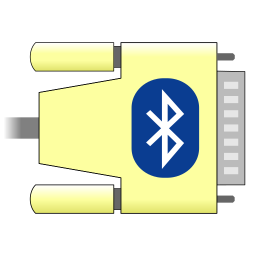







Ulasan untuk Serial Bluetooth Terminal
It is indeed a good App. Works well. When it communicates with the host, it sends ASCII of the typed character along with LF and CR. It has to be filtered at the time of character recognition. I struggled for this a couple of days, finally successful. Undoubtedly, it is a very useful App.
A good 👍 app for me and all, but the app icon is not very good... Thanks 🙏
I have donated as this App is ideal for what I wanted - remote control stepper motors to drive camera tripod head. The only improvement would be to only show some of the buttons and increase their size. I only want 5 and would be easier to pick. Not only that my Android One mobile would not connect to the HC-06 Bluetooth module but this App did! I suspect because there is an LTE option my mobile is trying to use that and the module is not compatible. Great job
Brilliant clean robust application. Does the job perfectly and well thought out interface. It could be improved to write all data contiuously to a file which could make it a very useful tool for monitoring. Currently you have to save the content s at the end manually and I am not sure how much it can hold in memory even with the infinite option.
Your app is really good. But, why always disconnected after certain time
This is my go-to app for quick prototypes that provide BLE. However, in my office they use bluetotooth mesh. Some 100+ lights, all transmitting on the 3 advertisement channels. Serial Bluetooth Terminal just never finishes scanning in this environment. Other apps can find my BLE devices just fine... This app could really use some filtering on names or other advertised features.
This is the best BT terminal app I've found, interface is easy to use and intuitive, and no ads is a bonus. However support for tab completion would be a great addition for connecting to routers/switches that support it. I tried sending HEX 09 via macro but neither insert or send mode worked as expected.
Nor very different to the others available. However, I like the interface. All I need from this is to allow classic RFCOMM connections to unpaired, custom MAC devices. Even if it could just discover BT devices and then use createInsecureRfcommSocketToServiceRecord. That would remove the restriction of having to be paired. BlueTerm could do that, but it doesn't work on modern phones anymore.
just worked on my ble project. remebers things so i do not need to reconfigur each time like other apps.
I don't know quite whats wrong somewhere , it loads great , works great, picks up your Bluetooth easily and saves it, works as a live connection, but for some reason the Export feature takes absolutely ages to send the data via an email, I've tried the data button and sending the data myself, hold your finger on the screen then "select all " then "share " , nearly everytime I send it as an email, the data goes , then after a few seconds I get a message "faled to send some emails" .Then anywhere upto 12 hrs+ the email finally comes through, so it does get sent, what happens to it afer that I have no idea, if I send a general email using any of my email accounts, they all turn up instantly, I can try sending the data from this app to 5 different email accounts ,virgin, hotmail, gmail etc , it just doesn't come through as it should , last night for example I sent data at 19.31, it turned up this morning at 8.00 a.m ??? Where the hold up occurs I have no idea , I'm all set up as others so don't think I have a setting wrong. A real delivery mystery ???????
Kirimkan komentar
Untuk memberikan komentar, masuklah dengan jejaring sosial Anda:
Atau tinggalkan komentar anonim. Komentar Anda akan dikirim untuk dimoderasi.
Kirimkan komentar
Untuk memberikan komentar, masuklah dengan jejaring sosial Anda:
Atau tinggalkan komentar anonim. Komentar Anda akan dikirim untuk dimoderasi.