Ditambahkan: Denis Rubinov
Versi: 5.49
Ukuran: 8.9 MB
Diperbarui: 02.12.2023
Developer: ITO Technologies, Inc.
Batasan Usia: Everyone
Otorisasi: 4
Diunduh di Google Play: 66736993
Kategori: Kesehatan & Kebugaran
- Berjalan di latar belakang.
- Konsumsi daya rendah.
- Sesuaikan sensitivitas deteksi langkah.
- Statistik visual.
- Dukungan bahasa Rusia.
Deskripsi
Aplikasi Pedometer - Step Counter App diperiksa oleh antivirus VirusTotal. Sebagai hasil pemindaian, tidak ada infeksi file yang terdeteksi oleh semua tanda tangan terbaru.
Cara memasang Pedometer - Step Counter App
- Unduh file APK aplikasi dari apkshki.com.
- Temukan file yang diunduh. Anda dapat menemukannya di baki sistem atau di folder 'Download' menggunakan manajer file apa pun.
- Jika file yang diunduh berekstensi .bin (bug WebView di Android 11), ubah namanya menjadi .apk menggunakan pengelola file apa pun atau coba unduh file dengan browser lain seperti Chrome.
- Mulai penginstalan. Klik pada file yang diunduh untuk memulai penginstalan
- Izinkan penginstalan dari sumber yang tidak dikenal. Jika Anda menginstal untuk pertama kalinya Pedometer - Step Counter App bukan dari Google Play, buka pengaturan keamanan perangkat Anda dan izinkan penginstalan dari sumber yang tidak dikenal.
- Lewati perlindungan Google Play. Jika proteksi Google Play memblokir penginstalan file, ketuk 'Info Lebih Lanjut' → 'Tetap instal' → 'OK' untuk melanjutkan..
- Selesaikan penginstalan: Ikuti petunjuk penginstal untuk menyelesaikan proses penginstalan.
Cara memperbarui Pedometer - Step Counter App
- Unduh versi baru aplikasi dari apkshki.com.
- Cari file yang diunduh dan klik file tersebut untuk memulai penginstalan.
- Instal di atas versi lama. Tidak perlu menghapus instalasi versi sebelumnya.
- Hindari konflik tanda tangan. Jika versi sebelumnya tidak diunduh dari apkshki.com, pesan 'Aplikasi tidak terinstal' mungkin muncul. Dalam kasus ini, hapus instalan versi lama dan instal versi baru.
- Mulai ulang lampiran Pedometer - Step Counter App setelah pembaruan.
Lefun Health
Kesehatan & Kebugaran
Pedometer app — Step Counter
Kesehatan & Kebugaran
StepsApp – Step Counter
Kesehatan & Kebugaran
Step counter and Pedometer
Kesehatan & Kebugaran
Step Counter - Pedometer & Map
Kesehatan & Kebugaran
Pedometer walking step Counter
Kesehatan & Kebugaran
Step Counter EasyFit Pedometer
Kesehatan & Kebugaran
Argus: Activity & Step Tracker
Kesehatan & Kebugaran
Meminta pembaruan aplikasi
Ditambahkan Denis Rubinov
Versi: 5.49
Ukuran: 8.9 MB
Diperbarui: 02.12.2023
Developer: ITO Technologies, Inc.
Batasan Usia: Everyone
Otorisasi:
Diunduh di Google Play: 66736993
Kategori: Kesehatan & Kebugaran




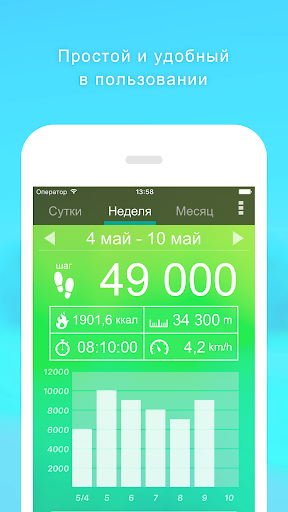
Ulasan untuk Pedometer - Step Counter App
Great app, I love how you get a daily graph of your steps over the course of the day. One major complaint though is a couple times a week it stops for no apparent reason and I have to press the "start" button to start measuring again. I end up having to check the app often just to make sure it's on when it should be more passive. Why IS there even a stop button at all? Or make it smaller and multiple touches to turn off. I do not have the app turn off when I sleep either
I've been using this app for several years across three phones. Now Up to android 12 on pixel. Does what it is supposed to do. 4 in 5 is my typical high quality rating. Always in sync with counted steps. Have had prior issues with the display not not keeping up. Seems to have happened in the past after app update. The display did catch up correctly though. I've had to recalibrate steps due to injury changing gait. Was easy to do and recalibrate after I healed.
The pedometer worked GREAT when I started using it (I've used it for a few months), but about a week or so ago, it quit counting most of my steps! Today for example, I physically counted 314 steps (including going up and down my stairs) and it only counted 103 steps! I uninstalled the app and reinstalled it, hoping it would help, but it has recorded ZERO steps since reinstallation. The app did recently update on my phone and I don't know if the update has anything to do with it or not.
Kirimkan komentar
Untuk memberikan komentar, masuklah dengan jejaring sosial Anda:
Atau tinggalkan komentar anonim. Komentar Anda akan dikirim untuk dimoderasi.
Kirimkan komentar
Untuk memberikan komentar, masuklah dengan jejaring sosial Anda:
Atau tinggalkan komentar anonim. Komentar Anda akan dikirim untuk dimoderasi.