Ditambahkan: Denis Rubinov
Versi: 14.10.1-240130
Ukuran: 31 MB
Diperbarui: 03.02.2024
Developer: Apple Inc.
Batasan Usia: Teen
Otorisasi: 12
Diunduh di Google Play: 698766324
Kategori: Musik dan audio
- Pengenalan musik yang akurat.
- Putar lagu di Spofity, Apple Music, atau YouTube Music.
- Dukungan untuk mode offline.
- Pengenalan otomatis di latar belakang.
- Tidak ada iklan.
Deskripsi
Aplikasi Shazam: Find Music & Concerts diperiksa oleh antivirus VirusTotal. Sebagai hasil pemindaian, tidak ada infeksi file yang terdeteksi oleh semua tanda tangan terbaru.
Cara memasang Shazam: Find Music & Concerts
- Unduh file APK aplikasi dari apkshki.com.
- Temukan file yang diunduh. Anda dapat menemukannya di baki sistem atau di folder 'Download' menggunakan manajer file apa pun.
- Jika file yang diunduh berekstensi .bin (bug WebView di Android 11), ubah namanya menjadi .apk menggunakan pengelola file apa pun atau coba unduh file dengan browser lain seperti Chrome.
- Mulai penginstalan. Klik pada file yang diunduh untuk memulai penginstalan
- Izinkan penginstalan dari sumber yang tidak dikenal. Jika Anda menginstal untuk pertama kalinya Shazam: Find Music & Concerts bukan dari Google Play, buka pengaturan keamanan perangkat Anda dan izinkan penginstalan dari sumber yang tidak dikenal.
- Lewati perlindungan Google Play. Jika proteksi Google Play memblokir penginstalan file, ketuk 'Info Lebih Lanjut' → 'Tetap instal' → 'OK' untuk melanjutkan..
- Selesaikan penginstalan: Ikuti petunjuk penginstal untuk menyelesaikan proses penginstalan.
Cara memperbarui Shazam: Find Music & Concerts
- Unduh versi baru aplikasi dari apkshki.com.
- Cari file yang diunduh dan klik file tersebut untuk memulai penginstalan.
- Instal di atas versi lama. Tidak perlu menghapus instalasi versi sebelumnya.
- Hindari konflik tanda tangan. Jika versi sebelumnya tidak diunduh dari apkshki.com, pesan 'Aplikasi tidak terinstal' mungkin muncul. Dalam kasus ini, hapus instalan versi lama dan instal versi baru.
- Mulai ulang lampiran Shazam: Find Music & Concerts setelah pembaruan.
Zaycev.Net: music for everyone
Musik dan audio
Yandex Music, Books & Podcasts
Musik dan audio
Mp3Mp4U Download mp3
Musik dan audio
Spotify: Music and Podcasts
Musik dan audio
Music Equalizer - Bass Booster
Musik dan audio
Music Player - Mp3 Player
Musik dan audio
DJ Loop Pads
Musik dan audio
Просто Радио онлайн
Musik dan audio
Meminta pembaruan aplikasi
Ditambahkan Denis Rubinov
Versi: 14.10.1-240130
Ukuran: 31 MB
Diperbarui: 03.02.2024
Developer: Apple Inc.
Batasan Usia: Teen
Otorisasi:
Diunduh di Google Play: 698766324
Kategori: Musik dan audio

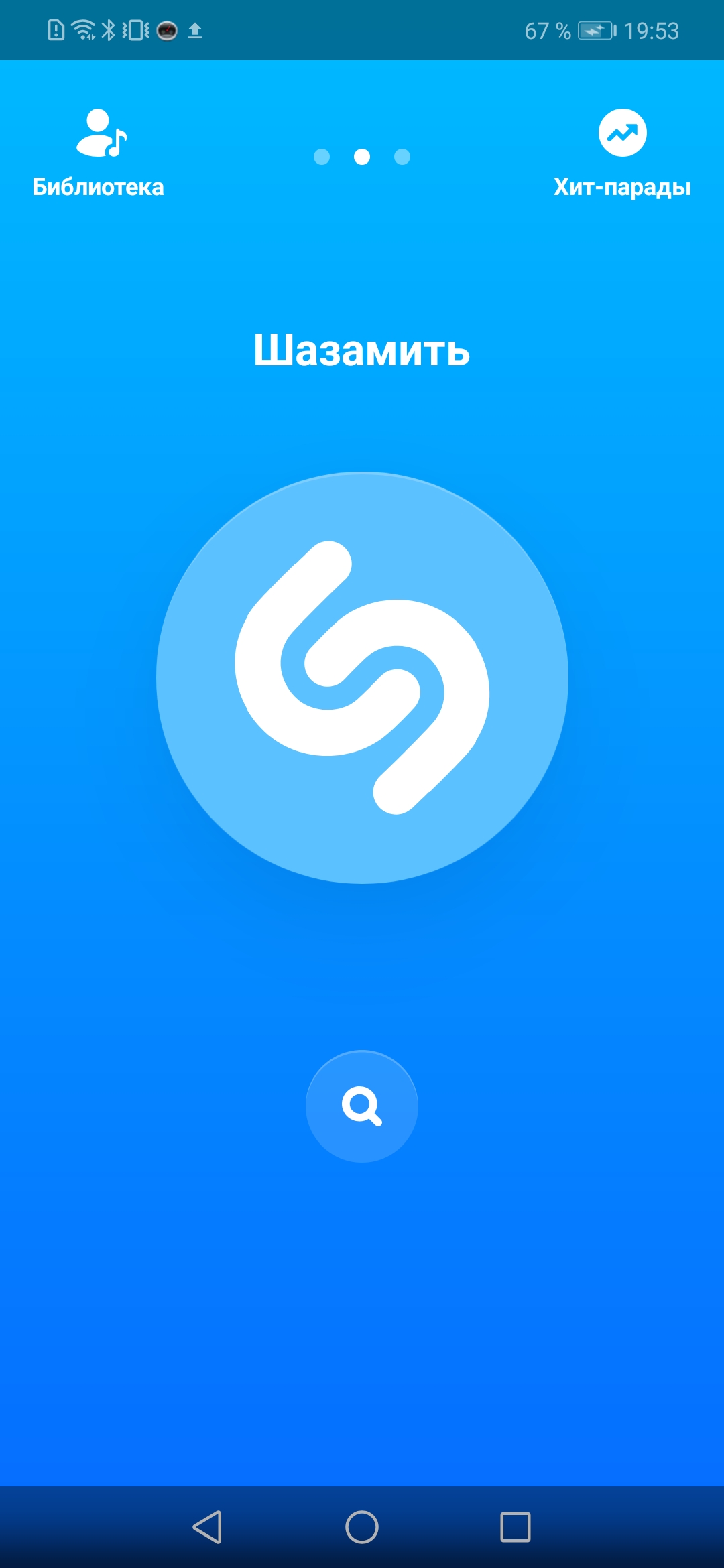
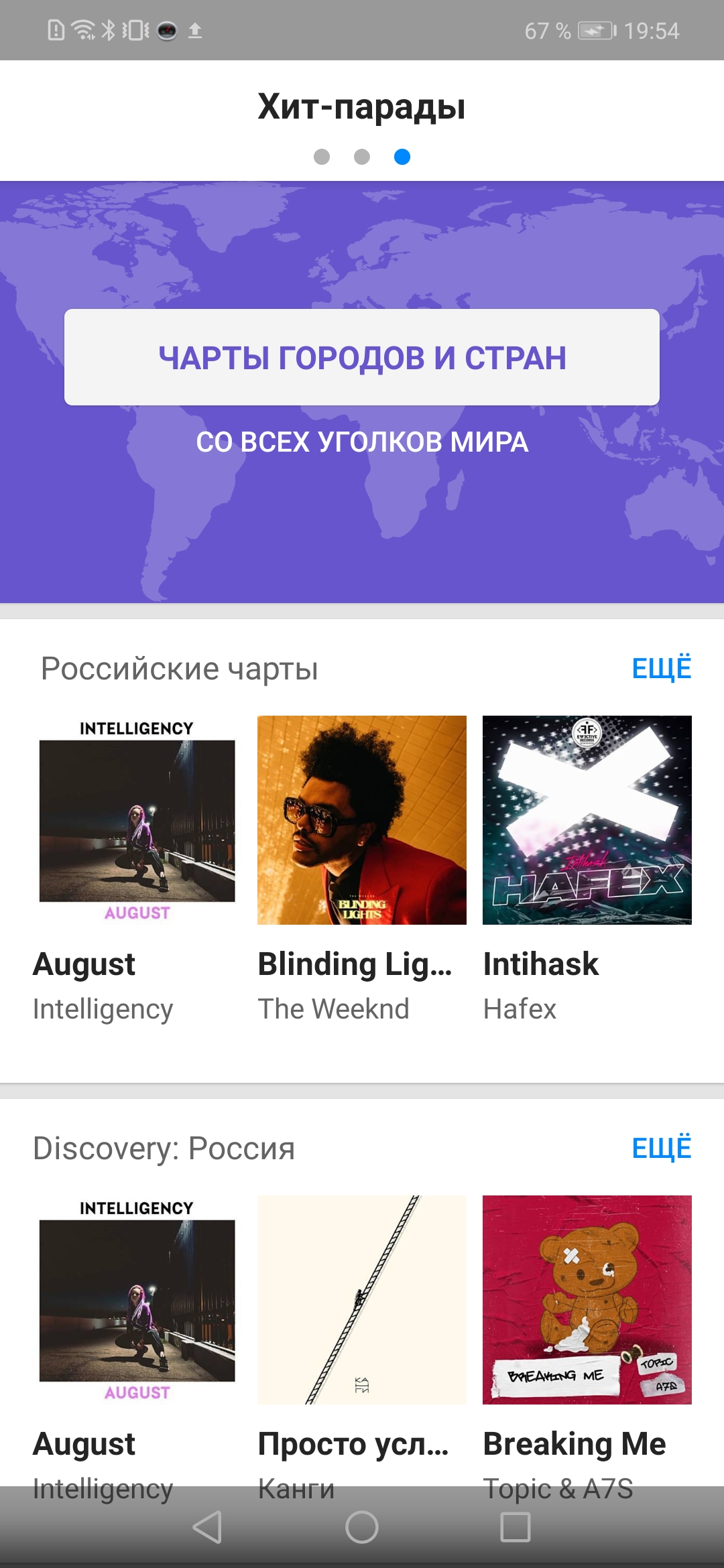
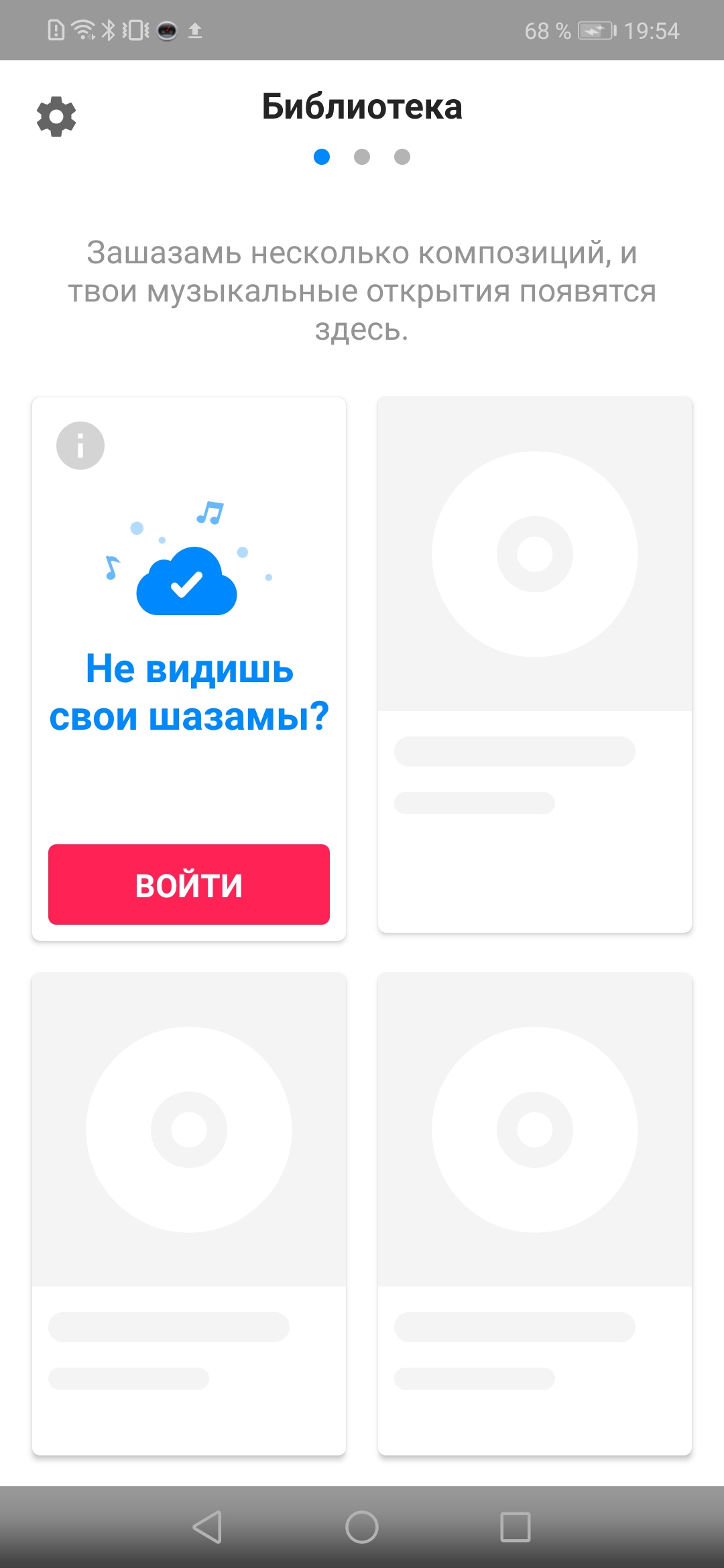

Ulasan untuk Shazam: Find Music & Concerts
I love that I am *mostly* able to identify songs and save them on a Spotify Playlist. Widget option is choice (EASY TO ACCESS) while driving & saving songs. It's so fun to play the Playlist of Shazamed songs and get a great shuffle variety of all the different things that have caught my ear over the year. I often find myself in a 50/50 split between shazaming songs I'm familiar with just to add them to that Playlist and discovering new songs at live events/on radio while driving.
I've had Shazam for about 5 years. Each phone I get (which isn't many) I instantly download this app and put a widget of it on my home screen. Never had any issues. I love that it has the option for most songs to view the lyrics. It gives details on the artist and the option to go back to the list of songs you "shazamed". One of my favorite tools on my phone! You may get a "No result" but it's not often.
An older versions of the app, Shazam used to automatically add songs to a Spotify playlist. This made it very easy to use, as then I could quickly reorganize within Spotify as needed. However, now it seems like that functionality's been removed from the app?? Similarly, when the app finds a match, it used to show the button to quickly open in Spotify or add to playlist in Spotify. Now it seems like the only button that's available is open in Apple Music, and there's no way to change it?? 😡
Out of all the apps in all the app stores, this is the one I use/love the most. I've never had it crash on me or slow down my processing speed, and it doesn't take too long to open, so I rarely miss a song I'm trying to get, and it only needs to "hear" like a second or two to buzz in with the info. Plus, only two of the 177 things I've shazamed have been unidentifiable. That's a helluva track rate, imo.
This used to be a great app to sing along any song, but it seems that the lost perspective, only making the app less user-friendly, for instance before you were able just to swipe your finger from anywhere in the screen to the right to see the artist lyrics, info, videos. Now, to access the lyrics, you have to click a little link on the far top right corner, almost like preventing you from reaching out to it. Shame on the developers.
Sync between devices does not work (1 star). Song recognition is great (5 stars). When I got a new device and tried to sign in I realized there was a problem. So I had to write down all the songs I had on the old device library so as not to risk losing them before moving on. Then tried a bunch of things on the new device but confirmed device sync didn't work. I will probably try a different music discovery app now.
Kirimkan komentar
Untuk memberikan komentar, masuklah dengan jejaring sosial Anda:
Atau tinggalkan komentar anonim. Komentar Anda akan dikirim untuk dimoderasi.
Kirimkan komentar
Untuk memberikan komentar, masuklah dengan jejaring sosial Anda:
Atau tinggalkan komentar anonim. Komentar Anda akan dikirim untuk dimoderasi.