Ditambahkan: Denis Rubinov
Versi: 2.3.1
Ukuran: 4.8 MB
Diperbarui: 18.12.2021
Developer: MMAppsMobile
Batasan Usia: Everyone
Diunduh di Google Play: 3037187
Kategori: Alat
Deskripsi
Aplikasi Anti Theft Alarm diperiksa oleh antivirus VirusTotal. Sebagai hasil pemindaian, tidak ada infeksi file yang terdeteksi oleh semua tanda tangan terbaru.
Cara memasang Anti Theft Alarm
- Unduh file APK aplikasi dari apkshki.com.
- Temukan file yang diunduh. Anda dapat menemukannya di baki sistem atau di folder 'Download' menggunakan manajer file apa pun.
- Jika file yang diunduh berekstensi .bin (bug WebView di Android 11), ubah namanya menjadi .apk menggunakan pengelola file apa pun atau coba unduh file dengan browser lain seperti Chrome.
- Mulai penginstalan. Klik pada file yang diunduh untuk memulai penginstalan
- Izinkan penginstalan dari sumber yang tidak dikenal. Jika Anda menginstal untuk pertama kalinya Anti Theft Alarm bukan dari Google Play, buka pengaturan keamanan perangkat Anda dan izinkan penginstalan dari sumber yang tidak dikenal.
- Lewati perlindungan Google Play. Jika proteksi Google Play memblokir penginstalan file, ketuk 'Info Lebih Lanjut' → 'Tetap instal' → 'OK' untuk melanjutkan..
- Selesaikan penginstalan: Ikuti petunjuk penginstal untuk menyelesaikan proses penginstalan.
Cara memperbarui Anti Theft Alarm
- Unduh versi baru aplikasi dari apkshki.com.
- Cari file yang diunduh dan klik file tersebut untuk memulai penginstalan.
- Instal di atas versi lama. Tidak perlu menghapus instalasi versi sebelumnya.
- Hindari konflik tanda tangan. Jika versi sebelumnya tidak diunduh dari apkshki.com, pesan 'Aplikasi tidak terinstal' mungkin muncul. Dalam kasus ini, hapus instalan versi lama dan instal versi baru.
- Mulai ulang lampiran Anti Theft Alarm setelah pembaruan.
Meminta pembaruan aplikasi
Ditambahkan Denis Rubinov
Versi: 2.3.1
Ukuran: 4.8 MB
Diperbarui: 18.12.2021
Developer: MMAppsMobile
Batasan Usia: Everyone
Diunduh di Google Play: 3037187
Kategori: Alat

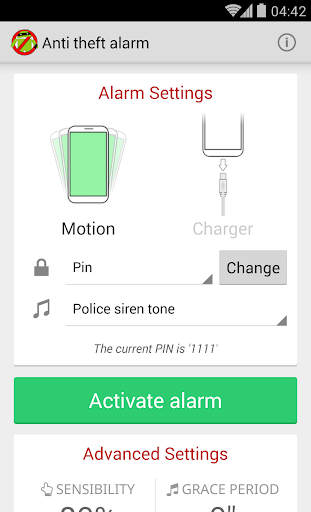
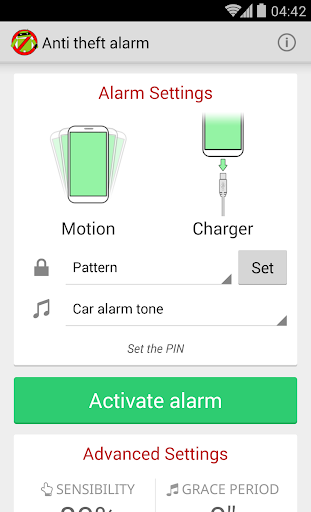
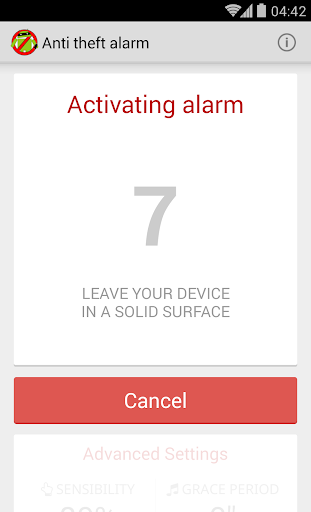
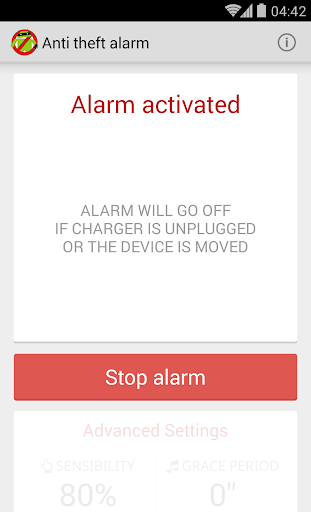
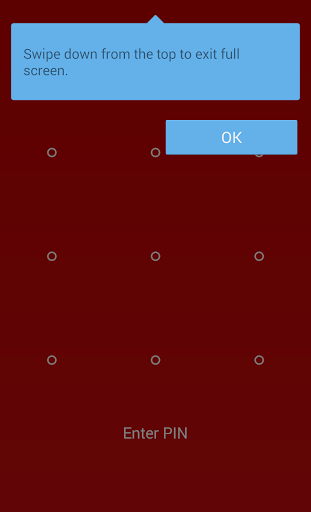
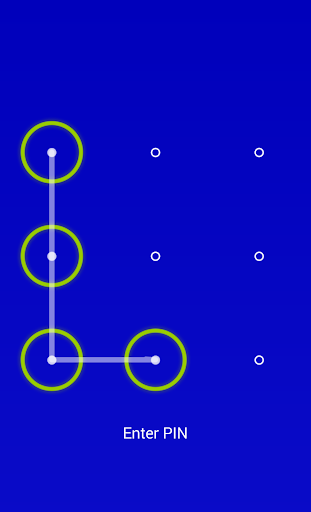
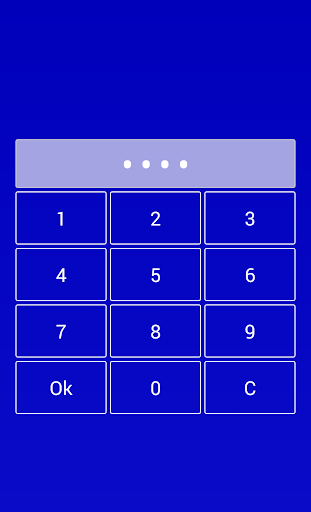
Ulasan untuk Anti Theft Alarm
Not bad, but wish you could configure the activation delay & that it had a proximity alarm for pick-pocket protection. Also, even at max sensitivity, it still takes a fair amount of movement to trigger. It's triggered more by stopping of movent than movement itself. So the phone could easily be taken or moved off a laptop it's being used to guard by just moving it gently. & if the phone isn't locked, the app can be closed. Better than nothing, but far from great. Also, location permission, why?
Works perfect I was in the bathroom I had jumped set the alarm to go off if anyone picked up my phone it would sound like a police siren and its very loud. So it wasnt 3 mins of being it the restroom I hear my phone go off. So i rush out and had to enter a passcode to make it stop. My noisy ex was like why is your alarm set for this time . I said that wasnt my sleep alarm that was keep your dang hands off my phone alarm and if you touch it again it will do it again. Great app.
good app which does what i want. one feature i am missing is an auto rearm. so the alarm turns off after 20 seconds without motion and rearms itself. reason is that i want to use this in a public pool and some times a ball runs into your stuff ... if the arlam then keeps running till i come back everyone will be annoyed af ... way to easy to get around ... Powerbutton makes it usless
I really like it. The only problem that I've experienced is trying to stop the alarm when there is a lock screen or screen saver on. It comes on systematically while the screen is dark. But, overall it works great and gives me a sense of ease knowing it will work to deter thieves. Thank you.
I don't recommend this anti theft alarm as it doesn't work by leaving the app. And it doesn't react immediately after taking the phone, passing too much time. And the alarm doesn't work by touching the phone, only by putting the hand under the mobile which means that anybody can carry your phone away👎 Now I have a very good functioning phone alarm app😀 which is really workung well.
It really works. The only issue is that sometimes if I use the notification to start the timer, it will freeze when I turn the screen off, then the alarm won't work. Otherwise, fantastic app.
pretty panic inducing. always verify your unlock settings before turning on. the power button lockout is pretty effective. It's not going to stop a power user from turning off your phone but will prevent most people from doing it while the alarm is going.
I sit my phone on a object so I can get up and get something, and it really stop's a person. this happened to me recently at the coffee shop. I also have a volume booster I turn on at the same time. very very loud. people kept asking what that was and I show them. some of my friends have the app now and they love it. great app. it's prevented things from walking away. put it in a purse, backpack, tool box, fishing box, anything you don't want to have walk away. thanks for the great app.
Yep that's exactly what it says in the description nothing more nothing less. Keep your phone protected phone from someone grabbing it and walking away with it it also protects against somebody taking the charger cord out of the phone. It has alrrady saved my phone from being stolen once which makes it worth it to me even though for no apparent reason whatsoever every now and then it'll just start going off it always at the most inopportune times.
pretty good for a free app... would like to see an option for biometric deactivation... via phone security, like some banking apps do. Overall, exactly what I was looking for... can leave my phone out of sight, within earshot, with peace of mind.
Kirimkan komentar
Untuk memberikan komentar, masuklah dengan jejaring sosial Anda:
Atau tinggalkan komentar anonim. Komentar Anda akan dikirim untuk dimoderasi.
Kirimkan komentar
Untuk memberikan komentar, masuklah dengan jejaring sosial Anda:
Atau tinggalkan komentar anonim. Komentar Anda akan dikirim untuk dimoderasi.