Ditambahkan: Denis Rubinov
Versi: 3.1.2-L
Ukuran: 5.3 MB
Diperbarui: 03.02.2024
Developer: TeaCapps
Batasan Usia: Everyone
Otorisasi: 12
Diunduh di Google Play: 303557640
Kategori: Kerja
- Dukungan bahasa Rusia.
- Kecepatan kerja tinggi.
- Akurasi yang baik dalam membaca kode.
- Memindai kode menggunakan kamera, atau dari gambar dari galeri.
- Fungsi pengaktifan lampu kilat.
Deskripsi
Aplikasi QR & Barcode Reader diperiksa oleh antivirus VirusTotal. Sebagai hasil pemindaian, tidak ada infeksi file yang terdeteksi oleh semua tanda tangan terbaru.
Cara memasang QR & Barcode Reader
- Unduh file APK aplikasi dari apkshki.com.
- Temukan file yang diunduh. Anda dapat menemukannya di baki sistem atau di folder 'Download' menggunakan manajer file apa pun.
- Jika file yang diunduh berekstensi .bin (bug WebView di Android 11), ubah namanya menjadi .apk menggunakan pengelola file apa pun atau coba unduh file dengan browser lain seperti Chrome.
- Mulai penginstalan. Klik pada file yang diunduh untuk memulai penginstalan
- Izinkan penginstalan dari sumber yang tidak dikenal. Jika Anda menginstal untuk pertama kalinya QR & Barcode Reader bukan dari Google Play, buka pengaturan keamanan perangkat Anda dan izinkan penginstalan dari sumber yang tidak dikenal.
- Lewati perlindungan Google Play. Jika proteksi Google Play memblokir penginstalan file, ketuk 'Info Lebih Lanjut' → 'Tetap instal' → 'OK' untuk melanjutkan..
- Selesaikan penginstalan: Ikuti petunjuk penginstal untuk menyelesaikan proses penginstalan.
Cara memperbarui QR & Barcode Reader
- Unduh versi baru aplikasi dari apkshki.com.
- Cari file yang diunduh dan klik file tersebut untuk memulai penginstalan.
- Instal di atas versi lama. Tidak perlu menghapus instalasi versi sebelumnya.
- Hindari konflik tanda tangan. Jika versi sebelumnya tidak diunduh dari apkshki.com, pesan 'Aplikasi tidak terinstal' mungkin muncul. Dalam kasus ini, hapus instalan versi lama dan instal versi baru.
- Mulai ulang lampiran QR & Barcode Reader setelah pembaruan.
Chestny ZNAK – Quality Control
Pembelian
QR Code Scanner & Scanner App
Alat
Проверка алкогольной продукции
Makanan dan minuman
Vivino: Buy the Right Wine
Makanan dan minuman
Проверка Алкоголя - Штрих-код Сканер
Makanan dan minuman
АлкоСканер - проверка акцизов
Makanan dan minuman
АкцизКонтроль: Сканер Алкоголя
Makanan dan minuman
Food Scanner-Scan Halal,Gluten
Makanan dan minuman
Meminta pembaruan aplikasi
Ditambahkan Denis Rubinov
Versi: 3.1.2-L
Ukuran: 5.3 MB
Diperbarui: 03.02.2024
Developer: TeaCapps
Batasan Usia: Everyone
Otorisasi:
Diunduh di Google Play: 303557640
Kategori: Kerja

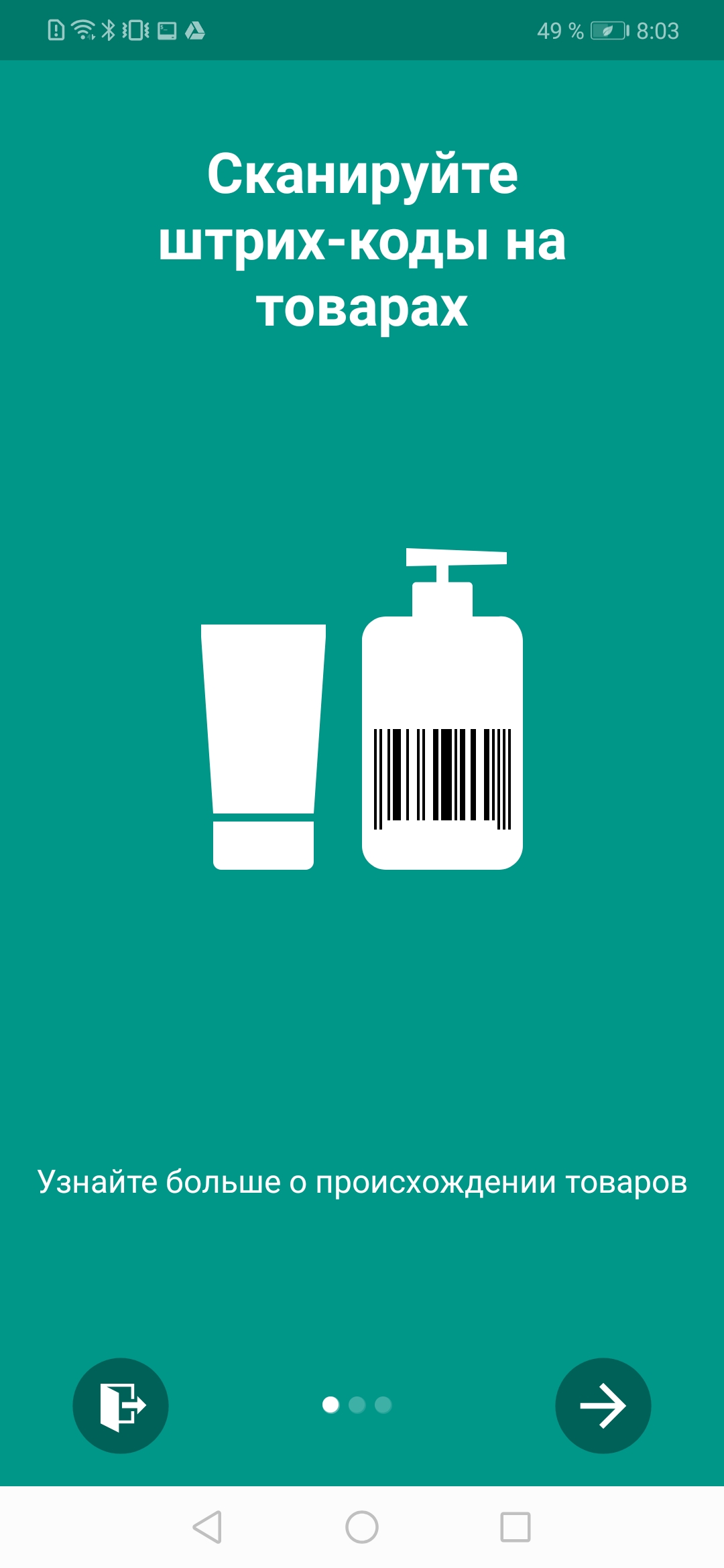
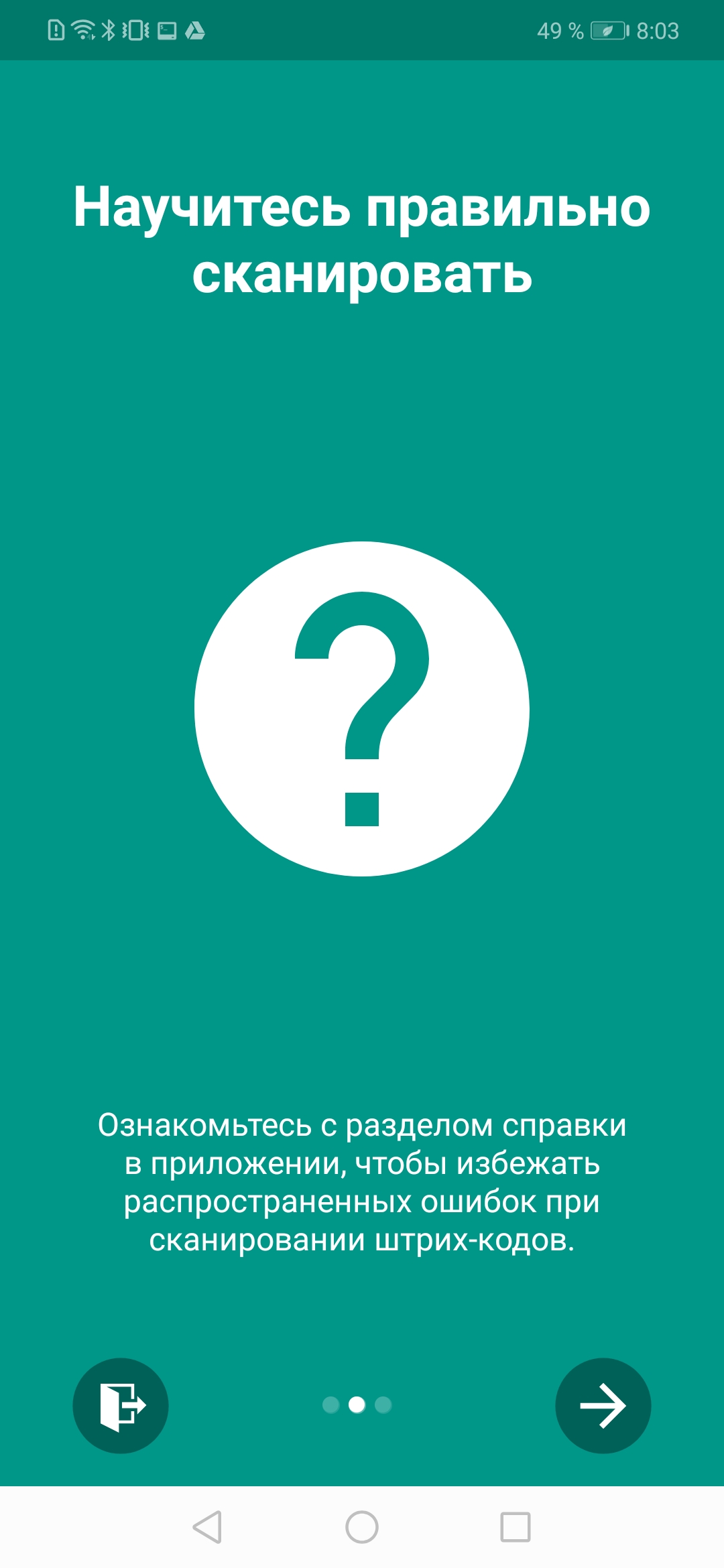

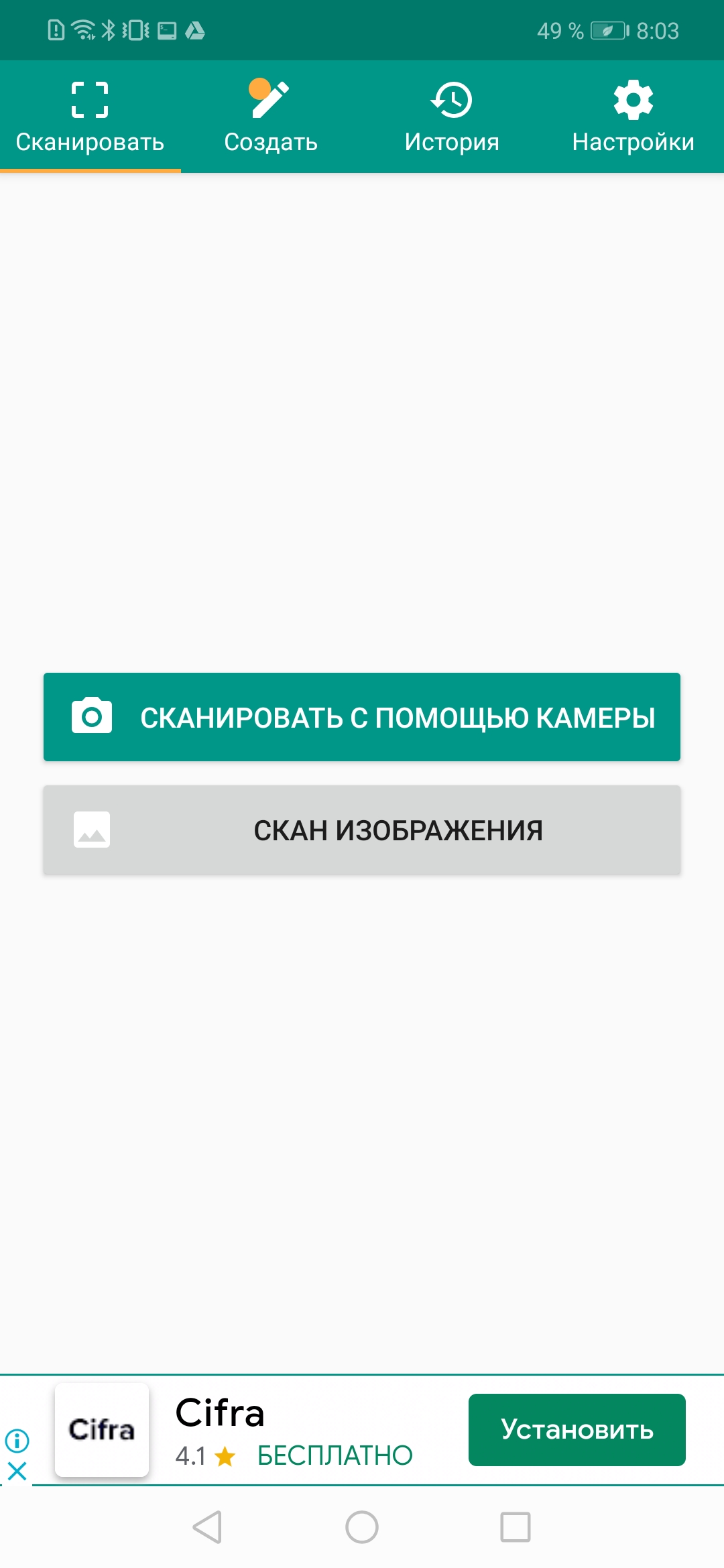
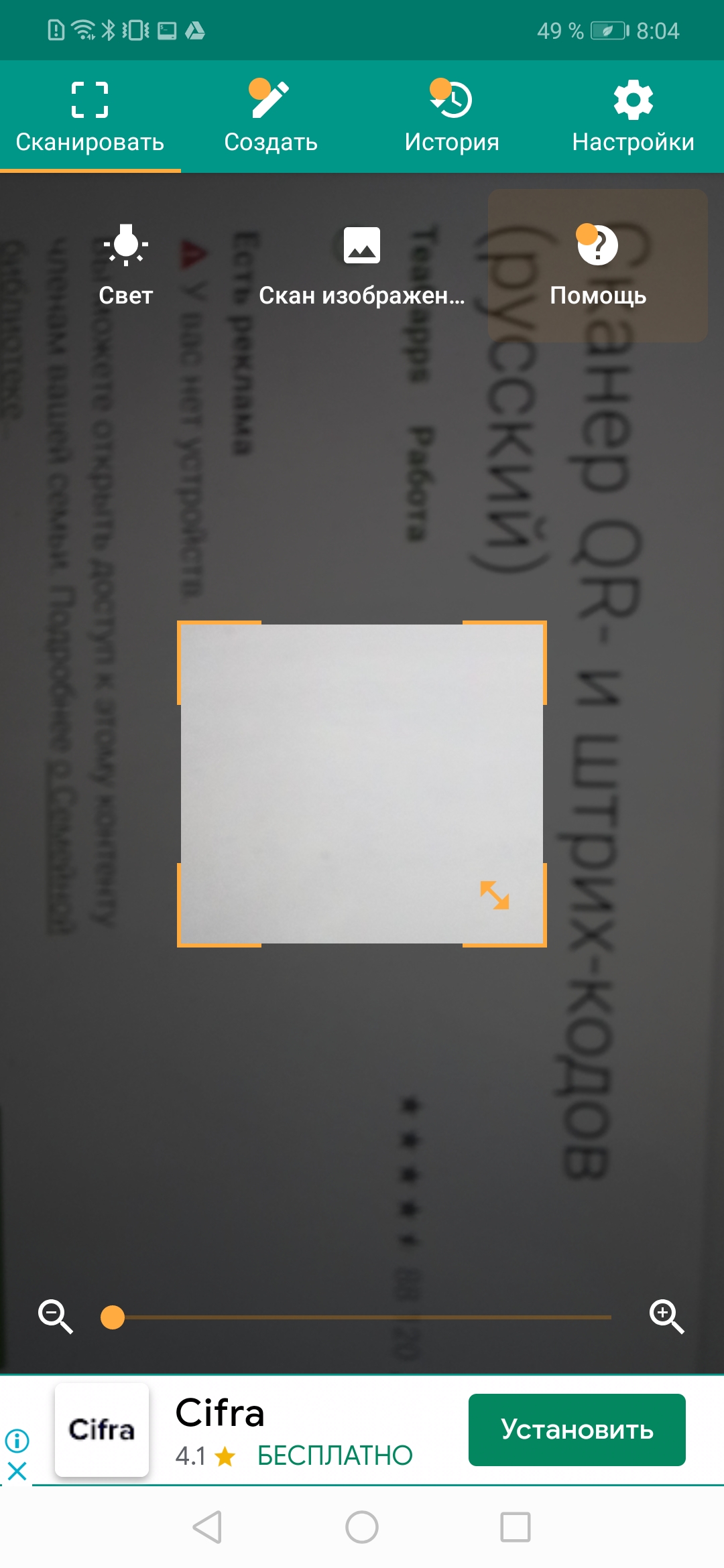

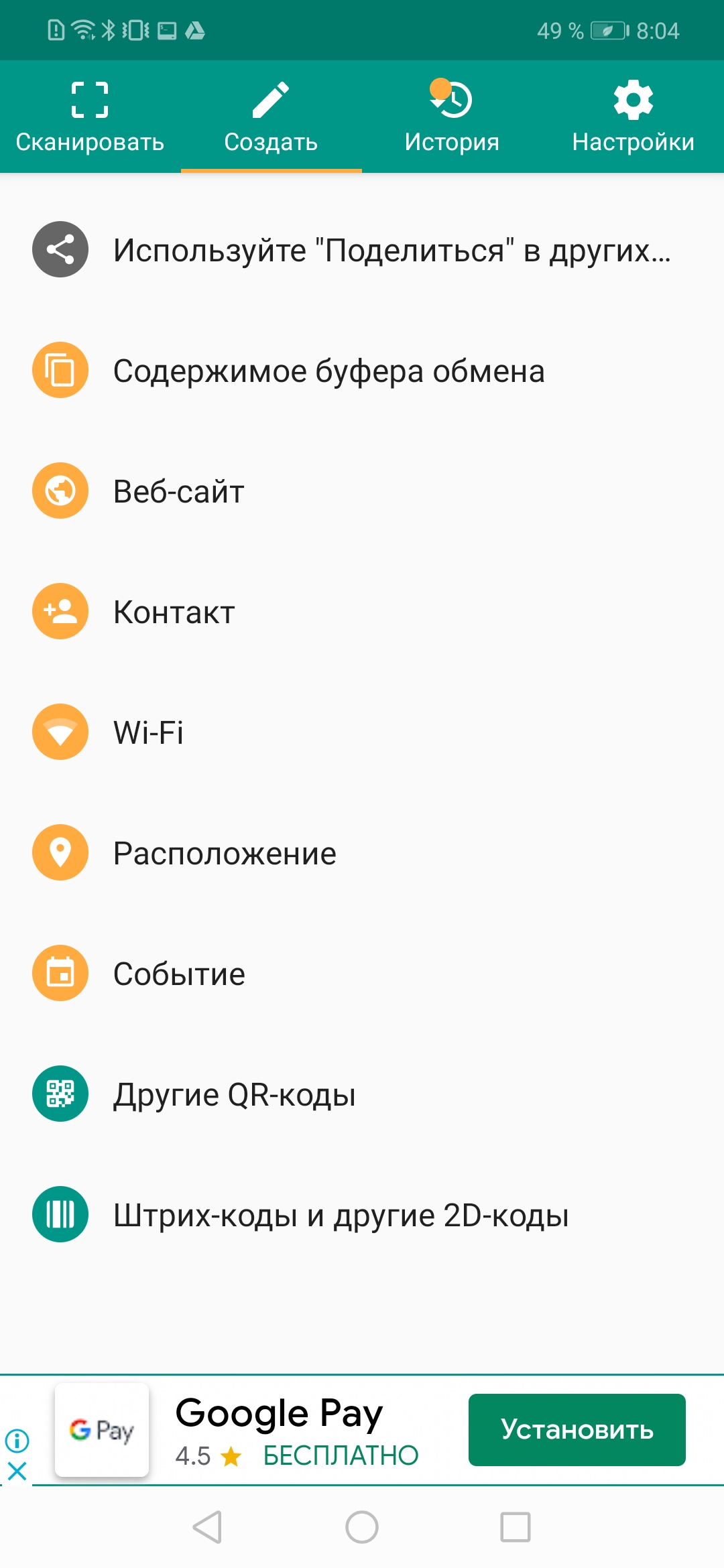
Ulasan untuk QR & Barcode Reader
Love the app and how versatile it is to scan a variety of different bar codes. Features like continuously scanning or vise-versa, turning on confirmation of scan when different bar codes come into view are a god-send. Being able to share different barcodes as contacts or wifi details are amazing as well. Scanning is super fast and consistently reliable. Purchasing the PRO version is well worth the cost. The only con I've come across (and not a whole lot of barcode scanners have this) is there is no ability to POST the barcode to an arbitrary url for automation purposes. It certainly lets you execute a GET call with the contents of the barcode as a parameter in the URL, but some barcodes (esp. QR codes) can have data not befitting a url parameter. Adding the option to send this data as the body of a POST call would be enough to avoid switching to another app.
This is a very functional App for scanning AND creation of 1D & 2D barcodes. It will scan from codes and a screen and has a Zoom and Torch facility. The codes and scans are saved too. It just works well. You can convert one code to another type. I have been labeling with 2D codes, it is great that the codes are either read perfectly or not at all, no mistakes or errors. The resulting codes, when printed with a laser printer can be much smaller that the text would be and yet are still read O.K.
With the Pandemic restaurants are slowly reopening. They are unable to pass out old menus. Many places are printing copies & handing them out. The barcode allows a restaurant to have the menu come up on a smartphone. It's simple to install. The app uses the phones camera to take a picture. It's then becomes a .pdf file which can be saved & relabled with the restaurants name. I then created a folder "Restaurant Menu's". I can now order takeout from home & pick it up or use a delivery service.
Excellent App. I've scanned many barcodes with quick, excellent recognition.(tiny, damaged, low contrast, etc.) Of course some of this can be dependent on your phone's capabilities. Ads: There is a small ad strip at the bottom of the screen less than finger's width. Not intrusive or confusing at all. Small popup asks you to rate the app. Press "later" use the app, then rate it at some point. easy. Results: Options to use Google, Amazon, etc. for results. Info results are as good as what is available on the web. Access to your camera and the ability to retrieve results from the web are the ONLY permissions that have been requested by the app. Confusion: MANY of the negative reviews here are based on a different developer's app. This is an excellent app. If I used this kind of utility more often, I'd buy the pro version without hesitation.
After downloading this app, I spent time using the features it offers and I was actually very surprised that it exceeded all of the great reviews it has gotten! I was so skeptical of all the excellent reviews that were so equally complimentary, that I was somehow morphing into a conspiracy theorist! After I spent the time trying to prove it was a marketing set-up, I happily felt like a fool, because they were correct with this one!! It is truly awesome compared to any other one I've used!
Didn't scan squat, but did manage to ask me to rate before it actually did anything. I've used scanners, that immediately detect - end of story. Deleted. In response to developer: as you can see from my original comment, I didn't have a successful scan. So according to you, the app shouldn't have been requesting a rating. Bottomline, the app didn't scan, didn't work.
This is actually a nice app. I already had scanning apps installed but none of them were able to also scan pictures containing barcodes. The app is easy to use and just concentrates on what it should do. I like that the user can save the scanned code as a png-file Or as a PDF-file. The app gives a lot of options on how to proceed with the scanning result. I really like it. There is another app "QRbot" from the same company but I couldn't figure out the difference yet.Edit: just read the apps FAQ - they are technically the same....
Beeeeest QR skanner! I used only there of them (this app another one and on the phone) but I don't need more bc this one is awesome for sure! You can scan it with light, from picture... And it shows you password from Wi-Fi, you can copy only it, not all the info (name, password and stuff). You can scan phone's contact, app will allow you to copy only number, not all info you don't need. Just awesome, really! Thanks.
Great app. lt works very well and reads many formats very fast. The only thing annoying is that after choosing the history sharing method, it do not let you change it. In other words, after selecting to share the scan history through whatsapp or e-mail, for example, the next time you share, it brings the same sharing option without asking which one you want.
The most important part of apps like these is that they keep their UI simple and clean enough that they don't bother you on your day to day life and just works when you absolutely need them. And this app does just that! It's Notification panel shortcut is a must have on you phone. As you don't ever need to open the app and just need to click on the shortcut and it simply works as intented. Kudos to devs and please keep the app as clean and as classy as it is right now.
Kirimkan komentar
Untuk memberikan komentar, masuklah dengan jejaring sosial Anda:
Atau tinggalkan komentar anonim. Komentar Anda akan dikirim untuk dimoderasi.
Kirimkan komentar
Untuk memberikan komentar, masuklah dengan jejaring sosial Anda:
Atau tinggalkan komentar anonim. Komentar Anda akan dikirim untuk dimoderasi.