Ditambahkan: Denis Rubinov
Versi: 2.8.0
Ukuran: 13.9 MB
Diperbarui: 21.10.2023
Developer: Evozi
Batasan Usia: Everyone
Otorisasi: 12
Diunduh di Google Play: 2041640
Kategori: Alat
Deskripsi
Aplikasi Network Speed - Speed Meter diperiksa oleh antivirus VirusTotal. Sebagai hasil pemindaian, tidak ada infeksi file yang terdeteksi oleh semua tanda tangan terbaru.
Cara memasang Network Speed - Speed Meter
- Unduh file APK aplikasi dari apkshki.com.
- Temukan file yang diunduh. Anda dapat menemukannya di baki sistem atau di folder 'Download' menggunakan manajer file apa pun.
- Jika file yang diunduh berekstensi .bin (bug WebView di Android 11), ubah namanya menjadi .apk menggunakan pengelola file apa pun atau coba unduh file dengan browser lain seperti Chrome.
- Mulai penginstalan. Klik pada file yang diunduh untuk memulai penginstalan
- Izinkan penginstalan dari sumber yang tidak dikenal. Jika Anda menginstal untuk pertama kalinya Network Speed - Speed Meter bukan dari Google Play, buka pengaturan keamanan perangkat Anda dan izinkan penginstalan dari sumber yang tidak dikenal.
- Lewati perlindungan Google Play. Jika proteksi Google Play memblokir penginstalan file, ketuk 'Info Lebih Lanjut' → 'Tetap instal' → 'OK' untuk melanjutkan..
- Selesaikan penginstalan: Ikuti petunjuk penginstal untuk menyelesaikan proses penginstalan.
Cara memperbarui Network Speed - Speed Meter
- Unduh versi baru aplikasi dari apkshki.com.
- Cari file yang diunduh dan klik file tersebut untuk memulai penginstalan.
- Instal di atas versi lama. Tidak perlu menghapus instalasi versi sebelumnya.
- Hindari konflik tanda tangan. Jika versi sebelumnya tidak diunduh dari apkshki.com, pesan 'Aplikasi tidak terinstal' mungkin muncul. Dalam kasus ini, hapus instalan versi lama dan instal versi baru.
- Mulai ulang lampiran Network Speed - Speed Meter setelah pembaruan.
Meminta pembaruan aplikasi
Ditambahkan Denis Rubinov
Versi: 2.8.0
Ukuran: 13.9 MB
Diperbarui: 21.10.2023
Developer: Evozi
Batasan Usia: Everyone
Otorisasi:
Diunduh di Google Play: 2041640
Kategori: Alat

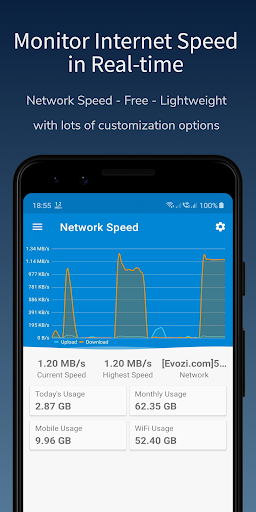

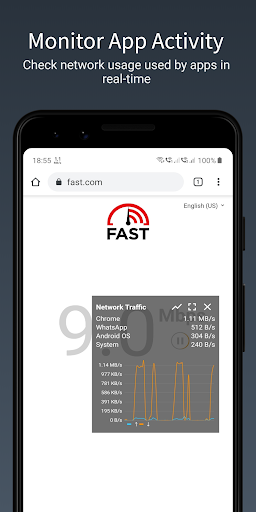
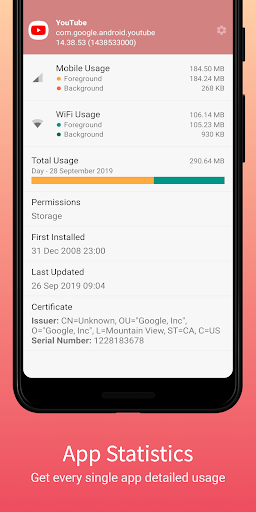
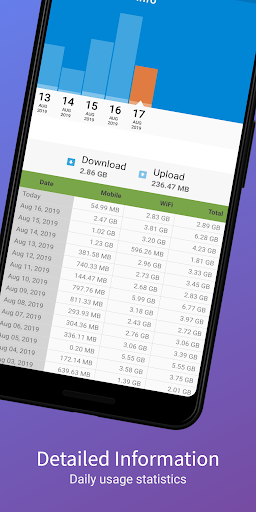
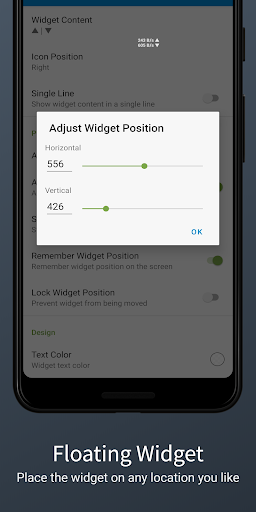
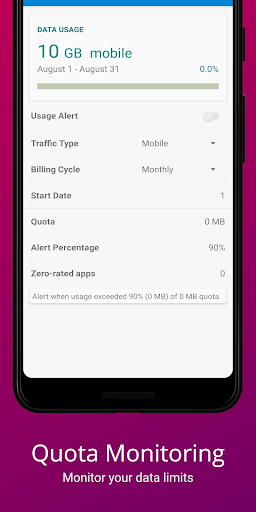

Ulasan untuk Network Speed - Speed Meter
Awesome. I love the floating widget's ability to display both upload and download speed in one line. The ability to have shadows under the fonts is great and much needed so it's visible on all colored backgrounds without the need for the widget's own background. This makes for a clean and non intrusive floating widget. Devs, please make an app with a widget just like this to show available RAM..or integrate it into this. You guys really thought this out. Thanks a lot.
Inside the App it works great but the Notification Bar dosnt work nor does the Floating Widget, the widget is stuck on top of my 4G info in the Status Bar so its not legible nor usable, no update has fixed these issues since Ive had them and the notification bar did work a while ago before and update and the floating widget use to be able to move over to the left or center in the status bar, bit not anymore nor can i grab it to move it over. I even paid for the premium version.
Loud FULLSCREEN ADS with countdown timers are aggressive. 30MB memory footprint is bloated for a netmon. But, it does have real-time graphs, is useful without permissions, and has lots of configuration options. I would like this app if it was not "ruined by aggressive fullscreen ads". Many other better apps available without agro ads.
Exactly what I wanted! This does everything I needed and then some. It's non-invasive, and very efficient and effective at providing just what you need without the bloat. Accurate and very customizable as well! I will be donating soon!
The notification icon does not stay everytime. It gets hidden when i get more notification from whatssap, etc. Notification priority only has the option to set it as alerting or silent. When new conversations arrive it gets hidden.
Blocks operation of other apps like PdaNet. Kills other apps functionality. Requires way too many permissions. A fine app nonetheless. Network connections clear immediately you turn off data but it should be made exportable
This was a fine working app until the recent update, the network monitoring was going completely wrong. For Example, lets say you have a cellular data pack of 2.0GB and you have consumed 50% of the data, so that will be 1.0GB consumed but in the app it shows a different image. Please fix this
This app don't work now. Never tells the right speed. It's always stuck on a particular speed.
Kirimkan komentar
Untuk memberikan komentar, masuklah dengan jejaring sosial Anda:
Atau tinggalkan komentar anonim. Komentar Anda akan dikirim untuk dimoderasi.
Kirimkan komentar
Untuk memberikan komentar, masuklah dengan jejaring sosial Anda:
Atau tinggalkan komentar anonim. Komentar Anda akan dikirim untuk dimoderasi.