Ditambahkan: Denis Rubinov
Versi: 0.118.0
Ukuran: 97 MB
Diperbarui: 21.01.2022
Developer: Fredrik Fornwall
Batasan Usia: Everyone
Otorisasi: 4
Diunduh di Google Play: 28845148
Kategori: Alat
- Terminal Linux yang lengkap.
- Dukungan untuk shell bash dan zsh.
- Akses ke server melalui ssh.
- Kemampuan untuk mengkompilasi kode.
- Tidak ada iklan.
- Gratis untuk digunakan.
Deskripsi
Aplikasi Termux diperiksa oleh antivirus VirusTotal. Sebagai hasil pemindaian, tidak ada infeksi file yang terdeteksi oleh semua tanda tangan terbaru.
Cara memasang Termux
- Unduh file APK aplikasi dari apkshki.com.
- Temukan file yang diunduh. Anda dapat menemukannya di baki sistem atau di folder 'Download' menggunakan manajer file apa pun.
- Jika file yang diunduh berekstensi .bin (bug WebView di Android 11), ubah namanya menjadi .apk menggunakan pengelola file apa pun atau coba unduh file dengan browser lain seperti Chrome.
- Mulai penginstalan. Klik pada file yang diunduh untuk memulai penginstalan
- Izinkan penginstalan dari sumber yang tidak dikenal. Jika Anda menginstal untuk pertama kalinya Termux bukan dari Google Play, buka pengaturan keamanan perangkat Anda dan izinkan penginstalan dari sumber yang tidak dikenal.
- Lewati perlindungan Google Play. Jika proteksi Google Play memblokir penginstalan file, ketuk 'Info Lebih Lanjut' → 'Tetap instal' → 'OK' untuk melanjutkan..
- Selesaikan penginstalan: Ikuti petunjuk penginstal untuk menyelesaikan proses penginstalan.
Cara memperbarui Termux
- Unduh versi baru aplikasi dari apkshki.com.
- Cari file yang diunduh dan klik file tersebut untuk memulai penginstalan.
- Instal di atas versi lama. Tidak perlu menghapus instalasi versi sebelumnya.
- Hindari konflik tanda tangan. Jika versi sebelumnya tidak diunduh dari apkshki.com, pesan 'Aplikasi tidak terinstal' mungkin muncul. Dalam kasus ini, hapus instalan versi lama dan instal versi baru.
- Mulai ulang lampiran Termux setelah pembaruan.
Meminta pembaruan aplikasi
Ditambahkan Denis Rubinov
Versi: 0.118.0
Ukuran: 97 MB
Diperbarui: 21.01.2022
Developer: Fredrik Fornwall
Batasan Usia: Everyone
Otorisasi:
Diunduh di Google Play: 28845148
Kategori: Alat
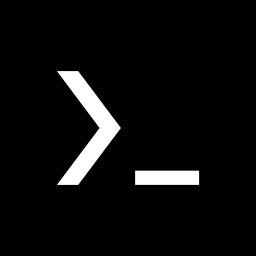






Ulasan untuk Termux
Probably the most useful app on my Android device! I can even run Jupyter notebooks using it with my phone as a server, which is fantastic. The inclusion of soft keys for things like the CTRL and ALT buttons in latest update is really helpful as I don't need to keep switching back and forth from Hacker's Keyboard. Great job and keep up the good work!
Great app!! But it's apparently not working correctly on my Samsung Galaxy Tab A with 8'' screen I bought a few nights ago. Characters aren't appearing on the screen immediately after being pressed on the onscreen keyboard. But a sequence of characters appears after I press the spacebar. I looked online, and other people say they're having the same problem. When will this problem be fixed? I don't know if it's a problem with Termux, or the onscreen keyboard, or other part of the Samsung Galaxy, or some combination of those three, etc. But Termux seems to work fine on my larger Samsung Galaxy, and on my OnePlus 6t smart phone.
For what it sets out to do, this app is perfect. However, I do have one minor complaint that keeps it this app from being 5 stars and that is unless your phone keyboard supports it, there doesn't seem to be an obvious way to shift the cursor left or right. Only up and down which can be frustrating at times. Maybe sliding horizontally on the touch screen could shift the cursor left or right depending on the direction?
This app is great, but in a recent update, the left and right arrow keys were "removed". In order to get them back, you need to edit a config file that over half an hour (for me) has not yielded anything but errors. I have honestly no idea why you WOULDN'T want all the arrow keys, but oh well.
great shell app for the phone. due to phone security restrictions, it runs in it's own private space and can't access other files on the phone, but within it's own working directory, it behaves as expected. It can run scripts and even has an option to force it to keep running in case you want to keep it's scripts or programs running.
This is a great tool, but they really need to do a better job of announcing migration away from the Play Store. Adding a note in the description is useless, particularly when an app is automatically reinstalled as part of a phone migration. I just got a new phone, and it wasn't until after I was finished migrating my data and activated the SSHD that I discovered via the MOTD banner that they were deprecating the Play Store version. That is a lot of wasted time.
Cool app, I use it to perform rsync backups and resumable downloads from my NAS, and it works great with password or key-based authentication. It lets you install quite a few common apps, and over ssh I haven't found any programs that don't run correctly! Only thing I'd recommend is for the developer to somehow let you know where your internal/sdcard storage is. Mine was hidden under 3 layers of folders that I couldn't even cd into, but I could cd into the final folder once I found it online
Great app, good potential. But like someone else said, input handling is pretty bad. Not only you can't see what you type but autocompletion gets in the way. I just tried entering rsync -av /data/blah user@server:~/. Apart from other issues, once i got to user part, I entered "user@" at which point the entered text appeared. So I continued with "server:". At that point "user@user@server:" appeared. Completely wrong and moving cursor back and deleting extra "user@" also was a problem.
Words can't describe how happy this makes me. The most frustrating thing about mobile OSes is that they're so locked down. You can't even get the length of a block of text or see your files or check the time or edit text in a way that "they" don't want you to. But with Termux, you can drop into a Python shell, you can install what you want, you can use your phone like a personal computer because that's what it actually is. I hate the way consumer software is going but Termux gives me hope.
It's an amazing terminal with lots of features, but it needs another way to open the session selector. Modern Pixel phones (and maybe others) use the swipe-from-the-edge gesture as the Back button. Sometimes I can get the session selector to open using two fingers, which Android send to ignore about half the time, but it's not reliable. It would work fine if opening it used a normal swipe-from-middle-to-edge gesture.
Kirimkan komentar
Untuk memberikan komentar, masuklah dengan jejaring sosial Anda:
Atau tinggalkan komentar anonim. Komentar Anda akan dikirim untuk dimoderasi.
Kirimkan komentar
Untuk memberikan komentar, masuklah dengan jejaring sosial Anda:
Atau tinggalkan komentar anonim. Komentar Anda akan dikirim untuk dimoderasi.