Ditambahkan: Denis Rubinov
Versi: 4.5.4
Ukuran: 19.2 MB
Diperbarui: 31.01.2024
Developer: EVOLLY.APP
Batasan Usia: Everyone
Diunduh di Google Play: 9485961
Kategori: Alat
Deskripsi
Aplikasi Text Scanner - Image to Text diperiksa oleh antivirus VirusTotal. Sebagai hasil pemindaian, tidak ada infeksi file yang terdeteksi oleh semua tanda tangan terbaru.
Cara memasang Text Scanner - Image to Text
- Unduh file APK aplikasi dari apkshki.com.
- Temukan file yang diunduh. Anda dapat menemukannya di baki sistem atau di folder 'Download' menggunakan manajer file apa pun.
- Jika file yang diunduh berekstensi .bin (bug WebView di Android 11), ubah namanya menjadi .apk menggunakan pengelola file apa pun atau coba unduh file dengan browser lain seperti Chrome.
- Mulai penginstalan. Klik pada file yang diunduh untuk memulai penginstalan
- Izinkan penginstalan dari sumber yang tidak dikenal. Jika Anda menginstal untuk pertama kalinya Text Scanner - Image to Text bukan dari Google Play, buka pengaturan keamanan perangkat Anda dan izinkan penginstalan dari sumber yang tidak dikenal.
- Lewati perlindungan Google Play. Jika proteksi Google Play memblokir penginstalan file, ketuk 'Info Lebih Lanjut' → 'Tetap instal' → 'OK' untuk melanjutkan..
- Selesaikan penginstalan: Ikuti petunjuk penginstal untuk menyelesaikan proses penginstalan.
Cara memperbarui Text Scanner - Image to Text
- Unduh versi baru aplikasi dari apkshki.com.
- Cari file yang diunduh dan klik file tersebut untuk memulai penginstalan.
- Instal di atas versi lama. Tidak perlu menghapus instalasi versi sebelumnya.
- Hindari konflik tanda tangan. Jika versi sebelumnya tidak diunduh dari apkshki.com, pesan 'Aplikasi tidak terinstal' mungkin muncul. Dalam kasus ini, hapus instalan versi lama dan instal versi baru.
- Mulai ulang lampiran Text Scanner - Image to Text setelah pembaruan.
Meminta pembaruan aplikasi
Ditambahkan Denis Rubinov
Versi: 4.5.4
Ukuran: 19.2 MB
Diperbarui: 31.01.2024
Developer: EVOLLY.APP
Batasan Usia: Everyone
Diunduh di Google Play: 9485961
Kategori: Alat
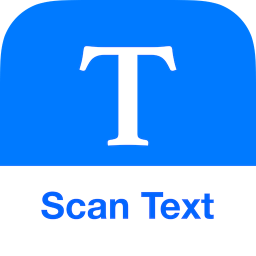



Ulasan untuk Text Scanner - Image to Text
Best free with ads handwriting to text scanner. Very accurate. Most errors due to my bad hand writing and not the app. Simple to use. Excellent for capturing notes at work in a notebook, scanning and then easy to share with my coworkers. PS, I tried nearly every other image to text app and this one is the best I've found.
it's a nice application, I like it because it's converts images to texts in a short ount of time, even if there's some disturbing ads but it's necessary to put them in the app for earning aims. The application's icons are so fast to use them, there is no lag or diswork, people really need to dowlownd this app because it'll be surely beneficial.
In general it doesn't have ads that aren't just random. But more like compensation for what youve scanned which is cool. I'm okay with apps doing this but if the add are just aggressive it's just annoying.
Nice app. Very easy to use. It doesn't copy the same format of text as the image and there are some errors with the words and spellings when you copy but it's more convenient compared with other text scanner apps.
Kirimkan komentar
Untuk memberikan komentar, masuklah dengan jejaring sosial Anda:
Atau tinggalkan komentar anonim. Komentar Anda akan dikirim untuk dimoderasi.
Kirimkan komentar
Untuk memberikan komentar, masuklah dengan jejaring sosial Anda:
Atau tinggalkan komentar anonim. Komentar Anda akan dikirim untuk dimoderasi.