Ditambahkan: Denis Rubinov
Versi: 2.2.9.551
Ukuran: 92.9 MB
Diperbarui: 04.02.2024
Developer: TrueConf
Batasan Usia: Everyone
Otorisasi: 34
Diunduh di Google Play: 2744435
Kategori: Komunikasi
- Pendaftaran melalui jejaring sosial.
- Berfungsi pada Wi-Fi dan jaringan seluler.
- Tidak ada iklan.
- Konferensi video lintas platform.
- Kualitas gambar bagus.
Deskripsi
Aplikasi TrueConf 4K Video Calls diperiksa oleh antivirus VirusTotal. Sebagai hasil pemindaian, tidak ada infeksi file yang terdeteksi oleh semua tanda tangan terbaru.
Cara memasang TrueConf 4K Video Calls
- Unduh file APK aplikasi dari apkshki.com.
- Temukan file yang diunduh. Anda dapat menemukannya di baki sistem atau di folder 'Download' menggunakan manajer file apa pun.
- Jika file yang diunduh berekstensi .bin (bug WebView di Android 11), ubah namanya menjadi .apk menggunakan pengelola file apa pun atau coba unduh file dengan browser lain seperti Chrome.
- Mulai penginstalan. Klik pada file yang diunduh untuk memulai penginstalan
- Izinkan penginstalan dari sumber yang tidak dikenal. Jika Anda menginstal untuk pertama kalinya TrueConf 4K Video Calls bukan dari Google Play, buka pengaturan keamanan perangkat Anda dan izinkan penginstalan dari sumber yang tidak dikenal.
- Lewati perlindungan Google Play. Jika proteksi Google Play memblokir penginstalan file, ketuk 'Info Lebih Lanjut' → 'Tetap instal' → 'OK' untuk melanjutkan..
- Selesaikan penginstalan: Ikuti petunjuk penginstal untuk menyelesaikan proses penginstalan.
Cara memperbarui TrueConf 4K Video Calls
- Unduh versi baru aplikasi dari apkshki.com.
- Cari file yang diunduh dan klik file tersebut untuk memulai penginstalan.
- Instal di atas versi lama. Tidak perlu menghapus instalasi versi sebelumnya.
- Hindari konflik tanda tangan. Jika versi sebelumnya tidak diunduh dari apkshki.com, pesan 'Aplikasi tidak terinstal' mungkin muncul. Dalam kasus ini, hapus instalan versi lama dan instal versi baru.
- Mulai ulang lampiran TrueConf 4K Video Calls setelah pembaruan.
Meminta pembaruan aplikasi
Ditambahkan Denis Rubinov
Versi: 2.2.9.551
Ukuran: 92.9 MB
Diperbarui: 04.02.2024
Developer: TrueConf
Batasan Usia: Everyone
Otorisasi:
Diunduh di Google Play: 2744435
Kategori: Komunikasi

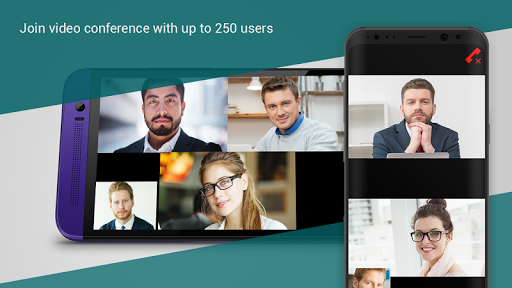
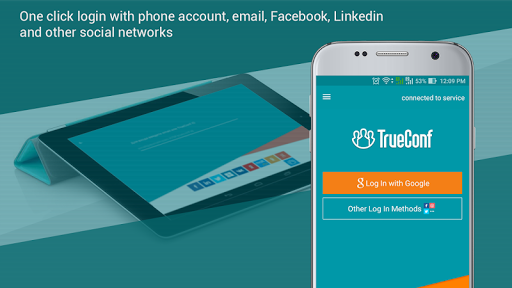
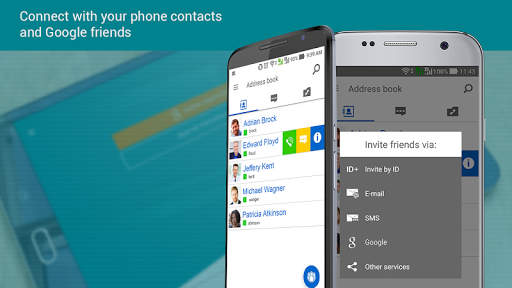


Ulasan untuk TrueConf 4K Video Calls
The video quality is great on the Nvidia ShieldTV. Audio from the receiving end is very good but I have been told that the other end (who are on Windows) hears a constant echo and my voice is not very clear to them. The echo test worked fine and hence I am not sure. On windows with the same webcam TrueConf works fine on both ends. It seems to be an isolated issue for AndroidTV. Would love to continue using this if the issue can be isolated/fixed for the ShieldTV.
App works as intended. I am able to make calls from my phone to tv. All good, except one minor improvement. The audio route is only to TV Speaker. But I have connected my AVR via HDMI ARC to TV. Audio from true conf doesn't route to ARC. It plays strictly only via inbuilt TV speaker route. It would be great if audio goes thru TVs HDMI ARC too. Overall good 👍
Good so far. I assume anything I am struggling with is because I don't have the background. I have a LAN only multi-site conference going with not too much effort. Getting browser functionality, as opposed to downloading a client on a PC, it's going to require me to learn a little bit more.
Good app, really clear and glitch free calling but just a few things that the developer needs to consider; Fix error message, bug fix required, constantly comes up everyone I open the app. Also you need to write in the ability to allow the app to run in the background, I use it on a smart TV but if I ever leave the app I go offline, so background running is needed.
installed on phone. and on nvidia shield. also got family to install on their phones. my goal is to be able to call them from the nvidia shield having full tv size video call. It looked promising. Hiwever even tho i had the mic set on remote (some 12 ft from tv) and echo cancellation turned on. I experienced an echo that repeated back and forth becoming feedback noise. This rendered the conversation impossible. works great phone to phone. But not what i wished for.
I entered an important meeting that a screen was shared by my college. I couldn't mute my mic or close my video since it wouldn't enter settings and the slideshow was persistent. I succeeded after multiple tries and embarrasement. This is a bug and it should be fixed. Thank you
Using the Nvidia Shield and a Logitech C920 the people of the other end of the line report hearing an echo of their own voice. It seems this is a known fault as a lot of users report the same. No such reports when I use with my PC. Other than that it works fine. I will change the rating to 5 starts once they fix this issue.
On TV its ok. But on phone there is no option to enable loudspeaker which defeats the purpose of video conferencing - no point when you always have to put the phone near your ear. Else would give it more stars.
Installed it on my MiBox, the camera shows correctly on my device, but on the other end of the call the camera is rotated 90 and doesn't want to rotate, even if I change the rotation in the settings. Camera is the logitech c920.
Really hard to setup a simple video call, me and my friend tried for a few hours and could never find each other in the app or setup a call. Frustrating, ended uninstalling.
Kirimkan komentar
Untuk memberikan komentar, masuklah dengan jejaring sosial Anda:
Atau tinggalkan komentar anonim. Komentar Anda akan dikirim untuk dimoderasi.
Kirimkan komentar
Untuk memberikan komentar, masuklah dengan jejaring sosial Anda:
Atau tinggalkan komentar anonim. Komentar Anda akan dikirim untuk dimoderasi.