Ditambahkan: Denis Rubinov
Versi: 3.0.0
Ukuran: 6.3 MB
Diperbarui: 18.11.2020
Developer: LuuTinh Developer
Batasan Usia: Everyone
Otorisasi: 19
Diunduh di Google Play: 74675686
Kategori: Alat
- Secara akurat meniru desain iOS.
- Akses cepat ke setelan.
- Program ini mudah digunakan.
- Tidak diperlukan konfigurasi tambahan.
Deskripsi
Aplikasi Control Center iOS 15 diperiksa oleh antivirus VirusTotal. Sebagai hasil pemindaian, tidak ada infeksi file yang terdeteksi oleh semua tanda tangan terbaru.
Cara memasang Control Center iOS 15
- Unduh file APK aplikasi dari apkshki.com.
- Temukan file yang diunduh. Anda dapat menemukannya di baki sistem atau di folder 'Download' menggunakan manajer file apa pun.
- Jika file yang diunduh berekstensi .bin (bug WebView di Android 11), ubah namanya menjadi .apk menggunakan pengelola file apa pun atau coba unduh file dengan browser lain seperti Chrome.
- Mulai penginstalan. Klik pada file yang diunduh untuk memulai penginstalan
- Izinkan penginstalan dari sumber yang tidak dikenal. Jika Anda menginstal untuk pertama kalinya Control Center iOS 15 bukan dari Google Play, buka pengaturan keamanan perangkat Anda dan izinkan penginstalan dari sumber yang tidak dikenal.
- Lewati perlindungan Google Play. Jika proteksi Google Play memblokir penginstalan file, ketuk 'Info Lebih Lanjut' → 'Tetap instal' → 'OK' untuk melanjutkan..
- Selesaikan penginstalan: Ikuti petunjuk penginstal untuk menyelesaikan proses penginstalan.
Cara memperbarui Control Center iOS 15
- Unduh versi baru aplikasi dari apkshki.com.
- Cari file yang diunduh dan klik file tersebut untuk memulai penginstalan.
- Instal di atas versi lama. Tidak perlu menghapus instalasi versi sebelumnya.
- Hindari konflik tanda tangan. Jika versi sebelumnya tidak diunduh dari apkshki.com, pesan 'Aplikasi tidak terinstal' mungkin muncul. Dalam kasus ini, hapus instalan versi lama dan instal versi baru.
- Mulai ulang lampiran Control Center iOS 15 setelah pembaruan.
Meminta pembaruan aplikasi
Ditambahkan Denis Rubinov
Versi: 3.0.0
Ukuran: 6.3 MB
Diperbarui: 18.11.2020
Developer: LuuTinh Developer
Batasan Usia: Everyone
Otorisasi:
Diunduh di Google Play: 74675686
Kategori: Alat




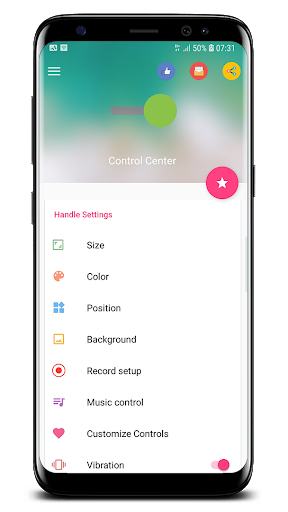
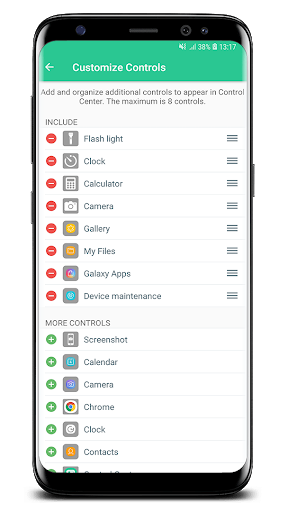
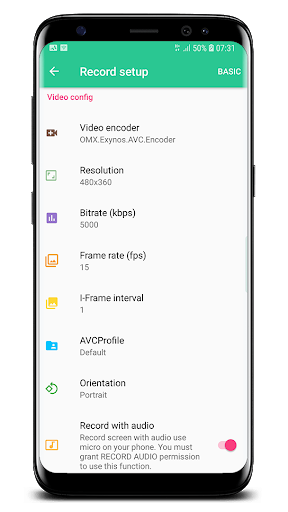
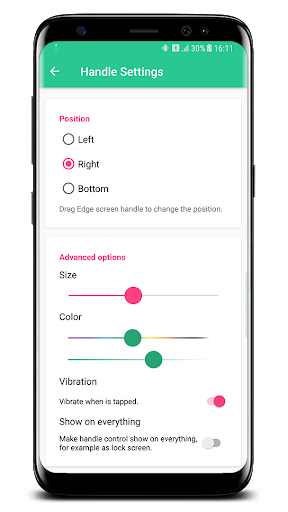
Ulasan untuk Control Center iOS 15
overall its good and easy to use but there are some obvious bugs. for example: when i try to change the position of the control panel (whether is shows from the top, bottom, left, or right), only half of the control panel shows up on screen so i end up having to restart the program. also, i find it annoying that it asks me to review it every 2 seconds so thats why im even typing this in the first place. but thats liveable with i guess.
I like the app, very clean. And when you follow the steps it's pretty easy. The only thing is that the screen recorder doesn't work. It always says turn off overlay and I've tried turning it off on every app, but it still doesn't work. This was the whole reason I downloaded the app in first place so ik very disappointed, but other than that pretty good app
Great app! The feature works quite well and is identical to IPhones. My friends with IPhones use this feature without even realizing it's on a galaxy. My only knock is that as of the past few weeks, it has been randomly disappearing from the bottom of my screen. It is very tedious for me to then reopen the app and fight through the ads to get it up and running again.
The app is great and works really well,its very useful and i really like it! i just have one issue with the screen recorder.i was hoping the screen recorder would be able to record internal audio, so i could make edits and other things, but it turns out the app doesnt record internal audio. im hoping that maybe in the future you could make that a possibility? but besides that it is an excellent app!
The overall app is pretty decent, but there are A LOT of ads. Like if you click on something, an ad immediately pops up. However, the controls are really good, and the customize controls thing is decent. One thing I hope you could fix is the screen recording video quality. I don't know why, but when I screen record the video becomes really blurry. This app is really helpful, and I would certainly recommend it to others.
Works like a charm, save for one thing. At seemingly random times, the swipe bar will dissapear, and the only way to make it show up again is to open the app. It does this when I power down my phone, which is understandable, but 75% of the time, it seems totally random. Please fix this, and make it the perfect app. Thanks, Aiden.
Its is very handy, offering easy control of most stuff iOS control center lets you have, in addition to a couple of apps an the bottom. However, I really don't like how you have to press the home button to swipe to the menu, but at least it doesn't actually activate it. You can change the orientation to the sides if you want. Android also has a control center at the top anyway, making it not iOS-y enough for me to keep it, but it is a great app. Also nice how the adds arent in the way at all.
I love this and its really helpful for me. But I do have one small problem. After I assign an app under the "customize controls" tab, it appears as a pink plus in the control center and won't do anything if I tap on it. There is one other thing that isnt much of a problem. It dissapears for a few seconds sometimes. It always comes back, so its not that much of a problem. But I would really like if the apps turned to pink pluses could get fixed. Thanks for your time and consideration.
This app seems pretty good when I downloaded it, but it doesn't work at all! I opened the app and I noticed my phone got a bit more laggy, but that was fine. Then I tried to set it up, which was super hard to do since the lag and the confusing layout. After 5 minutes I finally set it up. It starts asking for weird permissions, then it reset my phone! I had to open my phone again, then it happened twice! Also, the music player did not work and it didn't play the music. I have an LG K20.
Really simple and very smooth, but I have only one issue with it. I use Fluid Navigation Gesture, so I do not have the navigation bar at the bottom of my phone, so the bottom apps (camera, flashlight, etc.) are cut off. Other control center apps don't have this issue, but they don't function nearly as well.
Kirimkan komentar
Untuk memberikan komentar, masuklah dengan jejaring sosial Anda:
Atau tinggalkan komentar anonim. Komentar Anda akan dikirim untuk dimoderasi.
Kirimkan komentar
Untuk memberikan komentar, masuklah dengan jejaring sosial Anda:
Atau tinggalkan komentar anonim. Komentar Anda akan dikirim untuk dimoderasi.