Ditambahkan: Denis Rubinov
Versi: 1.31
Ukuran: 6.2 MB
Diperbarui: 14.12.2021
Developer: ⭐ Live Wallpapers HD ⭐
Batasan Usia: Teen
Otorisasi: 5
Diunduh di Google Play: 732397
Kategori: Personalisasi
Deskripsi
Aplikasi Digital Clock Live Wallpaper diperiksa oleh antivirus VirusTotal. Sebagai hasil pemindaian, tidak ada infeksi file yang terdeteksi oleh semua tanda tangan terbaru.
Cara memasang Digital Clock Live Wallpaper
- Unduh file APK aplikasi dari apkshki.com.
- Temukan file yang diunduh. Anda dapat menemukannya di baki sistem atau di folder 'Download' menggunakan manajer file apa pun.
- Jika file yang diunduh berekstensi .bin (bug WebView di Android 11), ubah namanya menjadi .apk menggunakan pengelola file apa pun atau coba unduh file dengan browser lain seperti Chrome.
- Mulai penginstalan. Klik pada file yang diunduh untuk memulai penginstalan
- Izinkan penginstalan dari sumber yang tidak dikenal. Jika Anda menginstal untuk pertama kalinya Digital Clock Live Wallpaper bukan dari Google Play, buka pengaturan keamanan perangkat Anda dan izinkan penginstalan dari sumber yang tidak dikenal.
- Lewati perlindungan Google Play. Jika proteksi Google Play memblokir penginstalan file, ketuk 'Info Lebih Lanjut' → 'Tetap instal' → 'OK' untuk melanjutkan..
- Selesaikan penginstalan: Ikuti petunjuk penginstal untuk menyelesaikan proses penginstalan.
Cara memperbarui Digital Clock Live Wallpaper
- Unduh versi baru aplikasi dari apkshki.com.
- Cari file yang diunduh dan klik file tersebut untuk memulai penginstalan.
- Instal di atas versi lama. Tidak perlu menghapus instalasi versi sebelumnya.
- Hindari konflik tanda tangan. Jika versi sebelumnya tidak diunduh dari apkshki.com, pesan 'Aplikasi tidak terinstal' mungkin muncul. Dalam kasus ini, hapus instalan versi lama dan instal versi baru.
- Mulai ulang lampiran Digital Clock Live Wallpaper setelah pembaruan.
Meminta pembaruan aplikasi
Ditambahkan Denis Rubinov
Versi: 1.31
Ukuran: 6.2 MB
Diperbarui: 14.12.2021
Developer: ⭐ Live Wallpapers HD ⭐
Batasan Usia: Teen
Otorisasi:
Diunduh di Google Play: 732397
Kategori: Personalisasi





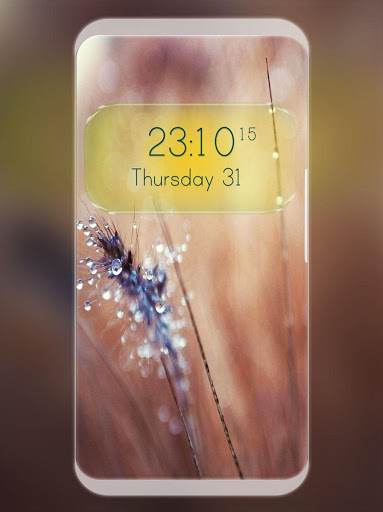
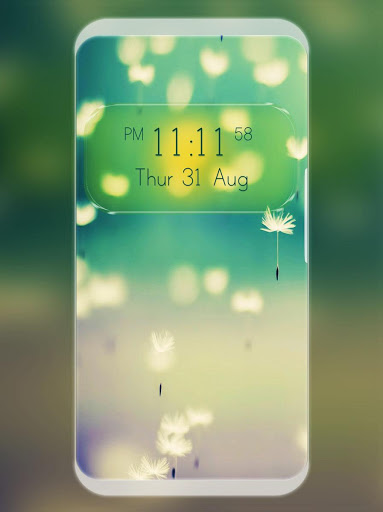

Ulasan untuk Digital Clock Live Wallpaper
Awesome, does exactly as I hoped, along with several other options to customize. Looks brilliant!! Has the option to choose background from personal photo gallery as well. Pretty dang cool everybody. Simple once figured out. Thanks for an actual clock and an overall aesthetically pleasurable screen upgrade!!
I love the screensavers - soft and colorful. However, I do not like having to reload it every week. Not sure it's your problem;may be a Google thing, but definitely inconnvenient.
Instead of appearing just on the home screen, the clock was visible, and interfered, with all my other screens. Couldn't see any way of changing that, so had to uninstall it.
Very good app.. I liked all the various background pictures. Also the outlined time/ date feature.. I would recommend everyone try it once at least..
seems to be working very well. and its beautiful. you can change the opacity of the clock and that makes it even nicer.
Simple easy to use, displays time/date clearly on home screen. Wish there was a way to change background yellow box colour and make bolder numbers
I found another wallpaper app from the same creator that Iove, but I can't get this one to work for me. I set the lock screen I want but it just goes back to the factory lock screen.
Initial setup is so easy, and it looks great - just what i was looking for. I've only just installed it but i'm very happy with the result - I will report back if I have any issues
The app is good but There is bug: whenever the clock him 12(am/pm), it turns 00:00:00 , irrespective of 12 hour or 24 hours mode, and irrespective of am or pm.
I keep putting this clock on my screen & it stays for several days then it disappears!! Wish I knew how to make it permanent
Kirimkan komentar
Untuk memberikan komentar, masuklah dengan jejaring sosial Anda:
Atau tinggalkan komentar anonim. Komentar Anda akan dikirim untuk dimoderasi.
Kirimkan komentar
Untuk memberikan komentar, masuklah dengan jejaring sosial Anda:
Atau tinggalkan komentar anonim. Komentar Anda akan dikirim untuk dimoderasi.