Ditambahkan: Denis Rubinov
Versi: 5.5
Ukuran: 21.9 MB
Diperbarui: 08.08.2022
Developer: Fahrbot PRI
Batasan Usia: Everyone
Kategori: Alat
- Dukungan untuk semua tipe data.
- Fungsi pratinjau tersedia.
- Manajer file yang nyaman.
- Memulihkan data dari kartu SD dan penyimpanan internal.
- Anda dapat menyimpan data yang dipulihkan ke cloud.
Deskripsi
Aplikasi Undeleter Recover Files & Data diperiksa oleh antivirus VirusTotal. Sebagai hasil pemindaian, tidak ada infeksi file yang terdeteksi oleh semua tanda tangan terbaru.
Cara memasang Undeleter Recover Files & Data
- Unduh file APK aplikasi dari apkshki.com.
- Temukan file yang diunduh. Anda dapat menemukannya di baki sistem atau di folder 'Download' menggunakan manajer file apa pun.
- Jika file yang diunduh berekstensi .bin (bug WebView di Android 11), ubah namanya menjadi .apk menggunakan pengelola file apa pun atau coba unduh file dengan browser lain seperti Chrome.
- Mulai penginstalan. Klik pada file yang diunduh untuk memulai penginstalan
- Izinkan penginstalan dari sumber yang tidak dikenal. Jika Anda menginstal untuk pertama kalinya Undeleter Recover Files & Data bukan dari Google Play, buka pengaturan keamanan perangkat Anda dan izinkan penginstalan dari sumber yang tidak dikenal.
- Lewati perlindungan Google Play. Jika proteksi Google Play memblokir penginstalan file, ketuk 'Info Lebih Lanjut' → 'Tetap instal' → 'OK' untuk melanjutkan..
- Selesaikan penginstalan: Ikuti petunjuk penginstal untuk menyelesaikan proses penginstalan.
Cara memperbarui Undeleter Recover Files & Data
- Unduh versi baru aplikasi dari apkshki.com.
- Cari file yang diunduh dan klik file tersebut untuk memulai penginstalan.
- Instal di atas versi lama. Tidak perlu menghapus instalasi versi sebelumnya.
- Hindari konflik tanda tangan. Jika versi sebelumnya tidak diunduh dari apkshki.com, pesan 'Aplikasi tidak terinstal' mungkin muncul. Dalam kasus ini, hapus instalan versi lama dan instal versi baru.
- Mulai ulang lampiran Undeleter Recover Files & Data setelah pembaruan.
Meminta pembaruan aplikasi
Ditambahkan Denis Rubinov
Versi: 5.5
Ukuran: 21.9 MB
Diperbarui: 08.08.2022
Developer: Fahrbot PRI
Batasan Usia: Everyone
Kategori: Alat
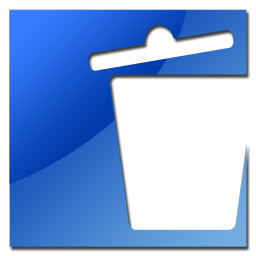
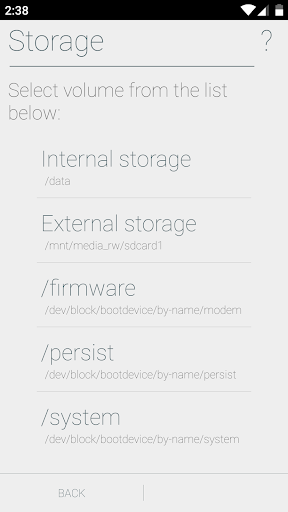
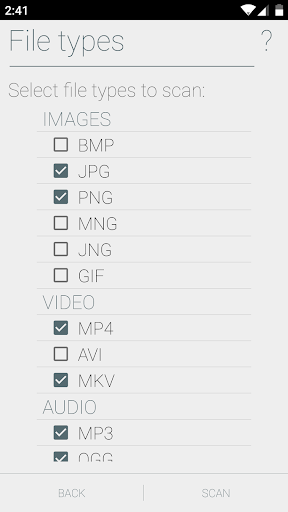
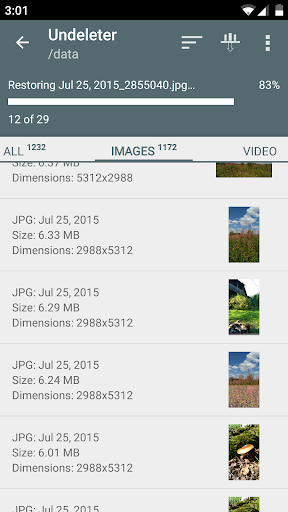
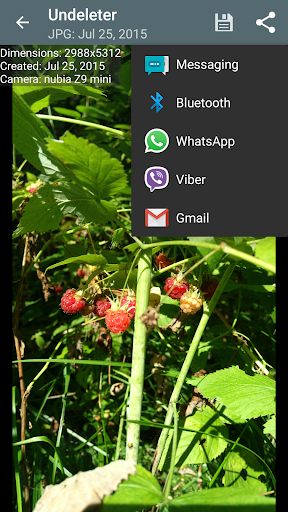
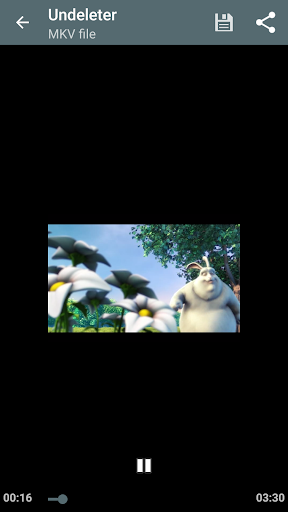
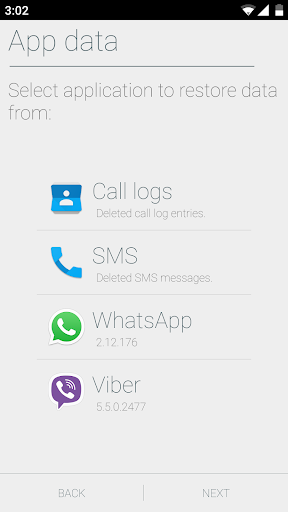
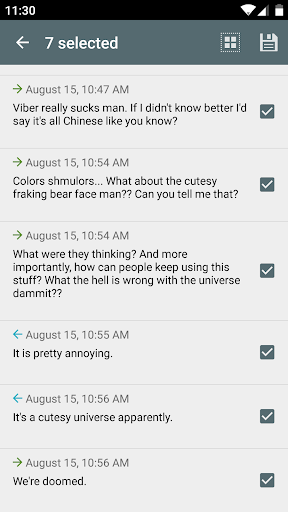
Ulasan untuk Undeleter Recover Files & Data
Seems to be no option to save lots of picturs at once, going into the pictures 1 by 1 is tedious by itself, the 2 timed fullscreen ads make this even slower. Also some of my pictures have good thumbnails but wont display or save because of fragmentation or somthing, how can there be a viewable thumbnail if it is too fragmented to show full screen? I might have to see if other apps make this experience easier without fragmenting my thumbnails. Thanks Ps if you can help me that would be great 😊
UPDATE - The fact that this developer finds my problem "amusing" should be a warning to others. ORIGINAL POST - This app "bricked" my Samsung Galaxy S9+ leaving me with nothing but a "Black Screen of Death". After a full day of attempting to fix it myself, and hours on the phone with both Xfinity and Samsung tech support, I was forced to do a full factory reset. This resulted in a loss of quite a bit of data (apps, photos, etc). VERY disappointed. $5.99 wasted. Would give ZERO stars if I could.
Terrible. A ripoff. Almost $7 for an app that works nothing like the promotional pics shoe. I have a lot going on, chats using various apps, phone calls, Firefox. Every time I switch away from this app and come back it starts all over again. Waste of my time. Wish I could get my money back.
It only download the pics the call logs and history of call logs and any other things are not recoverable. There is no option for others, it can only scan images.
Waste of time. Files were recovered but I had to scan it three times. The first time, it shut down on its own, the second time I didnt see the files I was looking for. Its also showing me photos in my phone, not what I deleted. Didnt help me at all. It wasnt all my photos, mostly downloads, no documents, so I'm giving up on it. Edit 2: "Restore deleted images, video, docs, music, SMS, call logs, WhatsApp and more!" Please remove this from description or edit it. It's incorrect.
I watched a video on youtube about recovering some documents and it says that this app can do it by the way that was 5 years ago, but why it did not work on documents this time? Only in photos
Finds deleted files on the microSD card, but never finds any files on the internal phone memory. Have tried General Scan as well as Deep Scan a few times with the same results. I suspect that it may be my phone disk encryption causing the issue. SUGGESTION: Please add dark mode for display contrast. Four stars because the menu items are hard to read with the grey shaded text. Otherwise, good app.
The restore feature works 8 times out 10. And its pretty great. My issue is with the shredding feature, which is just a straight up scam. It tells you the files have been "destroyed" but it comes up in the search again and again no matter how many times i shred the files. If you are going to boast about a powerful feature at least make it work........ Edit: I initially gave 1 star. Saying the above thing. Now changing it because of the reply and the problem actually just might be my outdated OS.
I give this 4 star, but unfortunately, my Very very important files... I can't find it anymore, I've worked two days without sleeping for that lots of school works, but my sweat and tears were nothing, well Goodluck to me in the future, Today's the deadline, sooo... Expected Another fail Year.
It really works. Choosing some settings before scanning would be nice, but it does the job. (Used it in No root mode)
Kirimkan komentar
Untuk memberikan komentar, masuklah dengan jejaring sosial Anda:
Atau tinggalkan komentar anonim. Komentar Anda akan dikirim untuk dimoderasi.
Kirimkan komentar
Untuk memberikan komentar, masuklah dengan jejaring sosial Anda:
Atau tinggalkan komentar anonim. Komentar Anda akan dikirim untuk dimoderasi.