Ditambahkan: Denis Rubinov
Versi: 1.0.36
Ukuran: 10.4 MB
Diperbarui: 04.01.2023
Developer: Lean Remote
Batasan Usia: Everyone
Otorisasi: 11
Diunduh di Google Play: 10388502
Kategori: Alat
- Mengontrol hampir semua peralatan rumah tangga.
- Bekerja dengan Smart TV.
- Penyiapan cepat.
- Panel kontrol di layar yang nyaman.
- Tidak memiliki fitur berbayar.
- Memakan sedikit ruang pada memori ponsel cerdas.
Deskripsi
Aplikasi Universal Remote Control diperiksa oleh antivirus VirusTotal. Sebagai hasil pemindaian, tidak ada infeksi file yang terdeteksi oleh semua tanda tangan terbaru.
Cara memasang Universal Remote Control
- Unduh file APK aplikasi dari apkshki.com.
- Temukan file yang diunduh. Anda dapat menemukannya di baki sistem atau di folder 'Download' menggunakan manajer file apa pun.
- Jika file yang diunduh berekstensi .bin (bug WebView di Android 11), ubah namanya menjadi .apk menggunakan pengelola file apa pun atau coba unduh file dengan browser lain seperti Chrome.
- Mulai penginstalan. Klik pada file yang diunduh untuk memulai penginstalan
- Izinkan penginstalan dari sumber yang tidak dikenal. Jika Anda menginstal untuk pertama kalinya Universal Remote Control bukan dari Google Play, buka pengaturan keamanan perangkat Anda dan izinkan penginstalan dari sumber yang tidak dikenal.
- Lewati perlindungan Google Play. Jika proteksi Google Play memblokir penginstalan file, ketuk 'Info Lebih Lanjut' → 'Tetap instal' → 'OK' untuk melanjutkan..
- Selesaikan penginstalan: Ikuti petunjuk penginstal untuk menyelesaikan proses penginstalan.
Cara memperbarui Universal Remote Control
- Unduh versi baru aplikasi dari apkshki.com.
- Cari file yang diunduh dan klik file tersebut untuk memulai penginstalan.
- Instal di atas versi lama. Tidak perlu menghapus instalasi versi sebelumnya.
- Hindari konflik tanda tangan. Jika versi sebelumnya tidak diunduh dari apkshki.com, pesan 'Aplikasi tidak terinstal' mungkin muncul. Dalam kasus ini, hapus instalan versi lama dan instal versi baru.
- Mulai ulang lampiran Universal Remote Control setelah pembaruan.
Meminta pembaruan aplikasi
Ditambahkan Denis Rubinov
Versi: 1.0.36
Ukuran: 10.4 MB
Diperbarui: 04.01.2023
Developer: Lean Remote
Batasan Usia: Everyone
Otorisasi:
Diunduh di Google Play: 10388502
Kategori: Alat

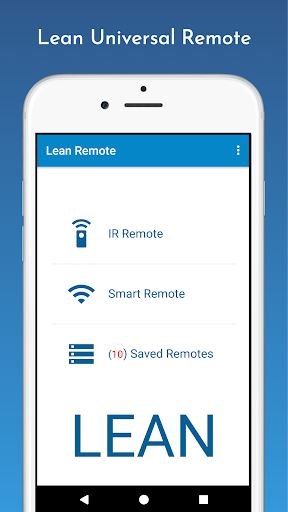
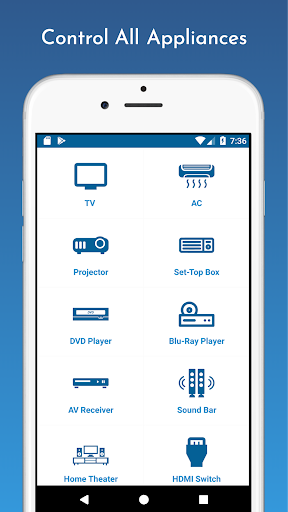
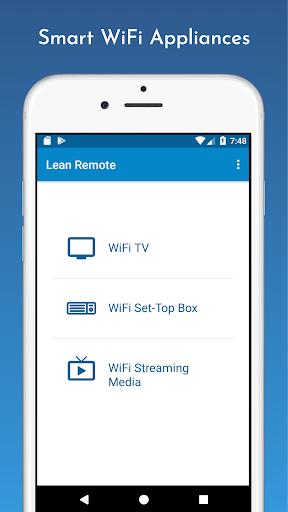
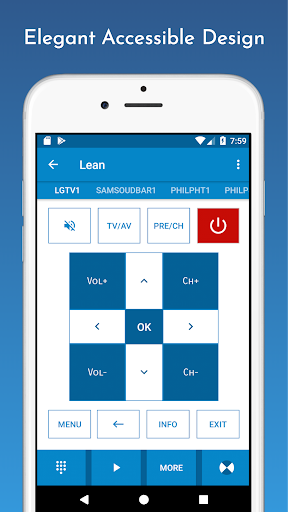
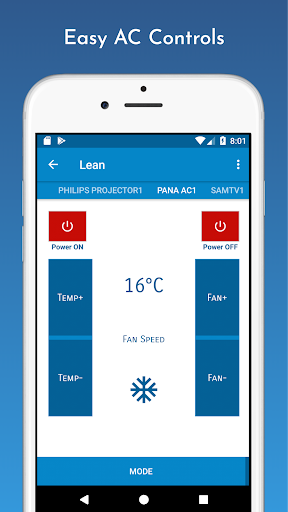
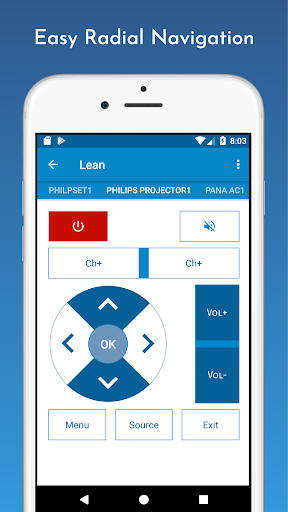
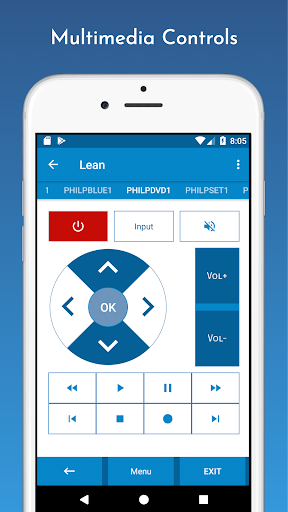
Ulasan untuk Universal Remote Control
It worked, however the button layout is poorly designed because the TV button on the remote underneath the home button on my phone. If I press the home button on my phone to do other things on my phone, it changes the source on my TV. This makes this remote useless for me unless I leave the remote app open at all times. A simple fix to this would be to make the remote layout customizable.
In the past I have used several universal remote applications without success, until I found out about this incredible app. It's simple, and easy to detect your tv or smart tv or any other electronics. The more useful feature of this app is that it will turn on your tv from standby mode witch is not possible with other applications.
It works. I am happy enough that it can do a bit more than turn my equipment on and off. I can not say that it is a direct match to any remote that would come from the mfg. Most times the functions do not work or it takes a moment for it to work. This is one of the better free apps as I have also utilized the other types of remotes they have for my other equipment. Convenience works over functionality in my case this time. Looking forward to some improvement.
Well, it mostly works. What I need it for is a quick tool for changing things like inputs or volume when the actual remote is not close by. Unfortunately the input button only sometimes works or isn't even present on the remote and no way I can tell to customize it. Then you have to deal with all the ads. It's like having the remote stuck in a jack in the box using the app. An add is going to pop up and stop you from just muting the TV real quick but you just don't know when...
BEWARE: Phones that lack an IR transmitter cannot work with this app (or any other phone app) without an IR transmitter attachment (if you're trying to control a typical TV with an IR receiver). That said, even if your phone lacks an IR transmitter you should still be able to control WiFi devices like Roku or Android compatible smart-TV's or devices. And you can always buy the IR transmitter for $10 or so. Only con is the ads. They come on roughly 1/5 the uses. 4/5 stars! Try it!
After trying dozens of remote apps, including the official Philips version, & having ALL fail to work, I FINALLY found this one and it works!!! Our Philips screen has NO external buttons & our remote got broken. None of our Mobil devices have IR transmitter/sensors so connection via Bluetooth or wifi was the only option. All I had to do with THIS AP, is locate my screens model# in the aps settings, pair Bluetooth through the app, and now it works perfectly! THANK YOU DEVELOPER
The positive: This app works! However what would otherwise be an excellent app is thwarted by its ugly clunky interface and icon, and the inability to rename remotes other than their internal name. For example, the remote assigns the name samTv1, however it would be nice be able to edit those names so they wouldn't be as clunky looking as the interface itself is. Honestly, I would absolutely be willing to help the developer out of my own time to design a better looking interface. Otherwise nice.
I've used this app a handful of times, but each time has been super easy. My toddler has managed to pull up all kinds of menus on the TV (including store demo mode) and this app has made it easy to get back out of all the changes. I definitely recommend this app for an easy universal remote.
So far the app seems good, but a few things i noticed. For my emerson tv the info button does not seem to work, on my tv remote the info button brings up a description of what is currently on. The number pad does not have the dot or period option so that i can manually type in a station i want to watch. Example 46.1, 36.2, 30.2, 3.1, etc.. Also the exit button doesn't seem to do anything.
Ok so visually 2 b honest it needs 2 pop more look more stylish. But that's just my opinion. Regardless it works and that's all that matters. It works all of my TV's and my air conditioner which is awesome because I'm always using the remotes. Can be fickle sometimes but what isn't. The ads don't aggravate neither like others can. U can find just about any brand/smart tv that u need or appliance. App is very easy 2 use doesn't take a rocket scientist 2 figure it out. I like it, it works.
Kirimkan komentar
Untuk memberikan komentar, masuklah dengan jejaring sosial Anda:
Atau tinggalkan komentar anonim. Komentar Anda akan dikirim untuk dimoderasi.
Kirimkan komentar
Untuk memberikan komentar, masuklah dengan jejaring sosial Anda:
Atau tinggalkan komentar anonim. Komentar Anda akan dikirim untuk dimoderasi.