Ditambahkan: Denis Rubinov
Versi: 2.8.1.1
Ukuran: 47.1 MB
Diperbarui: 19.12.2021
Developer: Jajijujejo Inc.
Batasan Usia: Everyone
Otorisasi: 10
Diunduh di Google Play: 29106442
Kategori: Pemutar & Editor Video
Deskripsi
Aplikasi Videoshop - Video Editor diperiksa oleh antivirus VirusTotal. Sebagai hasil pemindaian, tidak ada infeksi file yang terdeteksi oleh semua tanda tangan terbaru.
Cara memasang Videoshop - Video Editor
- Unduh file APK aplikasi dari apkshki.com.
- Temukan file yang diunduh. Anda dapat menemukannya di baki sistem atau di folder 'Download' menggunakan manajer file apa pun.
- Jika file yang diunduh berekstensi .bin (bug WebView di Android 11), ubah namanya menjadi .apk menggunakan pengelola file apa pun atau coba unduh file dengan browser lain seperti Chrome.
- Mulai penginstalan. Klik pada file yang diunduh untuk memulai penginstalan
- Izinkan penginstalan dari sumber yang tidak dikenal. Jika Anda menginstal untuk pertama kalinya Videoshop - Video Editor bukan dari Google Play, buka pengaturan keamanan perangkat Anda dan izinkan penginstalan dari sumber yang tidak dikenal.
- Lewati perlindungan Google Play. Jika proteksi Google Play memblokir penginstalan file, ketuk 'Info Lebih Lanjut' → 'Tetap instal' → 'OK' untuk melanjutkan..
- Selesaikan penginstalan: Ikuti petunjuk penginstal untuk menyelesaikan proses penginstalan.
Cara memperbarui Videoshop - Video Editor
- Unduh versi baru aplikasi dari apkshki.com.
- Cari file yang diunduh dan klik file tersebut untuk memulai penginstalan.
- Instal di atas versi lama. Tidak perlu menghapus instalasi versi sebelumnya.
- Hindari konflik tanda tangan. Jika versi sebelumnya tidak diunduh dari apkshki.com, pesan 'Aplikasi tidak terinstal' mungkin muncul. Dalam kasus ini, hapus instalan versi lama dan instal versi baru.
- Mulai ulang lampiran Videoshop - Video Editor setelah pembaruan.
YouCut - Video Editor & Maker
Pemutar & Editor Video
B612 AI Photo&Video Editor
Foto
Video Editor & Maker AndroVid
Pemutar & Editor Video
Scoompa Video: Slideshow Maker
Foto
Beauty Video - Video Editor
Pemutar & Editor Video
Free Video Editor
Pemutar & Editor Video
Filmora:AI Video Editor, Maker
Pemutar & Editor Video
Video Editor APP - VivaCut
Pemutar & Editor Video
Meminta pembaruan aplikasi
Ditambahkan Denis Rubinov
Versi: 2.8.1.1
Ukuran: 47.1 MB
Diperbarui: 19.12.2021
Developer: Jajijujejo Inc.
Batasan Usia: Everyone
Otorisasi:
Diunduh di Google Play: 29106442
Kategori: Pemutar & Editor Video

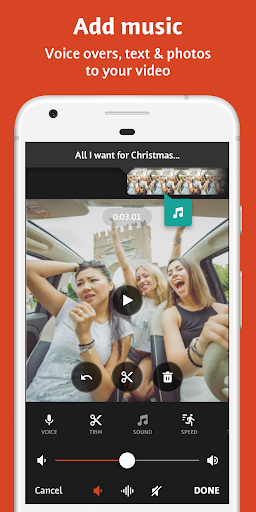
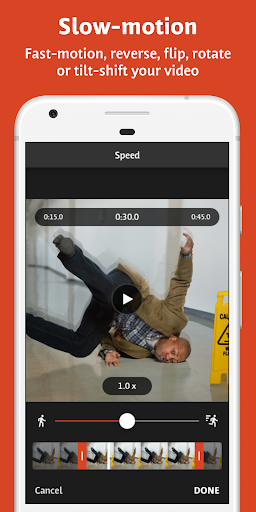
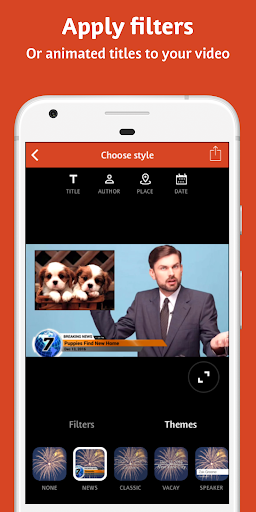
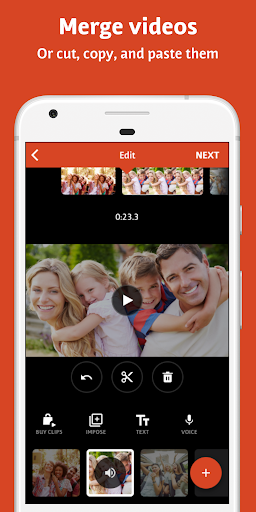
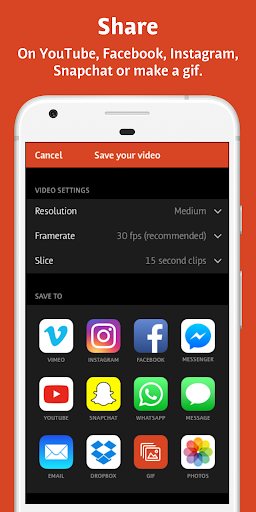

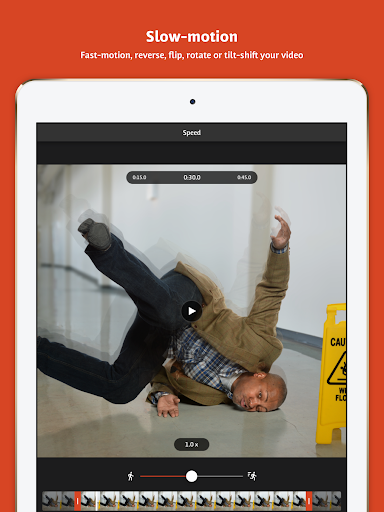
Ulasan untuk Videoshop - Video Editor
This is an awesome app. it has most of the basic editing needs you can have. It's Terrible with audio synch though. The app can really use some work when it comes to audio syncing. It's very complicated to sync audio and video together for something like the music video. It takes SO long because when you wanna work on frames, the app in uncooperative. And when you finally think you got it down, and you export the project, the audio sync is nothing like you spent hours trying to get it to.
Very disappointed - has a lot of bugs. Couldn't trim video due to technical error. Couldn't save video due to technical error. After several failed attempts to simply shorten my video and save it to my phone I just gave up and uninstalled the app. Gave it two stars for the free features included because there's a lot you can do without having to purchase anything. But doesn't do much good when the app itself wont work.
OMG this was the easiest video editing app I've ever seen! Absolutely no skills necessary. If you are an absolute beginner or just want something you can work with that's quick quick quick I do recommend this app. It has easy peasy choices for vertical or horizontal camera modes and putting several smaller vids together in order to create a larger vid was as simple as going to my gallery and checking the boxes. Thanks, I really needed this because YouTube doesn't let me flip my camera back and forth so I couldn't make my vids. I tend to talk then show what I'm doing so it takes a lot if stopping and starting again and that makes me lose my train of thought, now I just pause, flip the cam and continue. I had to splice together 15 smaller clips just to make a 30 min vid and I wasted a whole night trying to figure out how to do it on the more complex apps, I did it here in no time and everything connected seamlessly with the click of a button. Perfect for my needs.
Kirimkan komentar
Untuk memberikan komentar, masuklah dengan jejaring sosial Anda:
Atau tinggalkan komentar anonim. Komentar Anda akan dikirim untuk dimoderasi.
Kirimkan komentar
Untuk memberikan komentar, masuklah dengan jejaring sosial Anda:
Atau tinggalkan komentar anonim. Komentar Anda akan dikirim untuk dimoderasi.