Ditambahkan: Denis Rubinov
Versi: 3.3.2
Ukuran: 10.4 MB
Diperbarui: 22.10.2023
Developer: ForestTree
Batasan Usia: Everyone
Otorisasi: 6
Diunduh di Google Play: 11628787
Kategori: Personalisasi
Deskripsi
Aplikasi DIGI Clock Widget diperiksa oleh antivirus VirusTotal. Sebagai hasil pemindaian, tidak ada infeksi file yang terdeteksi oleh semua tanda tangan terbaru.
Cara memasang DIGI Clock Widget
- Unduh file APK aplikasi dari apkshki.com.
- Temukan file yang diunduh. Anda dapat menemukannya di baki sistem atau di folder 'Download' menggunakan manajer file apa pun.
- Jika file yang diunduh berekstensi .bin (bug WebView di Android 11), ubah namanya menjadi .apk menggunakan pengelola file apa pun atau coba unduh file dengan browser lain seperti Chrome.
- Mulai penginstalan. Klik pada file yang diunduh untuk memulai penginstalan
- Izinkan penginstalan dari sumber yang tidak dikenal. Jika Anda menginstal untuk pertama kalinya DIGI Clock Widget bukan dari Google Play, buka pengaturan keamanan perangkat Anda dan izinkan penginstalan dari sumber yang tidak dikenal.
- Lewati perlindungan Google Play. Jika proteksi Google Play memblokir penginstalan file, ketuk 'Info Lebih Lanjut' → 'Tetap instal' → 'OK' untuk melanjutkan..
- Selesaikan penginstalan: Ikuti petunjuk penginstal untuk menyelesaikan proses penginstalan.
Cara memperbarui DIGI Clock Widget
- Unduh versi baru aplikasi dari apkshki.com.
- Cari file yang diunduh dan klik file tersebut untuk memulai penginstalan.
- Instal di atas versi lama. Tidak perlu menghapus instalasi versi sebelumnya.
- Hindari konflik tanda tangan. Jika versi sebelumnya tidak diunduh dari apkshki.com, pesan 'Aplikasi tidak terinstal' mungkin muncul. Dalam kasus ini, hapus instalan versi lama dan instal versi baru.
- Mulai ulang lampiran DIGI Clock Widget setelah pembaruan.
Meminta pembaruan aplikasi
Ditambahkan Denis Rubinov
Versi: 3.3.2
Ukuran: 10.4 MB
Diperbarui: 22.10.2023
Developer: ForestTree
Batasan Usia: Everyone
Otorisasi:
Diunduh di Google Play: 11628787
Kategori: Personalisasi

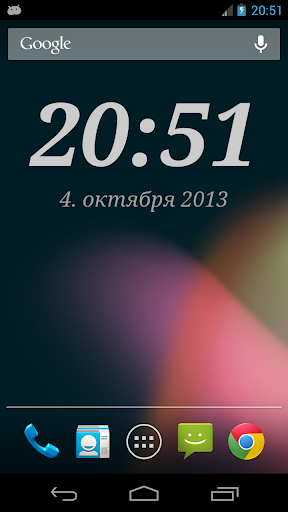
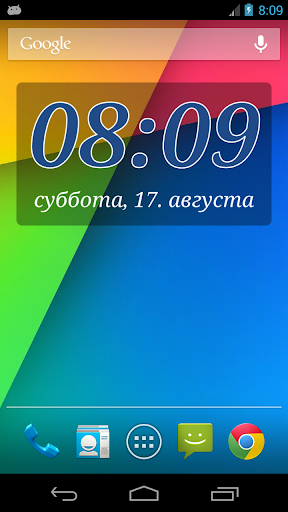
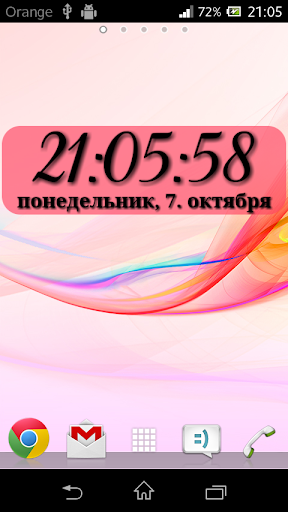
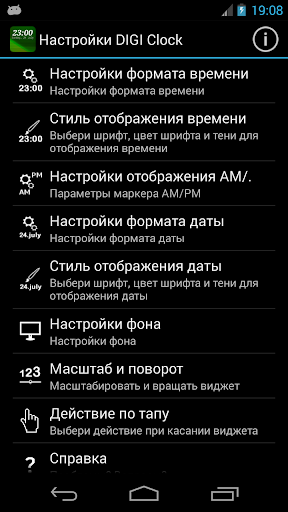
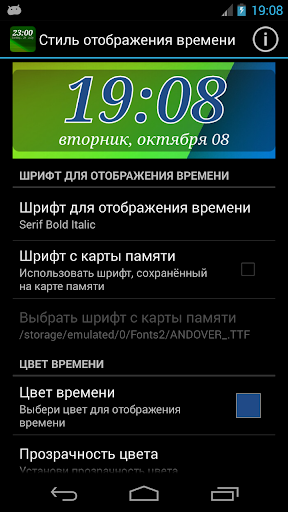
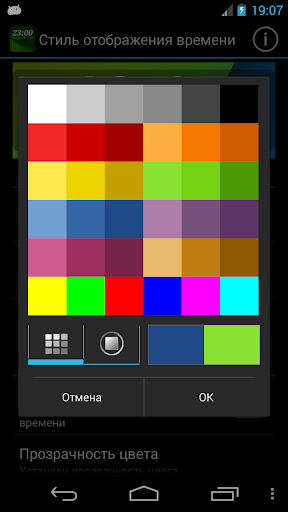
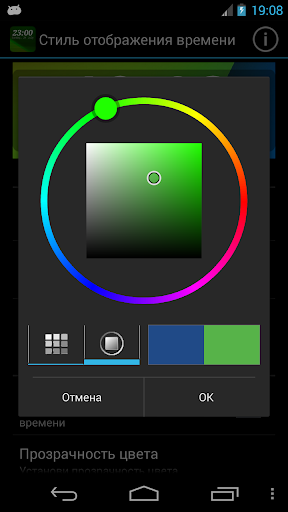
Ulasan untuk DIGI Clock Widget
love the clocks. can't stand that my alarm doesn't work anymore
If you like to customize, this is literally the best.
Great! It's working! Had been using this app for a long time and love it until there was a problem with the time update. Now it's working again and I'm glad. It's simple yet customisable. Help.. the app is acting funny. The day and month on the widget shows the mirrow image of the word. Example for Jun it will be nuJ and Fri will be irF.
this is a good app I like it
This clock App is very useful
Once a day the clock stops working, I haven't figured out what issue is causing it, but I'm sure I'll get to it soon
Good app, but i actually wanted to change my lockscreen clock , but this one only fix my home screen clock
the best clock app I have found. Great customization.
They really fixed this app so it extremely smooth . I particularly like the four zone approach. The reason I gave it four stars rather than five is they need to figure out a way to make their apps time sync with the phones battery that's optimized.
love it very fun
Kirimkan komentar
Untuk memberikan komentar, masuklah dengan jejaring sosial Anda:
Atau tinggalkan komentar anonim. Komentar Anda akan dikirim untuk dimoderasi.
Kirimkan komentar
Untuk memberikan komentar, masuklah dengan jejaring sosial Anda:
Atau tinggalkan komentar anonim. Komentar Anda akan dikirim untuk dimoderasi.