Ditambahkan: Denis Rubinov
Versi: 2.7.50467-r-2024-01-22
Ukuran: 18.1 MB
Diperbarui: 04.02.2024
Developer: Wikimedia Foundation
Batasan Usia: Everyone
Otorisasi: 14
Diunduh di Google Play: 62260977
Kategori: Buku dan Referensi
- Simpan halaman untuk dilihat secara offline.
- Mengakses daftar artikel yang baru saja dilihat.
- Kemampuan untuk membuat artikel baru dan mengedit yang sudah ada.
- Dukungan bahasa Rusia.
- Memuat artikel dengan cepat.
Deskripsi
Aplikasi Wikipedia diperiksa oleh antivirus VirusTotal. Sebagai hasil pemindaian, tidak ada infeksi file yang terdeteksi oleh semua tanda tangan terbaru.
Cara memasang Wikipedia
- Unduh file APK aplikasi dari apkshki.com.
- Temukan file yang diunduh. Anda dapat menemukannya di baki sistem atau di folder 'Download' menggunakan manajer file apa pun.
- Jika file yang diunduh berekstensi .bin (bug WebView di Android 11), ubah namanya menjadi .apk menggunakan pengelola file apa pun atau coba unduh file dengan browser lain seperti Chrome.
- Mulai penginstalan. Klik pada file yang diunduh untuk memulai penginstalan
- Izinkan penginstalan dari sumber yang tidak dikenal. Jika Anda menginstal untuk pertama kalinya Wikipedia bukan dari Google Play, buka pengaturan keamanan perangkat Anda dan izinkan penginstalan dari sumber yang tidak dikenal.
- Lewati perlindungan Google Play. Jika proteksi Google Play memblokir penginstalan file, ketuk 'Info Lebih Lanjut' → 'Tetap instal' → 'OK' untuk melanjutkan..
- Selesaikan penginstalan: Ikuti petunjuk penginstal untuk menyelesaikan proses penginstalan.
Cara memperbarui Wikipedia
- Unduh versi baru aplikasi dari apkshki.com.
- Cari file yang diunduh dan klik file tersebut untuk memulai penginstalan.
- Instal di atas versi lama. Tidak perlu menghapus instalasi versi sebelumnya.
- Hindari konflik tanda tangan. Jika versi sebelumnya tidak diunduh dari apkshki.com, pesan 'Aplikasi tidak terinstal' mungkin muncul. Dalam kasus ini, hapus instalan versi lama dan instal versi baru.
- Mulai ulang lampiran Wikipedia setelah pembaruan.
Avidly: Stories, Manga, Comics
Buku dan Referensi
ReadEra – book reader pdf epub
Buku dan Referensi
AlReader -any text book reader
Buku dan Referensi
Google Play Books & Audiobooks
Buku dan Referensi
Namoz Kitobi
Buku dan Referensi
Storytel: Audiobooks & Ebooks
Buku dan Referensi
Listen
Buku dan Referensi
Wattpad - Read & Write Stories
Buku dan Referensi
Meminta pembaruan aplikasi
Ditambahkan Denis Rubinov
Versi: 2.7.50467-r-2024-01-22
Ukuran: 18.1 MB
Diperbarui: 04.02.2024
Developer: Wikimedia Foundation
Batasan Usia: Everyone
Otorisasi:
Diunduh di Google Play: 62260977
Kategori: Buku dan Referensi

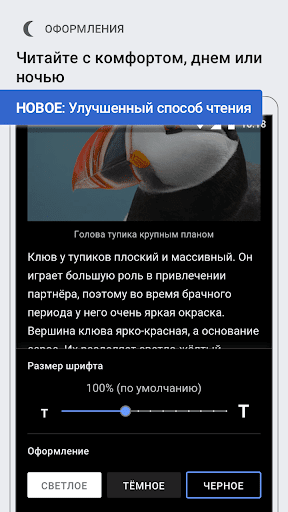
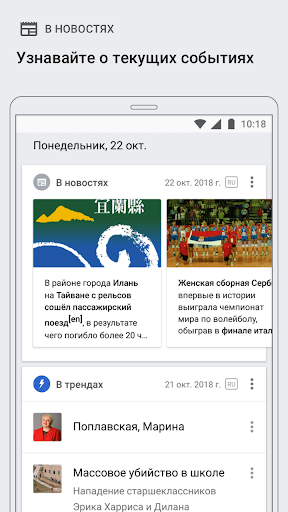
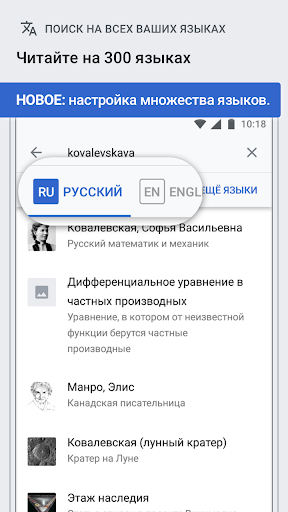
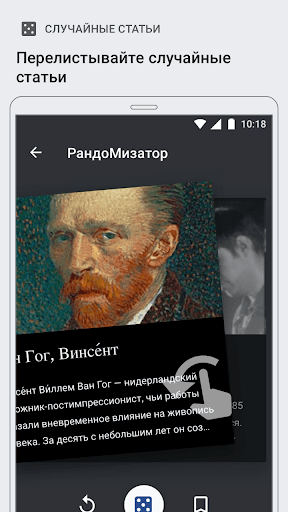
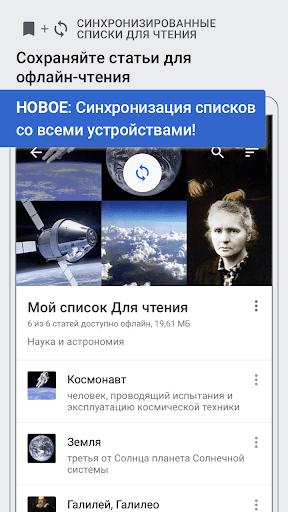
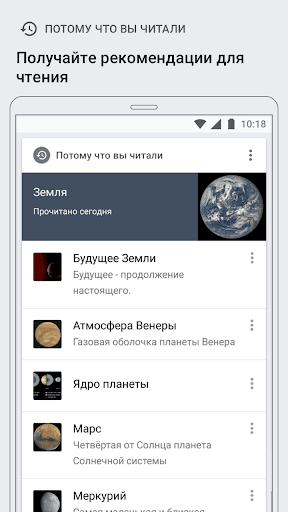
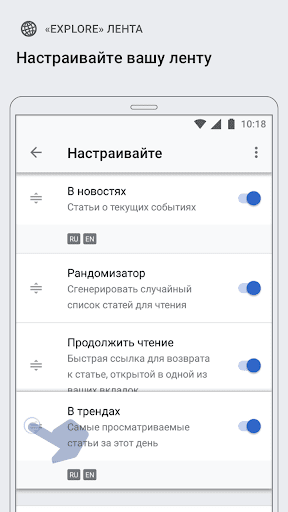

Ulasan untuk Wikipedia
It *was* better, but the update(s) have now made it clumsy and difficult-to-navigate. Word to developers: the text runs *right up* to the right-side border and has some left-right movement. I'm constantly sliding the app's pages to the left so that I can read the end of the sentence. It's not looking like it was well-crafted. And the new tabbing: yuk. Somewhat poor in terms of usability. I've seen you guys do better. I know you can. I'm a donor, so maybe give a listen.
Offline usage, SD storage and great interface. But does have one very annoying flaw, which is how incredibly easy it is to accidentally delete offline pages. There have been several occasions where I attempted to tap on an article, but ever so slightly, swiped a little to the side at the same time, which deletes the page. It dosen't ask for confirmation, but rather just removes the page in a blink of an eye. Although it does allow you to undo this, the page will have to be downloaded again.
I truly love the wikipedia app, but suddenly the crowned feature, the Places tab, is missing from my version. This feature placed nearby articles on an interactive map. It helped me navigate new cities, and turned the world into a museum. I loved it. It's necessary. I can't for the life of me figure out why it'd be removed. A light has been lost in my life, hence the dim star rating. With it, it'd be 5 stars. Without it, only suffering.
The newest version (as of May 2019) is practically unusable. Highly frequent crashing, particularly when trying to save an article to the reading list. This forces the app to restart and I end up losing what I was reading. This is VERY annoying, especially considering I hadn't experienced this issue on older versions. Please fix this! The app is otherwise fantastic, but this one issue ruins the whole experience for me.
I'm not basing this rating on Wikipedia's political biases. It's annoying that a new search actually opens a new page instead of replacing the current one. I'm deleting the app because it doesn't support "find in page" when viewing. That makes the web browser much more useful than the app. They are adding that function when editing, so the code is already there. It is not implemented to force viewers to scan the whole article.
I really like this app a lot. I do wish however that there was a more convenient button for reloading a page without losing my place. I have to scroll all the way back up. The English Wave Function page seems to be broken. It doesn't load all the way. It shows the full article for other languages, but not for English for some reason.
Was the nearby feature removed in the last update? It was my favorite part of the app and was what made it worth using over a normal web browser. Despite seemingly no longer having a great feature, the app itself is well made, with versatile UI both in look and function. I like being able to tap on a link and seeing a short overview without being taken to the page, and getting to choose from multiple themes is nice.
It's more convenient than their website, but it does use a lot of bandwidth. A lot of little things get broken with updates (like open tabs, links to external web pages, and audio samples) and stay broken. For these reasons, you might rate this app much lower than I did. It just doesn't bother me that much.
Kirimkan komentar
Untuk memberikan komentar, masuklah dengan jejaring sosial Anda:
Atau tinggalkan komentar anonim. Komentar Anda akan dikirim untuk dimoderasi.
Kirimkan komentar
Untuk memberikan komentar, masuklah dengan jejaring sosial Anda:
Atau tinggalkan komentar anonim. Komentar Anda akan dikirim untuk dimoderasi.