Ditambahkan: Denis Rubinov
Versi: 3.5.4
Ukuran: 34.3 MB
Diperbarui: 02.05.2023
Developer: Videolabs
Batasan Usia: Everyone
Otorisasi: 16
Diunduh di Google Play: 360718975
Kategori: Pemutar & Editor Video
- Sumber terbuka.
- Mendukung sebagian besar file multimedia dan siaran.
- Rasio aspek otomatis.
- Tidak ada iklan atau fitur berbayar.
- Dukungan untuk video dengan subtitle.
- Putar audio multitrek.
Deskripsi
Aplikasi VLC for Android diperiksa oleh antivirus VirusTotal. Sebagai hasil pemindaian, tidak ada infeksi file yang terdeteksi oleh semua tanda tangan terbaru.
Cara memasang VLC for Android
- Unduh file APK aplikasi dari apkshki.com.
- Temukan file yang diunduh. Anda dapat menemukannya di baki sistem atau di folder 'Download' menggunakan manajer file apa pun.
- Jika file yang diunduh berekstensi .bin (bug WebView di Android 11), ubah namanya menjadi .apk menggunakan pengelola file apa pun atau coba unduh file dengan browser lain seperti Chrome.
- Mulai penginstalan. Klik pada file yang diunduh untuk memulai penginstalan
- Izinkan penginstalan dari sumber yang tidak dikenal. Jika Anda menginstal untuk pertama kalinya VLC for Android bukan dari Google Play, buka pengaturan keamanan perangkat Anda dan izinkan penginstalan dari sumber yang tidak dikenal.
- Lewati perlindungan Google Play. Jika proteksi Google Play memblokir penginstalan file, ketuk 'Info Lebih Lanjut' → 'Tetap instal' → 'OK' untuk melanjutkan..
- Selesaikan penginstalan: Ikuti petunjuk penginstal untuk menyelesaikan proses penginstalan.
Cara memperbarui VLC for Android
- Unduh versi baru aplikasi dari apkshki.com.
- Cari file yang diunduh dan klik file tersebut untuk memulai penginstalan.
- Instal di atas versi lama. Tidak perlu menghapus instalasi versi sebelumnya.
- Hindari konflik tanda tangan. Jika versi sebelumnya tidak diunduh dari apkshki.com, pesan 'Aplikasi tidak terinstal' mungkin muncul. Dalam kasus ini, hapus instalan versi lama dan instal versi baru.
- Mulai ulang lampiran VLC for Android setelah pembaruan.
MX Player Codec (ARMv6 VFP)
Pemutar & Editor Video
Ace Stream Media
Pemutar & Editor Video
KMPlayer - All Video Player
Pemutar & Editor Video
Kodi
Pemutar & Editor Video
Ace Stream for Android TV
Pemutar & Editor Video
Music app: Stream
Musik dan audio
Meridian Player
Pemutar & Editor Video
Pixel - Music Player
Musik dan audio
Meminta pembaruan aplikasi
Ditambahkan Denis Rubinov
Versi: 3.5.4
Ukuran: 34.3 MB
Diperbarui: 02.05.2023
Developer: Videolabs
Batasan Usia: Everyone
Otorisasi:
Diunduh di Google Play: 360718975
Kategori: Pemutar & Editor Video

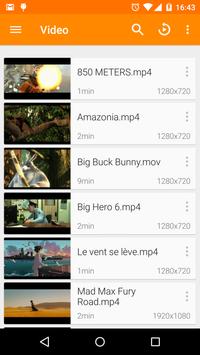

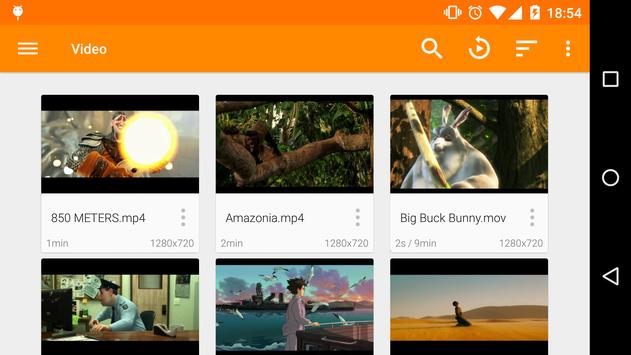
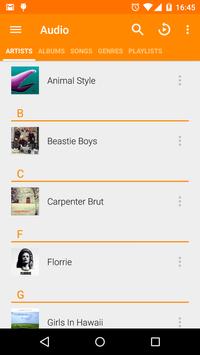


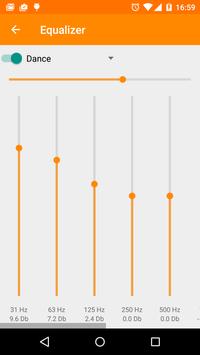
Ulasan untuk VLC for Android
I will sometimes download a movie from my PC and move it to the phone to watch while laying in bed and the app is simple to use and follow with the tapping of the sides of the screen to fast forward or rewind. And sliding finger up and down on the screen to change brightness and volume really helps. Less worrying about changing ringer volume that way.
Generally worked fairly well, and smooth video scaling was good, but, for some reason, it will restart itself and play videos while I am trying to do other things. It has even started itself when it recognized my car was in range for sharing, putting video on screen while ignoring the screen lock. Had to uninstall it. I don't think sharing my videos without my input is a very secure operation. Fortunately the directory it picked was just some clips from storms. I could imagine this being a big issue for people with more sensitive video content...
Unnecessarily scans and parses media just to browse and play files and takes forever to do it. Can't browse files until it's complete. Well over 20 minutes of scanning and parsing is ridiculous. What is it even doing? It should not take that long to generate thumbnails. It would be better if it just did it when the folder was opened and I should be able to browse and open files before it finishes whatever unnecessary task its running.
Very useful, however I have two issues. When you are casting to another device, it displays only a black screen and I end up locking my phone trying to turn it on. Also, it seems to cut out randomly while casting. I'll be watching a movie and it will close out on my Chromecast. Other than that it's very useful!
Kirimkan komentar
Untuk memberikan komentar, masuklah dengan jejaring sosial Anda:
Atau tinggalkan komentar anonim. Komentar Anda akan dikirim untuk dimoderasi.
Kirimkan komentar
Untuk memberikan komentar, masuklah dengan jejaring sosial Anda:
Atau tinggalkan komentar anonim. Komentar Anda akan dikirim untuk dimoderasi.