Ditambahkan: Denis Rubinov
Versi: 5.53 (4680)
Ukuran: 11.6 MB
Diperbarui: 03.02.2024
Developer: Hobbyist Software Ltd
Batasan Usia: Everyone
Otorisasi: 10
Diunduh di Google Play: 1761461
Kategori: Pemutar & Editor Video
Deskripsi
Aplikasi VLC Remote Lite diperiksa oleh antivirus VirusTotal. Sebagai hasil pemindaian, tidak ada infeksi file yang terdeteksi oleh semua tanda tangan terbaru.
Cara memasang VLC Remote Lite
- Unduh file APK aplikasi dari apkshki.com.
- Temukan file yang diunduh. Anda dapat menemukannya di baki sistem atau di folder 'Download' menggunakan manajer file apa pun.
- Jika file yang diunduh berekstensi .bin (bug WebView di Android 11), ubah namanya menjadi .apk menggunakan pengelola file apa pun atau coba unduh file dengan browser lain seperti Chrome.
- Mulai penginstalan. Klik pada file yang diunduh untuk memulai penginstalan
- Izinkan penginstalan dari sumber yang tidak dikenal. Jika Anda menginstal untuk pertama kalinya VLC Remote Lite bukan dari Google Play, buka pengaturan keamanan perangkat Anda dan izinkan penginstalan dari sumber yang tidak dikenal.
- Lewati perlindungan Google Play. Jika proteksi Google Play memblokir penginstalan file, ketuk 'Info Lebih Lanjut' → 'Tetap instal' → 'OK' untuk melanjutkan..
- Selesaikan penginstalan: Ikuti petunjuk penginstal untuk menyelesaikan proses penginstalan.
Cara memperbarui VLC Remote Lite
- Unduh versi baru aplikasi dari apkshki.com.
- Cari file yang diunduh dan klik file tersebut untuk memulai penginstalan.
- Instal di atas versi lama. Tidak perlu menghapus instalasi versi sebelumnya.
- Hindari konflik tanda tangan. Jika versi sebelumnya tidak diunduh dari apkshki.com, pesan 'Aplikasi tidak terinstal' mungkin muncul. Dalam kasus ini, hapus instalan versi lama dan instal versi baru.
- Mulai ulang lampiran VLC Remote Lite setelah pembaruan.
Meminta pembaruan aplikasi
Ditambahkan Denis Rubinov
Versi: 5.53 (4680)
Ukuran: 11.6 MB
Diperbarui: 03.02.2024
Developer: Hobbyist Software Ltd
Batasan Usia: Everyone
Otorisasi:
Diunduh di Google Play: 1761461
Kategori: Pemutar & Editor Video

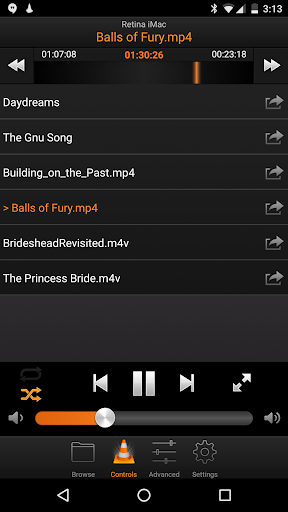
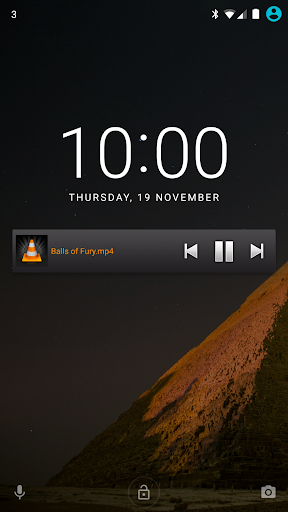
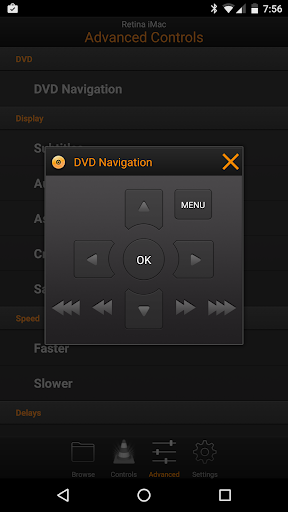
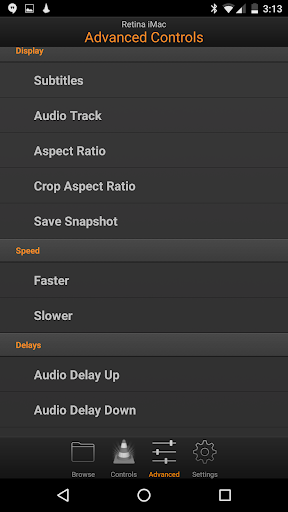
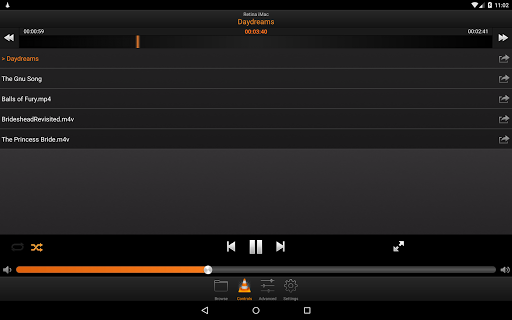
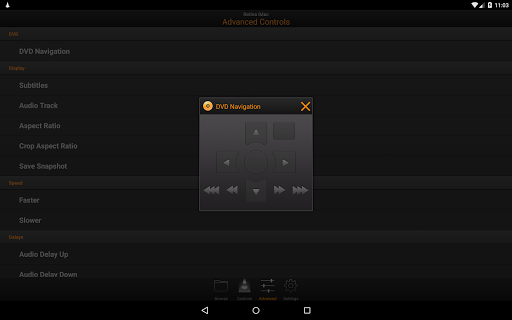
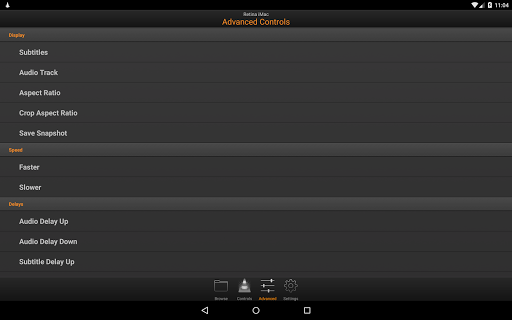

Ulasan untuk VLC Remote Lite
Just what I needed!!! I tried four different apps and was struggling just with getting them set up but this one was super simple and easy and I'm impressed with how well it works. And it had a feature that lets you fix whenever the audio is out of sync!!!!!!!!!
App was pretty simple to get working but now after last update is is force closing every single time I select my pc. Hopefully, this changes and I can raise the rating back to 5 and not have to lower it to 1.
Automatic setup didn't work at first (I have some really old equipment and very unreliable internet service) but after reading the community help and trying the manual setup a few times I can now use my phone as the perfect remote control. Great job!
This app has a reasonable Interface - *however* Developer(s) I dont appreciate your totally deceptive advertising on your website - In the list of features you advertise, you say it has Graphic Equaliser ability, and you show a picture of this Graphic Equaliser I specifically bought the PRO version of this app just because of this advertised feature only to find that there is NO Graphic Equaliser feature at all - Unhappy about that
After trying many apps this one is the only one which gives a systematic checklist of things to do which enable you to troubleshoot every step in a simple manner. Outstanding work!
Constantly not working. Setup program, help files, wiki, none of it works. Good thing it's free, but there's no way I'd ever pick up the period version.
requires permission to make calls for no obvious reason. other apps can do without. if you deny, it keeps asking until you block it. insists you install a program on you PC to configure VLC, and won't tell you how to configure it yourself. too fishy. uninstalled.
Usless, asks for pho e and call permissions! Tells me to use another helper software for the setup, or i can give my email so they can send it... No thanks, unistalled after 30 seconds.
Kirimkan komentar
Untuk memberikan komentar, masuklah dengan jejaring sosial Anda:
Atau tinggalkan komentar anonim. Komentar Anda akan dikirim untuk dimoderasi.
Kirimkan komentar
Untuk memberikan komentar, masuklah dengan jejaring sosial Anda:
Atau tinggalkan komentar anonim. Komentar Anda akan dikirim untuk dimoderasi.