Ditambahkan: Denis Rubinov
Versi: 5.41
Ukuran: 12.3 MB
Diperbarui: 03.12.2023
Developer: Yocto Enterprise
Batasan Usia: Everyone
Otorisasi: 9
Diunduh di Google Play: 4884623
Kategori: Kerja
Deskripsi
Aplikasi WeNote: Notes Notepad Notebook diperiksa oleh antivirus VirusTotal. Sebagai hasil pemindaian, tidak ada infeksi file yang terdeteksi oleh semua tanda tangan terbaru.
Cara memasang WeNote: Notes Notepad Notebook
- Unduh file APK aplikasi dari apkshki.com.
- Temukan file yang diunduh. Anda dapat menemukannya di baki sistem atau di folder 'Download' menggunakan manajer file apa pun.
- Jika file yang diunduh berekstensi .bin (bug WebView di Android 11), ubah namanya menjadi .apk menggunakan pengelola file apa pun atau coba unduh file dengan browser lain seperti Chrome.
- Mulai penginstalan. Klik pada file yang diunduh untuk memulai penginstalan
- Izinkan penginstalan dari sumber yang tidak dikenal. Jika Anda menginstal untuk pertama kalinya WeNote: Notes Notepad Notebook bukan dari Google Play, buka pengaturan keamanan perangkat Anda dan izinkan penginstalan dari sumber yang tidak dikenal.
- Lewati perlindungan Google Play. Jika proteksi Google Play memblokir penginstalan file, ketuk 'Info Lebih Lanjut' → 'Tetap instal' → 'OK' untuk melanjutkan..
- Selesaikan penginstalan: Ikuti petunjuk penginstal untuk menyelesaikan proses penginstalan.
Cara memperbarui WeNote: Notes Notepad Notebook
- Unduh versi baru aplikasi dari apkshki.com.
- Cari file yang diunduh dan klik file tersebut untuk memulai penginstalan.
- Instal di atas versi lama. Tidak perlu menghapus instalasi versi sebelumnya.
- Hindari konflik tanda tangan. Jika versi sebelumnya tidak diunduh dari apkshki.com, pesan 'Aplikasi tidak terinstal' mungkin muncul. Dalam kasus ini, hapus instalan versi lama dan instal versi baru.
- Mulai ulang lampiran WeNote: Notes Notepad Notebook setelah pembaruan.
Meminta pembaruan aplikasi
Ditambahkan Denis Rubinov
Versi: 5.41
Ukuran: 12.3 MB
Diperbarui: 03.12.2023
Developer: Yocto Enterprise
Batasan Usia: Everyone
Otorisasi:
Diunduh di Google Play: 4884623
Kategori: Kerja
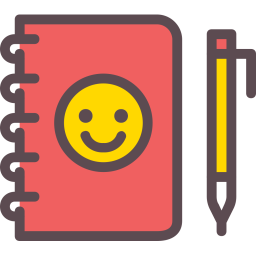







Ulasan untuk WeNote: Notes Notepad Notebook
Customer service goes above and beyond. I had an issue that I couldn't figure out but only seemed to happen in the app. It took a little while but customer service figured out the problem, which was with my Samsung keyboard auto scrolling to the bottom. I'm astounded at the persistence. So thankful for their help.
I have several to-do apps, but I like this one the best by far. It is very customizable. I like that you can add, remove and rename tabs. I like that you can sort tasks by color. I have started using colors to denote relative importance. For example, tasks that need to be done first have been colored pink. tasks that need to be done next have been colored orange, etc. Then when I sort by color under the All tab, I can see my whole day plotted out. The perfect to-do app!
Kirimkan komentar
Untuk memberikan komentar, masuklah dengan jejaring sosial Anda:
Atau tinggalkan komentar anonim. Komentar Anda akan dikirim untuk dimoderasi.
Kirimkan komentar
Untuk memberikan komentar, masuklah dengan jejaring sosial Anda:
Atau tinggalkan komentar anonim. Komentar Anda akan dikirim untuk dimoderasi.