Ditambahkan: Denis Rubinov
Versi: 3
Ukuran: 4.6 MB
Diperbarui: 07.09.2020
Developer: Smart Utility Mobile Apps Studio
Kategori: Alat
Deskripsi
Aplikasi Word to PDF Converter diperiksa oleh antivirus VirusTotal. Sebagai hasil pemindaian, tidak ada infeksi file yang terdeteksi oleh semua tanda tangan terbaru.
Cara memasang Word to PDF Converter
- Unduh file APK aplikasi dari apkshki.com.
- Temukan file yang diunduh. Anda dapat menemukannya di baki sistem atau di folder 'Download' menggunakan manajer file apa pun.
- Jika file yang diunduh berekstensi .bin (bug WebView di Android 11), ubah namanya menjadi .apk menggunakan pengelola file apa pun atau coba unduh file dengan browser lain seperti Chrome.
- Mulai penginstalan. Klik pada file yang diunduh untuk memulai penginstalan
- Izinkan penginstalan dari sumber yang tidak dikenal. Jika Anda menginstal untuk pertama kalinya Word to PDF Converter bukan dari Google Play, buka pengaturan keamanan perangkat Anda dan izinkan penginstalan dari sumber yang tidak dikenal.
- Lewati perlindungan Google Play. Jika proteksi Google Play memblokir penginstalan file, ketuk 'Info Lebih Lanjut' → 'Tetap instal' → 'OK' untuk melanjutkan..
- Selesaikan penginstalan: Ikuti petunjuk penginstal untuk menyelesaikan proses penginstalan.
Cara memperbarui Word to PDF Converter
- Unduh versi baru aplikasi dari apkshki.com.
- Cari file yang diunduh dan klik file tersebut untuk memulai penginstalan.
- Instal di atas versi lama. Tidak perlu menghapus instalasi versi sebelumnya.
- Hindari konflik tanda tangan. Jika versi sebelumnya tidak diunduh dari apkshki.com, pesan 'Aplikasi tidak terinstal' mungkin muncul. Dalam kasus ini, hapus instalan versi lama dan instal versi baru.
- Mulai ulang lampiran Word to PDF Converter setelah pembaruan.
Meminta pembaruan aplikasi
Ditambahkan Denis Rubinov
Versi: 3
Ukuran: 4.6 MB
Diperbarui: 07.09.2020
Developer: Smart Utility Mobile Apps Studio
Kategori: Alat


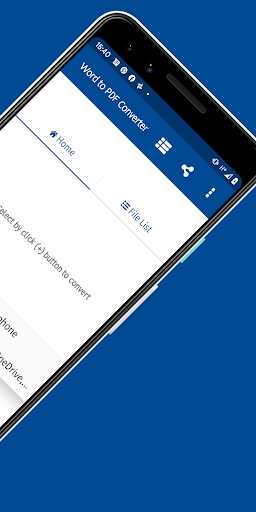
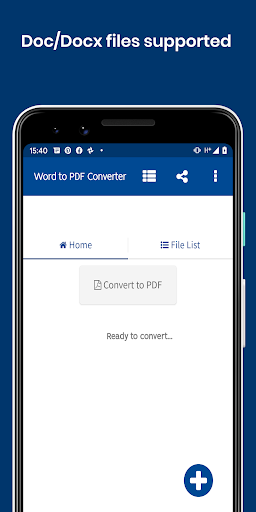
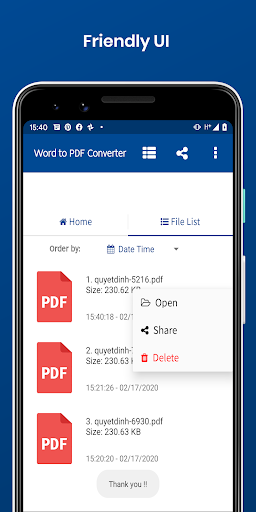

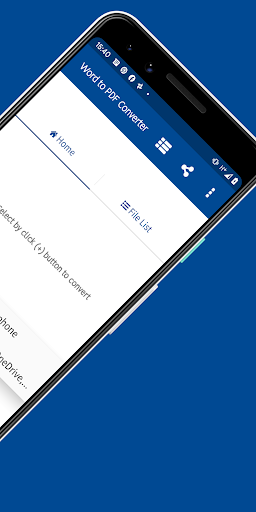
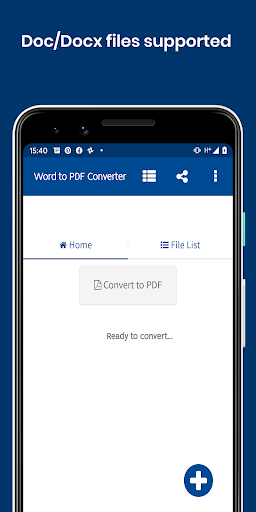
Ulasan untuk Word to PDF Converter
This app is straight forward... converts word documents to pdf and you dont have to pay. Great for students. I would like to see features embedded tho...where you can edit the pdf documents already converted to streamline the whole process. Thanks anyways
Great app, good luck with your passion. I have some tips for you. Try making the app's look great, you can use sketch (vector graphics...) to draw a better UI and icons. Nevermind great as a start
1. Absolutely worthless OFFLINE. 2. Only works ONLINE ! 3. App couldn't find 1 single document, (Word file, Text file) OFFLINE. 4. Since most saved docs have personal infos in them, I would never put my docs (WORD, etc files) online. Who knows if a copy is made online and who sees your personal infos or steals your personal infos.Thanks but no thanks. Dated: 8/28/2020
Very nice and helpful app, specially for students who want to convert their notes to pdf for free. All the other pdf converter apps are very bad to use, but this app has no shortcomings. Thank you
Yeah.seems tolerable.though online it doesn't take many mbs.there is one obstacle though, which is you can't choose more than one document if you want to convert it to pdf.however, generally good
One of my files glitched (I was rushing)... however, I went back a second time, took my time, and it seems like it worked fine. Idk what happened. THANK YOU !!
Nice app to use when converting word to PDF. However the converted work doesn't go direct to the storage making me first to share it in watsapp or others so as to be on storage as I use it on my phone.
Best app ever especially for assignments, it doesn't change anything, your pages stay exactly the same way as they were as word.
Never thought converting word to pdf could be this simple and fast. All fonts are intact, nothing missing. Great app.
Fantastic took less than 10sec to convert and now I have the file I had been struggling with for weeks! Thank you very much!!!!! For this awesome and well-working app
Kirimkan komentar
Untuk memberikan komentar, masuklah dengan jejaring sosial Anda:
Atau tinggalkan komentar anonim. Komentar Anda akan dikirim untuk dimoderasi.
Kirimkan komentar
Untuk memberikan komentar, masuklah dengan jejaring sosial Anda:
Atau tinggalkan komentar anonim. Komentar Anda akan dikirim untuk dimoderasi.