Ditambahkan: Denis Rubinov
Versi: 1.3.9
Ukuran: 2.2 MB
Diperbarui: 03.02.2021
Developer: FroX
Kategori: Alat
- Analisis Kerentanan Cepat.
- Informasi visual tentang titik lemah yang ditemukan.
- Konsumsi sumber daya sistem yang rendah.
- Tidak diperlukan pembayaran.
- Saat menggunakan Android 5.0 dan lebih tinggi, root tidak membantu.
Deskripsi
Aplikasi WPS Connect diperiksa oleh antivirus VirusTotal. Sebagai hasil pemindaian, tidak ada infeksi file yang terdeteksi oleh semua tanda tangan terbaru.
Cara memasang WPS Connect
- Unduh file APK aplikasi dari apkshki.com.
- Temukan file yang diunduh. Anda dapat menemukannya di baki sistem atau di folder 'Download' menggunakan manajer file apa pun.
- Jika file yang diunduh berekstensi .bin (bug WebView di Android 11), ubah namanya menjadi .apk menggunakan pengelola file apa pun atau coba unduh file dengan browser lain seperti Chrome.
- Mulai penginstalan. Klik pada file yang diunduh untuk memulai penginstalan
- Izinkan penginstalan dari sumber yang tidak dikenal. Jika Anda menginstal untuk pertama kalinya WPS Connect bukan dari Google Play, buka pengaturan keamanan perangkat Anda dan izinkan penginstalan dari sumber yang tidak dikenal.
- Lewati perlindungan Google Play. Jika proteksi Google Play memblokir penginstalan file, ketuk 'Info Lebih Lanjut' → 'Tetap instal' → 'OK' untuk melanjutkan..
- Selesaikan penginstalan: Ikuti petunjuk penginstal untuk menyelesaikan proses penginstalan.
Cara memperbarui WPS Connect
- Unduh versi baru aplikasi dari apkshki.com.
- Cari file yang diunduh dan klik file tersebut untuk memulai penginstalan.
- Instal di atas versi lama. Tidak perlu menghapus instalasi versi sebelumnya.
- Hindari konflik tanda tangan. Jika versi sebelumnya tidak diunduh dari apkshki.com, pesan 'Aplikasi tidak terinstal' mungkin muncul. Dalam kasus ini, hapus instalan versi lama dan instal versi baru.
- Mulai ulang lampiran WPS Connect setelah pembaruan.
Meminta pembaruan aplikasi
Ditambahkan Denis Rubinov
Versi: 1.3.9
Ukuran: 2.2 MB
Diperbarui: 03.02.2021
Developer: FroX
Kategori: Alat

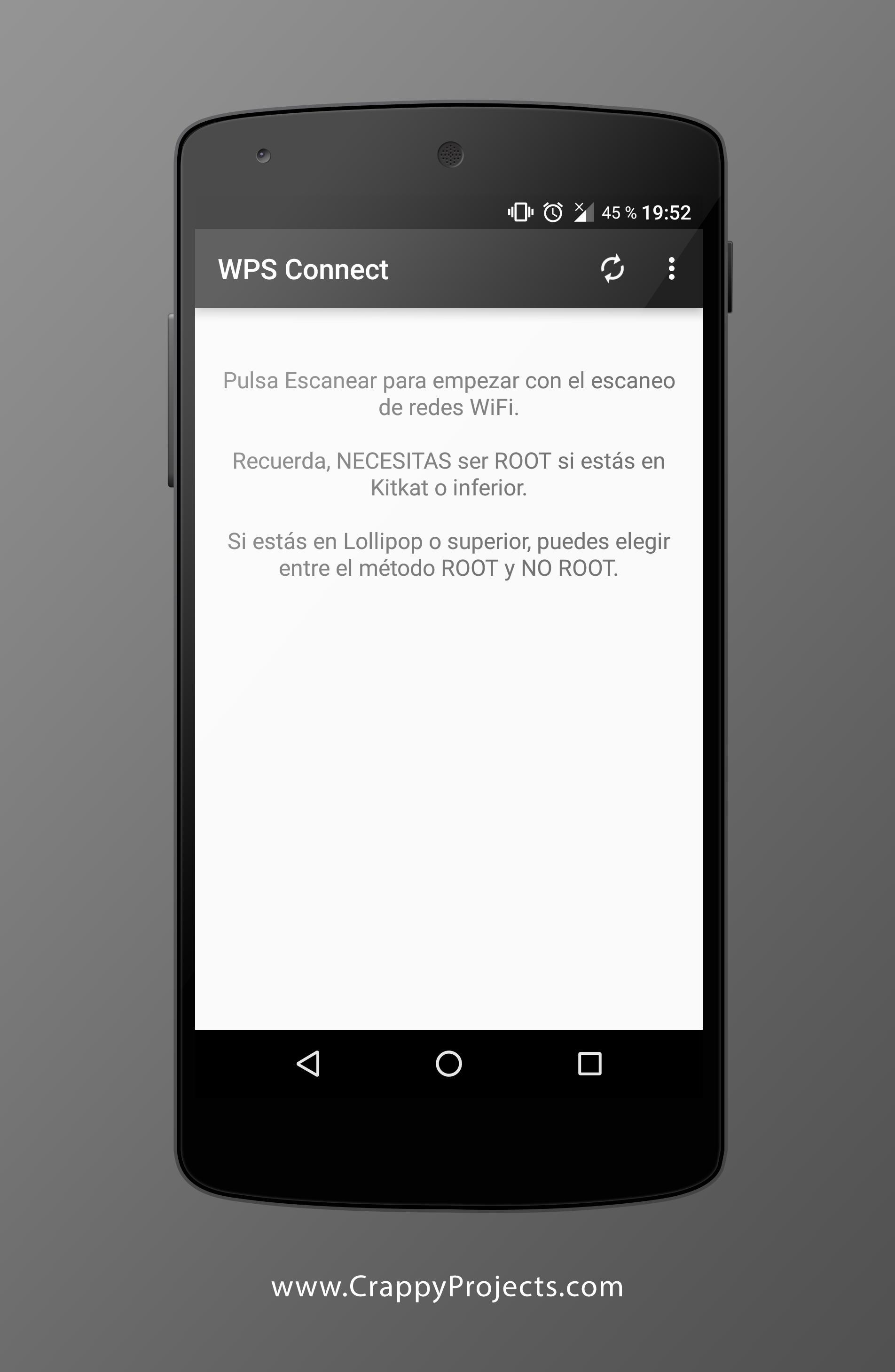
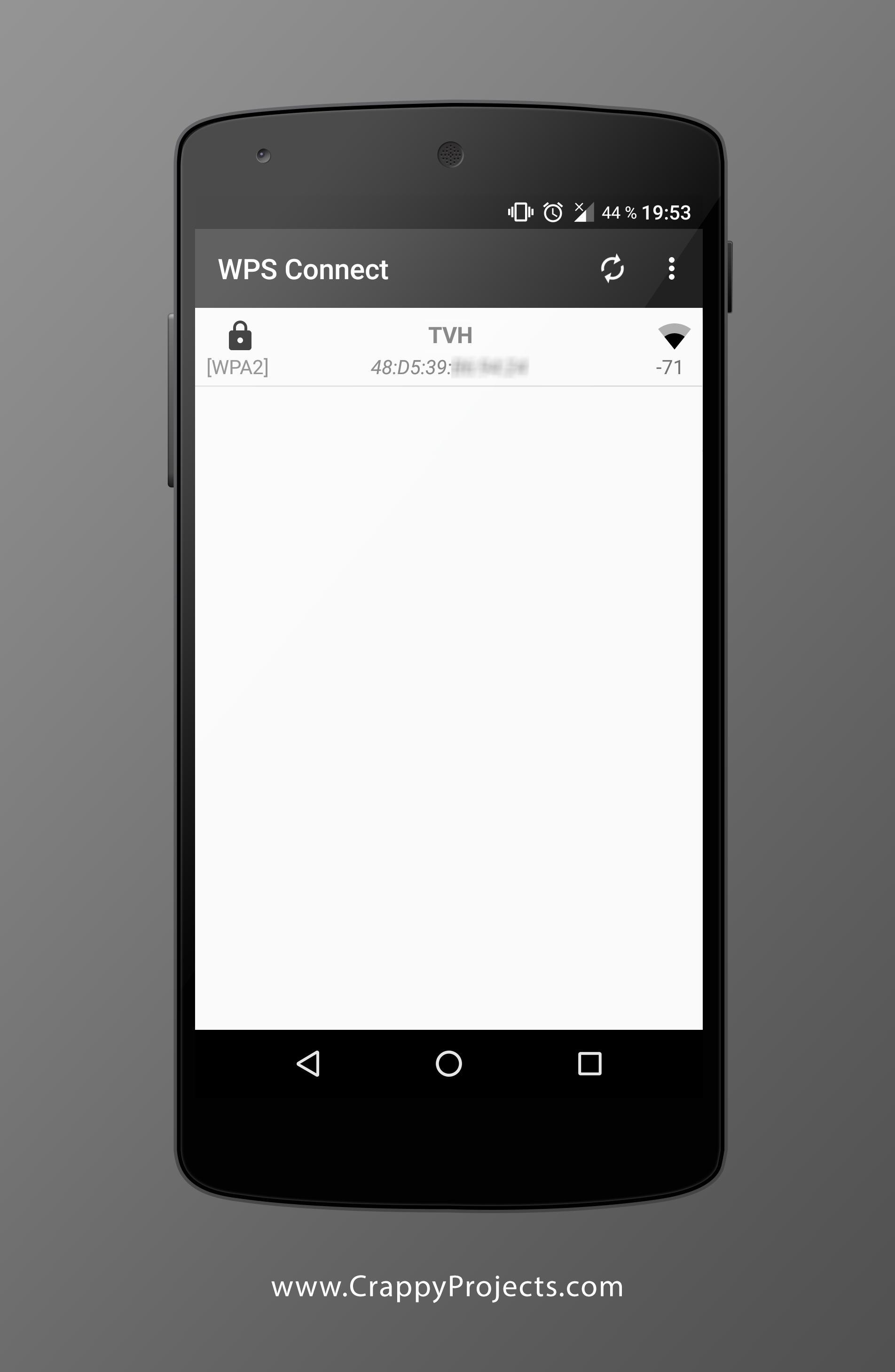
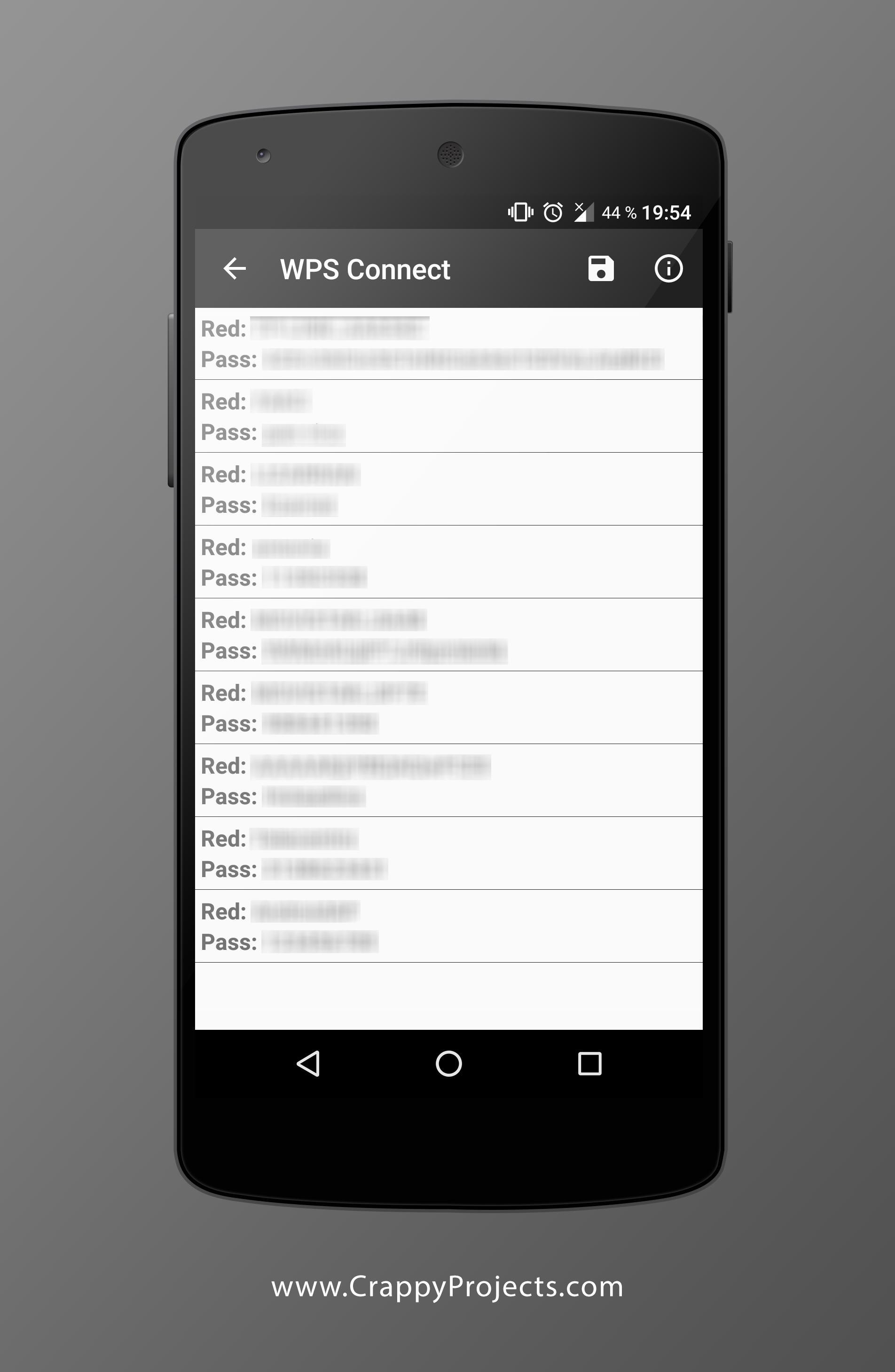
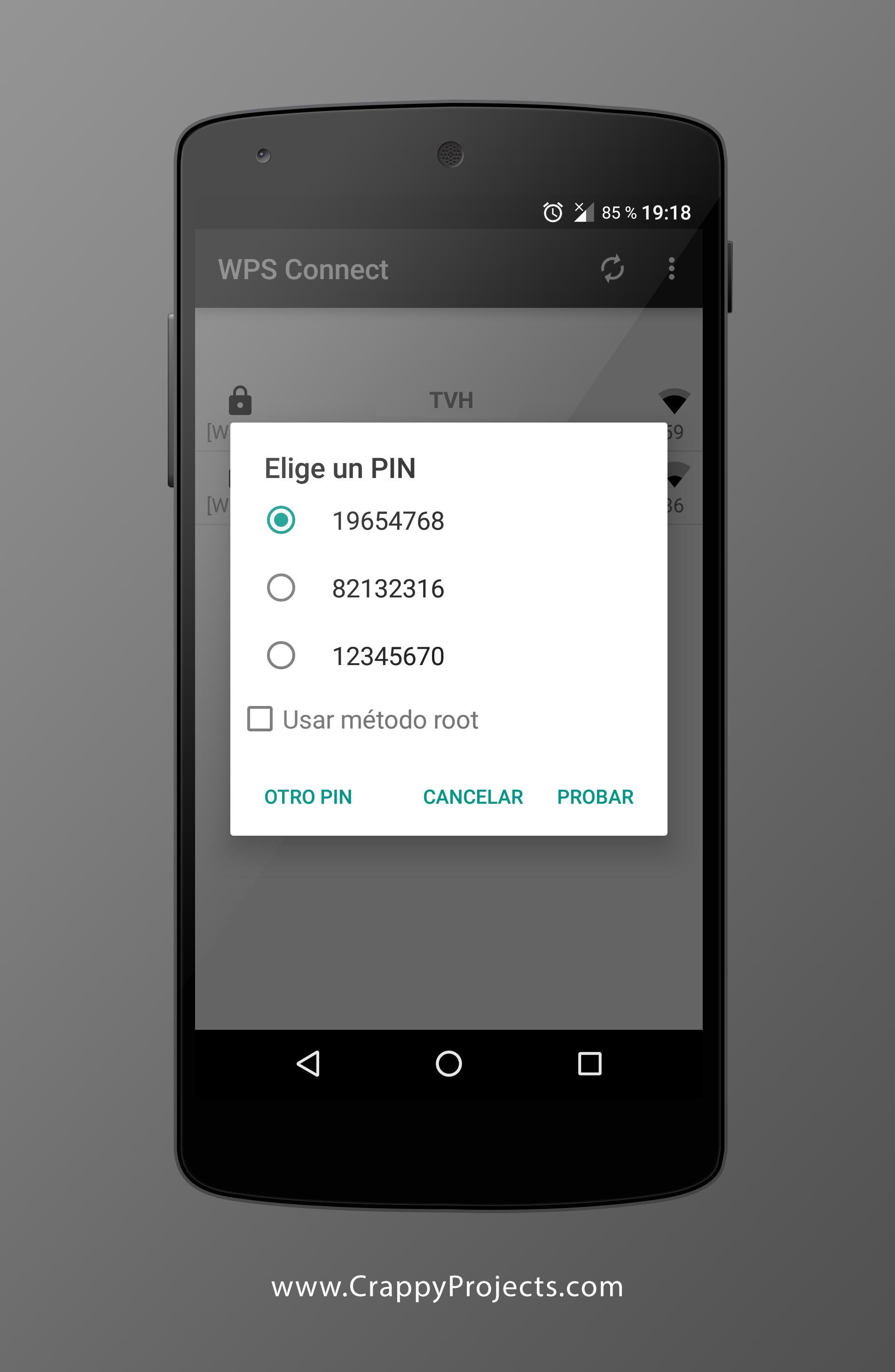
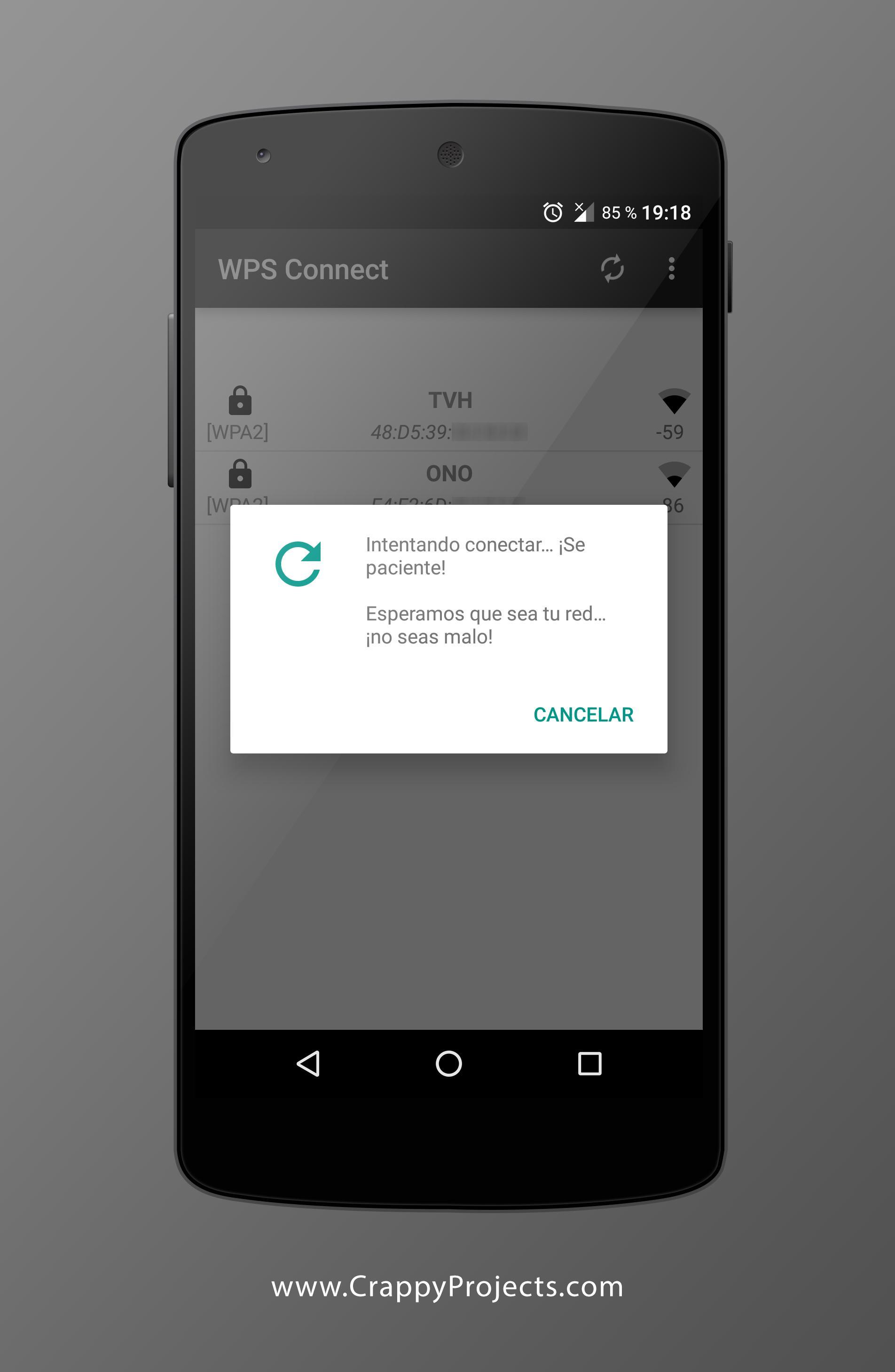
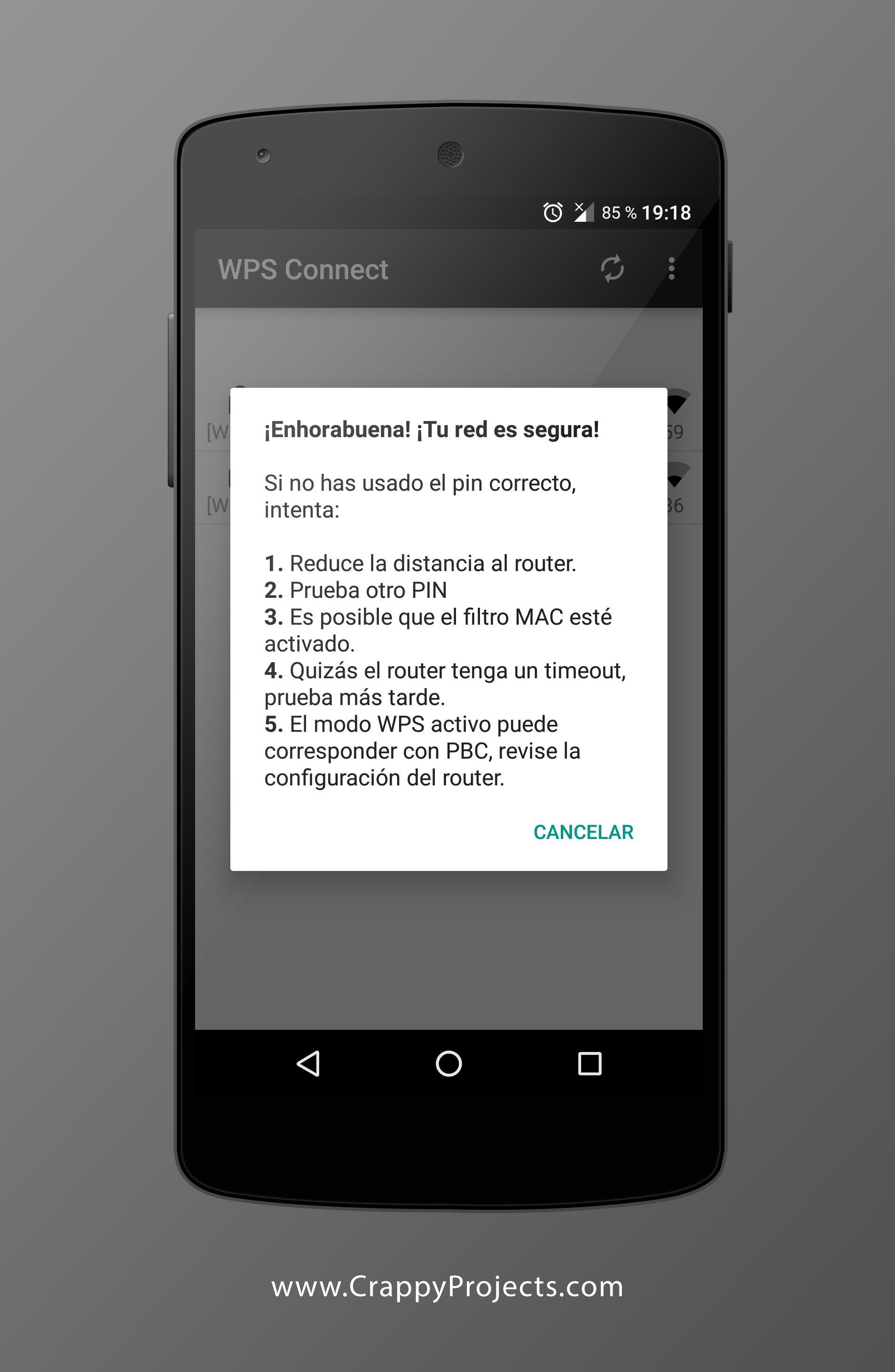
Ulasan untuk WPS Connect
I have been using this tool to always havk into majority of wifi and it works Perfectly. Idk why other people see it as fake. Maybe they're too dumb enough to understand how it works😂 Ofcourse you all need root for this to work ! and Its not fake at all, It does exactly what it says. Btw. Got to fix App crash in this latest version when trying to open "show password". Maybe because it may not be ready for Android 9.0 devices ?
Was on holidays last summer with no WiFi and used this app and was able to connect to two networks from the area. It works provided the passwords haven't been changed on the router since it was installed.
This thing really works, but it is kinda scary that maybe there is someone out there using this app in hacking vulnerable WiFi networks. Be careful everyone!
I downloaded this app on two different phones. One rooted and the other not. Gives me the same message on both phones. 'Show password only for rooted devices' ... FAKE DONT DOWNLOAD
I gave this app 4 stars because sometimes it will say that my wifi is secure even though i can't connect no matter how hard i try. but this app is great. i hope you'll fix that bug.
hey guys just try it.it really works .first i thought it would be fake app. but when tried it can easily connect to other secured networks without root.
I'm running Android pie 9.0 on my OP6 and the app simply doesn't work from the time I've updated my OP6 to Pie. Please fix it.
'Show Password' feature is not working and causes the app to crash. I am on Lineage OS 14.1 Galaxy J5 rooted with Magisk. Please inform if u can fix it.
oh my God this app realy works😱😱😱 i though maybe this App is Scam but when i throughly go to my Friends house and they have wifi and i test this app so I choose all of the 3 pins but the last pin really works thanks Developer😊
it was working for me in android 4.4 , now the latest edition always crashes in android 9. not at all working.
Kirimkan komentar
Untuk memberikan komentar, masuklah dengan jejaring sosial Anda:
Atau tinggalkan komentar anonim. Komentar Anda akan dikirim untuk dimoderasi.
Kirimkan komentar
Untuk memberikan komentar, masuklah dengan jejaring sosial Anda:
Atau tinggalkan komentar anonim. Komentar Anda akan dikirim untuk dimoderasi.