Ditambahkan: Denis Rubinov
Versi: 14.0.1.Prime
Ukuran: 28 MB
Diperbarui: 05.02.2024
Developer: Xender File Sharing Team
Batasan Usia: Everyone
Otorisasi: 24
Diunduh di Google Play: 519168260
Kategori: Alat
Deskripsi
Aplikasi Xender - Share Music Transfer diperiksa oleh antivirus VirusTotal. Sebagai hasil pemindaian, tidak ada infeksi file yang terdeteksi oleh semua tanda tangan terbaru.
Cara memasang Xender - Share Music Transfer
- Unduh file APK aplikasi dari apkshki.com.
- Temukan file yang diunduh. Anda dapat menemukannya di baki sistem atau di folder 'Download' menggunakan manajer file apa pun.
- Jika file yang diunduh berekstensi .bin (bug WebView di Android 11), ubah namanya menjadi .apk menggunakan pengelola file apa pun atau coba unduh file dengan browser lain seperti Chrome.
- Mulai penginstalan. Klik pada file yang diunduh untuk memulai penginstalan
- Izinkan penginstalan dari sumber yang tidak dikenal. Jika Anda menginstal untuk pertama kalinya Xender - Share Music Transfer bukan dari Google Play, buka pengaturan keamanan perangkat Anda dan izinkan penginstalan dari sumber yang tidak dikenal.
- Lewati perlindungan Google Play. Jika proteksi Google Play memblokir penginstalan file, ketuk 'Info Lebih Lanjut' → 'Tetap instal' → 'OK' untuk melanjutkan..
- Selesaikan penginstalan: Ikuti petunjuk penginstal untuk menyelesaikan proses penginstalan.
Cara memperbarui Xender - Share Music Transfer
- Unduh versi baru aplikasi dari apkshki.com.
- Cari file yang diunduh dan klik file tersebut untuk memulai penginstalan.
- Instal di atas versi lama. Tidak perlu menghapus instalasi versi sebelumnya.
- Hindari konflik tanda tangan. Jika versi sebelumnya tidak diunduh dari apkshki.com, pesan 'Aplikasi tidak terinstal' mungkin muncul. Dalam kasus ini, hapus instalan versi lama dan instal versi baru.
- Mulai ulang lampiran Xender - Share Music Transfer setelah pembaruan.
Meminta pembaruan aplikasi
Ditambahkan Denis Rubinov
Versi: 14.0.1.Prime
Ukuran: 28 MB
Diperbarui: 05.02.2024
Developer: Xender File Sharing Team
Batasan Usia: Everyone
Otorisasi:
Diunduh di Google Play: 519168260
Kategori: Alat


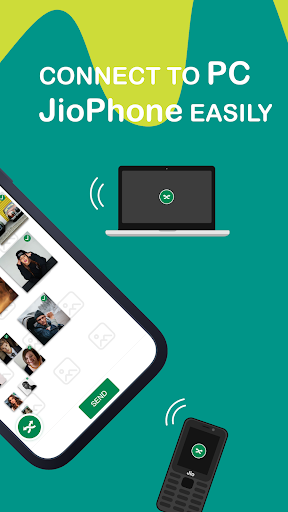


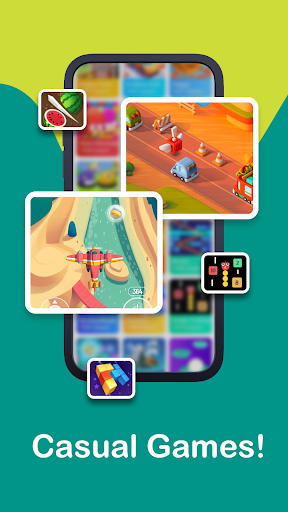
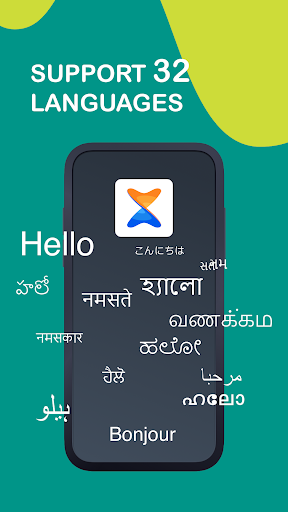

Ulasan untuk Xender - Share Music Transfer
A tad slow (4mb/second, so definitely decent and acceptable, just wish it were Faster. PRO TIP: watch the "x/mbps" speed indicator while walking slowly towards our away to find sweet spot with highest speed, u can double speed this way) but the reliability and ability to do multiple transfers without having to initiate each one makes up for it, other wifi file transfer apps lose connection so frequently it drove me to find this. It works which makes it better than the others.
This is a great app but it has too many unnecessary permissions. It feels like its a competition. Updates have even more permissions up to a point I am not going to update anymore. It even has new permissions to manipulate contacts and contacts and msgs. I just need the good old app but it has auto update when new version is connected. All I wanted was to send a file not to have my data stolen. It needs a technical permission guide saying why the app needs it, how it is used, & how data is used
Useful app with potential but I had to uninstall it. Firstly, the interface is not user friendly. For example, other apps ask you to select what apps to transfer, with Xender it's all apps or none. Secondly, the majority of transferred apps wouldn't install. The transferred apps are seen as being installed from an unsafe source even after whitelisting. Lastly, the advertising is annoying, literally the worst I've seen. Together it's become so annoying I'm compelled to give a poor rating.
I really like this APP, useful when transfering files back and forth without a USB connection. however, majority of the time I experience that when transferring files, it looks like its transferring, but technically it didnt since the file doesnt even appear or show up after the transfer. Can say during transferring it freezes without progression.
Remember when Xender was easy? Hit 1 or 2 buttons on each phone and it was done. It's not like that anymore. It needs more permissions then I think my phone even has. All of the sudden it needs access to location and camera and everything else on your phone just so you can transfer a few photos from your old phone wirelessly. Shouldn't be this hard or need this many steps or need so much access to my phone all of the sudden. It's disappointing because I used to love this app, not anymore.
I just started using this but I like it alot. I often used to upload files to my laptop with a usb cable, and now, woo-hoo I don't have to use a cable any longer. I don't like to charge my phone past 80% and with the usb cord plugged in during transfers, it would always be overcharging. Great app.
I have the older ASUSTek file transfer on my phone and it works beautifully but has since been discontinued. My sister was looking for something similar to transfer music and other files from her laptop to her phone, and I had a tough time finding a comparable app until I came across Xender. I installed and tested it and Xender did exactly what I wanted - installed it on my sister's phone and showed her how to use it. In no time she had transferred a bunch of songs and was very pleased she would no longer need the USB cable for the task. When I get a new phone, I'll be sure to install Xender on that as well. Thanks for a great app!
Great app. So usefull. works like fn magic. (Update;; you used to be able to give the xender app to nearby connected phones via offline, i think through Bluetooth/wifi, but you can't do that anymore. That was part of what made xender so profound and convenient, but now i have to make my friends download the app through the store, when they have signal, to start sharing. If you guys could bring back offline xender installing, that would be the beez-bam-slammity)
Update: The last update broke the transfer of batch copies. zip file is now always 0bites. I'll wait until it gets fixed or uninstall. "I've used it for a few minutes and already love-it! So easy and user friendly. Way faster than finding cables and/or apps with bloated adds. Good Job!"
Fantastic app I've been struggling to transfer a database. Tried Dropbox and it's ilk lit of back and forth without results except a headache. Finally came across your app took me the better part of 5 minutes to figure out what to do. What a relief not having to physically retype the entire database, Kudos great app guys and or gals. Making this my number one go to app to transfer files between devices.
Kirimkan komentar
Untuk memberikan komentar, masuklah dengan jejaring sosial Anda:
Atau tinggalkan komentar anonim. Komentar Anda akan dikirim untuk dimoderasi.
Kirimkan komentar
Untuk memberikan komentar, masuklah dengan jejaring sosial Anda:
Atau tinggalkan komentar anonim. Komentar Anda akan dikirim untuk dimoderasi.