Ditambahkan: Denis Rubinov
Versi: 11.2
Ukuran: 5 MB
Diperbarui: 13.12.2021
Developer: NLL
Batasan Usia: Everyone
Kategori: Alat
Deskripsi
Aplikasi Screen Recorder diperiksa oleh antivirus VirusTotal. Sebagai hasil pemindaian, tidak ada infeksi file yang terdeteksi oleh semua tanda tangan terbaru.
Cara memasang Screen Recorder
- Unduh file APK aplikasi dari apkshki.com.
- Temukan file yang diunduh. Anda dapat menemukannya di baki sistem atau di folder 'Download' menggunakan manajer file apa pun.
- Jika file yang diunduh berekstensi .bin (bug WebView di Android 11), ubah namanya menjadi .apk menggunakan pengelola file apa pun atau coba unduh file dengan browser lain seperti Chrome.
- Mulai penginstalan. Klik pada file yang diunduh untuk memulai penginstalan
- Izinkan penginstalan dari sumber yang tidak dikenal. Jika Anda menginstal untuk pertama kalinya Screen Recorder bukan dari Google Play, buka pengaturan keamanan perangkat Anda dan izinkan penginstalan dari sumber yang tidak dikenal.
- Lewati perlindungan Google Play. Jika proteksi Google Play memblokir penginstalan file, ketuk 'Info Lebih Lanjut' → 'Tetap instal' → 'OK' untuk melanjutkan..
- Selesaikan penginstalan: Ikuti petunjuk penginstal untuk menyelesaikan proses penginstalan.
Cara memperbarui Screen Recorder
- Unduh versi baru aplikasi dari apkshki.com.
- Cari file yang diunduh dan klik file tersebut untuk memulai penginstalan.
- Instal di atas versi lama. Tidak perlu menghapus instalasi versi sebelumnya.
- Hindari konflik tanda tangan. Jika versi sebelumnya tidak diunduh dari apkshki.com, pesan 'Aplikasi tidak terinstal' mungkin muncul. Dalam kasus ini, hapus instalan versi lama dan instal versi baru.
- Mulai ulang lampiran Screen Recorder setelah pembaruan.
Mobizen Screen Recorder for LG
Pemutar & Editor Video
ADV Screen Recorder
Alat
Riv Screen Recorder
Pemutar & Editor Video
Rec. (Screen Recorder)
Pemutar & Editor Video
Screen Recorder: Facecam Audio
Alat
Screen Recorder • Video Editor
Pemutar & Editor Video
Screen Recorder GU Recorder
Pemutar & Editor Video
Screen Recorder VRecorder Lite
Pemutar & Editor Video
Meminta pembaruan aplikasi
Ditambahkan Denis Rubinov
Versi: 11.2
Ukuran: 5 MB
Diperbarui: 13.12.2021
Developer: NLL
Batasan Usia: Everyone
Kategori: Alat

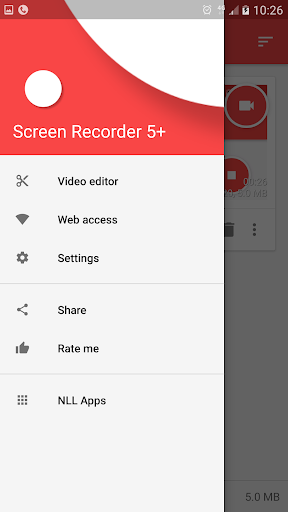
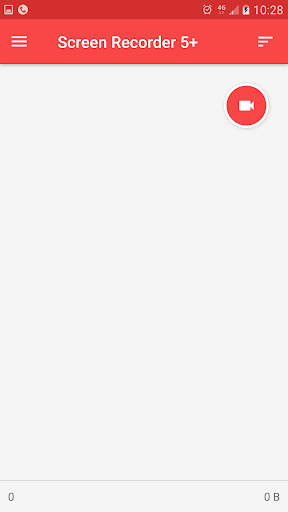
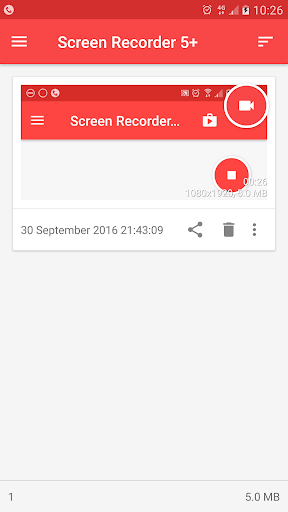
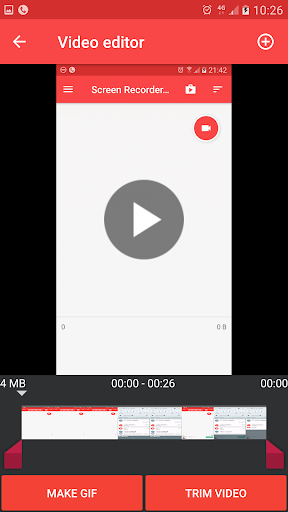
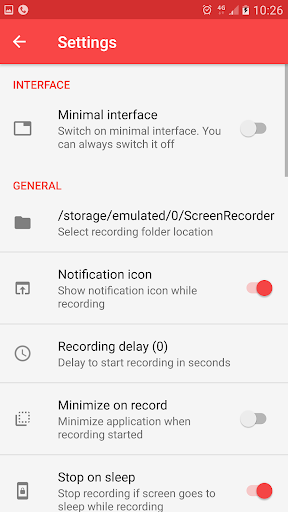
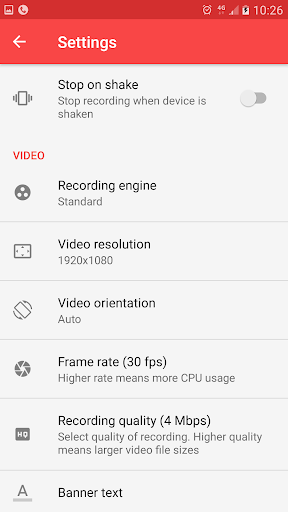
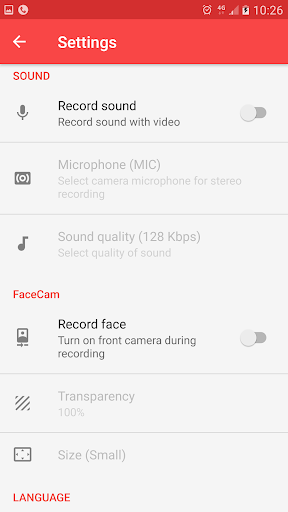
Ulasan untuk Screen Recorder
This sucks. It records my screen with heaps of lag, the main part that really bugs me is that you can't record with sound coming from your screen, even when you select it to do so in the settings. All it did was make no difference to the sound coming from my screen except for my mic which I can't turn off unless I also turn sound off, which makes no difference. The other thing is the editing part. Whenever I try and cut out parts of the recording, it says "Edited succesfully" and nothing happens
This app is decent, but it need much improvement. First of all, I do NOT like repeatedly opening the app to start and stop videos, and it says that I have to freaking pay to use the interface! This is nonsense! Every screen recorder in the world doesn't make you pay to use the onscreen interface. You guys need to fix that. Everything that other screen recorders consider as default (like onscreen interfaces), you have to PAY! Why in the world do you need a licensce? This needs much improvement!
DO NOT INSTALL. It has virus or maleware in it that tries to make it impossible to uninstall. After downloading, it asked for way too many permissions, then I started a recording and it wouldn't let me stop the recording. I was able to close the app, then was unable to open any other app but this one, and it would not give me the option to uninstall it. I was not able to uninstall through settings or the play store because it locked me out of those apps. I had to delete my account off my phone.
better than my default recorder, which lagged and had terrible mic reception. in addition i tried around 5 apps and they lagged even worse than my default (we're talking 10 FPS). i only downloaded this one out of desperation and behold my joyous surprise when i saw this work, even testing it out multiple times. i'm still shocked at the speed of the recording and how it keeps the frames of my tablet. it does its job, and the ads aren't intrusive either. great job NLL!
I love this app it works better on phones or tablets than computers to be honest i love it because it's not like other screen recorders where they have it in the middle of the screen and it starts recording roght away and they give you a heads up before it starts so you don't get confused. This app works flawlessly. I highly recommend.
This app isn't that good. I'm trying to record a YouTube video right now, and every 25 seconds, the frustratingly familiar notification keeps popping up on my screen: "SCR Isn't Responding. *Wait *Close app" and no it isn't my computer. I have to keep hitting "wait", even as I'm typing this! And on my notifications tab, when I hit "Stop recordin," it does nothing, it just keeps on recording! I do not recomend this app. I had to uninstall it to make it stop recording.
It is really laggy when I go on a game to record for my edits. Other than that all is good but one thing is that when I screen rec it makes me wait for 5 secs each time and then lets me go on the game. Sometimes when I am already on a game, it logges me out of the game. It might just be my laptop its self but I dont think thats the problem other wise great app!
I wouldn't recommend this app. Especially to Chromebook users. I don't know if it has to do with the fact that I'm using this app on a Chromebook or if it's a general problem. Whenever I click on the button on the side it will just stop the recording. Other apps I use give you the option to pause the video. I decided I would use this one because of the good ratings, but maybe it's just MY device. Another thing bothers me is the intermission when you start the recording. Otherwise, well made app.
I have no clue why people think this isn't a good recording app. When clearly it is. The stop botton works amazing, which I saw is something everyone complained about, but it works nicely. And your video doesn't really end if you press the pause botton. Overall, it deserves 10 stars.
This is app is very nice it helps me a lot but the only problem is that when I am done with my video it hangs up and tells me that it's not responding and then I have to close the app and my video won't save. I have recorded 2 times but those 2 times the app stops responding and my video doesn't save please fix that. Otherwise this app is really helpful.
Kirimkan komentar
Untuk memberikan komentar, masuklah dengan jejaring sosial Anda:
Atau tinggalkan komentar anonim. Komentar Anda akan dikirim untuk dimoderasi.
Kirimkan komentar
Untuk memberikan komentar, masuklah dengan jejaring sosial Anda:
Atau tinggalkan komentar anonim. Komentar Anda akan dikirim untuk dimoderasi.