
1Password - Password Manager and Secure Wallet
4+
unduhan5.0+
versi AndroidMinta pembaruan
Ditambahkan: Denis Rubinov
Versi: 7.9.4
Ukuran: 30.3 MB
Diperbarui: 16.08.2022
Developer: AgileBits
Batasan Usia: Everyone
Kategori: Kerja
Deskripsi
Aplikasi 1Password - Password Manager and Secure Wallet diperiksa oleh antivirus VirusTotal. Sebagai hasil pemindaian, tidak ada infeksi file yang terdeteksi oleh semua tanda tangan terbaru.
Cara memasang 1Password - Password Manager and Secure Wallet
- Unduh file APK aplikasi dari apkshki.com.
- Temukan file yang diunduh. Anda dapat menemukannya di baki sistem atau di folder 'Download' menggunakan manajer file apa pun.
- Jika file yang diunduh berekstensi .bin (bug WebView di Android 11), ubah namanya menjadi .apk menggunakan pengelola file apa pun atau coba unduh file dengan browser lain seperti Chrome.
- Mulai penginstalan. Klik pada file yang diunduh untuk memulai penginstalan
- Izinkan penginstalan dari sumber yang tidak dikenal. Jika Anda menginstal untuk pertama kalinya 1Password - Password Manager and Secure Wallet bukan dari Google Play, buka pengaturan keamanan perangkat Anda dan izinkan penginstalan dari sumber yang tidak dikenal.
- Lewati perlindungan Google Play. Jika proteksi Google Play memblokir penginstalan file, ketuk 'Info Lebih Lanjut' → 'Tetap instal' → 'OK' untuk melanjutkan..
- Selesaikan penginstalan: Ikuti petunjuk penginstal untuk menyelesaikan proses penginstalan.
Cara memperbarui 1Password - Password Manager and Secure Wallet
- Unduh versi baru aplikasi dari apkshki.com.
- Cari file yang diunduh dan klik file tersebut untuk memulai penginstalan.
- Instal di atas versi lama. Tidak perlu menghapus instalasi versi sebelumnya.
- Hindari konflik tanda tangan. Jika versi sebelumnya tidak diunduh dari apkshki.com, pesan 'Aplikasi tidak terinstal' mungkin muncul. Dalam kasus ini, hapus instalan versi lama dan instal versi baru.
- Mulai ulang lampiran 1Password - Password Manager and Secure Wallet setelah pembaruan.
Meminta pembaruan aplikasi
Ditambahkan Denis Rubinov
Versi: 7.9.4
Ukuran: 30.3 MB
Diperbarui: 16.08.2022
Developer: AgileBits
Batasan Usia: Everyone
Kategori: Kerja
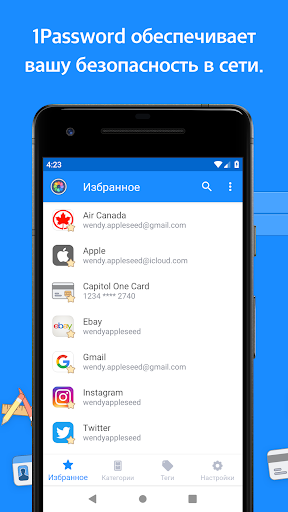
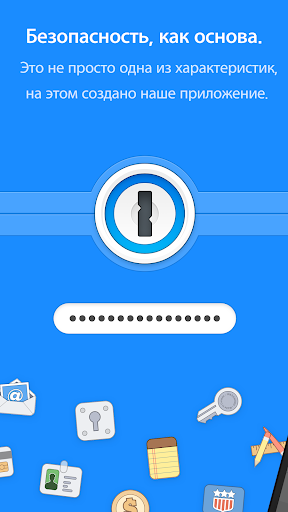


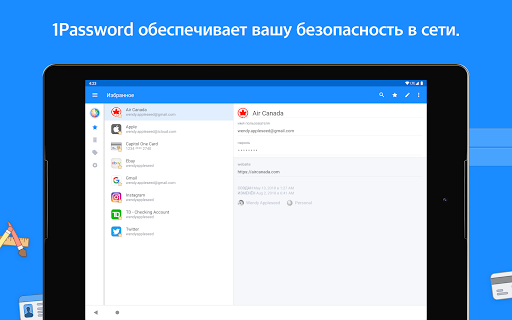
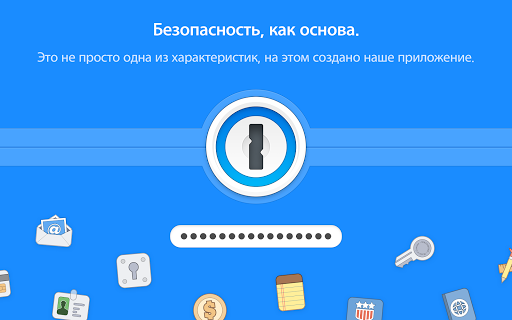
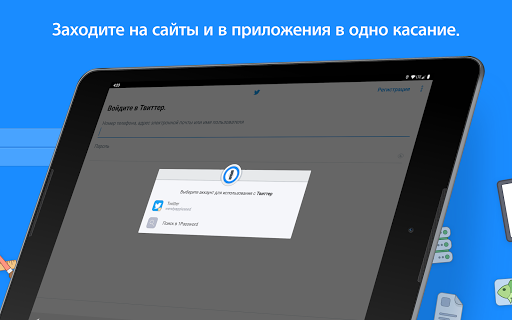
Ulasan untuk 1Password - Password Manager and Secure Wallet
Unfortunately, this app changed from a one-time purchase that was able to sync with a private file hosted on 3rd party services (like Dropbox), to requiring a paid subscription for a 1password account. To make matters worse, if you upgrade (as recommended by the dialog "for better compatibility"), you can lose the ability to sync with your old files, effectively strong-arming you into the new service with recurring payments. It's too bad, because the original app worked well.
I've been using 1Password for decade and I love it, and I also fear it. I trust the security but it's so complex I don't fully trust myself not to introduce weaknesses. So my use is limited to simple and basic functions. And there are glitches - for example under some circumstances the app doesn't erase old passwords but stores them, causing confusion and reducing efficiency.
Love the app. It's amazing in everyway and let's me keep all my passwords secure and accessible at all times. What I think I love the most about it is it's simplicity. All you have to do is create or select a login when you want to sign in or, sign up and from there creating your own or, selecting one of their secure passwords to login or sign in.
I've used the iOS version of 1Password for many years and LOVED it. The Android version is very glitchy; randomly completely switches off autofill or the accessibility option within autofill by itself; and regardless of the option chosen for when to re-enter my Master Password, it requires entering it every 2 to 5 times that I open the app or autofill a password.
I fixed my initial problem by deleting my original 1Password account, and creating a new one from the desktop instead of the phone. It has a lot of features I like. It doesn't integrate with some apps (e.g. Plex for Android) so I'm having to copy passwords in 1Password and then pasting them in the other app. I'm having difficulty getting Firefox to play nice with it, but I think that's Firefox's fault.
S***** instructions to set up. Very frustrating experience. When trying to set up with your phone, it asks you to use your camera to scan a document that is on your phone. When trying to figure out autofill, it refers you to vague areas in settings so you can't fully configure Autofill. Just a bad implementation for Android. I really regret trying to sign up for this service.
App is great... when it works as intended. As another user stated, the service is great with everything it offers but the login prompts are inconsistent (when on the phone). Sometimes the search/create new login buttons show up sometimes they don't, then I have to manually open the app. Sometimes the "search for login" is shown but not the already saved account, then I have to manually open 1pass and search,copy and paste. Sometimes it doesn't even recognize a login page on an app.
I started using the free trial and the experience has been frustrating. UI/UX is completely unintuitive. I still I'm unable to find how to generate random passwords on the Android app. And the only reason I need to do this is because many times, when I try to create or change a password on a site or another mobile app, 1Password doesn't pop up to give me options. At best, it only asks me to save the new password which defeats the purpose if I want 1Password to generate a secure password for me.
I have used this app for a long time. I originally downloaded it when it ran version 4. After upgrading to version 7 the sync ability for the app is extremely slow. If I add new information on my desktop the sync process could take days to complete. I believe it doesn't sync in the background for some reason. So the screen has to be on and app open. Please fix. The desktop is slow to respond after the update to 7 as well.
As our digital connections get more complex and less secure, it is a must to have a password keeper. I have tried a competitor who got hacked and switched to 1Password. This app keeps getting better. Along with that comes the pain of relearning the new features. Pay for a year and see how it works for you. I can't go back to writing new passwords onto a very scribbled out piece of paper! Seems foolish!
Kirimkan komentar
Untuk memberikan komentar, masuklah dengan jejaring sosial Anda:
Atau tinggalkan komentar anonim. Komentar Anda akan dikirim untuk dimoderasi.
Kirimkan komentar
Untuk memberikan komentar, masuklah dengan jejaring sosial Anda:
Atau tinggalkan komentar anonim. Komentar Anda akan dikirim untuk dimoderasi.