Ditambahkan: Denis Rubinov
Versi: 1.3
Ukuran: 5.8 MB
Diperbarui: 29.01.2021
Developer: Eyeo GmbH
Kategori: Alat
- Mendukung semua browser populer.
- Pemblokiran iklan yang kuat.
- Bekerja tanpa root.
- Tidak diperlukan pembayaran.
- Fungsi mulai otomatis saat perangkat dihidupkan.
Deskripsi
Aplikasi AdBlock Plus diperiksa oleh antivirus VirusTotal. Sebagai hasil pemindaian, tidak ada infeksi file yang terdeteksi oleh semua tanda tangan terbaru.
Cara memasang AdBlock Plus
- Unduh file APK aplikasi dari apkshki.com.
- Temukan file yang diunduh. Anda dapat menemukannya di baki sistem atau di folder 'Download' menggunakan manajer file apa pun.
- Jika file yang diunduh berekstensi .bin (bug WebView di Android 11), ubah namanya menjadi .apk menggunakan pengelola file apa pun atau coba unduh file dengan browser lain seperti Chrome.
- Mulai penginstalan. Klik pada file yang diunduh untuk memulai penginstalan
- Izinkan penginstalan dari sumber yang tidak dikenal. Jika Anda menginstal untuk pertama kalinya AdBlock Plus bukan dari Google Play, buka pengaturan keamanan perangkat Anda dan izinkan penginstalan dari sumber yang tidak dikenal.
- Lewati perlindungan Google Play. Jika proteksi Google Play memblokir penginstalan file, ketuk 'Info Lebih Lanjut' → 'Tetap instal' → 'OK' untuk melanjutkan..
- Selesaikan penginstalan: Ikuti petunjuk penginstal untuk menyelesaikan proses penginstalan.
Cara memperbarui AdBlock Plus
- Unduh versi baru aplikasi dari apkshki.com.
- Cari file yang diunduh dan klik file tersebut untuk memulai penginstalan.
- Instal di atas versi lama. Tidak perlu menghapus instalasi versi sebelumnya.
- Hindari konflik tanda tangan. Jika versi sebelumnya tidak diunduh dari apkshki.com, pesan 'Aplikasi tidak terinstal' mungkin muncul. Dalam kasus ini, hapus instalan versi lama dan instal versi baru.
- Mulai ulang lampiran AdBlock Plus setelah pembaruan.
Meminta pembaruan aplikasi
Ditambahkan Denis Rubinov
Versi: 1.3
Ukuran: 5.8 MB
Diperbarui: 29.01.2021
Developer: Eyeo GmbH
Kategori: Alat

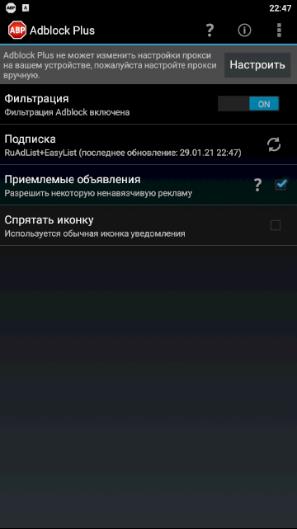
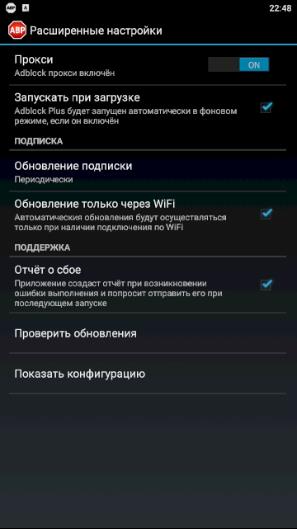
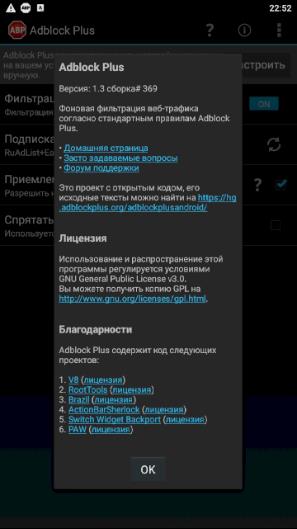
Ulasan untuk AdBlock Plus
I was very excited to see this on android after using the browser version. It worked well initially, however, after a few weeks it started crashing. When it crashed my internet connection would be disrupted. I am running this on a rooted device and I believe the issue is with the transparent proxy adblock implements. I'm patiently awaiting an update to address this issue, but for now it's back to using the hosts file.
No issues yet. Working just fine. It's living up to its reputation. Great job. But I have a small suggestion here. Add an option for auto on and off when WiFi is turned on/off. Because it will be great if ad block is only enabled when there's internet connectivity so the notification won't show up unnecessarily. Update - suddenly crash too often
While the firefox addon is completely unusable (at least in my phone), this app is working perfectly with firefox. The only draw back is chrome only give out blank page. It is even better if you are brave enough to root your phone, that way no need to setup proxy for every single wifi connection.
The app is great and does exactly what it's supposed to do. However, it causes some application errors and slow loading for some other apps. I only turn it on as I need it, otherwise it just makes things difficult. Having the option to have adblock without root is nice, especially since I recently upgraded from a rooted phone.
Using this app is causing wi-fi connection issues & I still see ads in YouTube, but I stick with it due to the freedom from add dodging on my touch screen. It annoys me that it is almost impossible to navigate through most sights without this app. It may still have issues, but I rather be with then without.
After enabling the ad filtering, most of the time the YouTube app was saying "there was a problem with the network". Please fix this bug. Also, some ads don't get blocked and still appear which is an issue. For example in "ninjump deluxe" ads don't get blocked at all. Another thing that I've noticed is that in "supermariamobile" ads appear as question marks which shows it is blocked but somehow it still manage to appear in the app. Please fix.
It stoped working for my Nexus 7 after upgrade to JB 4.2.2 Now the only option to filter banners is to setup proxy (bad idea) or use MiniBrowser pro version. Please fix asap, so I can use also Chrome browser.
When this program was running I had no Internet connection except thru wifi. I hadn't really noticed it until I took a road trip over the holidays. It took me about three weeks to figure out the problem. Now that adblock is not running I again have Internet access. In all fairness it might not have been set up correctly because it never really worked.
This app works, sort of. Initially it took some time to recognize ads, especially on YouTube. Eventually it did a pretty good job blocking majority of the ads I was encountering. Unfortunately I finally realized that it was blocking the use of S Voice, on my S3. I would get "network errors" constantly. Once I disabled AdBlock the S Voice worked fine. If not using S Voice isn't major.... the app does what it'supposed to.
I have loved using AdBlock Plus when I've been using desktop browsers, and it does work on my Nexus 7, but when it suddenly stops working it also prevents any connection whatsoever to the internet. A better implementation of adblocking might be beneficial to this app, or at least try to sort out why it just stops working half the time when web pages are loading.
Kirimkan komentar
Untuk memberikan komentar, masuklah dengan jejaring sosial Anda:
Atau tinggalkan komentar anonim. Komentar Anda akan dikirim untuk dimoderasi.
Kirimkan komentar
Untuk memberikan komentar, masuklah dengan jejaring sosial Anda:
Atau tinggalkan komentar anonim. Komentar Anda akan dikirim untuk dimoderasi.