Ditambahkan: Denis Rubinov
Versi: 2.6.0
Ukuran: 5.3 MB
Diperbarui: 20.06.2020
Developer: ADGUARD SOFTWARE LIMITED
Batasan Usia: Everyone
Otorisasi: 4
Diunduh di Google Play: 12910816
Kategori: Alat
- Memblokir iklan dan berbagai ancaman online.
- Dua mode operasi.
- Dapat digunakan tanpa root.
- Memblokir iklan dalam game dan perangkat lunak lainnya.
- Konsumsi sumber daya sistem yang rendah.
- Sumber terbuka.
- Bahasa antarmuka Rusia.
Deskripsi
Aplikasi AdGuard: Content Blocker diperiksa oleh antivirus VirusTotal. Sebagai hasil pemindaian, tidak ada infeksi file yang terdeteksi oleh semua tanda tangan terbaru.
Cara memasang AdGuard: Content Blocker
- Unduh file APK aplikasi dari apkshki.com.
- Temukan file yang diunduh. Anda dapat menemukannya di baki sistem atau di folder 'Download' menggunakan manajer file apa pun.
- Jika file yang diunduh berekstensi .bin (bug WebView di Android 11), ubah namanya menjadi .apk menggunakan pengelola file apa pun atau coba unduh file dengan browser lain seperti Chrome.
- Mulai penginstalan. Klik pada file yang diunduh untuk memulai penginstalan
- Izinkan penginstalan dari sumber yang tidak dikenal. Jika Anda menginstal untuk pertama kalinya AdGuard: Content Blocker bukan dari Google Play, buka pengaturan keamanan perangkat Anda dan izinkan penginstalan dari sumber yang tidak dikenal.
- Lewati perlindungan Google Play. Jika proteksi Google Play memblokir penginstalan file, ketuk 'Info Lebih Lanjut' → 'Tetap instal' → 'OK' untuk melanjutkan..
- Selesaikan penginstalan: Ikuti petunjuk penginstal untuk menyelesaikan proses penginstalan.
Cara memperbarui AdGuard: Content Blocker
- Unduh versi baru aplikasi dari apkshki.com.
- Cari file yang diunduh dan klik file tersebut untuk memulai penginstalan.
- Instal di atas versi lama. Tidak perlu menghapus instalasi versi sebelumnya.
- Hindari konflik tanda tangan. Jika versi sebelumnya tidak diunduh dari apkshki.com, pesan 'Aplikasi tidak terinstal' mungkin muncul. Dalam kasus ini, hapus instalan versi lama dan instal versi baru.
- Mulai ulang lampiran AdGuard: Content Blocker setelah pembaruan.
Meminta pembaruan aplikasi
Ditambahkan Denis Rubinov
Versi: 2.6.0
Ukuran: 5.3 MB
Diperbarui: 20.06.2020
Developer: ADGUARD SOFTWARE LIMITED
Batasan Usia: Everyone
Otorisasi:
Diunduh di Google Play: 12910816
Kategori: Alat

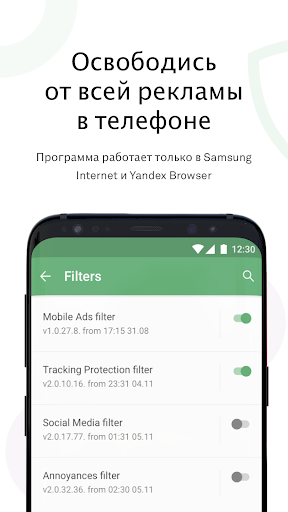
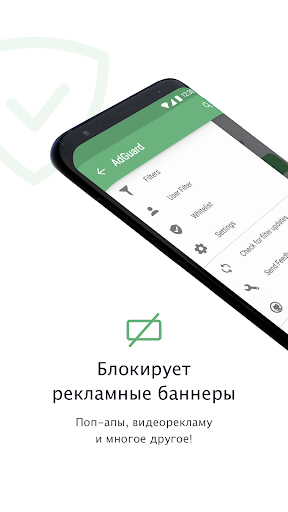
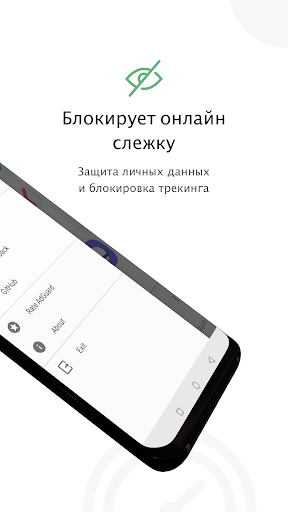
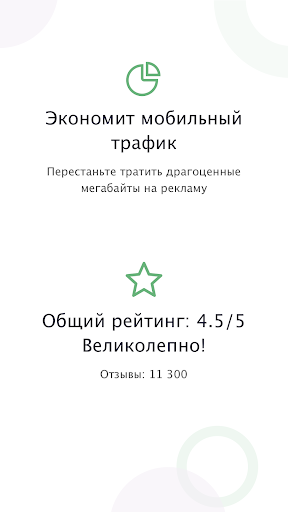
Ulasan untuk AdGuard: Content Blocker
When you run the app, setup everything you want enabled, and then restart your phone; you'll get a solid experience when you start to notice that your phones battery can last a whole day on a single charge while running Adguard in the background 24/7. This means it's incredibly lightweight & doesn't boggle down the performance of your phone with no compensation for either & it does a very good job of preventing ads. Especially in games. Though if you have this on, you'll block video ads, etc.
Well, it definitely does what it says it will do. I got tired of getting bombarded with ads browsing Chrome trying to look up tutorials for video games, but I'd get pop up ads and banner ads that made for a bad mobile browsing experience. Was worried I'd need to spend money to achieve this, but free version worked just fine. If I really wanted to watch YouTube ad free, I can do that on my PC.
Great protection! Great value. It says and does what it needs to do to protect you and your surfing. The only issue I came up with is when you allow the VPN authentication, sometimes your WiFi experience will suffer. Instead of the 250+ down, I'd get 30 or less. I narrowed it down to that authentication. When I deleted it and restarted the phone I get normal speeds now. It occurred twice when experimenting with that particular certificate for VPN. Play with it. With or without VPN, it's an A
What does it take to get this app to work? I installed it. I created an account. I answered the setup questions. I signed up for a free trial. It wanted to charge me $2.49/month for Personal or $79.99 for a Lifetime Personal sub. I can't even get a free trial to see if it works. I also have issues with a Lifetime sub. Lifetime for some people could be 80 years, 10 years or less than one. Where is the value in that? Good luck folks. Not a fan despite having success with the browser extension.
It does what it should for the most part blocks 99% of the ads when I uncheck show acceptable ads. Would like to see couple of more options one block videos from automatically playing a lot of websites are doing this now and it's really annoying. But also some add still get through like ones that creep up from the bottom or from the top. It's the only one that works though with Samsung or Yandex the others don't even work.
Android devices be wary! If you're not using Samsung internet it will make you choose and download a third-party browser developed in Russia or it will not work. I'm not trying to imply anything, but it will not allow you passed the second screen in the app setup if you don't select one of these two. Mozilla supports an extension of this app but the app doesn't not support that browser. I wanted to use this as a more comprehensive ad blocker as advertised. Needs to add more support.
I searched for information to the same question today, and either one ad would pop up so large I couldn't even see if the page that was up was the page I wanted. I'd retype the same question on a second tab, and one OR TWO ads would come up, with one smaller ad on top of the other! So I installed another ad blocker, and another and another, all on new tabs altho I doubt that did anything, but the ads just kept coming, kept overshadowing so much of the screen I couldn't tell where I was. One add covered the top 2/3 of the page, leaving the info I wanted on the bottom, with only a few meager sentences to read. BS. What gives? It is like there's no ad blockers, let alone 5 of them!.
So far, it's good. It blocks many of the annoying youtube video ads that plague the browsing experience. I hope this remains in the base version and that it will not turn into a feature that gets locked behind a paywall. Really, depending on your budget you may pay for the premium version which will definitely block more annoying video ads.
Kirimkan komentar
Untuk memberikan komentar, masuklah dengan jejaring sosial Anda:
Atau tinggalkan komentar anonim. Komentar Anda akan dikirim untuk dimoderasi.
Kirimkan komentar
Untuk memberikan komentar, masuklah dengan jejaring sosial Anda:
Atau tinggalkan komentar anonim. Komentar Anda akan dikirim untuk dimoderasi.