Ditambahkan: Denis Rubinov
Versi: 12.4.277
Ukuran: 215.7 MB
Diperbarui: 03.02.2024
Developer: Adobe
Batasan Usia: Everyone
Otorisasi: 15
Diunduh di Google Play: 237279995
Kategori: Foto
- Kemampuan pengeditan yang kaya.
- Mengedit seluruh snapshot atau elemen individual.
- Efek dan alat tingkat profesional.
- Mendukung fungsi snapshot koreksi otomatis.
- Penghilang noise yang bagus.
- Uji coba gratis untuk semua pengguna baru.
Deskripsi
Aplikasi Photoshop Express Photo Editor diperiksa oleh antivirus VirusTotal. Sebagai hasil pemindaian, tidak ada infeksi file yang terdeteksi oleh semua tanda tangan terbaru.
Cara memasang Photoshop Express Photo Editor
- Unduh file APK aplikasi dari apkshki.com.
- Temukan file yang diunduh. Anda dapat menemukannya di baki sistem atau di folder 'Download' menggunakan manajer file apa pun.
- Jika file yang diunduh berekstensi .bin (bug WebView di Android 11), ubah namanya menjadi .apk menggunakan pengelola file apa pun atau coba unduh file dengan browser lain seperti Chrome.
- Mulai penginstalan. Klik pada file yang diunduh untuk memulai penginstalan
- Izinkan penginstalan dari sumber yang tidak dikenal. Jika Anda menginstal untuk pertama kalinya Photoshop Express Photo Editor bukan dari Google Play, buka pengaturan keamanan perangkat Anda dan izinkan penginstalan dari sumber yang tidak dikenal.
- Lewati perlindungan Google Play. Jika proteksi Google Play memblokir penginstalan file, ketuk 'Info Lebih Lanjut' → 'Tetap instal' → 'OK' untuk melanjutkan..
- Selesaikan penginstalan: Ikuti petunjuk penginstal untuk menyelesaikan proses penginstalan.
Cara memperbarui Photoshop Express Photo Editor
- Unduh versi baru aplikasi dari apkshki.com.
- Cari file yang diunduh dan klik file tersebut untuk memulai penginstalan.
- Instal di atas versi lama. Tidak perlu menghapus instalasi versi sebelumnya.
- Hindari konflik tanda tangan. Jika versi sebelumnya tidak diunduh dari apkshki.com, pesan 'Aplikasi tidak terinstal' mungkin muncul. Dalam kasus ini, hapus instalan versi lama dan instal versi baru.
- Mulai ulang lampiran Photoshop Express Photo Editor setelah pembaruan.
Meminta pembaruan aplikasi
Ditambahkan Denis Rubinov
Versi: 12.4.277
Ukuran: 215.7 MB
Diperbarui: 03.02.2024
Developer: Adobe
Batasan Usia: Everyone
Otorisasi:
Diunduh di Google Play: 237279995
Kategori: Foto

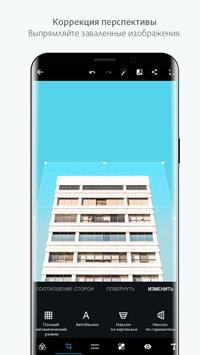






Ulasan untuk Photoshop Express Photo Editor
I use this app almost if not daily. It is easy to use fun to use and intuitive and allows you to achieve artistic photographic effects in a way that may surprise you that you're able to. HOWEVER, it lacks a critical feature that is making me come to hate it and making it so I can't stand it. It cannot handle RAW, PNG, DNG or TIFF. I am a professional photographer and artist. Aside from that, it's a great app, this one is really right up there at the very top if not the top.
Is this SERIOUSLY the best Adobe can do for Android? There is NOTHING, AND I MEAN ABSOLUTELY NOTHING in this app that you can't get from any other image editing app in the play store. For what Adobe charges for access to thier software they should be ashamed of themselves. All there is to this is filters, clip art, a bunch of effects and the most basic of color, contrast, brightness and cropping features. At least the Apple version is usable.
Apparently Adobe doesn’t understand their own apps. I recently deleted this app because Adobe now charges for features that were previously free to use. Best example? Can now only save edited images at 85% quality instead of 100%. Also, many of the filters that were free to use now require payment. Not giving any more explanation. Do NOT contact me!
Selection tool selects fine. Could not figure out how to do anything with the selected piece. Been using PS for years, IT background, ok I have it selected, but there are no tools to do anything with it. If everything applies globally what's the point of selection? I'm probably missing something. But if I can't find it then your UX needs some work.
I am a bit if a perfectionist when it comes to my photos, especially if I'm going to share them with someone, and always take a few minutes to correct for exposure/contrast/color balance before I send them. Normally I find that Google Photos' built in editor is sufficient, but occasionally I feel that it falls a little bit short. I have used Photoshop Express for years to fill in the gap, and it usually does what I need it to. My only complaint is that the interface is a bit of a pain.
While this app obviously offers lots of useful features, it seems to be missing some basic capabilities. I see no option for sorting the thumbnails in a folder, or displaying the image filename, either on the thumbnail or in the expanded view. Nowhere do I see any menu for user settings/preferences. Experimenting on the same subject with different exposures or ISO settings while bracketing each shot 3 times means you get a LOT of similar images. Seeing the filename would be so helpful.
UPDATE: Unbelievable. You now have to PAY for key features. Uninstall and download an old version. OLD REVIEW: Photoshop Express offers the best quality output. Unlike other apps, it saves your picture without too much compression—a must-have feature when you actually want to edit something quick.
This app is no good, all it does is tone adjustments (brightness/contrast/crop type stuff). Classic Photoshop tools like layering/masking/drawing tools are nowhere to be found. If they are, it's so well hidden that a couple hours of playing with it, I couldn't find them. Maybe I'm just an idiot. IMO other apps, like Pixlr, do what this does much better. Photoshop for PC is still king tho.
This app used to allow all features for free except additional filters. They now require you to pay a subscription for even basic features. They stopped supporting old versions forcing me to update. If it were a cheap one-time payment I'd consider it. Now the app useless, it doesn't offer features worth $35/yr or $5/mo. I'll look elsewhere, and recommend you do too. Get a laptop or PC if you intend to do advanced editing because this app is fairly limited, even with the paid version.
The selection tools are completely useless. What's the point of having a subject and background selection tool if it doesn't actually work? I can use the normal photoshop app on my PC just fine. This mobile app is just absolute trash compared and near useless. I can do much more with lesser "quality" apps like facetune and picsart. Which is ridiculous considering how advanced Adobe is.
Kirimkan komentar
Untuk memberikan komentar, masuklah dengan jejaring sosial Anda:
Atau tinggalkan komentar anonim. Komentar Anda akan dikirim untuk dimoderasi.
Kirimkan komentar
Untuk memberikan komentar, masuklah dengan jejaring sosial Anda:
Atau tinggalkan komentar anonim. Komentar Anda akan dikirim untuk dimoderasi.