Ditambahkan: Denis Rubinov
Versi: 1.1.0
Ukuran: 43.8 MB
Diperbarui: 01.08.2021
Developer: Adobe
Batasan Usia: Everyone
Diunduh di Google Play: 23106741
Kategori: Foto
Deskripsi
Aplikasi Adobe Photoshop Fix diperiksa oleh antivirus VirusTotal. Sebagai hasil pemindaian, tidak ada infeksi file yang terdeteksi oleh semua tanda tangan terbaru.
Cara memasang Adobe Photoshop Fix
- Unduh file APK aplikasi dari apkshki.com.
- Temukan file yang diunduh. Anda dapat menemukannya di baki sistem atau di folder 'Download' menggunakan manajer file apa pun.
- Jika file yang diunduh berekstensi .bin (bug WebView di Android 11), ubah namanya menjadi .apk menggunakan pengelola file apa pun atau coba unduh file dengan browser lain seperti Chrome.
- Mulai penginstalan. Klik pada file yang diunduh untuk memulai penginstalan
- Izinkan penginstalan dari sumber yang tidak dikenal. Jika Anda menginstal untuk pertama kalinya Adobe Photoshop Fix bukan dari Google Play, buka pengaturan keamanan perangkat Anda dan izinkan penginstalan dari sumber yang tidak dikenal.
- Lewati perlindungan Google Play. Jika proteksi Google Play memblokir penginstalan file, ketuk 'Info Lebih Lanjut' → 'Tetap instal' → 'OK' untuk melanjutkan..
- Selesaikan penginstalan: Ikuti petunjuk penginstal untuk menyelesaikan proses penginstalan.
Cara memperbarui Adobe Photoshop Fix
- Unduh versi baru aplikasi dari apkshki.com.
- Cari file yang diunduh dan klik file tersebut untuk memulai penginstalan.
- Instal di atas versi lama. Tidak perlu menghapus instalasi versi sebelumnya.
- Hindari konflik tanda tangan. Jika versi sebelumnya tidak diunduh dari apkshki.com, pesan 'Aplikasi tidak terinstal' mungkin muncul. Dalam kasus ini, hapus instalan versi lama dan instal versi baru.
- Mulai ulang lampiran Adobe Photoshop Fix setelah pembaruan.
Google Photos
Foto
Funimate Video Editor & Maker
Pemutar & Editor Video
Scribbl - Photo & Video Effect
Seni dan Desain
Slideshow Maker, Video Editor
Pemutar & Editor Video
Pixel Camera
Foto
DOUPAI - DOUPAI Face
Foto
Face Live Camera: Face Filters
Foto
PowerDirector - Video Editor
Pemutar & Editor Video
Meminta pembaruan aplikasi
Ditambahkan Denis Rubinov
Versi: 1.1.0
Ukuran: 43.8 MB
Diperbarui: 01.08.2021
Developer: Adobe
Batasan Usia: Everyone
Diunduh di Google Play: 23106741
Kategori: Foto

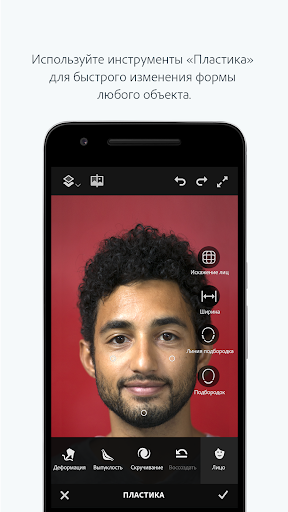
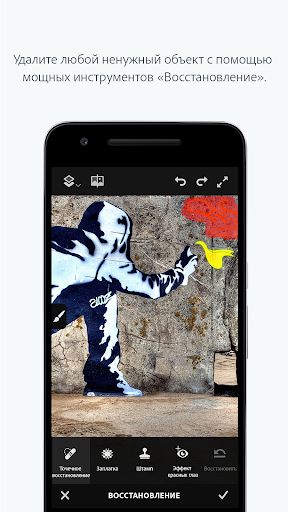
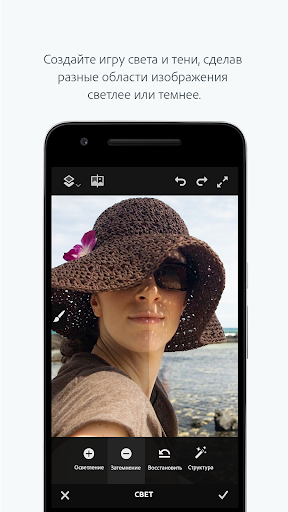
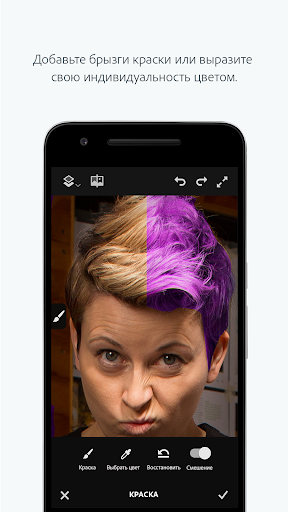
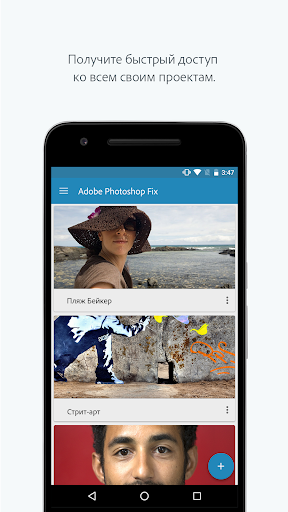
Ulasan untuk Adobe Photoshop Fix
I like this application very much, I am using it on Android mobile phone. But there is aproblem. I am using the Paint option. The first colour I selected, is ok. But when I want to pain anpther part of the picture with another colour, I cannot select another colour. It is impossible to choose a different colour. I am restarting the application, but it is still the same colour. Please correct this problem asap. Thank you very much.
I honestly can't believe this app, while we're having conversations about the pressure of looking a certain way you have apps like this where you can completely transform your face. Pls, you do not need to change your features to be amazing and adapt to some old fashioned beauty stereotype
Last month this worked pretty good, I used it for most of my personal editing except for the better stuff. Now, it will only save a low resolution copy of the edited photo. Im talking 5mb picture being pared down to 650kb! If I now have to pay for a premium app to save hi-res copies, they never informed me anywhere that I saw. I would, if that's the case, since it works pretty decent for non professional stuff. Not usable for me any more.
By far the worst app I've ever used. The editing tools work but you have to constantly save after every single edit you make or it crashes and you have to start over. Depending on what you are editing imagine pressing the save arrow 10+ times. And then it crashes every single time you try to save it to Lightroom, Photoshop, or even your gallery. So once you are done editing, you can never export out of the app because it stops working or just fails. Most frustrating and poor operating app ever.
Brush tool does not always work smoothly. While using it, sometimes areas that I'm brushing over do not get edited like it should. My edited pictures are also saved to my phone in a lower quality format than what was originally uploaded. On the plus side though, the app does have amazing zooming capabilities so I can fine tune my edits
Paint — Get precise effects with an eyedropper that lets you sample colors, an adjustable brush and an eraser. This is probably the tool I use the most but when I paint (or light and darken) the picture, where ever I paint ends up half an inch under. I use a Stylist by the way. Pin point precise my A## It's also painfully clear that most of the 5 stars are bots
Although there are features I have never been able to use due to "storage" issues or whatever, it is by far a top of the line app. It has so many of the tools I like to use, which means that it saves time from installing & uninstalling 15 different apps to improve one photo.
Editing tools are good, but I swear to god, I have never used an app that crashes as much as this does! Can't believe such an unstable and unfinished app is released by Adobe! It will crash when opening a previous project. It will crash when trying to zoom into the image. It will crash while an edit is being applied. It will crash when trying to export the image. And the list goes on! Users have been complaining since months, but still unfixed! No app updates. Adobe has just abandoned this app!
One import problem that many other photography apps got this issue, but it shouldn't appear on a Photoshop app. The EXIF data will be removed after the photo has been edited and exported. So one of the import data: photo capture time is missing. It is very frustrating to see an old photo comes to the first (most recent) after it has been edited by Photoshop. Another app snapseed handle this very well, so it is possible. Please fix it if you are still Photoshop from Adobe.
I'm not sure why but when I try to use the liquify function and face recognition - the app does not detect the face. I've tried multiple photos, cropping photos in closer to the face, etc. But it still doesn't work. I believe I have the latest version of the app and I'm using a Google pixel 3 phone.
Kirimkan komentar
Untuk memberikan komentar, masuklah dengan jejaring sosial Anda:
Atau tinggalkan komentar anonim. Komentar Anda akan dikirim untuk dimoderasi.
Kirimkan komentar
Untuk memberikan komentar, masuklah dengan jejaring sosial Anda:
Atau tinggalkan komentar anonim. Komentar Anda akan dikirim untuk dimoderasi.