Ditambahkan: Denis Rubinov
Versi: 3.1.3
Ukuran: 16.4 MB
Diperbarui: 01.08.2020
Developer: De Marque
Batasan Usia: Teen
Kategori: Buku dan Referensi
Deskripsi
Aplikasi Aldiko Classic diperiksa oleh antivirus VirusTotal. Sebagai hasil pemindaian, tidak ada infeksi file yang terdeteksi oleh semua tanda tangan terbaru.
Cara memasang Aldiko Classic
- Unduh file APK aplikasi dari apkshki.com.
- Temukan file yang diunduh. Anda dapat menemukannya di baki sistem atau di folder 'Download' menggunakan manajer file apa pun.
- Jika file yang diunduh berekstensi .bin (bug WebView di Android 11), ubah namanya menjadi .apk menggunakan pengelola file apa pun atau coba unduh file dengan browser lain seperti Chrome.
- Mulai penginstalan. Klik pada file yang diunduh untuk memulai penginstalan
- Izinkan penginstalan dari sumber yang tidak dikenal. Jika Anda menginstal untuk pertama kalinya Aldiko Classic bukan dari Google Play, buka pengaturan keamanan perangkat Anda dan izinkan penginstalan dari sumber yang tidak dikenal.
- Lewati perlindungan Google Play. Jika proteksi Google Play memblokir penginstalan file, ketuk 'Info Lebih Lanjut' → 'Tetap instal' → 'OK' untuk melanjutkan..
- Selesaikan penginstalan: Ikuti petunjuk penginstal untuk menyelesaikan proses penginstalan.
Cara memperbarui Aldiko Classic
- Unduh versi baru aplikasi dari apkshki.com.
- Cari file yang diunduh dan klik file tersebut untuk memulai penginstalan.
- Instal di atas versi lama. Tidak perlu menghapus instalasi versi sebelumnya.
- Hindari konflik tanda tangan. Jika versi sebelumnya tidak diunduh dari apkshki.com, pesan 'Aplikasi tidak terinstal' mungkin muncul. Dalam kasus ini, hapus instalan versi lama dan instal versi baru.
- Mulai ulang lampiran Aldiko Classic setelah pembaruan.
Meminta pembaruan aplikasi
Ditambahkan Denis Rubinov
Versi: 3.1.3
Ukuran: 16.4 MB
Diperbarui: 01.08.2020
Developer: De Marque
Batasan Usia: Teen
Kategori: Buku dan Referensi
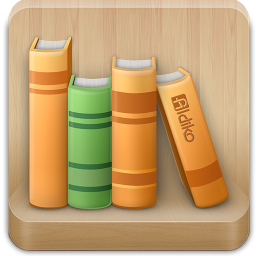
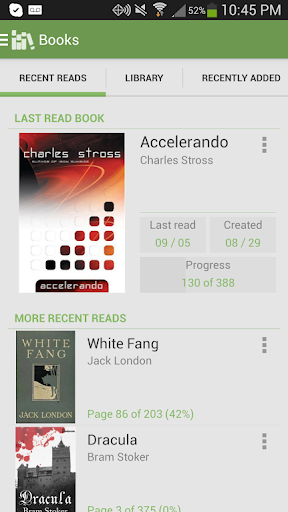
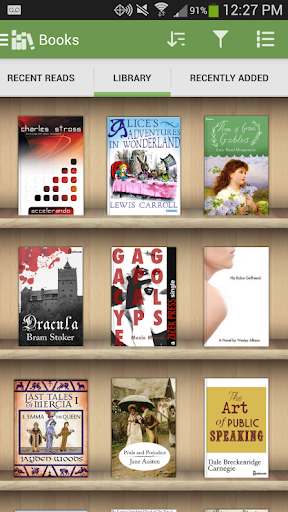
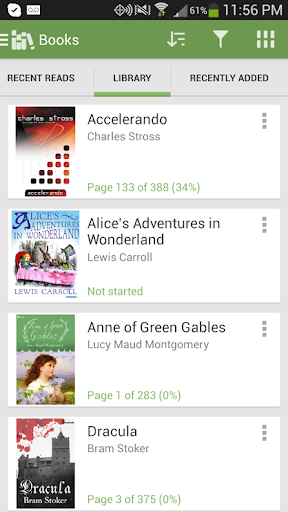
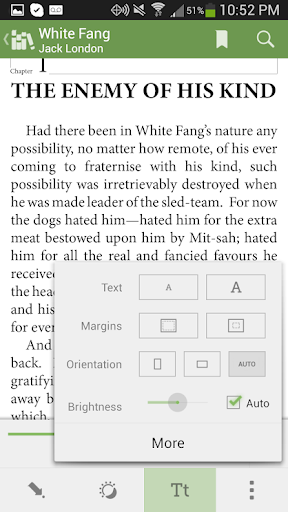
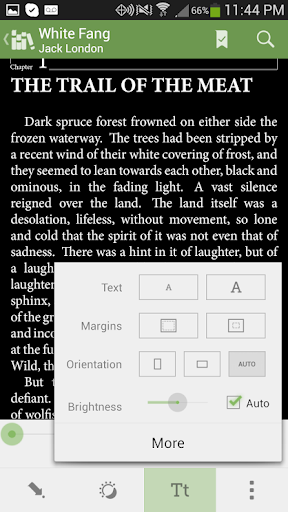
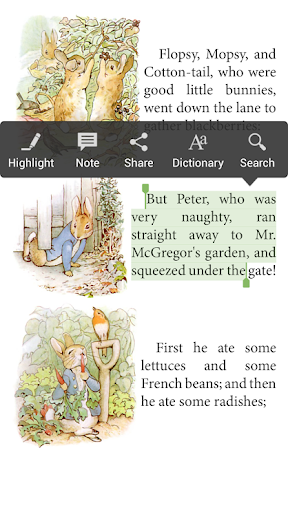
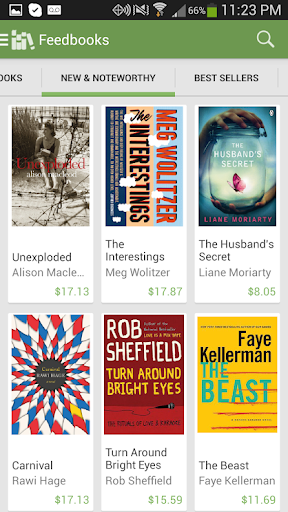
Ulasan untuk Aldiko Classic
I've used Aldiko for years as my primary eBook reader. It worked pretty well, no frills, but worked. Unfortunately now it isn't and support has been unresponsive to multiple emails through multiple channels. My primary problem is that it keeps crashing when trying to import books. Sometimes it just crashes. Sometimes it hangs on "importing 0/100", sometimes it hangs on "importing 14/100", and occasionally it will make it through a couple hundred books before crashing. Also, there's no option to refresh the database. I had a bunch of books in the database with no files on the hard drive. And no way to practically go through and delete them from the database except for one at a time. Completely impractical on any decent sized library. So, Aldiko is OK, but Moon+ is a hundred times better, more customizable and doesn't choke on importing books.
This is my favorite ebook reader! It has ways to catagorize, subcatagorize, & rate your books. Update: recently the app has started reloading as if I've closed the app when I lock the screen or switch to a diff app. I then have to search for the book i was reading and reopen it. Seems like not a big deal, but after the thirtysomething time it gets really annoying. Please fix someone?!
I used to love this, but it is a shake that it is no longer updated to support newer versions of Android. I paid for the premium version too and it no longer supports fullscreen view with newer phones running Android 11, although still works well on my old Nexus tablet. It is the best e-reader app I've ever used in the past though I just wish it would get an update for compatibility with newer devices!
Look simple, it doesn't work completely for me any more like it did. I bought the app, like so many others in the past! However, I'm NOT going to pay a monthly subscription to use txt to speech! If I went this route, I would pay for a bundle deal on Amazon Kindle/prime, get my drift here. Sorry. Not happening! Unless it changes....
I absolutely adore this app and have been using it for a long, long time, however recently I've been having the same issue as everyone else when it comes to adjusting the brightness. It'll work fine for a day and then stop working and automatically turn to the darkest setting. I keep re-downloading the app, but it's becoming tiresome.
This version of the app is still okay. The problem is, the developers forced everyone to switch to Aldiko Next, which is garbage. I was able to delete that, install this, and restore my books on this one. BUT all the data that stored how far you'd read into each book was gone forever. Really really annoying.
In my experience, it has been a very good and very reliable reading app. Personally, I usually read the classics (free), and so far, it's been great. They have both a night and day reading mode, you can read offline, barely any ads (at least, in my experience) and you can upload your own files/books. Five stars, highly reccomend.
Had potential of being my go to reader... That was before I discovered that if reading an imported pdf, and tapping the sides of the screen for page up/down, the page turned to will not jump back to the top when reading in landscape. Also, dor some reason, the pdf I imported would not adhere to the colour scheme changes I made A shame really. ☹️
At least this classic version exists. The new version is terrible. Don't remove features from an app. They're the main reason anyone uses them. Good work to realise the value of keeping the classic available. I can at least uninstall the "pure" version now. I'd give the classic 5 starts, except it's not the se full app that was replaced with the "pure" versions update.
Doesn't identify text on a pdf, so can't do search or add notes or highlights. Doesn't recognize highlight 3 level titles, so table of cotents appears incomplete. Bookmarks are added arbitrarily under useless titles. App needs a lot of work, but it does display the books just fine. Navigation is otherwise painless. Plus one star because ads aren't disruptive.
Kirimkan komentar
Untuk memberikan komentar, masuklah dengan jejaring sosial Anda:
Atau tinggalkan komentar anonim. Komentar Anda akan dikirim untuk dimoderasi.
Kirimkan komentar
Untuk memberikan komentar, masuklah dengan jejaring sosial Anda:
Atau tinggalkan komentar anonim. Komentar Anda akan dikirim untuk dimoderasi.