Ditambahkan: Denis Rubinov
Versi: 90.11.5-100-4440948
Ukuran: 0.6 MB
Diperbarui: 11.08.2022
Developer: Google LLC
Batasan Usia: Everyone
Otorisasi: 15
Diunduh di Google Play: 144102165
Kategori: Alat
- Program ini dioptimalkan untuk digunakan di Android TV.
- Memudahkan Anda mengontrol TV dan perangkat lunak yang diinstal.
- Mesin telusur bawaan.
- Hubungkan ke layanan streaming populer.
Deskripsi
Aplikasi Android TV Launcher diperiksa oleh antivirus VirusTotal. Sebagai hasil pemindaian, tidak ada infeksi file yang terdeteksi oleh semua tanda tangan terbaru.
Cara memasang Android TV Launcher
- Unduh file APK aplikasi dari apkshki.com.
- Temukan file yang diunduh. Anda dapat menemukannya di baki sistem atau di folder 'Download' menggunakan manajer file apa pun.
- Jika file yang diunduh berekstensi .bin (bug WebView di Android 11), ubah namanya menjadi .apk menggunakan pengelola file apa pun atau coba unduh file dengan browser lain seperti Chrome.
- Mulai penginstalan. Klik pada file yang diunduh untuk memulai penginstalan
- Izinkan penginstalan dari sumber yang tidak dikenal. Jika Anda menginstal untuk pertama kalinya Android TV Launcher bukan dari Google Play, buka pengaturan keamanan perangkat Anda dan izinkan penginstalan dari sumber yang tidak dikenal.
- Lewati perlindungan Google Play. Jika proteksi Google Play memblokir penginstalan file, ketuk 'Info Lebih Lanjut' → 'Tetap instal' → 'OK' untuk melanjutkan..
- Selesaikan penginstalan: Ikuti petunjuk penginstal untuk menyelesaikan proses penginstalan.
Cara memperbarui Android TV Launcher
- Unduh versi baru aplikasi dari apkshki.com.
- Cari file yang diunduh dan klik file tersebut untuk memulai penginstalan.
- Instal di atas versi lama. Tidak perlu menghapus instalasi versi sebelumnya.
- Hindari konflik tanda tangan. Jika versi sebelumnya tidak diunduh dari apkshki.com, pesan 'Aplikasi tidak terinstal' mungkin muncul. Dalam kasus ini, hapus instalan versi lama dan instal versi baru.
- Mulai ulang lampiran Android TV Launcher setelah pembaruan.
Meminta pembaruan aplikasi
Ditambahkan Denis Rubinov
Versi: 90.11.5-100-4440948
Ukuran: 0.6 MB
Diperbarui: 11.08.2022
Developer: Google LLC
Batasan Usia: Everyone
Otorisasi:
Diunduh di Google Play: 144102165
Kategori: Alat
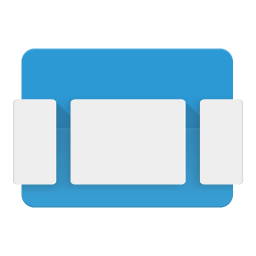
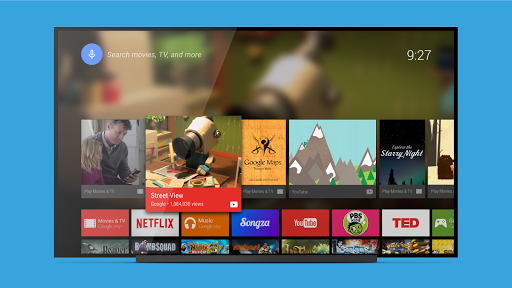



Ulasan untuk Android TV Launcher
I would not currently recommend this particular "app" in its current state (as of 30 June 2021). The newly pushed update includes an intrusive advertising scheme which is affecting many people who rely on the android system for streaming shows to a TV (For example the Nvidia Shield streamer). As of this writing, the advertising banner occupies approximately 33% of the home screen real estate, and users are unable to fully opt-out without impacting other google services.
I paid a premium for two Shield TVs. I had been super happy with them for years, including the Android TV interface. This week, Google deployed a change to the home screen that introduced these huge obnoxious ads that cannot be disabled. The ads are for content in services that aren't even installed or subscribed. They're totally irrelevant, dominating the screen and incredibly annoying. The entire experience has gone from great to awful in an instant. This is a blatant bait-and-switch, and whatever trust I had in Google is gone. "Don't be evil"? What a sham.
I wish I could give zero or negative stars. The update made a slightly outdated launcher more outdated. You can't customize and compared to FireTV, it looks like something you'd find on an elementary school interface. I've actually opted to purchase a FireStick for each of the four android smart tv's I own. This is just awful. Going back to the previous interface would be 100 steps forward.
All ads and no way to disable them. Customizing still keeps ads in prominent places and constantly asks you to customize and add more if you opt for none. The flow of the UI is tremendously degraded by making unfavorited apps take several button presses to access instead of an easy way to open previously installed apps from the home screen. All of these changes are blatantly seeking to monetize a product with no regard for usability or the users. Atrocious would be too generous.
Completely agree w/ all others here. The new ads are not welcome on the FOUR Nividia Shields I have (one original pro, one newer pro and two of the newer shield tv "tubes"). I've talked them up to a lot of people. It replaced all of our slower, ad-filled Roku TVs. I could install a secondary home screen launcher but why do I need to do that after having paid so much for all of these? Please give an option to opt out. You'll still have plenty of folks who don't care enough to go hunting down the settings. This is a Google product but Nvidia - you need to step up and switch or roll your own.
The purpose of a launcher is to quickly and easily launch the applications and games you use on a regular basis. The current Android TV launcher is now the worst launcher I have used on any platform. The actual list of apps is small, at the bottom of the screen, only displays a handful of apps, and has no support for organization such as folders, and has now become even more difficult to access. Every update makes this launcher worse, but the last straw was when they decided to throw giant full page ads on the main page. Being a TV, this means you have to manually up press multiple times on the remote through the ad to get from where the stuff I use is, to where the sleep button is. This "update" is completely mandatory too. I have been declining System Updates for over a year and have the Play Store set to not update anything automatically. It was still forced on us. Even uninstalling the launcher back to the original launch version doesn't remove the new ads. The only easy recourse we have is to disable Google Play services entirely, which I have now done. I have also begun transitioning completely away from the Google ecosystem. If an app no longer runs with Google disabled, I get it from Amazon or side load it. I paid a lot of money for this Android TV device, and I have really enjoyed it thus far. I even bought other Google home devices recently. But Google destroying one of my favorite devices with their forced ads, and doing nothing to remedy the situation despite the major user backlash shows that they cannot be trusted in the future. Never has it been more apparent that we are the product and that our "owner" does not care about us.
After dropping $2500 for a new TV, today the auto-update replaced the UI with this new "Discover" Android TV interface. The Home screen now offers full-page 'suggestions' for content on streaming apps I don't have or want, for instance Disney+. There's no option to select the services to scrape for suggestions, and no way to turn off these advertisements without rolling-back the operating system. This is infuriating. I own this hardware, spent more than I wanted to for it, and now I have no way of avoiding Google's advertising. This is infuriating.
Adverts on my TV home screen, no thanks Google. I go out of my way to avoid as much advertising as possible. Forcing adverts upon people on a purchased piece of hardware that you provide a software interface for is beyond the pale. I've put up with you overarching, intrusive probing due to the quality and usefulness of the products you offer and thought of it as a fair trade. I don't think this is a fair trade at all. Considering you have such a thorough profile of me you don't seem to be doing a good job of promoting event things I may like. Adverts for boxing, Disney+ and other things so far, none of which I have an interest in. At least give us the option to disable these.
The more I use this the worse the upgrade is. It turns out you CAN disable all the "channels" which is something but the apps bar doesn't expand to more than one row. The old app was 2 rows of apps, and a load of stuff I ignored the new one has increased the stuff I don't want massively and relegated app launching to one strip of "favourites". I don't know how to launch apps in the favourites. I am not usually one to do this in reviews, but gah I really don't like this, bring back the old one !
3.0 launcher update on atv's version 8+ (other than the shield?) means getting the ccwgtv-like interface (with even more ads/'content discovery'), reduced utility on the main home screen - requires way more clicks to get to the apps. will see how it grows on me, but impression is the ATV launcher has been mostly regressing since the original leanback design.
Kirimkan komentar
Untuk memberikan komentar, masuklah dengan jejaring sosial Anda:
Atau tinggalkan komentar anonim. Komentar Anda akan dikirim untuk dimoderasi.
Kirimkan komentar
Untuk memberikan komentar, masuklah dengan jejaring sosial Anda:
Atau tinggalkan komentar anonim. Komentar Anda akan dikirim untuk dimoderasi.