Ditambahkan: Denis Rubinov
Versi: 3.0.1
Ukuran: 1 MB
Diperbarui: 20.06.2020
Developer: Grey Shirts
Batasan Usia: Everyone
Otorisasi: 3
Diunduh di Google Play: 10419943
Kategori: Kerja
Deskripsi
Aplikasi NoRoot Firewall diperiksa oleh antivirus VirusTotal. Sebagai hasil pemindaian, tidak ada infeksi file yang terdeteksi oleh semua tanda tangan terbaru.
Cara memasang NoRoot Firewall
- Unduh file APK aplikasi dari apkshki.com.
- Temukan file yang diunduh. Anda dapat menemukannya di baki sistem atau di folder 'Download' menggunakan manajer file apa pun.
- Jika file yang diunduh berekstensi .bin (bug WebView di Android 11), ubah namanya menjadi .apk menggunakan pengelola file apa pun atau coba unduh file dengan browser lain seperti Chrome.
- Mulai penginstalan. Klik pada file yang diunduh untuk memulai penginstalan
- Izinkan penginstalan dari sumber yang tidak dikenal. Jika Anda menginstal untuk pertama kalinya NoRoot Firewall bukan dari Google Play, buka pengaturan keamanan perangkat Anda dan izinkan penginstalan dari sumber yang tidak dikenal.
- Lewati perlindungan Google Play. Jika proteksi Google Play memblokir penginstalan file, ketuk 'Info Lebih Lanjut' → 'Tetap instal' → 'OK' untuk melanjutkan..
- Selesaikan penginstalan: Ikuti petunjuk penginstal untuk menyelesaikan proses penginstalan.
Cara memperbarui NoRoot Firewall
- Unduh versi baru aplikasi dari apkshki.com.
- Cari file yang diunduh dan klik file tersebut untuk memulai penginstalan.
- Instal di atas versi lama. Tidak perlu menghapus instalasi versi sebelumnya.
- Hindari konflik tanda tangan. Jika versi sebelumnya tidak diunduh dari apkshki.com, pesan 'Aplikasi tidak terinstal' mungkin muncul. Dalam kasus ini, hapus instalan versi lama dan instal versi baru.
- Mulai ulang lampiran NoRoot Firewall setelah pembaruan.
Meminta pembaruan aplikasi
Ditambahkan Denis Rubinov
Versi: 3.0.1
Ukuran: 1 MB
Diperbarui: 20.06.2020
Developer: Grey Shirts
Batasan Usia: Everyone
Otorisasi:
Diunduh di Google Play: 10419943
Kategori: Kerja

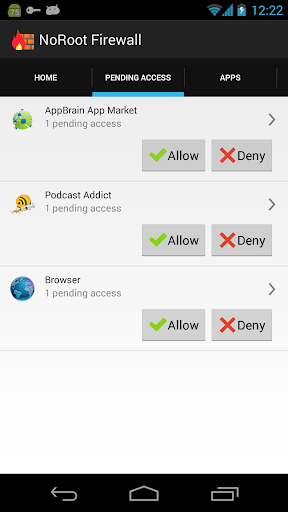
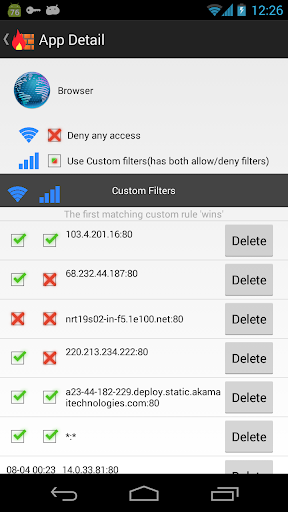
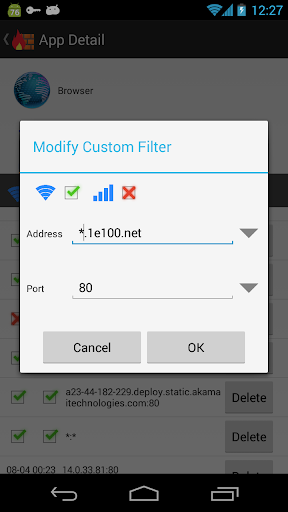
Ulasan untuk NoRoot Firewall
Outstanding Firewall and lets you be in control of an application's communications with the Internet. If you want to minimize the collection of information information, here's where you control it. Denying an apps permissions and storage doesn't mean it still can't contact 'home' with the limited information remaining. I've used this since 2019 and it's an awesome tool to block provider installed apps that cannot be disabled. Samsung Pay is one example.
It's like a guard dog that typically sleeps on the job. Numerous connections that I'd prefer to have filtered aren't, so when it does end up filtering one, it's usually just an annoyance because it's a connection I would like permitted through. The "auto start at boot" does not work and it seems that one or more apps has the ability to trigger a network radio reset, which results in the firewall being disabled anyhow. To that end, it negates this app being classified as a firewall altogether.
The firewall works great at blocking annoying apps once it's configured on android 9. Startup works fine (although I tend to swipe that screen away once it's up), etc etc. Only thing that's odd is my phone shows it used 69gb of data this past month (but shows 30gb total mobile data used). Does the app work with wifi too? That's the only thing I can think would cause a miscalc with the data utilization.
Great app. Provides all of the functionality I need and more, and with a user-friendly and nice looking UI. I have used this app for a significant ammount of time, across 2 phones, and it has worked flawlessly. Unfortunately, I have to uninstall it because it does not function on Android 10. The non-beta version does not allow any connections whatsoever, despite wifi and cellular avalible. I have tried the beta version, but I encountered a strange issue (see my review on that app).
Does exactly what it says. Super easy (but tedious) control over every single outgoing IP connection. LOTS of room to improve, but I use it every day as-is, it works perfectly well, and I haven't found anything as straightforward that could replace it. After you've set enough custom rules, you barely even notice it's there. Eventually, it just turns into "Let's see how many things this new app is going to try to connect to".
So far, it seems to work great for blocking ads on apps. However, the VPN is so slow that it won't even load the play store, so it almost puts it into airplane mode. I still need my messages come through when it's on. Def turn it off when not using it. Also, the notifications are constant (I mean every constant) for apps I haven't blocked accessing network, until you turn them off in Android settings. I don't need to know what unblocked apps are doing every second. It works,though.
I use this to block ads on my games without turning wifi and data off. Works well and doesn't seem to slow things down. You'll have to take the time initially to let all your apps through, but after that it's nothing but useful. There may be an easy way to let everything through and then go and disable the specific apps but I'm too lazy to figure it out.
First off... awesome app. Thank you for providing it. But I can't ignore the stability issues. Sometimes all data flow seems to stop. I've found that it's due to NoRoot Firewall becoming unresponsive. Once I stop and restart the firewall, traffic resumes. That can take minutes, though, as NoRoot Firewall is apparently severely bogged down. I also find it frustrating that I can't (I assume) use a VPN service while running NoRoot Firewall. Aside from those issues... amazing app.
Works very well overall. It says it may not work on LTE, but from what I've seen it does. Occasionally gets shut down at random on Android 5.1, but ironically it works flawlessly on Android 8.0. Has no ads. The only real disadvantage is since it uses the built-in VPN data channeling function, you cannot use an actual VPN at the same time as this firewall.
This app. is a helpful resource allowing the user to selectively filter the data stream of interference from unwelcome sources, screens out and identifies unlisted apps, and allows the user to exercise discretion over network &/or wi-fi usage by everyone (just yes or no, not how much though.) It takes a little thought & practice to use appropriately however, and it needs to be completely turned off while running downloads, uploads, etc. This tool is helpful, but not quite perfect.
Kirimkan komentar
Untuk memberikan komentar, masuklah dengan jejaring sosial Anda:
Atau tinggalkan komentar anonim. Komentar Anda akan dikirim untuk dimoderasi.
Kirimkan komentar
Untuk memberikan komentar, masuklah dengan jejaring sosial Anda:
Atau tinggalkan komentar anonim. Komentar Anda akan dikirim untuk dimoderasi.