Ditambahkan: Denis Rubinov
Versi: 8.0.0
Ukuran: 21.4 MB
Diperbarui: 04.02.2024
Developer: AVG Labs
Batasan Usia: Everyone
Otorisasi: 19
Diunduh di Google Play: 72572529
Kategori: Kerja
- Beberapa alarm dapat dibuat.
- Anda dapat menggunakan musik Anda sendiri.
- Setel tugas untuk mematikan alarm.
- Timer dan stopwatch bawaan.
- Gratis untuk digunakan.
- Bahasa antarmuka Rusia.
Deskripsi
Aplikasi Alarm Clock Xtreme & Timer diperiksa oleh antivirus VirusTotal. Sebagai hasil pemindaian, tidak ada infeksi file yang terdeteksi oleh semua tanda tangan terbaru.
Cara memasang Alarm Clock Xtreme & Timer
- Unduh file APK aplikasi dari apkshki.com.
- Temukan file yang diunduh. Anda dapat menemukannya di baki sistem atau di folder 'Download' menggunakan manajer file apa pun.
- Jika file yang diunduh berekstensi .bin (bug WebView di Android 11), ubah namanya menjadi .apk menggunakan pengelola file apa pun atau coba unduh file dengan browser lain seperti Chrome.
- Mulai penginstalan. Klik pada file yang diunduh untuk memulai penginstalan
- Izinkan penginstalan dari sumber yang tidak dikenal. Jika Anda menginstal untuk pertama kalinya Alarm Clock Xtreme & Timer bukan dari Google Play, buka pengaturan keamanan perangkat Anda dan izinkan penginstalan dari sumber yang tidak dikenal.
- Lewati perlindungan Google Play. Jika proteksi Google Play memblokir penginstalan file, ketuk 'Info Lebih Lanjut' → 'Tetap instal' → 'OK' untuk melanjutkan..
- Selesaikan penginstalan: Ikuti petunjuk penginstal untuk menyelesaikan proses penginstalan.
Cara memperbarui Alarm Clock Xtreme & Timer
- Unduh versi baru aplikasi dari apkshki.com.
- Cari file yang diunduh dan klik file tersebut untuk memulai penginstalan.
- Instal di atas versi lama. Tidak perlu menghapus instalasi versi sebelumnya.
- Hindari konflik tanda tangan. Jika versi sebelumnya tidak diunduh dari apkshki.com, pesan 'Aplikasi tidak terinstal' mungkin muncul. Dalam kasus ini, hapus instalan versi lama dan instal versi baru.
- Mulai ulang lampiran Alarm Clock Xtreme & Timer setelah pembaruan.
Meminta pembaruan aplikasi
Ditambahkan Denis Rubinov
Versi: 8.0.0
Ukuran: 21.4 MB
Diperbarui: 04.02.2024
Developer: AVG Labs
Batasan Usia: Everyone
Otorisasi:
Diunduh di Google Play: 72572529
Kategori: Kerja

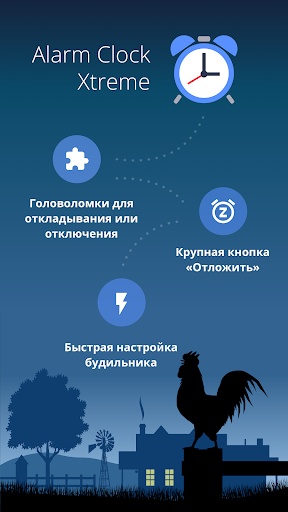
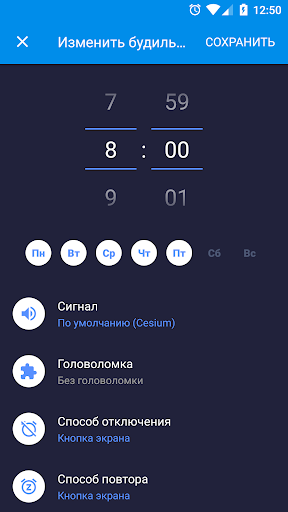
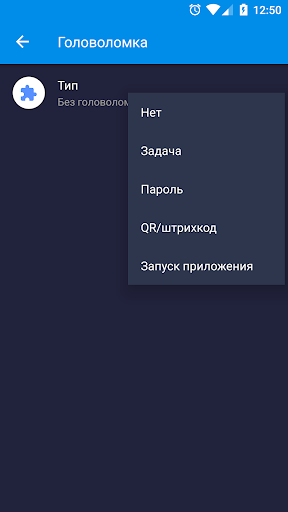
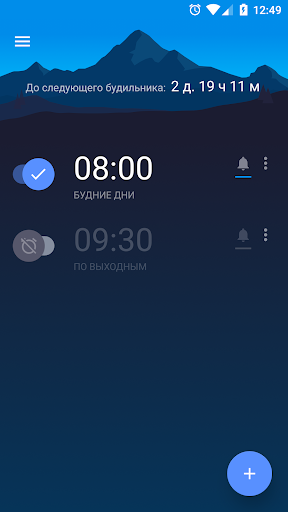
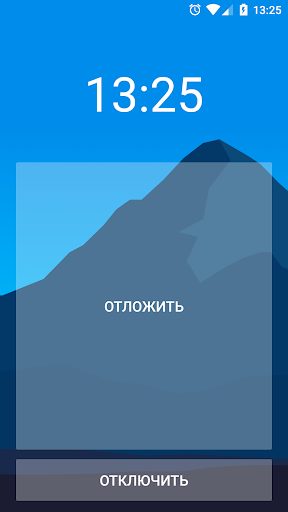
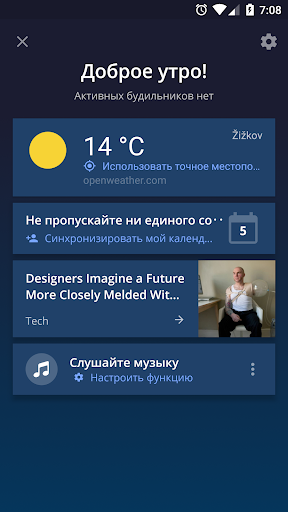
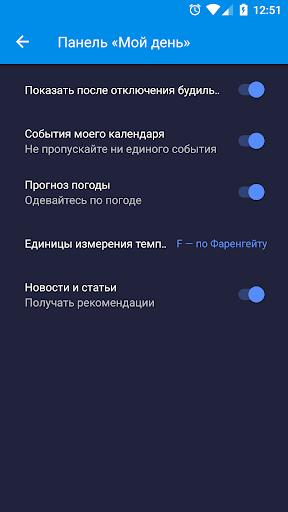
Ulasan untuk Alarm Clock Xtreme & Timer
Love the app. Had it the years. But it all of a sudden won't let me clear notifications. Also, I have mine set to never auto-dismiss but I woke up an hour late on Wednesday and my notification said I "missed an alarm". How does one miss an alarm if the didn't clear it? Additional Suggestion- can you make an option to set a task like math problems to disarm alarms before they've done off?
Can't clear notifications. The timer notifications never go away ever. Now I had an alarm that wouldn't stop going off even though I repeatedly disabled it. I had to uninstall the app entirely just to make it stop. Turning off the wake up check, changing the settings it didn't matter it kept going off every ten minutes no matter what I did. Ads can be very intrusive and sometimes look like emergency alerts. I used this app for years but it's just become unusable now. :(
Occasionally, it doesn't go off in the morning, and I woke luckily only 1/2 hour late each time. It says to check my settings for energy savings or something like that. The alarms were set; I always check before sleep. It just started happening in last month or two. I had to d/l another app as a backup, and that sucks because I love this app and have been using for years
The alarm continues to come back on after dismissing it even though it's the only alarm set. The "are you awake" feature is nice but what's the point if the main alarm comes back on. When the alarm sounds I select dismiss to stop it. The alarm will sound again about 10 minutes later (no, I didn't hit snooze when trying to turn the alarm off) as if I never hit dismiss. This will happen sometimes as much as three to four more times before getting the "I'm awake" alarm.
Kirimkan komentar
Untuk memberikan komentar, masuklah dengan jejaring sosial Anda:
Atau tinggalkan komentar anonim. Komentar Anda akan dikirim untuk dimoderasi.
Kirimkan komentar
Untuk memberikan komentar, masuklah dengan jejaring sosial Anda:
Atau tinggalkan komentar anonim. Komentar Anda akan dikirim untuk dimoderasi.