Ditambahkan: Denis Rubinov
Versi: carrierservices.android_20240122_00_RC00.phone
Ukuran: 8.1 MB
Diperbarui: 03.02.2024
Developer: Google LLC
Batasan Usia: Everyone
Otorisasi: 18
Diunduh di Google Play: 5124739260
Kategori: Komunikasi
- Paket ini diperlukan untuk banyak layanan operator telekomunikasi.
- Menyediakan konektivitas seluler yang lebih baik.
- Dukungan untuk panggilan SIP.
- Diperlukan untuk penerusan panggilan.
- Memperluas kemampuan Android Messages.
Deskripsi
Aplikasi Carrier Services diperiksa oleh antivirus VirusTotal. Sebagai hasil pemindaian, tidak ada infeksi file yang terdeteksi oleh semua tanda tangan terbaru.
Cara memasang Carrier Services
- Unduh file APK aplikasi dari apkshki.com.
- Temukan file yang diunduh. Anda dapat menemukannya di baki sistem atau di folder 'Download' menggunakan manajer file apa pun.
- Jika file yang diunduh berekstensi .bin (bug WebView di Android 11), ubah namanya menjadi .apk menggunakan pengelola file apa pun atau coba unduh file dengan browser lain seperti Chrome.
- Mulai penginstalan. Klik pada file yang diunduh untuk memulai penginstalan
- Izinkan penginstalan dari sumber yang tidak dikenal. Jika Anda menginstal untuk pertama kalinya Carrier Services bukan dari Google Play, buka pengaturan keamanan perangkat Anda dan izinkan penginstalan dari sumber yang tidak dikenal.
- Lewati perlindungan Google Play. Jika proteksi Google Play memblokir penginstalan file, ketuk 'Info Lebih Lanjut' → 'Tetap instal' → 'OK' untuk melanjutkan..
- Selesaikan penginstalan: Ikuti petunjuk penginstal untuk menyelesaikan proses penginstalan.
Cara memperbarui Carrier Services
- Unduh versi baru aplikasi dari apkshki.com.
- Cari file yang diunduh dan klik file tersebut untuk memulai penginstalan.
- Instal di atas versi lama. Tidak perlu menghapus instalasi versi sebelumnya.
- Hindari konflik tanda tangan. Jika versi sebelumnya tidak diunduh dari apkshki.com, pesan 'Aplikasi tidak terinstal' mungkin muncul. Dalam kasus ini, hapus instalan versi lama dan instal versi baru.
- Mulai ulang lampiran Carrier Services setelah pembaruan.
Meminta pembaruan aplikasi
Ditambahkan Denis Rubinov
Versi: carrierservices.android_20240122_00_RC00.phone
Ukuran: 8.1 MB
Diperbarui: 03.02.2024
Developer: Google LLC
Batasan Usia: Everyone
Otorisasi:
Diunduh di Google Play: 5124739260
Kategori: Komunikasi
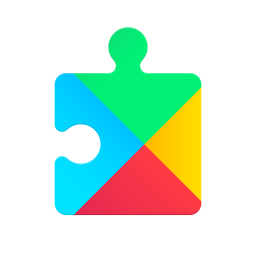
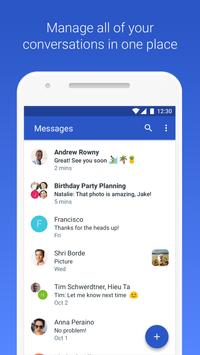



Ulasan untuk Carrier Services
I see a lot of reviews critizing that people don't know what this does. The bad reviews are not about what the app is supposed to do, but what the app is doing by accident. For the past two days my texts messages have not been sending like normal. I keep getting errors and I attempt to resend. After looking into the issue the fix seems to be deleting this app. As soon as I uninstalled it my texts started sending again. It doesn't matter if "it works" if it's causing interference with texting.
This is a built in app and I have disabled it. Also I have Auto-update Apps, turned off, but regardless, this app still gets updated by the system anyway! And I still have issues with my phone's connectivity for calls and messages, as well as other issues. Nothing has changed in over a year since my last review. They never will people. I did go thru a lot of the reviews, I found a great deal that gave 5 stars, no words,some with great or good, ect. Then the 1& 2 star, with long complaints.......
Idk what Google did; this nonsense has been going on since mid-May. To everyone who's been having issues, here's a few things that help: Turn OFF Chat. It sucks, but that's the only way people will get your texts. An issue I've been experiencing is the Google verification stuff will not work on cellular data. I have to either connect to Wi-Fi, or go into the app settings, clear the storage/cache from CS app, & restart the phone, don't re-connect Wi-Fi. 500 letter limit. Hope this helps.
Kirimkan komentar
Untuk memberikan komentar, masuklah dengan jejaring sosial Anda:
Atau tinggalkan komentar anonim. Komentar Anda akan dikirim untuk dimoderasi.
Kirimkan komentar
Untuk memberikan komentar, masuklah dengan jejaring sosial Anda:
Atau tinggalkan komentar anonim. Komentar Anda akan dikirim untuk dimoderasi.