Ditambahkan: Denis Rubinov
Versi: 1.80
Ukuran: 1 MB
Diperbarui: 06.10.2020
Developer: cYo Soft
Batasan Usia: Everyone
Kategori: Komik
- Sinkronisasi otomatis dengan versi Windows.
- Program ini dioptimalkan untuk smartphone dan tablet.
- Mendukung sebagian besar format komik.
- Bekerja di hampir semua versi Android.
- Didistribusikan sepenuhnya gratis.
Deskripsi
Aplikasi ComicRack Free diperiksa oleh antivirus VirusTotal. Sebagai hasil pemindaian, tidak ada infeksi file yang terdeteksi oleh semua tanda tangan terbaru.
Cara memasang ComicRack Free
- Unduh file APK aplikasi dari apkshki.com.
- Temukan file yang diunduh. Anda dapat menemukannya di baki sistem atau di folder 'Download' menggunakan manajer file apa pun.
- Jika file yang diunduh berekstensi .bin (bug WebView di Android 11), ubah namanya menjadi .apk menggunakan pengelola file apa pun atau coba unduh file dengan browser lain seperti Chrome.
- Mulai penginstalan. Klik pada file yang diunduh untuk memulai penginstalan
- Izinkan penginstalan dari sumber yang tidak dikenal. Jika Anda menginstal untuk pertama kalinya ComicRack Free bukan dari Google Play, buka pengaturan keamanan perangkat Anda dan izinkan penginstalan dari sumber yang tidak dikenal.
- Lewati perlindungan Google Play. Jika proteksi Google Play memblokir penginstalan file, ketuk 'Info Lebih Lanjut' → 'Tetap instal' → 'OK' untuk melanjutkan..
- Selesaikan penginstalan: Ikuti petunjuk penginstal untuk menyelesaikan proses penginstalan.
Cara memperbarui ComicRack Free
- Unduh versi baru aplikasi dari apkshki.com.
- Cari file yang diunduh dan klik file tersebut untuk memulai penginstalan.
- Instal di atas versi lama. Tidak perlu menghapus instalasi versi sebelumnya.
- Hindari konflik tanda tangan. Jika versi sebelumnya tidak diunduh dari apkshki.com, pesan 'Aplikasi tidak terinstal' mungkin muncul. Dalam kasus ini, hapus instalan versi lama dan instal versi baru.
- Mulai ulang lampiran ComicRack Free setelah pembaruan.
Meminta pembaruan aplikasi
Ditambahkan Denis Rubinov
Versi: 1.80
Ukuran: 1 MB
Diperbarui: 06.10.2020
Developer: cYo Soft
Batasan Usia: Everyone
Kategori: Komik

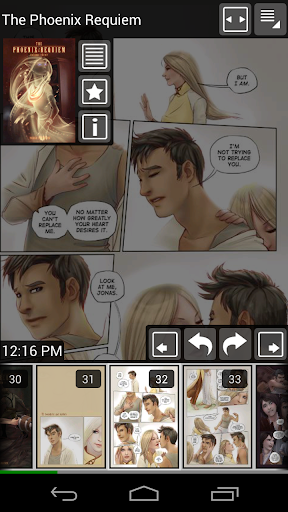
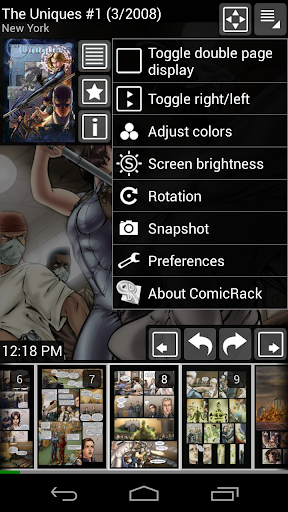
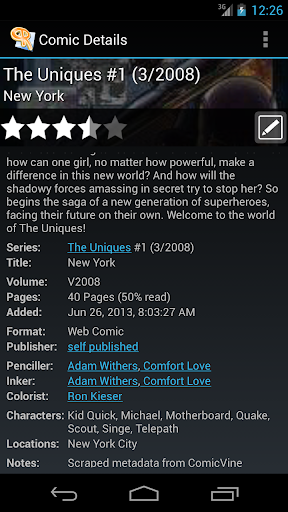

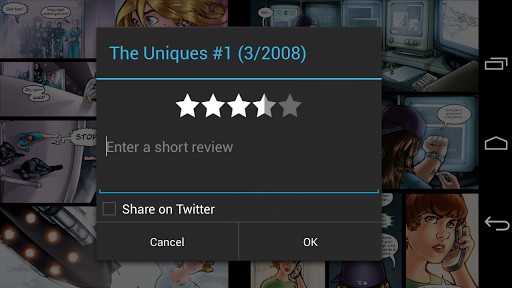
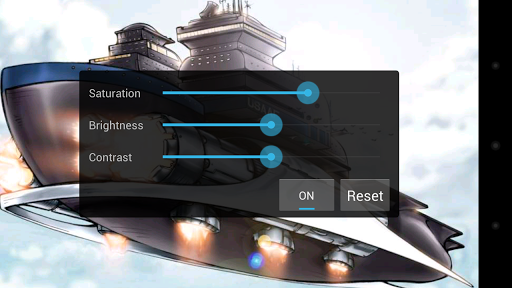
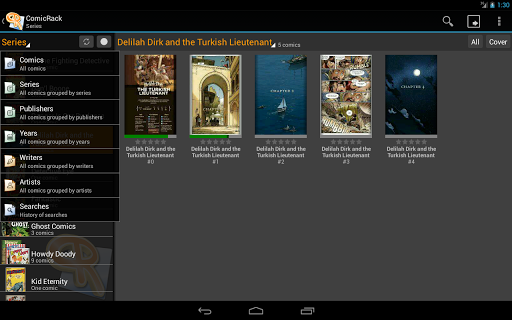
Ulasan untuk ComicRack Free
I bought this app probably 10 years ago now and still use it everyday. It's been with me through countless phones, tablets, and pcs. It's never failed me. It displays and organizes per your folders perfectly. You can set a certain orientation or 2 page view. If you flip to landscape it zooms in and provides a panel by panel zoom shift I guess you'd call it. Anyways, ignore the bad reviews. Maybe the dev has abandoned it but it works so what really needs to be done in terms of support?
I dropped it to one star only because it's been 4 years since an update. This was one the go to comic reading app combined with the PC version you had the ultimate combination. Now this just seems like it is abandonware. It's too bad, but now I use perfect viewer and it is an excellent replacement for this app.
How the mighty have fallen. I can no longer recommend this app. It's been 5 years since the last update. There are better options in the play store. I find Perfect Viewer preferable. ComicScreen is also good. This app has seemingly been abandoned but I would love to see the dev come in and revamp this thing along with the PC version.
Wants me to use program generated folder. I already have my comics ready in a folder to access for reading but I don't get to use it with this program. It will not navigate to the pre-existing folder. What a hassle. This has been my preferred program on PC and packed full of good features but I would like to be able to start using a program without to much trouble.
Best comic book app on android. Get the paid app if you can spare the cash since this free version places a banner over the bottom portion of the comic you're reading which, after you close, will that will pop up again after three pages. You won't notice it if there are no speech bubbles at the bottom of the page that you want to read, but if there is it's really annoying.
This is one of the worst comic reading apps I have ever encountered. Doesn't allow you to configure or change display options and the annoying "I'm going to make your life a living nightmare by displaying two pages on every screen and not allow you to change it" is really bad app coding. Nightmare app that's a POS.
Nice user interface and handling. Sadly for ages this tool is unable to display images in a zip archive in the correct order for SOME archives. So for me it became useless. There are several other readers which don't have this kind of problem.
If this supported solid CRB it would be the best app for comic book reading, but for what it does support n the fact it doesnt have pop up adds even on the free app, this is definitely my go to app for comic book reading, the comics look crystal clear n the interface is intuitive, it organises comics in the correct order n remembers where u got to in the comics too, can't recommend enough
Great app. I love the library management desktop app and the mobile reader app combination. But, there has been no development on it for a while now. The Android app has not been updated since 2014 and the desktop app sinds 2016 I think. If development is picked up soon I'm sticking to this one. But now I'm already looking for an alternative. Too bad, because this is still the best comic reader for android there is.
Instead of making guides to figure out how to use your app, why dont you make it more user-friendly? It's unnecessarily complicated to just add comics to the library and to organize them how we would like. That would probably get people to pay the high price you're asking for the full version.
Kirimkan komentar
Untuk memberikan komentar, masuklah dengan jejaring sosial Anda:
Atau tinggalkan komentar anonim. Komentar Anda akan dikirim untuk dimoderasi.
Kirimkan komentar
Untuk memberikan komentar, masuklah dengan jejaring sosial Anda:
Atau tinggalkan komentar anonim. Komentar Anda akan dikirim untuk dimoderasi.