Ditambahkan: Denis Rubinov
Versi: 5.2.0
Ukuran: 15.4 MB
Diperbarui: 05.02.2024
Developer: eBooks.com
Batasan Usia: Everyone
Otorisasi: 7
Diunduh di Google Play: 10921535
Kategori: Buku dan Referensi
- Akses buku dari memori ponsel atau toko bawaan.
- Sesuaikan latar belakang.
- Ubah font dan ukurannya.
- Pekerjaan yang stabil di smartphone dan tablet.
- Tidak ada iklan.
- Gratis untuk digunakan.
Deskripsi
Aplikasi Ebook Reader diperiksa oleh antivirus VirusTotal. Sebagai hasil pemindaian, tidak ada infeksi file yang terdeteksi oleh semua tanda tangan terbaru.
Cara memasang Ebook Reader
- Unduh file APK aplikasi dari apkshki.com.
- Temukan file yang diunduh. Anda dapat menemukannya di baki sistem atau di folder 'Download' menggunakan manajer file apa pun.
- Jika file yang diunduh berekstensi .bin (bug WebView di Android 11), ubah namanya menjadi .apk menggunakan pengelola file apa pun atau coba unduh file dengan browser lain seperti Chrome.
- Mulai penginstalan. Klik pada file yang diunduh untuk memulai penginstalan
- Izinkan penginstalan dari sumber yang tidak dikenal. Jika Anda menginstal untuk pertama kalinya Ebook Reader bukan dari Google Play, buka pengaturan keamanan perangkat Anda dan izinkan penginstalan dari sumber yang tidak dikenal.
- Lewati perlindungan Google Play. Jika proteksi Google Play memblokir penginstalan file, ketuk 'Info Lebih Lanjut' → 'Tetap instal' → 'OK' untuk melanjutkan..
- Selesaikan penginstalan: Ikuti petunjuk penginstal untuk menyelesaikan proses penginstalan.
Cara memperbarui Ebook Reader
- Unduh versi baru aplikasi dari apkshki.com.
- Cari file yang diunduh dan klik file tersebut untuk memulai penginstalan.
- Instal di atas versi lama. Tidak perlu menghapus instalasi versi sebelumnya.
- Hindari konflik tanda tangan. Jika versi sebelumnya tidak diunduh dari apkshki.com, pesan 'Aplikasi tidak terinstal' mungkin muncul. Dalam kasus ini, hapus instalan versi lama dan instal versi baru.
- Mulai ulang lampiran Ebook Reader setelah pembaruan.
Meminta pembaruan aplikasi
Ditambahkan Denis Rubinov
Versi: 5.2.0
Ukuran: 15.4 MB
Diperbarui: 05.02.2024
Developer: eBooks.com
Batasan Usia: Everyone
Otorisasi:
Diunduh di Google Play: 10921535
Kategori: Buku dan Referensi
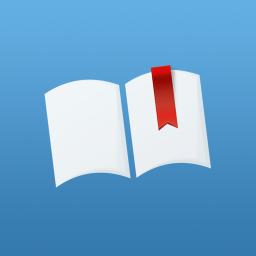
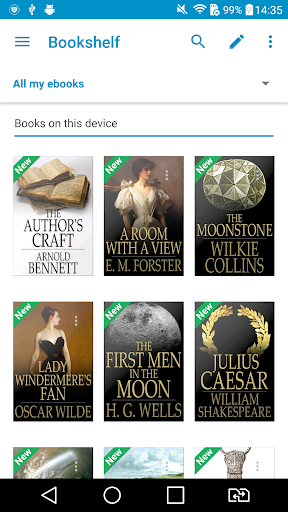
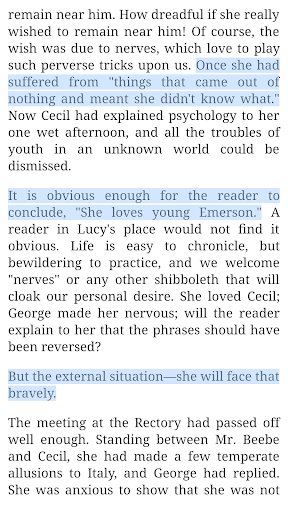
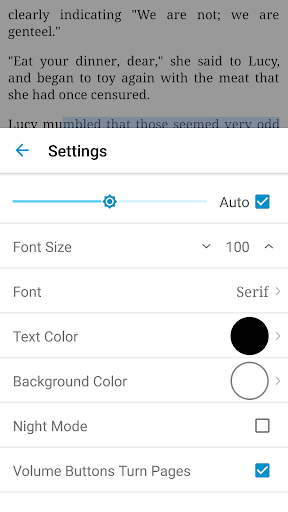
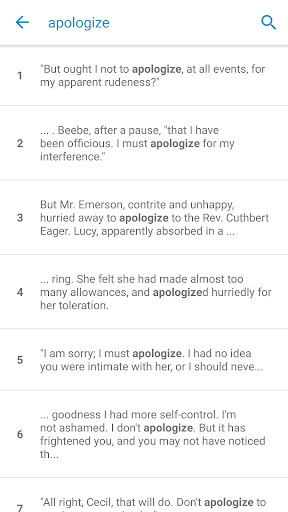
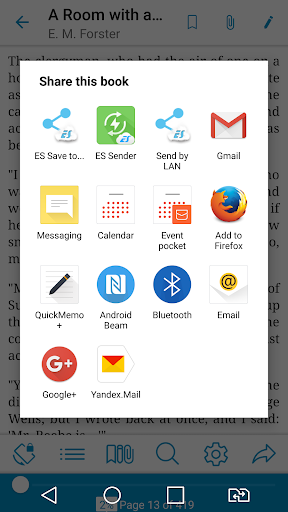
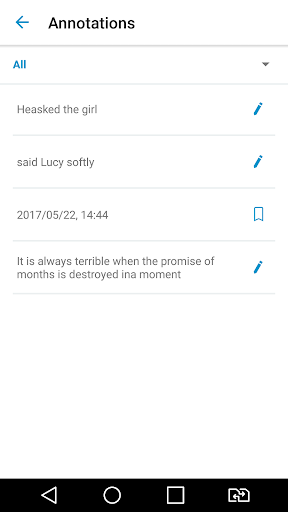
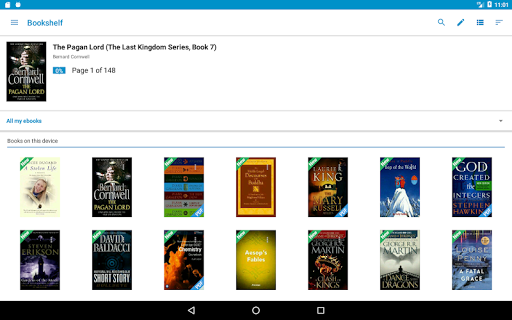
Ulasan untuk Ebook Reader
I wish that the login option mattered with imported books. I've had to reimport books every time I switch devices, would be nice to have them automatically save into my account. This has never been important enough to bring up until now because it was just an inconvenience. But now that ads have been added to the app I wanted to bring it up as well. I will be looking for a different app to use due to the addition of ads. Would be great if there was a paid option so I could continue using.
I love this app for reading books, but I can't figure out how to zoom in on pictures, so graphic novels are out. Also there is no way to organize your collection unless it's on your phone. I only keep a few books on my phone at once to conserve space, it would be really helpful if I could organize the books that aren't on my phone currently. They're just one big messy list.
Not for nothing, I've been using this e-reader app for all my offline ebooks and pdf files for about seven or eight years (trying to remember how long I've had my RCA tablet) and have not had one problem nor one complaint about the application. Ad-free, which is more than most reader apps can say. It is more than enough for me, though I've never used the online features as all my epub files are on my PC or the SD card. Would recommend.
This app is just dosen't work well for many reasons. Download errors when trying to download a book you JUST bought. Clunky interface. Partially viewable pages. Cut off illustrations. Illustrations that bleed into other pages and obscures words. Can't read what you just bought in adobe or other, better pdf readers. Overall experience shouldn't have been this frustrating. I won't be using this app again except for the one book that I'm now forced to use this app to read. Never again.
Having trouble trying to finish a book I purchased from the playstore. Initially it was working, but yet when I tried to open the book later down the road, I can't see anything but blank pages. Truly frustrating. Especially because I hadn't got too far in the book to begin with an once I found some time, it's like the damn app doesn't want to work. Smh. I don't know if this is truly the only app that will let you read the ebooks you purchase or not, but I'm thoroughly dissatisfied with this app.
UI is hard to use - can't turn pages with my left hand. Downloading books was a miserable experience in technical glitches. Home screen button is exactly where the page slider is, so going to a random page by accident happens all the time. Can't zoom in on illustrations. No margins on pages and no way to adjust them. Overall, this app feels unfinished and buggy.
Mostly good app. For those of us who aren't the most computer literate, it can get frustrating. Logging out, relogging in before downloading a new book can help. Uninstalling & re-install app also can help, especially if books open & are blank. Saves a lot of aggravation. Other than that, very convenient.
Kirimkan komentar
Untuk memberikan komentar, masuklah dengan jejaring sosial Anda:
Atau tinggalkan komentar anonim. Komentar Anda akan dikirim untuk dimoderasi.
Kirimkan komentar
Untuk memberikan komentar, masuklah dengan jejaring sosial Anda:
Atau tinggalkan komentar anonim. Komentar Anda akan dikirim untuk dimoderasi.