Ditambahkan: Denis Rubinov
Versi: 6.1.4.0118
Ukuran: 300.3 MB
Diperbarui: 02.02.2024
Developer: EZVIZ Inc.
Batasan Usia: Everyone
Otorisasi: 28
Diunduh di Google Play: 22313441
Kategori: Pemutar & Editor Video
- Menghubungkan beberapa kamera sekaligus.
- Simpan arsip video.
- Mengonfigurasi dan mengaktifkan perekaman gerakan.
- Otentikasi dengan sidik jari atau pengenalan wajah.
- Bekerja secara gratis.
- Dukungan bahasa Rusia.
Deskripsi
Aplikasi EZVIZ diperiksa oleh antivirus VirusTotal. Sebagai hasil pemindaian, tidak ada infeksi file yang terdeteksi oleh semua tanda tangan terbaru.
Cara memasang EZVIZ
- Unduh file APK aplikasi dari apkshki.com.
- Temukan file yang diunduh. Anda dapat menemukannya di baki sistem atau di folder 'Download' menggunakan manajer file apa pun.
- Jika file yang diunduh berekstensi .bin (bug WebView di Android 11), ubah namanya menjadi .apk menggunakan pengelola file apa pun atau coba unduh file dengan browser lain seperti Chrome.
- Mulai penginstalan. Klik pada file yang diunduh untuk memulai penginstalan
- Izinkan penginstalan dari sumber yang tidak dikenal. Jika Anda menginstal untuk pertama kalinya EZVIZ bukan dari Google Play, buka pengaturan keamanan perangkat Anda dan izinkan penginstalan dari sumber yang tidak dikenal.
- Lewati perlindungan Google Play. Jika proteksi Google Play memblokir penginstalan file, ketuk 'Info Lebih Lanjut' → 'Tetap instal' → 'OK' untuk melanjutkan..
- Selesaikan penginstalan: Ikuti petunjuk penginstal untuk menyelesaikan proses penginstalan.
Cara memperbarui EZVIZ
- Unduh versi baru aplikasi dari apkshki.com.
- Cari file yang diunduh dan klik file tersebut untuk memulai penginstalan.
- Instal di atas versi lama. Tidak perlu menghapus instalasi versi sebelumnya.
- Hindari konflik tanda tangan. Jika versi sebelumnya tidak diunduh dari apkshki.com, pesan 'Aplikasi tidak terinstal' mungkin muncul. Dalam kasus ini, hapus instalan versi lama dan instal versi baru.
- Mulai ulang lampiran EZVIZ setelah pembaruan.
Alight Motion
Pemutar & Editor Video
Likee - Short Video Community
Pemutar & Editor Video
YouTube
Pemutar & Editor Video
Funimate Video Editor & Maker
Pemutar & Editor Video
KineMaster-Video Editor&Maker
Pemutar & Editor Video
Slideshow Maker, Video Editor
Pemutar & Editor Video
MX Player Codec (ARMv6 VFP)
Pemutar & Editor Video
Google TV
Pemutar & Editor Video
Meminta pembaruan aplikasi
Ditambahkan Denis Rubinov
Versi: 6.1.4.0118
Ukuran: 300.3 MB
Diperbarui: 02.02.2024
Developer: EZVIZ Inc.
Batasan Usia: Everyone
Otorisasi:
Diunduh di Google Play: 22313441
Kategori: Pemutar & Editor Video

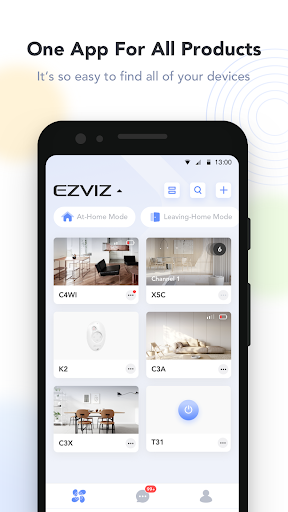
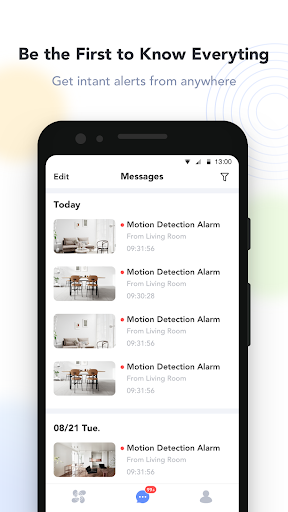
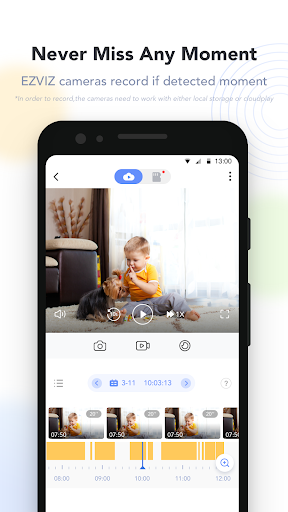


Ulasan untuk EZVIZ
This app is okay but it could be a lot better. I sure wish there was a way that they could modify this app and software on the DVR to allow the user to set motion detection sensitivity for individual zones on a camera. For instance, you could have the sensitivity on your back gate be very high but have the area around it a little lower so it doesn't pick up bugs flying around a light or something. The motion detection is also hit or miss. Things will just randomly appear on video like they were blinked there like I Dream of Jeannie.
How can I go back to the previous version??? The latest update causes problems with zooming and panning. If I'm watching a live or recorded feed (example: of a car driving in front of my house) and try to zoom in, the video gets choppy / glitchy and replays frames. Panning and zooming of the video is no longer smooth. You can see the second counter go back a second at times, or the car move back and forth. Seems like there's a short buffer that is restarting at the wrong spot when zooming of panning. PLEASE FIX THIS OR REVERT THE UPDATE (ps: Please don't ask me for more details or tell me to email support. Whoever is responding to these comments should be able to pass along the information provided.)
So much could be improved. The interface is about the most user unfriendly I have ever encountered. All the options, settings and functions are scattered about on seperate screens, the alarm and recording for motion settings are horrific, and it seems to be missing some relatively simple key features. The camera video is good quality, but that only goes so far with such a limited by design program.
I like the system, but I really wish I could export video clips by selecting a start and end time, and not have to manually let my device play the video while recording. similar as can be done from the dvr. It would also really help if it were possible to fast forward from the mobile app and pc studio, especially if I could fast forward while recording? ( it takes too long to capture relevent clips when they have to play at real time. Like a full time job)
Kirimkan komentar
Untuk memberikan komentar, masuklah dengan jejaring sosial Anda:
Atau tinggalkan komentar anonim. Komentar Anda akan dikirim untuk dimoderasi.
Kirimkan komentar
Untuk memberikan komentar, masuklah dengan jejaring sosial Anda:
Atau tinggalkan komentar anonim. Komentar Anda akan dikirim untuk dimoderasi.