Ditambahkan: Denis Rubinov
Versi: 3.2.4
Ukuran: 21.1 MB
Diperbarui: 20.10.2023
Developer: Garmin
Batasan Usia: Everyone
Otorisasi: 10
Diunduh di Google Play: 44136
Kategori: Kesehatan & Kebugaran
Deskripsi
Aplikasi Garmin Clipboard™ diperiksa oleh antivirus VirusTotal. Sebagai hasil pemindaian, tidak ada infeksi file yang terdeteksi oleh semua tanda tangan terbaru.
Cara memasang Garmin Clipboard™
- Unduh file APK aplikasi dari apkshki.com.
- Temukan file yang diunduh. Anda dapat menemukannya di baki sistem atau di folder 'Download' menggunakan manajer file apa pun.
- Jika file yang diunduh berekstensi .bin (bug WebView di Android 11), ubah namanya menjadi .apk menggunakan pengelola file apa pun atau coba unduh file dengan browser lain seperti Chrome.
- Mulai penginstalan. Klik pada file yang diunduh untuk memulai penginstalan
- Izinkan penginstalan dari sumber yang tidak dikenal. Jika Anda menginstal untuk pertama kalinya Garmin Clipboard™ bukan dari Google Play, buka pengaturan keamanan perangkat Anda dan izinkan penginstalan dari sumber yang tidak dikenal.
- Lewati perlindungan Google Play. Jika proteksi Google Play memblokir penginstalan file, ketuk 'Info Lebih Lanjut' → 'Tetap instal' → 'OK' untuk melanjutkan..
- Selesaikan penginstalan: Ikuti petunjuk penginstal untuk menyelesaikan proses penginstalan.
Cara memperbarui Garmin Clipboard™
- Unduh versi baru aplikasi dari apkshki.com.
- Cari file yang diunduh dan klik file tersebut untuk memulai penginstalan.
- Instal di atas versi lama. Tidak perlu menghapus instalasi versi sebelumnya.
- Hindari konflik tanda tangan. Jika versi sebelumnya tidak diunduh dari apkshki.com, pesan 'Aplikasi tidak terinstal' mungkin muncul. Dalam kasus ini, hapus instalan versi lama dan instal versi baru.
- Mulai ulang lampiran Garmin Clipboard™ setelah pembaruan.
Yoho Sports
Kesehatan & Kebugaran
Lefun Health
Kesehatan & Kebugaran
Peaceful Sounds
Kesehatan & Kebugaran
Six Pack in 30 Days
Kesehatan & Kebugaran
Sleeptic
Kesehatan & Kebugaran
Lose Weight at Home in 30 Days
Kesehatan & Kebugaran
Wearfit
Kesehatan & Kebugaran
Workout for Women: Fit at Home
Kesehatan & Kebugaran
Meminta pembaruan aplikasi
Ditambahkan Denis Rubinov
Versi: 3.2.4
Ukuran: 21.1 MB
Diperbarui: 20.10.2023
Developer: Garmin
Batasan Usia: Everyone
Otorisasi:
Diunduh di Google Play: 44136
Kategori: Kesehatan & Kebugaran

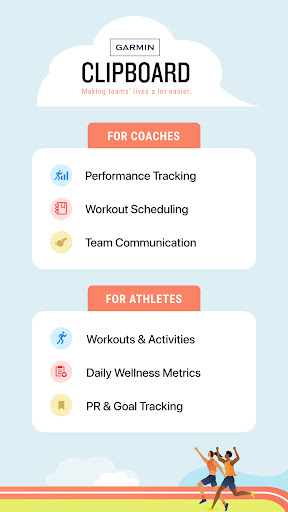
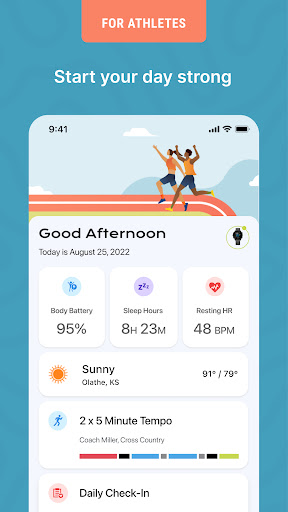
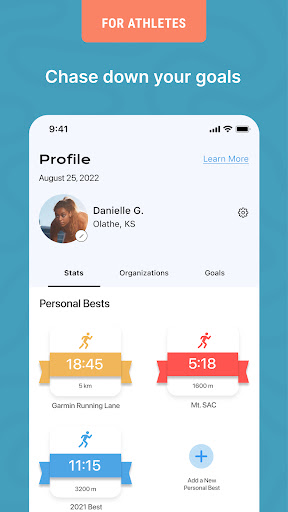
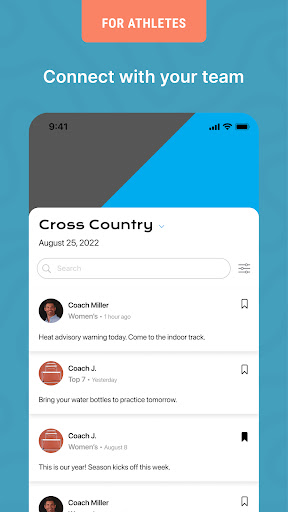
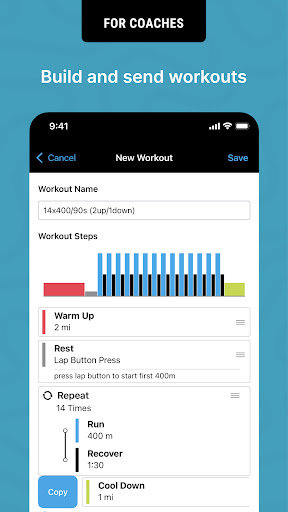
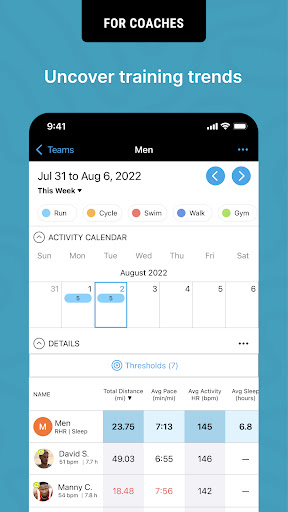
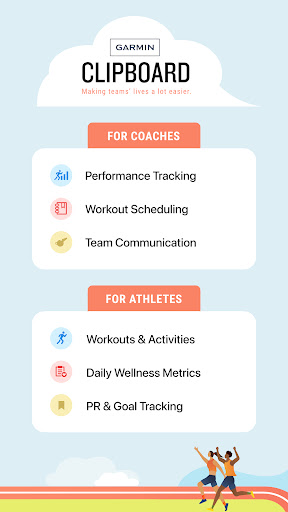
Ulasan untuk Garmin Clipboard™
Great app. Very useful info as a coach.
Fantastic
Great app after troubleshooting an issue (thanks to Brett at Garmin for solving it!). Other reviews also reported the same issue of the server not being able to get data from the query and athlete data would not sync, making app useless. Sign out of both Clipboard and Connect, then sign back in to both, they should sync up. Now that I've done that, everything works perfectly! App is great for tracking runners. Data export is clunky and cumbersome, but that's my only gripe. 5* if that improves.
Not very intuitive app. Worked ok for setting a workout for a team the first time, but it now says "A server error occurred while querying for data" when I try to set a workout for my athletes. Doesn't allow workouts to be transferred from Garmin Connect so any new workout on Clipboard has to be set up again by hand. PLUS It won't allow you to use 'Distance' when creating a workout. It says Required but when you put a number in it changes it to zero and 'Done' is greyed out. App needs improving.
Meh.
Can't Import the correct data from Garmin Connect! The only data the app have Imported correctly from garmin connect is RHR. All other e.g. Body battery etc is completely off! Edit 2: it's even worse, the app now had my restring heart rate at 37!..which make me wonder.. Where does does these data come from..?
Only just installed this app. It's synced to my Garmin account but does not show any activity for the last week even though I have run. So far not impressed.
I think this app has potential. Especially if Garmin is the brand on your wrist, around your chest, and on your handlebars, this could be a very good addition to your sporting and health statistics and analytics. But there is certainly still room for further development and improvment, and I have to use it more to form a final opinion.
Have started to trial this app with one of my athletes and so far am very impressed with the detailed post training analysis provided, although the programming will take a little more time than my existing method, I will be moving all of my athletes on to this.
Had a few glitches getting started but got there in the end. I do have a question - so I can have a complete set of data for 2023 is there away to import my activities from before the app was downloaded. I can only see to export not import. The app has synced correctly as today's activity is showing but none before today. Many thanks
Kirimkan komentar
Untuk memberikan komentar, masuklah dengan jejaring sosial Anda:
Atau tinggalkan komentar anonim. Komentar Anda akan dikirim untuk dimoderasi.
Kirimkan komentar
Untuk memberikan komentar, masuklah dengan jejaring sosial Anda:
Atau tinggalkan komentar anonim. Komentar Anda akan dikirim untuk dimoderasi.