Ditambahkan: Denis Rubinov
Versi: 5.2.823.0
Ukuran: 39.8 MB
Diperbarui: 02.02.2024
Developer: International GeoGebra Institute
Batasan Usia: Everyone
Otorisasi: 7
Diunduh di Google Play: 417347
Kategori: Pendidikan
Deskripsi
Aplikasi GeoGebra CAS Calculator diperiksa oleh antivirus VirusTotal. Sebagai hasil pemindaian, tidak ada infeksi file yang terdeteksi oleh semua tanda tangan terbaru.
Cara memasang GeoGebra CAS Calculator
- Unduh file APK aplikasi dari apkshki.com.
- Temukan file yang diunduh. Anda dapat menemukannya di baki sistem atau di folder 'Download' menggunakan manajer file apa pun.
- Jika file yang diunduh berekstensi .bin (bug WebView di Android 11), ubah namanya menjadi .apk menggunakan pengelola file apa pun atau coba unduh file dengan browser lain seperti Chrome.
- Mulai penginstalan. Klik pada file yang diunduh untuk memulai penginstalan
- Izinkan penginstalan dari sumber yang tidak dikenal. Jika Anda menginstal untuk pertama kalinya GeoGebra CAS Calculator bukan dari Google Play, buka pengaturan keamanan perangkat Anda dan izinkan penginstalan dari sumber yang tidak dikenal.
- Lewati perlindungan Google Play. Jika proteksi Google Play memblokir penginstalan file, ketuk 'Info Lebih Lanjut' → 'Tetap instal' → 'OK' untuk melanjutkan..
- Selesaikan penginstalan: Ikuti petunjuk penginstal untuk menyelesaikan proses penginstalan.
Cara memperbarui GeoGebra CAS Calculator
- Unduh versi baru aplikasi dari apkshki.com.
- Cari file yang diunduh dan klik file tersebut untuk memulai penginstalan.
- Instal di atas versi lama. Tidak perlu menghapus instalasi versi sebelumnya.
- Hindari konflik tanda tangan. Jika versi sebelumnya tidak diunduh dari apkshki.com, pesan 'Aplikasi tidak terinstal' mungkin muncul. Dalam kasus ini, hapus instalan versi lama dan instal versi baru.
- Mulai ulang lampiran GeoGebra CAS Calculator setelah pembaruan.
Meminta pembaruan aplikasi
Ditambahkan Denis Rubinov
Versi: 5.2.823.0
Ukuran: 39.8 MB
Diperbarui: 02.02.2024
Developer: International GeoGebra Institute
Batasan Usia: Everyone
Otorisasi:
Diunduh di Google Play: 417347
Kategori: Pendidikan
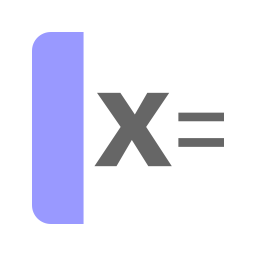




Ulasan untuk GeoGebra CAS Calculator
I wish I was able to get rid of the graph. I like all the other features of it, but the graph is so unnecessary most of the time.
The backspace button deletes everything before the cursor unless tapped again. It's like an on-off toggle instead of just a one character backspace. It makes it super frustrating to correct a mistake, because if you don't time it right, you delete way more than you expected. (Emailed details, it's great otherwise!)
Frustrating. I try to save what I have without signing up. Doesn't work. I try making an account with my Google account. Account seems to be made. I go back to the app, it tells me to sign in. I try signing in with Google, it tells me I need to sign up. Wth. Everything else works great, but considering how much time it takes to input things, being able to save formulas is a must.
This app used to be great but after the latest update it become such. When I want to calculate an integral it doesn't show the result anymore it only show the graph amd it's hard to know the answer. Also when calculate an integral with specific value it doesn't show me the results only a part of the graph. I hope you can bring the old CAS calculator function back
This app is just a rebranding of the geogebra graphic calc with solve functionality. I greatly dislike the UI for a number of reasons: - Really slow to write equations. For anyone who's familiar with geogebra 5 style cas commands "solve(sqrt(x+2)+log(3x)=7,x)". App does support that input but you have to input the brackets and numbers from another keyboard tab. -> Add support for native Android keyboard and a button to switch to your own for Greek alphabet characters - Can't hide graphics - No black theme - Cas view looks cluttered if you've got any graphics going on (can't have algebra and Cas views separate as in Geogebra 5) - Can't refer to last Cas result with $1 or similar. Only setting a temporary variable value works. So in a nutshell it's geogebra 6 with all it's shortcomings but still better than geogebra graphic calc for Android as it supports solve command.
It's hard to use and can't make the calculator fullscreen which would make it so much easier to use especially in portrait mode. Also being able to set favourite commands and easy access to them would also help.
No way to change axis ranges. If you want 'y' to go 0 to 10 then 'x' has to go 0 to 10 you can not graph x from 0 to say 100 unless y also goes 0 to 100. That is very dumb although everything else seems to work ok. I gave two stars for now because this deficiency makes it unusable for many many graphing purposes.
Very useful, I love doing mathematical projects and this app is simply brilliant.
Since I updated the software, the displacement over the coordinate axes has slowed down.
Crashes when solving equations with 4+ unknowns, otherwise fine but it is not as good as a regular cas calculator, unless you want to see graphs.
Kirimkan komentar
Untuk memberikan komentar, masuklah dengan jejaring sosial Anda:
Atau tinggalkan komentar anonim. Komentar Anda akan dikirim untuk dimoderasi.
Kirimkan komentar
Untuk memberikan komentar, masuklah dengan jejaring sosial Anda:
Atau tinggalkan komentar anonim. Komentar Anda akan dikirim untuk dimoderasi.