Ditambahkan: Denis Rubinov
Versi: 10.4.2
Ukuran: 18.6 MB
Diperbarui: 04.02.2024
Developer: HiPER Development Studio
Batasan Usia: Everyone
Otorisasi: 3
Diunduh di Google Play: 32715337
Kategori: Alat
Deskripsi
Aplikasi HiPER Scientific Calculator diperiksa oleh antivirus VirusTotal. Sebagai hasil pemindaian, tidak ada infeksi file yang terdeteksi oleh semua tanda tangan terbaru.
Cara memasang HiPER Scientific Calculator
- Unduh file APK aplikasi dari apkshki.com.
- Temukan file yang diunduh. Anda dapat menemukannya di baki sistem atau di folder 'Download' menggunakan manajer file apa pun.
- Jika file yang diunduh berekstensi .bin (bug WebView di Android 11), ubah namanya menjadi .apk menggunakan pengelola file apa pun atau coba unduh file dengan browser lain seperti Chrome.
- Mulai penginstalan. Klik pada file yang diunduh untuk memulai penginstalan
- Izinkan penginstalan dari sumber yang tidak dikenal. Jika Anda menginstal untuk pertama kalinya HiPER Scientific Calculator bukan dari Google Play, buka pengaturan keamanan perangkat Anda dan izinkan penginstalan dari sumber yang tidak dikenal.
- Lewati perlindungan Google Play. Jika proteksi Google Play memblokir penginstalan file, ketuk 'Info Lebih Lanjut' → 'Tetap instal' → 'OK' untuk melanjutkan..
- Selesaikan penginstalan: Ikuti petunjuk penginstal untuk menyelesaikan proses penginstalan.
Cara memperbarui HiPER Scientific Calculator
- Unduh versi baru aplikasi dari apkshki.com.
- Cari file yang diunduh dan klik file tersebut untuk memulai penginstalan.
- Instal di atas versi lama. Tidak perlu menghapus instalasi versi sebelumnya.
- Hindari konflik tanda tangan. Jika versi sebelumnya tidak diunduh dari apkshki.com, pesan 'Aplikasi tidak terinstal' mungkin muncul. Dalam kasus ini, hapus instalan versi lama dan instal versi baru.
- Mulai ulang lampiran HiPER Scientific Calculator setelah pembaruan.
Meminta pembaruan aplikasi
Ditambahkan Denis Rubinov
Versi: 10.4.2
Ukuran: 18.6 MB
Diperbarui: 04.02.2024
Developer: HiPER Development Studio
Batasan Usia: Everyone
Otorisasi:
Diunduh di Google Play: 32715337
Kategori: Alat
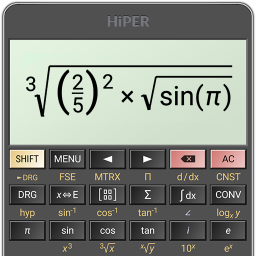







Ulasan untuk HiPER Scientific Calculator
Attractive and powerful calculator. I'm not thrilled that it tracks me. When I used it briefly yesterday on my phone with the Duckduckgo anti-tracker widget installed, HiPER attempted to contact Facebook and Google 591 times! That set a new record my phone, beating out Edison Mail at ~200. Companies need to monetize, I suppose. I'd go pro if I was confident it would mean the end of tracking and ads.
Incredible calculator. Very intuitive interface. I use it for advanced physics, math, and engineering calculations, but it handles simple math very easily. I would ask if it could be installed on my SD card, but since it's footprint is less than 30 Mb, it doesn't have to be.
Like the calculator. Don't like the flashing/blinking ads at the top of the screen that change every two seconds. Too distracting. I don't mind ads. But this ad (a turbotax ad) was blinking red and white every two seconds. I'm not exaggerating. It really flashed between bright red and white every two seconds. Because the ad is placed directly above the input box, and was alternating bright red and white, it overshadowed the app and made it unusable for me. There was also no obvious way to pay for the app to remove the ads - the full screen was a calculator and I didn't see any way to see how much it would cost to purchase the app or a method to do so once it was installed.
Fantastic sci calculator. Only wish it gave you the ability to reassign buttons. For instance, I use the constant for speed of light often, but have to go into a menu to select it. Although it does allow me to favorite constants that I use often, it would be even handier if I was able to reassign an underused button on the main screen for "c"(speed of light). Besides that minor complaint, if you're wondering which sci calc app to get, you won't go wrong with this one.
This is a very nicely skinned calculator with a wide variety of functions. It does seem to update often which is annoying and it has some 'features' which you may find useless or annoying such as very high precision (100 digits) calculations which make it less responsive and are useless in a handheld calculator. The display would like to show off this useless precision and tends to revert to showing too many digits making it hard to read. It has an expression entry mode which is the opposite of normal calculator entry, this mode is required to use the complex number features and I found it very awkward and time wasting when the rest of the calculator is set for normal algebraic entry.
This has it all! A simple calculator that shows the complete equation. A scientific calculator that allows many functions. Three different modes of calculation, including the good old reverse polish from the HP calculators that I learned. Very simple interface. I don't know what else I would possibly need. Oh, let me mention the layout for tablets is an awesome full-blown calculator! The keyboard layout makes good sense. I've had a bunch of other calculators that just did not get it. Great job!
Well worth the few $ to upgrade to pro after the trial. This has to be the most robust scientific calculator app I have tried. The ability to see the expression on screen in 'pretty print' the way it would be in a book or handwritten lets you verify that it is indeed solving the problem you intended and there is no syntax error preventing getting the right solution. Extremely useful several days a week.
Before a few times I had used it. As I remembered it was good. Of course it could be improved it a lot. But if you desided to improve it, try to make it user frendly as much up possible. Since these days whatever a person put time on learning to work with digital devices and programs, always he/she is behind. It is endless. Also, write a few solved problems.
Best calculator out there on the app store. I've used it consistently when I'm studying for exams on the go. It has a clear and simple hassle free interface, You won't feel like you're using a mobile app, but an actual scientific calculator. The keys, response and display are tailored to make sure regular scientific calculator users feel at home.
Kirimkan komentar
Untuk memberikan komentar, masuklah dengan jejaring sosial Anda:
Atau tinggalkan komentar anonim. Komentar Anda akan dikirim untuk dimoderasi.
Kirimkan komentar
Untuk memberikan komentar, masuklah dengan jejaring sosial Anda:
Atau tinggalkan komentar anonim. Komentar Anda akan dikirim untuk dimoderasi.